Phantasy Star Universe
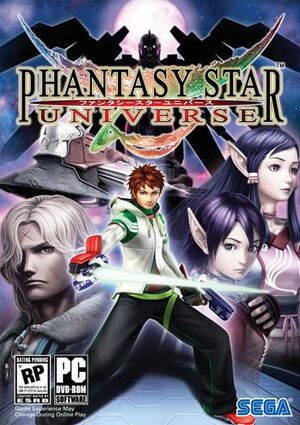 |
|
| Developers | |
|---|---|
| Sonic Team | |
| Publishers | |
| Sega | |
| Release dates | |
| Windows | August 31, 2006 |
| Reception | |
| Metacritic | 59 |
| Taxonomy | |
| Monetization | Subscription |
| Microtransactions | None |
| Modes | Singleplayer, Multiplayer |
| Pacing | Persistent |
| Perspectives | Third-person |
| Controls | Direct control |
| Genres | MMORPG |
| Art styles | Anime |
| Themes | Sci-fi |
| Series | Phantasy Star |
Key points
- Multiplayer servers were shut down on March 31, 2010.[1]
- Fully unplayable without removing the always-online DRM, which has shut down.
Availability
| Source | DRM | Notes | Keys | OS |
|---|---|---|---|---|
| Retail | ||||
| Publisher website (unavailable) |
Game data
Configuration file(s) location
| System | Location |
|---|---|
| Windows | %LOCALAPPDATA%\SEGA\PHANTASY STAR UNIVERSE\Psu.ini |
Save game data location
| System | Location |
|---|---|
| Windows |
Video
| Graphics feature | State | Notes | |
|---|---|---|---|
| Widescreen resolution | Does not offer widescreen resolutions by default, but supports them via HEX editing the game .exe | ||
| Multi-monitor | |||
| Ultra-widescreen | Does not offer ultra-wide resolutions by default, but supports them via HEX editing the game .exe | ||
| 4K Ultra HD | Does not offer 4K or higher resolutions by default, but supports them via HEX editing the game .exe | ||
| Field of view (FOV) | |||
| Windowed | |||
| Borderless fullscreen windowed | See the glossary page for potential workarounds. | ||
| Anisotropic filtering (AF) | See the glossary page for potential workarounds. | ||
| Anti-aliasing (AA) | See the glossary page for potential workarounds. | ||
| Vertical sync (Vsync) | |||
| 60 FPS and 120+ FPS | Phantasy Star Universe natively supports up to 60fps. Using Lossless Scaling DXGI Frame Generation, you can achieve up to 120fps. |
||
Changing Resolution and Aspect Ratio
Change The Game Resolution
Open PsuOff.exe with Hxd enter replace a window (CTRL + R)
choose Hex-values
Search For
8002 0000 E001
Replace with
XXXX 0000 XXXX
Instead of XXXX choose a resolution from this list (Formatted Value)
https://www.wsgf.org/article/common-hex-values
click replace all
Save the file
when opening the game go to options
choose screen size 640 x 480
and disable Windows Mode
Change The Game Aspect Ratio
Open PsuOff.exe with Hxd enter replace a window (CTRL + R)
choose Hex-values
Search For
ABAAAA3F
Replace with
XXXXXXXX
Instead of XXXXXXXX choose the aspect ratio from this list (Formatted Value)
https://www.wsgf.org/article/common-hex-values
click replace all
Save the file
Input
| Keyboard and mouse | State | Notes |
|---|---|---|
| Remapping | ||
| Mouse acceleration | ||
| Mouse sensitivity | ||
| Mouse input in menus | ||
| Mouse Y-axis inversion | ||
| Controller | ||
| Controller support | ||
| Full controller support | ||
| Controller remapping | ||
| Controller sensitivity | ||
| Controller Y-axis inversion |
| Controller types |
|---|
| XInput-compatible controllers | Does not use Xinput and treated as DirectInput controller. | |
|---|---|---|
| Xbox button prompts | Uses coloured arrow prompts which resembles to PlayStation's buttons on the HUD. | |
| Impulse Trigger vibration |
| PlayStation controllers |
|---|
| Generic/other controllers | ||
|---|---|---|
| Button prompts | Uses coloured arrow prompts which resembles to PlayStation's buttons on the HUD. |
| Additional information | ||
|---|---|---|
| Controller hotplugging | ||
| Haptic feedback | ||
| Digital movement supported | ||
| Simultaneous controller+KB/M |
Audio
| Audio feature | State | Notes |
|---|---|---|
| Separate volume controls | ||
| Surround sound | ||
| Subtitles | Story Mode cutscenes only. | |
| Closed captions | ||
| Mute on focus lost | Only in windowed mode, Full-screen mode will cause the game to crash upon losing focus. | |
| Royalty free audio |
Localizations
| Language | UI | Audio | Sub | Notes |
|---|---|---|---|---|
| English | ||||
| French | ||||
| German | ||||
| Italian | ||||
| Japanese | ||||
| Spanish |
Network
Multiplayer types
| Type | Native | Notes | |
|---|---|---|---|
| LAN play | |||
| Online play | Multiplayer servers were shut down on March 31, 2010.[1] | ||
Other information
API
| Executable | 32-bit | 64-bit | Notes |
|---|---|---|---|
| Windows |
Middleware
| Middleware | Notes | |
|---|---|---|
| Anti-cheat | GameGuard |
System requirements
| Windows | ||
|---|---|---|
| Minimum | Recommended | |
| Operating system (OS) | 2000 SP4, XP SP2 | |
| Processor (CPU) | Intel Pentium 4 1.6 GHz | Intel Pentium 4 2.6 GHz |
| System memory (RAM) | 256 MB | 512 MB |
| Hard disk drive (HDD) | 9 GB | |
| Video card (GPU) | Nvidia GeForce 4 ATI Radeon 8500 64 MB of VRAM DirectX 9.0c compatible | 128 MB of VRAM |
