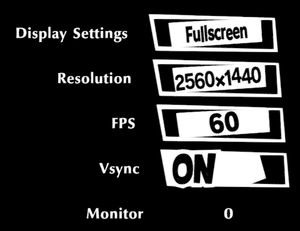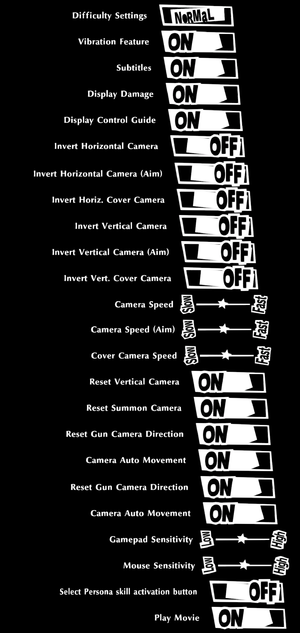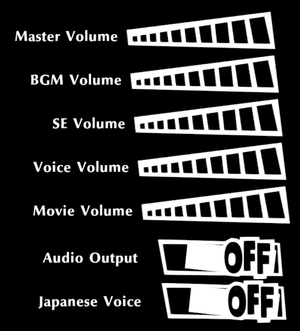Difference between revisions of "Persona 5 Strikers"
m (Added engine. This game uses Koei Tecmo's KTGL (Katana Engine) like their other titles) |
|||
| (60 intermediate revisions by 33 users not shown) | |||
| Line 7: | Line 7: | ||
{{Infobox game/row/publisher|Sega}} | {{Infobox game/row/publisher|Sega}} | ||
|engines = | |engines = | ||
| + | {{Infobox game/row/engine|Katana Engine}} | ||
| + | {{Infobox game/row/engine|Unity|Bonus Contents App}} | ||
|release dates= | |release dates= | ||
{{Infobox game/row/date|Windows|February 23, 2021}} | {{Infobox game/row/date|Windows|February 23, 2021}} | ||
| Line 14: | Line 16: | ||
{{Infobox game/row/reception|IGDB|persona-5-scramble-the-phantom-strikers|80}} | {{Infobox game/row/reception|IGDB|persona-5-scramble-the-phantom-strikers|80}} | ||
|taxonomy = | |taxonomy = | ||
| − | {{Infobox game/row/taxonomy/monetization | DLC }} | + | {{Infobox game/row/taxonomy/monetization | One-time game purchase, DLC }} |
{{Infobox game/row/taxonomy/microtransactions | }} | {{Infobox game/row/taxonomy/microtransactions | }} | ||
{{Infobox game/row/taxonomy/modes | Singleplayer }} | {{Infobox game/row/taxonomy/modes | Singleplayer }} | ||
| Line 25: | Line 27: | ||
{{Infobox game/row/taxonomy/art styles | Anime }} | {{Infobox game/row/taxonomy/art styles | Anime }} | ||
{{Infobox game/row/taxonomy/themes | Contemporary, Japan, Fantasy }} | {{Infobox game/row/taxonomy/themes | Contemporary, Japan, Fantasy }} | ||
| − | {{Infobox game/row/taxonomy/series | Persona | + | {{Infobox game/row/taxonomy/series | Persona }} |
|steam appid = 1382330 | |steam appid = 1382330 | ||
|steam appid side = 1482081,1482080 | |steam appid side = 1482081,1482080 | ||
| Line 41: | Line 43: | ||
{{Introduction | {{Introduction | ||
| − | |introduction = '''''Persona 5 Strikers''''', known in Japan as '''''Persona 5 Scramble: The Phantom Strikers''''', is a {{Glossary:hack and slash}} {{Glossary:RPG}} developed by [[Company:Omega Force|Omega Force]] and [[Company:P-Studio|P-Studio]], and published by [[Company:Sega|Sega]]. It is a crossover between [[Company:Atlus|Atlus]]' [[Series:Persona|Persona]] and [[Company:Koei Tecmo|Koei Tecmo]]'s [[Series:Dynasty Warriors|Dynasty Warriors]] series, incorporating elements of both series into its gameplay.<ref>{{Refurl|url=https://www.gematsu.com/2019/11/persona-5-scramble-the-phantom-strikers-first-gameplay-new-details|title=Gematsu - Persona 5 Scramble: The Phantom Strikers first gameplay, new details|date=2021-02-15}}</ref> The game is a direct sequel to | + | |introduction = '''''Persona 5 Strikers''''', known in Japan as '''''Persona 5 Scramble: The Phantom Strikers''''', is a {{Glossary:hack and slash}} {{Glossary:RPG}} developed by [[Company:Omega Force|Omega Force]] and [[Company:P-Studio|P-Studio]], and published by [[Company:Sega|Sega]]. It is a crossover between [[Company:Atlus|Atlus]]' [[Series:Persona|Persona]] and [[Company:Koei Tecmo|Koei Tecmo]]'s [[Series:Dynasty Warriors|Dynasty Warriors]] series, incorporating elements of both series into its gameplay.<ref>{{Refurl|url=https://www.gematsu.com/2019/11/persona-5-scramble-the-phantom-strikers-first-gameplay-new-details|title=Gematsu - Persona 5 Scramble: The Phantom Strikers first gameplay, new details|date=2021-02-15}}</ref> The game is a direct sequel to ''{{w|Persona 5}}'', taking place six months afterward. |
| − | |release history = ''Persona 5 Strikers'' | + | |release history = ''Persona 5 Strikers'' released worldwide on [[Steam]] on February 23, 2021, one year following the game's original release in Japan, with the Digital Deluxe Edition, containing additional downloadable content, releasing five days earlier. The worldwide release was officially announced in December 2020, following a delay in localization due to the {{w|COVID-19 pandemic}}.<ref>{{Refurl|url=https://www.animenewsnetwork.com/news/2021-01-10/voice-actress-western-release-of-persona-5-strikers-game-was-delayed-due-to-covid-19/.168252|title=Anime News Network - Voice Actress: Western Release of Persona 5 Strikers Game Was Delayed Due to COVID-19|date=2021-02-15}}</ref> |
Reviews before the PC launch praised the game for being a port without any major issues and offering full control remapping for keyboard, mouse and controllers, however, some reviews were critical of the game assets not being designed for high resolution displays, its 60 FPS limit, and excessive loading times on solid-state drives.<ref>{{Refurl|url=https://www.pcgamer.com/persona-5-strikers-review/|title=PC Gamer - Persona 5 Strikers review|date=2021-02-22|snippet=At least it's a good port, just one clearly anchored to its console origins. The biggest bummer is the 60 fps cap, especially for an animation-heavy action game. Textures that look fine on native console resolutions stand out at much higher resolutions on PC, and not always in the best way.}}</ref><ref>{{Refurl|url=https://gamerant.com/persona-5-strikers-review/|title=Game Rant - Persona 5 Strikers Review|date=2021-02-22|snippet=One surprising issue with the game's performance pre-launch are the load times, even on a high speed SSD on PC. Granted this is an issue that can be remedied with updates/patches, but booting up the game and the loading times between entering/exiting Jails are surprisingly abysmal.}}</ref><ref>{{Refurl|url=https://www.pcgamesn.com/persona-5-strikers/review|title=PCGamesN - Persona 5 Strikers review – hack-and-style|date=2021-02-22}}</ref> | Reviews before the PC launch praised the game for being a port without any major issues and offering full control remapping for keyboard, mouse and controllers, however, some reviews were critical of the game assets not being designed for high resolution displays, its 60 FPS limit, and excessive loading times on solid-state drives.<ref>{{Refurl|url=https://www.pcgamer.com/persona-5-strikers-review/|title=PC Gamer - Persona 5 Strikers review|date=2021-02-22|snippet=At least it's a good port, just one clearly anchored to its console origins. The biggest bummer is the 60 fps cap, especially for an animation-heavy action game. Textures that look fine on native console resolutions stand out at much higher resolutions on PC, and not always in the best way.}}</ref><ref>{{Refurl|url=https://gamerant.com/persona-5-strikers-review/|title=Game Rant - Persona 5 Strikers Review|date=2021-02-22|snippet=One surprising issue with the game's performance pre-launch are the load times, even on a high speed SSD on PC. Granted this is an issue that can be remedied with updates/patches, but booting up the game and the loading times between entering/exiting Jails are surprisingly abysmal.}}</ref><ref>{{Refurl|url=https://www.pcgamesn.com/persona-5-strikers/review|title=PCGamesN - Persona 5 Strikers review – hack-and-style|date=2021-02-22}}</ref> | ||
| Line 57: | Line 59: | ||
{{Availability/row| Gamesplanet | 4891-1 | Steam | {{store link|Gamesplanet|4891-2|Digital Deluxe Edition}} also available. | | Windows }} | {{Availability/row| Gamesplanet | 4891-1 | Steam | {{store link|Gamesplanet|4891-2|Digital Deluxe Edition}} also available. | | Windows }} | ||
{{Availability/row| Humble | persona-5-strikers | Steam | {{store link|Humble|persona-5-strikers-digital-deluxe-edition|Digital Deluxe Edition}} also available. | | Windows }} | {{Availability/row| Humble | persona-5-strikers | Steam | {{store link|Humble|persona-5-strikers-digital-deluxe-edition|Digital Deluxe Edition}} also available. | | Windows }} | ||
| − | {{Availability/row| Steam | 1382330 | Steam | Digital Deluxe Edition also available. | | Windows | + | {{Availability/row| Steam | 1382330 | Steam | Digital Deluxe Edition also available. | | Windows }} |
}} | }} | ||
{{ii}} All versions require {{DRM|Steam||Denuvo}}. | {{ii}} All versions require {{DRM|Steam||Denuvo}}. | ||
===Version differences=== | ===Version differences=== | ||
| − | {{ii}} Pre-orders include the | + | {{ii}} Pre-orders include the Bonus Contents App, which contains behind-the-scenes video, a digital artbook and a digital soundtrack. |
{{ii}} '''Digital Deluxe Edition''' includes the Persona Legacy BGM and All-Out Attack Packs and early access to the game on February 19, 2021. | {{ii}} '''Digital Deluxe Edition''' includes the Persona Legacy BGM and All-Out Attack Packs and early access to the game on February 19, 2021. | ||
| Line 74: | Line 76: | ||
===Configuration file(s) location=== | ===Configuration file(s) location=== | ||
{{Game data| | {{Game data| | ||
| − | {{Game data/config|Windows|{{P|appdata}} | + | {{Game data/config|Windows|{{P|appdata}}\SEGA\Steam\P5S\}} |
}} | }} | ||
| Line 84: | Line 86: | ||
===[[Glossary:Save game cloud syncing|Save game cloud syncing]]=== | ===[[Glossary:Save game cloud syncing|Save game cloud syncing]]=== | ||
{{Save game cloud syncing | {{Save game cloud syncing | ||
| − | |discord | + | |discord = |
| − | |discord notes | + | |discord notes = |
| − | |epic games | + | |epic games launcher = |
| − | |epic games | + | |epic games launcher notes = |
| − | |gog galaxy | + | |gog galaxy = |
| − | |gog galaxy notes | + | |gog galaxy notes = |
| − | |origin | + | |origin = |
| − | |origin notes | + | |origin notes = |
| − | |steam cloud | + | |steam cloud = true |
| − | |steam cloud notes | + | |steam cloud notes = |
| − | |ubisoft connect | + | |ubisoft connect = |
| − | |ubisoft connect notes | + | |ubisoft connect notes = |
| − | |xbox cloud | + | |xbox cloud = |
| − | |xbox cloud notes | + | |xbox cloud notes = |
}} | }} | ||
| Line 109: | Line 111: | ||
|4k ultra hd wsgf award = | |4k ultra hd wsgf award = | ||
|widescreen resolution = true | |widescreen resolution = true | ||
| − | |widescreen resolution notes= | + | |widescreen resolution notes= Aspect ratios narrower than 16:9 are {{term|letterboxed}}. |
|multimonitor = false | |multimonitor = false | ||
| − | |multimonitor notes = {{Term|Pillarboxed}} to 16:9 in fullscreen and borderless modes.<ref>{{Refcheck|user=KingKrouch|date=2021-02-19|comment=Tested different resolution and window modes with a 21:9 display.}}</ref> | + | |multimonitor notes = {{Term|Pillarboxed}} to 16:9 in fullscreen and borderless modes.<ref name="ReferenceA">{{Refcheck|user=KingKrouch|date=2021-02-19|comment=Tested different resolution and window modes with a 21:9 display.}}</ref> |
| − | |ultrawidescreen = | + | |ultrawidescreen = hackable |
| − | |ultrawidescreen notes = {{Term|Pillarboxed}} to 16:9 | + | |ultrawidescreen notes = {{Term|Pillarboxed}} to 16:9.<ref name="ReferenceA">{{Refcheck|user=KingKrouch|date=2021-02-19|comment=Tested different resolution and window modes with a 21:9 display.}}</ref> See the [https://www.reddit.com/r/widescreengamingforum/comments/lrfd6n/persona_5_strikers_ultrawide_fix_219_and_possibly/ related WSGF post] for a workaround. [https://github.com/Lyall/P5StrikersFix Or use Lyall's fix.] |
|4k ultra hd = true | |4k ultra hd = true | ||
|4k ultra hd notes = | |4k ultra hd notes = | ||
| Line 125: | Line 127: | ||
|anisotropic notes = | |anisotropic notes = | ||
|antialiasing = true | |antialiasing = true | ||
| − | |antialiasing notes = Toggle available for post-process anti-aliasing.<br>[[SSAA]] available via the '''Rendering Scale''' option, | + | |antialiasing notes = Toggle available for post-process anti-aliasing. Anti-aliasing affects the entire screen, including UI elements.<br>[[SSAA]] available via the '''Rendering Scale''' option, up to 2.0x. |
| + | |upscaling = false | ||
| + | |upscaling tech = | ||
| + | |upscaling notes = | ||
|vsync = true | |vsync = true | ||
|vsync notes = | |vsync notes = | ||
|60 fps = true | |60 fps = true | ||
|60 fps notes = 30 and 60 FPS caps selectable in-game. | |60 fps notes = 30 and 60 FPS caps selectable in-game. | ||
| − | |120 fps = | + | |120 fps = hackable |
| − | |120 fps notes = Capped to 60 FPS. | + | |120 fps notes = Capped to 60 FPS, but uncappable with [https://gamebanana.com/tools/7059 this]. |
|hdr = false | |hdr = false | ||
|hdr notes = | |hdr notes = | ||
| Line 142: | Line 147: | ||
Persona5Strikers_Graphics.png|Graphics settings | Persona5Strikers_Graphics.png|Graphics settings | ||
</gallery> | </gallery> | ||
| + | |||
| + | ===Cel shading and HUD toggles=== | ||
| + | {{Fixbox|description=Use [https://helixmod.blogspot.com/2022/03/persona-5-strikers.html Persona 5 Strikers 3D Vision fix]|ref=|fix= | ||
| + | }} | ||
==Input== | ==Input== | ||
| Line 147: | Line 156: | ||
{{Input | {{Input | ||
|key remap = true | |key remap = true | ||
| − | |key remap notes = | + | |key remap notes = Button prompts for actions will prioritize keyboard inputs over mouse inputs. |
|acceleration option = always on | |acceleration option = always on | ||
| − | |acceleration option notes = [[Glossary: | + | |acceleration option notes = [[Glossary:Mouse acceleration#Negative mouse acceleration|Negative mouse acceleration]] is always enabled.<ref>{{Refcheck|user=Shadowstealer7|date=2021-02-22}}</ref> |
|mouse sensitivity = true | |mouse sensitivity = true | ||
|mouse sensitivity notes = | |mouse sensitivity notes = | ||
| Line 175: | Line 184: | ||
|impulse triggers notes = | |impulse triggers notes = | ||
|dualshock 4 = true | |dualshock 4 = true | ||
| − | |dualshock 4 notes = | + | |dualshock 4 notes = DualSense seen as DualShock 4. |
|dualshock prompts = true | |dualshock prompts = true | ||
|dualshock prompts notes = | |dualshock prompts notes = | ||
| Line 186: | Line 195: | ||
|tracked motion prompts = unknown | |tracked motion prompts = unknown | ||
|tracked motion prompts notes = | |tracked motion prompts notes = | ||
| − | |other controllers = | + | |other controllers = true |
| − | |other controllers notes = | + | |other controllers notes = Nintendo Switch Pro Controller |
| − | |other button prompts = | + | |other button prompts = Nintendo |
|other button prompts notes= | |other button prompts notes= | ||
|controller hotplug = true | |controller hotplug = true | ||
|controller hotplug notes = | |controller hotplug notes = | ||
|haptic feedback = true | |haptic feedback = true | ||
| − | |haptic feedback notes = | + | |haptic feedback notes = Broken with PS4/DualSense unless you go into controller config after opening the game and closing it |
|simultaneous input = true | |simultaneous input = true | ||
|simultaneous input notes = | |simultaneous input notes = | ||
| − | |steam input api = | + | |steam input api = false |
|steam input api notes = | |steam input api notes = | ||
| − | |steam hook input = | + | |steam hook input = false |
|steam hook input notes = | |steam hook input notes = | ||
| − | |steam input presets = | + | |steam input presets = false |
|steam input presets notes = | |steam input presets notes = | ||
| − | |steam controller prompts = | + | |steam controller prompts = false |
|steam controller prompts notes = | |steam controller prompts notes = | ||
| − | |steam cursor detection = | + | |steam cursor detection = false |
|steam cursor detection notes = | |steam cursor detection notes = | ||
}} | }} | ||
| Line 217: | Line 226: | ||
{{Audio | {{Audio | ||
|separate volume = true | |separate volume = true | ||
| − | |separate volume notes = Master, Music (BGM), Sound Effects (SE), Voice and Movie. | + | |separate volume notes = Master, Music (BGM), Sound Effects (SE), Voice, and Movie. |
|surround sound = true | |surround sound = true | ||
| − | |surround sound notes = Surround output | + | |surround sound notes = Up to 5.1 surround output.<ref>{{Refcheck|user=Shadowstealer7|date=2021-02-24|comment=Tested using Razer Surround to emulate 7.1 output and checked outputs using Special K. Side channels showed no output, meaning the game only supports 5.1 output.}}</ref><br>Toggled by the '''Audio Output''' setting. |
|subtitles = true | |subtitles = true | ||
|subtitles notes = The subtitles setting only affects cutscenes. | |subtitles notes = The subtitles setting only affects cutscenes. | ||
| Line 227: | Line 236: | ||
|mute on focus lost notes = | |mute on focus lost notes = | ||
|eax support = | |eax support = | ||
| − | |eax support notes = | + | |eax support notes = |
| + | |royalty free audio = unknown | ||
| + | |royalty free audio notes = | ||
|red book cd audio = | |red book cd audio = | ||
|red book cd audio notes = | |red book cd audio notes = | ||
| Line 238: | Line 249: | ||
|audio = true | |audio = true | ||
|subtitles = true | |subtitles = true | ||
| − | |notes = | + | |notes = Selecting "Off" in the Japanese voice toggle will switch to English voices. |
|fan = | |fan = | ||
|ref = | |ref = | ||
| Line 283: | Line 294: | ||
|audio = true | |audio = true | ||
|subtitles = true | |subtitles = true | ||
| − | |notes = | + | |notes = Selecting "On" in the Japanese voice toggle will switch to Japanese voices. |
|fan = | |fan = | ||
|ref = | |ref = | ||
| Line 310: | Line 321: | ||
===Game crashes randomly=== | ===Game crashes randomly=== | ||
{{ii}} The game crashes in random locations during gameplay.<ref>{{Refurl|url=https://steamcommunity.com/app/1382330/discussions/0/3118150513192496504/?ctp=35#c3118150513200102986|title=Steam Community - "Please post your Persona 5 Strikers Bugs here", comment #511|date=2021-02-21}}</ref><ref>{{Refurl|url=https://steamcommunity.com/app/1382330/discussions/0/3118150513192496504/?ctp=34#c3118150513200021421|title=Steam Community - "Please post your Persona 5 Strikers Bugs here", comment #510|date=2021-02-21}}</ref><ref>{{Refurl|url=https://steamcommunity.com/app/1382330/discussions/0/3118150513198905717/|title=Steam Community - Crashing when fast traveling|date=2021-02-21}}</ref><ref>{{Refurl|url=https://steamcommunity.com/app/1382330/discussions/0/3118150513197057426/|title=Steam Community - Crashing to Desktop|date=2021-02-21}}</ref> | {{ii}} The game crashes in random locations during gameplay.<ref>{{Refurl|url=https://steamcommunity.com/app/1382330/discussions/0/3118150513192496504/?ctp=35#c3118150513200102986|title=Steam Community - "Please post your Persona 5 Strikers Bugs here", comment #511|date=2021-02-21}}</ref><ref>{{Refurl|url=https://steamcommunity.com/app/1382330/discussions/0/3118150513192496504/?ctp=34#c3118150513200021421|title=Steam Community - "Please post your Persona 5 Strikers Bugs here", comment #510|date=2021-02-21}}</ref><ref>{{Refurl|url=https://steamcommunity.com/app/1382330/discussions/0/3118150513198905717/|title=Steam Community - Crashing when fast traveling|date=2021-02-21}}</ref><ref>{{Refurl|url=https://steamcommunity.com/app/1382330/discussions/0/3118150513197057426/|title=Steam Community - Crashing to Desktop|date=2021-02-21}}</ref> | ||
| + | |||
| + | ===Infinite black screen=== | ||
| + | {{ii}} The game may get stuck on a black screen, which can occur after a boss fight or when running the game in fullscreen or borderless windowed.<ref name="blackscreen">{{Refurl|url=https://steamcommunity.com/app/1382330/discussions/0/3118150513192496504/?ctp=56#c3118150513210223523|title=Steam Community - "Please post your Persona 5 Strikers Bugs here", comment #829|date=2021-02-24}}</ref><ref name="kyotoboss">{{Refurl|url=https://steamcommunity.com/app/1382330/discussions/0/3117025249776644840/|title=Steam Community - For those with the Kyoto Black Screen Bug|date=2021-02-28}}</ref> | ||
| + | {{Fixbox|description=Limit the game speed after a boss fight.|ref=<ref name="kyotoboss" />|fix= | ||
| + | # Download the [https://flingtrainer.com/trainer/persona-5-strikers-trainer/ standalone version of the FLiNG Trainer]. | ||
| + | # Open the game, followed by the trainer. | ||
| + | # In the trainer window, set the game speed to <code>0.1</code> without activating it. | ||
| + | # Complete the affected boss encounter. | ||
| + | # Use {{key|Ctrl|Num 5}} to activate the trainer as soon as the boss is defeated. | ||
| + | # Once the loading transition is completed, use {{key|Ctrl|Num 5}} to disable the trainer. | ||
| + | }} | ||
| + | {{Fixbox|description=Run the game in windowed mode.|ref=<ref name="blackscreen" />|fix= | ||
| + | # If the game encounters the issue when launching, go to the [[#Game data|configuration file(s) location]]. | ||
| + | # Open <code>config.xml</code> with a text editor. | ||
| + | # Change the value of <code><DisplaySetting></code> from <code>0</code> or <code>1</code> to <code>15</code>. | ||
| + | # Save and close the file. | ||
| + | }} | ||
| + | {{Fixbox|description=Use {{key|Alt|Tab}} to switch to another window and then return to the game.|ref=<ref>{{Refurl|url=https://steamcommunity.com/app/1382330/discussions/0/3118150513192496504/?ctp=56#c3117025249762364748|title=Steam Community - "Please post your Persona 5 Strikers Bugs here", comment #836|date=2021-02-24}}</ref>|fix= | ||
| + | }} | ||
| + | |||
| + | ===100% CPU usage / Freezing / Random frame drops and stutters=== | ||
| + | {{Fixbox|description=Disable multithreading|ref=<ref>{{Refurl|url=https://steamcommunity.com/app/1382330/discussions/0/6269546530802680940/#c6269546530802935046|title=Steam Community - "Please try the open beta branch for Persona 5 Strikers!", comment #5|date=2021-04-05}}</ref>|fix= | ||
| + | }} | ||
| + | |||
| + | {{Fixbox|description=Set process priority to High|ref=<ref>{{Refurl|url=https://steamcommunity.com/app/1382330/discussions/0/3118150513198023499/?ctp=2#c3791506516120213828|title=Steam Community - "Massive lag spikes with high end pc every few seconds", comment #19|date=2023-03-08}}</ref>|fix= | ||
| + | # Find <code>game.exe</code> in the Details tab of Task Manager | ||
| + | # Right click it and click "High" under "Set priority" | ||
| + | }} | ||
| + | |||
| + | ===Does not work on intel 12th gen due to Denuvo=== | ||
| + | {{Fixbox|description=Disable E-Cores|ref=<ref>{{Refurl|url=https://steamcommunity.com/app/1382330/discussions/0/3203746177245645312/|title=Steam Community - "Does not work on intel 12th gen due to Denuvo"|date=2022-11-23}}</ref>|fix= | ||
| + | }} | ||
| + | |||
| + | ===Analog controller input limited to 8 directions=== | ||
| + | {{ii}}When moving using the left analog stick on the controller, the game only recognizes the 4 cardinal directions and diagonals, nothing in between. | ||
==Issues fixed== | ==Issues fixed== | ||
| Line 317: | Line 363: | ||
===Text and UI elements appear blurry=== | ===Text and UI elements appear blurry=== | ||
{{ii}} Text, such as menus and subtitles, along with other UI elements, may appear blurry due to the post-process anti-aliasing solution in use.<ref>{{Refurl|url=https://steamcommunity.com/app/1382330/discussions/0/3118150513192496504/?ctp=28#c3118150513197449049|title=Steam Community - "Please post your Persona 5 Strikers Bugs here", comment #412|date=2021-02-20}}</ref><ref name="aa">{{Refurl|url=https://steamcommunity.com/app/1382330/discussions/0/3118150513194611707/|title=Steam Community - Font looks compressed???|date=2021-02-20}}</ref> | {{ii}} Text, such as menus and subtitles, along with other UI elements, may appear blurry due to the post-process anti-aliasing solution in use.<ref>{{Refurl|url=https://steamcommunity.com/app/1382330/discussions/0/3118150513192496504/?ctp=28#c3118150513197449049|title=Steam Community - "Please post your Persona 5 Strikers Bugs here", comment #412|date=2021-02-20}}</ref><ref name="aa">{{Refurl|url=https://steamcommunity.com/app/1382330/discussions/0/3118150513194611707/|title=Steam Community - Font looks compressed???|date=2021-02-20}}</ref> | ||
| − | {{Fixbox|description=Disable anti-aliasing in the graphics settings.|ref=<ref name="aa />|fix= | + | {{Fixbox|description=Disable anti-aliasing in the graphics settings.|ref=<ref name="aa" />|fix= |
}} | }} | ||
| Line 347: | Line 393: | ||
|windows 32-bit exe = false | |windows 32-bit exe = false | ||
|windows 64-bit exe = true | |windows 64-bit exe = true | ||
| + | |windows arm app = unknown | ||
|windows exe notes = | |windows exe notes = | ||
|mac os x powerpc app = | |mac os x powerpc app = | ||
| Line 353: | Line 400: | ||
|macos app notes = | |macos app notes = | ||
|macos arm app = unknown | |macos arm app = unknown | ||
| − | |||
|linux powerpc app = | |linux powerpc app = | ||
|linux 32-bit executable= unknown | |linux 32-bit executable= unknown | ||
|linux 64-bit executable= unknown | |linux 64-bit executable= unknown | ||
| + | |linux arm app = unknown | ||
|linux executable notes = | |linux executable notes = | ||
}} | }} | ||
| Line 386: | Line 433: | ||
|minCPU2 = AMD FX-6350 | |minCPU2 = AMD FX-6350 | ||
|minRAM = 6 GB | |minRAM = 6 GB | ||
| − | |minHD = | + | |minHD = 25 GB |
|minGPU = Nvidia GeForce GTX 660 | |minGPU = Nvidia GeForce GTX 660 | ||
|minGPU2 = AMD Radeon HD 7870 | |minGPU2 = AMD Radeon HD 7870 | ||
| Line 396: | Line 443: | ||
|recCPU2 = AMD FX-8350 | |recCPU2 = AMD FX-8350 | ||
|recRAM = 8 GB | |recRAM = 8 GB | ||
| − | |||
|recGPU = Nvidia GeForce GTX 680 | |recGPU = Nvidia GeForce GTX 680 | ||
|recGPU2 = AMD Radeon HD 7970 | |recGPU2 = AMD Radeon HD 7970 | ||
| − | |recVRAM = | + | |recVRAM = AMD only - 3 GB |
|recDX = | |recDX = | ||
|notes = | |notes = | ||
Latest revision as of 02:17, 1 April 2024
 |
|
| Developers | |
|---|---|
| Omega Force | |
| P-Studio | |
| Publishers | |
| Sega | |
| Engines | |
| Katana Engine | |
| Bonus Contents App | Unity |
| Release dates | |
| Windows | February 23, 2021 |
| Reception | |
| Metacritic | 80 |
| OpenCritic | 83 |
| IGDB | 80 |
| Taxonomy | |
| Monetization | One-time game purchase, DLC |
| Modes | Singleplayer |
| Pacing | Real-time |
| Perspectives | Third-person |
| Controls | Direct control |
| Genres | Hack and slash, RPG |
| Art styles | Anime |
| Themes | Contemporary, Japan, Fantasy |
| Series | Persona |
| Persona | |
|---|---|
| Subseries of Megami Tensei | |
| Megami Ibunroku Persona | 1999 |
| Persona 4 Golden | 2020 |
| Persona 5 Strikers | 2021 |
| Persona 4 Arena Ultimax | 2022 |
| Persona 5 Royal | 2022 |
| Persona 3 Portable | 2023 |
| Megami Ibunroku Persona: Ikuu no Tou Hen | 2023 |
| Persona 5 Tactica | 2023 |
| Persona 3 Reload | 2024 |
Persona 5 Strikers, known in Japan as Persona 5 Scramble: The Phantom Strikers, is a hack and slash RPG developed by Omega Force and P-Studio, and published by Sega. It is a crossover between Atlus' Persona and Koei Tecmo's Dynasty Warriors series, incorporating elements of both series into its gameplay.[1] The game is a direct sequel to Persona 5, taking place six months afterward.
Persona 5 Strikers released worldwide on Steam on February 23, 2021, one year following the game's original release in Japan, with the Digital Deluxe Edition, containing additional downloadable content, releasing five days earlier. The worldwide release was officially announced in December 2020, following a delay in localization due to the COVID-19 pandemic.[2]
Reviews before the PC launch praised the game for being a port without any major issues and offering full control remapping for keyboard, mouse and controllers, however, some reviews were critical of the game assets not being designed for high resolution displays, its 60 FPS limit, and excessive loading times on solid-state drives.[3][4][5]
General information
Availability
| Source | DRM | Notes | Keys | OS |
|---|---|---|---|---|
| Digital Deluxe Edition also available. | ||||
| Humble Store | Digital Deluxe Edition also available. | |||
| Steam | Digital Deluxe Edition also available. |
- All versions require Steam and Denuvo Anti-Tamper DRM.
Version differences
- Pre-orders include the Bonus Contents App, which contains behind-the-scenes video, a digital artbook and a digital soundtrack.
- Digital Deluxe Edition includes the Persona Legacy BGM and All-Out Attack Packs and early access to the game on February 19, 2021.
Monetization
DLC and expansion packs
| Name | Notes | |
|---|---|---|
| All-Out Attack Pack | Boost Skills Pack, Basic Affinity Pack, Armor Pack, 10k Persona points, Enemy Debuff Skills Pack and Ally Buff Skills Pack. | |
| Legacy BGM Pack | Includes music tracks from Revelations: Persona, Persona (PSP), Persona 2: Innocent Sin, Persona 2: Eternal Punishment, Persona 3, Persona 3 Portable, Persona 4 and Persona 4 Golden. |
Game data
Configuration file(s) location
| System | Location |
|---|---|
| Windows | %APPDATA%\SEGA\Steam\P5S\ |
| Steam Play (Linux) | <Steam-folder>/steamapps/compatdata/1382330/pfx/[Note 1] |
Save game data location
| System | Location |
|---|---|
| Windows | %APPDATA%\SEGA\Steam\P5S\<user-id>\ |
| Steam Play (Linux) | <Steam-folder>/steamapps/compatdata/1382330/pfx/[Note 1] |
Save game cloud syncing
| System | Native | Notes |
|---|---|---|
| Steam Cloud |
Video
| Graphics feature | State | Notes | |
|---|---|---|---|
| Widescreen resolution | Aspect ratios narrower than 16:9 are letterboxed. | ||
| Multi-monitor | Pillarboxed to 16:9 in fullscreen and borderless modes.[6] | ||
| Ultra-widescreen | Pillarboxed to 16:9.[6] See the related WSGF post for a workaround. Or use Lyall's fix. | ||
| 4K Ultra HD | |||
| Field of view (FOV) | |||
| Windowed | |||
| Borderless fullscreen windowed | |||
| Anisotropic filtering (AF) | See the glossary page for potential workarounds. | ||
| Anti-aliasing (AA) | Toggle available for post-process anti-aliasing. Anti-aliasing affects the entire screen, including UI elements. SSAA available via the Rendering Scale option, up to 2.0x. |
||
| High-fidelity upscaling | See the glossary page for potential workarounds. | ||
| Vertical sync (Vsync) | |||
| 60 FPS | 30 and 60 FPS caps selectable in-game. | ||
| 120+ FPS | Capped to 60 FPS, but uncappable with this. | ||
| High dynamic range display (HDR) | See the glossary page for potential alternatives. | ||
| Ray tracing (RT) | |||
- The game engine may allow for manual configuration of the game via its variables. See the Unity page for more details.
Cel shading and HUD toggles
| Use Persona 5 Strikers 3D Vision fix |
|---|
Input
| Keyboard and mouse | State | Notes |
|---|---|---|
| Remapping | Button prompts for actions will prioritize keyboard inputs over mouse inputs. | |
| Mouse acceleration | Negative mouse acceleration is always enabled.[7] | |
| Mouse sensitivity | ||
| Mouse input in menus | ||
| Mouse Y-axis inversion | Labeled as Invert Vertical Camera. | |
| Controller | ||
| Controller support | ||
| Full controller support | ||
| Controller remapping | ||
| Controller sensitivity | ||
| Controller Y-axis inversion | Labeled as Invert Vertical Camera. |
| Controller types |
|---|
| XInput-compatible controllers | ||
|---|---|---|
| Xbox button prompts | ||
| Impulse Trigger vibration |
| PlayStation controllers | DualSense seen as DualShock 4. | |
|---|---|---|
| PlayStation button prompts | ||
| Light bar support | ||
| Adaptive trigger support | ||
| DualSense haptic feedback support | ||
| Connection modes | Wired V2 tested. |
|
| Generic/other controllers | Nintendo Switch Pro Controller | |
|---|---|---|
| Button prompts |
| Additional information | ||
|---|---|---|
| Controller hotplugging | ||
| Haptic feedback | Broken with PS4/DualSense unless you go into controller config after opening the game and closing it | |
| Digital movement supported | ||
| Simultaneous controller+KB/M |
| Steam Input | ||
|---|---|---|
| Steam Input API support | ||
| Hook input (legacy mode) | ||
| Steam Controller button prompts |
Audio
| Audio feature | State | Notes |
|---|---|---|
| Separate volume controls | Master, Music (BGM), Sound Effects (SE), Voice, and Movie. | |
| Surround sound | Up to 5.1 surround output.[8] Toggled by the Audio Output setting. |
|
| Subtitles | The subtitles setting only affects cutscenes. | |
| Closed captions | ||
| Mute on focus lost | ||
| Royalty free audio |
Localizations
| Language | UI | Audio | Sub | Notes |
|---|---|---|---|---|
| English | Selecting "Off" in the Japanese voice toggle will switch to English voices. | |||
| Traditional Chinese | ||||
| French | ||||
| German | ||||
| Italian | ||||
| Japanese | Selecting "On" in the Japanese voice toggle will switch to Japanese voices. | |||
| Korean | ||||
| Spanish |
Issues unresolved
Game crashes randomly
Infinite black screen
- The game may get stuck on a black screen, which can occur after a boss fight or when running the game in fullscreen or borderless windowed.[13][14]
| Limit the game speed after a boss fight.[14] |
|---|
|
| Run the game in windowed mode.[13] |
|---|
|
| Use Alt+Tab ↹ to switch to another window and then return to the game.[15] |
|---|
100% CPU usage / Freezing / Random frame drops and stutters
| Disable multithreading[16] |
|---|
| Set process priority to High[17] |
|---|
|
Does not work on intel 12th gen due to Denuvo
| Disable E-Cores[18] |
|---|
Analog controller input limited to 8 directions
- When moving using the left analog stick on the controller, the game only recognizes the 4 cardinal directions and diagonals, nothing in between.
Issues fixed
This game is not available on your current operating system
| Ensure Steam is running without any Windows compatibility options enabled.[19] |
|---|
Text and UI elements appear blurry
- Text, such as menus and subtitles, along with other UI elements, may appear blurry due to the post-process anti-aliasing solution in use.[20][21]
| Disable anti-aliasing in the graphics settings.[21] |
|---|
Other information
API
| Technical specs | Supported | Notes |
|---|---|---|
| Direct3D | 11 |
| Executable | 32-bit | 64-bit | Notes |
|---|---|---|---|
| Windows |
Middleware
- No middleware information; you can edit this page to add it.
System requirements
| Windows | ||
|---|---|---|
| Minimum | Recommended | |
| Operating system (OS) | 8.1 | 10 |
| Processor (CPU) | Intel Core i5-2300 AMD FX-6350 |
Intel Core i5-3470 AMD FX-8350 |
| System memory (RAM) | 6 GB | 8 GB |
| Hard disk drive (HDD) | 25 GB | |
| Video card (GPU) | Nvidia GeForce GTX 660 AMD Radeon HD 7870 2 GB of VRAM DirectX 11 compatible | Nvidia GeForce GTX 680 AMD Radeon HD 7970 AMD only - 3 GB of VRAM |
- A 64-bit operating system is required.
Notes
- ↑ 1.0 1.1 File/folder structure within this directory reflects the path(s) listed for Windows and/or Steam game data (use Wine regedit to access Windows registry paths). Games with Steam Cloud support may store data in
~/.steam/steam/userdata/<user-id>/1382330/in addition to or instead of this directory. The app ID (1382330) may differ in some cases. Treat backslashes as forward slashes. See the glossary page for details.
References
- ↑ Gematsu - Persona 5 Scramble: The Phantom Strikers first gameplay, new details - last accessed on 2021-02-15
- ↑ Anime News Network - Voice Actress: Western Release of Persona 5 Strikers Game Was Delayed Due to COVID-19 - last accessed on 2021-02-15
- ↑ PC Gamer - Persona 5 Strikers review - last accessed on 2021-02-22
- "At least it's a good port, just one clearly anchored to its console origins. The biggest bummer is the 60 fps cap, especially for an animation-heavy action game. Textures that look fine on native console resolutions stand out at much higher resolutions on PC, and not always in the best way."
- ↑ Game Rant - Persona 5 Strikers Review - last accessed on 2021-02-22
- "One surprising issue with the game's performance pre-launch are the load times, even on a high speed SSD on PC. Granted this is an issue that can be remedied with updates/patches, but booting up the game and the loading times between entering/exiting Jails are surprisingly abysmal."
- ↑ PCGamesN - Persona 5 Strikers review – hack-and-style - last accessed on 2021-02-22
- ↑ 6.0 6.1 Verified by User:KingKrouch on 2021-02-19
- Tested different resolution and window modes with a 21:9 display.
- ↑ Verified by User:Shadowstealer7 on 2021-02-22
- ↑ Verified by User:Shadowstealer7 on 2021-02-24
- Tested using Razer Surround to emulate 7.1 output and checked outputs using Special K. Side channels showed no output, meaning the game only supports 5.1 output.
- ↑ Steam Community - "Please post your Persona 5 Strikers Bugs here", comment #511 - last accessed on 2021-02-21
- ↑ Steam Community - "Please post your Persona 5 Strikers Bugs here", comment #510 - last accessed on 2021-02-21
- ↑ Steam Community - Crashing when fast traveling - last accessed on 2021-02-21
- ↑ Steam Community - Crashing to Desktop - last accessed on 2021-02-21
- ↑ 13.0 13.1 Steam Community - "Please post your Persona 5 Strikers Bugs here", comment #829 - last accessed on 2021-02-24
- ↑ 14.0 14.1 Steam Community - For those with the Kyoto Black Screen Bug - last accessed on 2021-02-28
- ↑ Steam Community - "Please post your Persona 5 Strikers Bugs here", comment #836 - last accessed on 2021-02-24
- ↑ Steam Community - "Please try the open beta branch for Persona 5 Strikers!", comment #5 - last accessed on 2021-04-05
- ↑ Steam Community - "Massive lag spikes with high end pc every few seconds", comment #19 - last accessed on 2023-03-08
- ↑ Steam Community - "Does not work on intel 12th gen due to Denuvo" - last accessed on 2022-11-23
- ↑ Steam Community - "This game is not available on your current operating system", comment #46 - last accessed on 2021-02-21
- ↑ Steam Community - "Please post your Persona 5 Strikers Bugs here", comment #412 - last accessed on 2021-02-20
- ↑ 21.0 21.1 Steam Community - Font looks compressed??? - last accessed on 2021-02-20