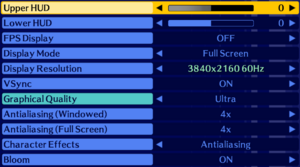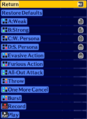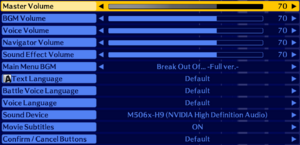Persona 4 Arena Ultimax
From PCGamingWiki, the wiki about fixing PC games
Revision as of 09:47, 21 March 2022 by MasterBlaster (talk | contribs) (Updated some information that was missing, removed anisotropic filtering information, and fine-tuned some areas of the article for accuracy.)
 |
|
| Developers | |
|---|---|
| Arc System Works | |
| Atlus | |
| Publishers | |
| Sega | |
| Release dates | |
| Windows | March 17, 2022 |
| Reception | |
| Metacritic | 79 |
| OpenCritic | 80 |
| IGDB | 78 |
| Taxonomy | |
| Modes | Singleplayer, Multiplayer |
| Pacing | Real-time |
| Perspectives | Side view |
| Controls | Direct control |
| Genres | Arcade, Fighting, Visual novel |
| Art styles | Anime, Pixel art |
| Themes | Contemporary, Japan, Supernatural |
| Series | Persona |
| Persona | |
|---|---|
| Subseries of Megami Tensei | |
| Megami Ibunroku Persona | 1999 |
| Persona 4 Golden | 2020 |
| Persona 5 Strikers | 2021 |
| Persona 4 Arena Ultimax | 2022 |
| Persona 5 Royal | 2022 |
| Persona 3 Portable | 2023 |
| Megami Ibunroku Persona: Ikuu no Tou Hen | 2023 |
| Persona 5 Tactica | 2023 |
| Persona 3 Reload | 2024 |
Persona 4 Arena Ultimax is a singleplayer and multiplayer side view arcade, fighting and visual novel game in the Persona series.
General information
Availability
| Source | DRM | Notes | Keys | OS |
|---|---|---|---|---|
| Humble Store | ||||
| Steam |
- All versions require Steam and Denuvo Anti-Tamper DRM.
Game data
Configuration file(s) location
| System | Location |
|---|---|
| Windows | %APPDATA%\P4U2\Save\p4u2configs.ini |
| Steam Play (Linux) | <Steam-folder>/steamapps/compatdata/1602010/pfx/[Note 1] |
Save game data location
| System | Location |
|---|---|
| Windows | %APPDATA%\P4U2\Save\*.dat |
| Steam Play (Linux) | <Steam-folder>/steamapps/compatdata/1602010/pfx/[Note 1] |
Save game cloud syncing
| System | Native | Notes |
|---|---|---|
| Steam Cloud |
Video
| Graphics feature | State | Notes | |
|---|---|---|---|
| Widescreen resolution | |||
| Multi-monitor | [1] | ||
| Ultra-widescreen | Aspect ratios wider than 16:9 are pillarboxed to a 16:9 aspect ratio.[2] | ||
| 4K Ultra HD | [3] | ||
| Field of view (FOV) | |||
| Windowed | |||
| Borderless fullscreen windowed | Referred to as "Full Window". | ||
| Anisotropic filtering (AF) | See the glossary page for potential workarounds. | ||
| Anti-aliasing (AA) | Choice between 2x and 4x. Separate options are available for windowed and full screen modes, as well as "Character Effects". |
||
| Vertical sync (Vsync) | |||
| 60 FPS | |||
| 120+ FPS | Capped at 60 FPS. Game logic is tied to framerate. | ||
| High dynamic range display (HDR) | |||
| Ray tracing (RT) | |||
Input
| Keyboard and mouse | State | Notes |
|---|---|---|
| Remapping | Displays gamepad settings by default. Press L or O at "Button Settings" for keyboard or mouse bindings. Confirm and Cancel bindings can also be swapped. |
|
| Mouse acceleration | ||
| Mouse sensitivity | ||
| Mouse input in menus | ||
| Mouse Y-axis inversion | ||
| Controller | ||
| Controller support | ||
| Full controller support | ||
| Controller remapping | Confirm and Cancel buttons can also be swapped. | |
| Controller sensitivity | ||
| Controller Y-axis inversion |
| Controller types |
|---|
| XInput-compatible controllers | ||
|---|---|---|
| Xbox button prompts | ||
| Impulse Trigger vibration |
| PlayStation controllers | ||
|---|---|---|
| PlayStation button prompts | ||
| Light bar support | ||
| Adaptive trigger support | ||
| DualSense haptic feedback support | ||
| Connection modes | Wired, Wireless (Bluetooth), |
|
| Generic/other controllers | ||
|---|---|---|
| Button prompts |
| Additional information | ||
|---|---|---|
| Controller hotplugging | ||
| Haptic feedback | ||
| Digital movement supported | ||
| Simultaneous controller+KB/M | Keyboard and gamepad prompts alternate between one another in most menus. |
Audio
| Audio feature | State | Notes |
|---|---|---|
| Separate volume controls | Sliders for Master, BGM, Voice, Navigator, and Sound Effect. Each setting can be adjusted in intervals of 1 or 10, from 0-100. |
|
| Surround sound | Stereo only.[4] | |
| Subtitles | Referred to as "Movie Subtitles". Applies only to FMV cutscenes. Versus screens and announcer dialogue before matches are still subtitled, regardless of setting. |
|
| Closed captions | ||
| Mute on focus lost |
Localizations
- Character voices can be switched between English or Japanese separately for matches and cutscenes.
| Language | UI | Audio | Sub | Notes |
|---|---|---|---|---|
| English | ||||
| Simplified Chinese | ||||
| Traditional Chinese | ||||
| French | ||||
| German | ||||
| Italian | ||||
| Japanese | ||||
| Korean | ||||
| Spanish |
Essential improvements
Increase maximum master volume
| Overwrite bytes in save.dat[5] |
|---|
|
Network
Multiplayer types
| Type | Native | Notes | |
|---|---|---|---|
| Local play | |||
| LAN play | |||
| Online play | Rollback Netcode coming via an update planned to release in Summer 2022.[6] | ||
Connection types
| Type | Native | Notes |
|---|---|---|
| Matchmaking | ||
| Peer-to-peer | ||
| Self-hosting | Lobbies are available in "Player Match". |
Other information
API
| Executable | 32-bit | 64-bit | Notes |
|---|---|---|---|
| Windows |
Middleware
- No middleware information; you can edit this page to add it.
System requirements
| Windows | ||
|---|---|---|
| Minimum | Recommended | |
| Operating system (OS) | 7 | 10 |
| Processor (CPU) | Intel Core 2 Duo E8400 AMD Phenom II X2 550 |
Intel Core i3-2100 AMD Phenom II X4 965 |
| System memory (RAM) | 3 GB | 4 GB |
| Hard disk drive (HDD) | 22 GB[7] | |
| Video card (GPU) | Nvidia GeForce GTS 250 AMD Radeon HD 6670 1 GB of VRAM | Nvidia GeForce GTS 450 AMD Radeon HD 5850 |
- A 64-bit operating system is required.
Notes
- ↑ 1.0 1.1 File/folder structure within this directory reflects the path(s) listed for Windows and/or Steam game data (use Wine regedit to access Windows registry paths). Games with Steam Cloud support may store data in
~/.steam/steam/userdata/<user-id>/1602010/in addition to or instead of this directory. The app ID (1602010) may differ in some cases. Treat backslashes as forward slashes. See the glossary page for details.
References
- ↑ Verified by User:MasterBlaster on 2022-03-19
- Tested on a multi-monitor setup.
- ↑ Verified by User:MasterBlaster on 2022-03-19
- Tested by playing the game at 2560x1080 resolution.
- ↑ Verified by User:MasterBlaster on 2022-03-19
- Tested by playing the game at 3840x2160 resolution.
- ↑ Verified by User:MasterBlaster on 2022-03-19
- Tested in 7.1 using Orban Loudness Meter in conjunction with Razer Surround.
- ↑ [1], DeathChaos on Twitter: I FIGURED OUT HOW TO FIX THE STUPID SUPER LOW VOLUME IN P4U PC!
- ↑ Rollback Netcode is coming to Persona 4 Arena Ultimax! - Sega, via Steam Event notifications.
- ↑ SteamDB