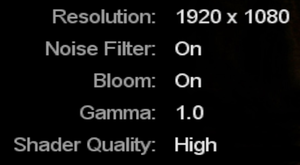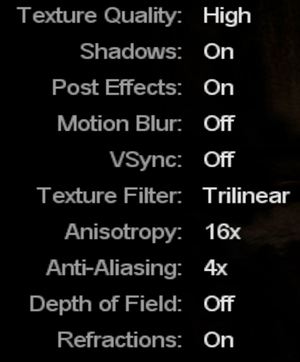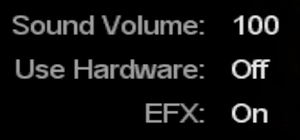Difference between revisions of "Penumbra: Black Plague"
From PCGamingWiki, the wiki about fixing PC games
m (updated template usage) |
(corrected tracked motion controllers state (only added by the mod?), updated input settings template) |
||
| Line 173: | Line 173: | ||
|invert mouse y-axis = true | |invert mouse y-axis = true | ||
|invert mouse y-axis notes = | |invert mouse y-axis notes = | ||
| + | |touchscreen = unknown | ||
| + | |touchscreen notes = | ||
|controller support = false | |controller support = false | ||
|controller support notes = | |controller support notes = | ||
| Line 183: | Line 185: | ||
|invert controller y-axis = unknown | |invert controller y-axis = unknown | ||
|invert controller y-axis notes= | |invert controller y-axis notes= | ||
| − | | | + | |xinput controllers = unknown |
| − | | | + | |xinput controllers notes = |
| − | |button prompts | + | |xbox prompts = unknown |
| − | |button prompts notes | + | |xbox prompts notes = |
| + | |impulse triggers = unknown | ||
| + | |impulse triggers notes = | ||
| + | |dualshock 4 = unknown | ||
| + | |dualshock 4 notes = | ||
| + | |dualshock prompts = unknown | ||
| + | |dualshock prompts notes = | ||
| + | |light bar support = unknown | ||
| + | |light bar support notes = | ||
| + | |dualshock 4 modes = unknown | ||
| + | |dualshock 4 modes notes = | ||
| + | |tracked motion controllers= hackable | ||
| + | |tracked motion controllers notes = Use [https://github.com/simply-jos/penumbra_overture_vr Penumbra: Overture VR Mod]. | ||
| + | |tracked motion prompts = unknown | ||
| + | |tracked motion prompts notes = | ||
| + | |other controllers = unknown | ||
| + | |other controllers notes = | ||
| + | |other button prompts = unknown | ||
| + | |other button prompts notes= | ||
|controller hotplug = unknown | |controller hotplug = unknown | ||
|controller hotplug notes = | |controller hotplug notes = | ||
|haptic feedback = unknown | |haptic feedback = unknown | ||
|haptic feedback notes = | |haptic feedback notes = | ||
| − | | | + | |simultaneous input = unknown |
| − | | | + | |simultaneous input notes = |
| + | |steam input api = unknown | ||
| + | |steam input api notes = | ||
| + | |steam input presets = unknown | ||
| + | |steam input presets notes = | ||
| + | |steam controller prompts = unknown | ||
| + | |steam controller prompts notes = | ||
}} | }} | ||
| Line 269: | Line 295: | ||
|windows mixed reality = hackable | |windows mixed reality = hackable | ||
|windows mixed reality notes = Use [https://github.com/simply-jos/penumbra_overture_vr Penumbra: Overture VR Mod]. | |windows mixed reality notes = Use [https://github.com/simply-jos/penumbra_overture_vr Penumbra: Overture VR Mod]. | ||
| − | |tracked motion controllers = | + | |tracked motion controllers = hackable |
| − | |tracked motion controllers notes= | + | |tracked motion controllers notes= Use [https://github.com/simply-jos/penumbra_overture_vr Penumbra: Overture VR Mod]. |
|keyboard-mouse = true | |keyboard-mouse = true | ||
|keyboard-mouse notes = | |keyboard-mouse notes = | ||
Revision as of 05:33, 8 April 2018
Template:Infobox game/row/osxporterTemplate:Infobox game/row/linporter
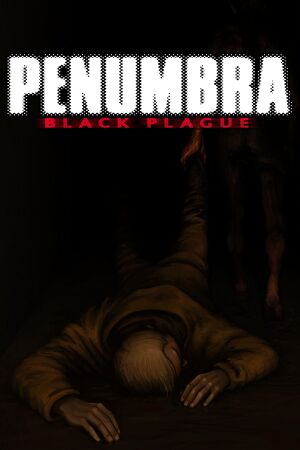 |
|
| Developers | |
|---|---|
| Frictional Games | |
| Engines | |
| HPL Engine 1 | |
| Release dates | |
| Windows | February 12, 2008 |
| macOS (OS X) | May 12, 2008 |
| Linux | May 12, 2008 |
| Penumbra | |
|---|---|
| Penumbra: Overture | 2007 |
| Penumbra: Black Plague | 2008 |
General information
- Changelog
- Official website
- GOG.com Community Discussions for game series
- GOG.com Support Page
- Steam Community Discussions
Availability
| Source | DRM | Notes | Keys | OS |
|---|---|---|---|---|
| Retail | SecuROM v7 DRM disc check | |||
| GOG.com | Penumbra Collection | |||
| Humble Store | Penumbra Collection | |||
| Mac App Store | Penumbra Collection | |||
| Steam | Gold Edition. Includes the Requiem expansion. |
- The Penumbra Collection includes Penumbra: Overture, Black Plague, and the Requiem expansion.
DLC and expansion packs
| Name | Notes | |
|---|---|---|
| Requiem |
Essential improvements
Skip intro videos
| Edit settings.cfg[citation needed] |
|---|
|
Enable quick save
| Edit settings.cfg[citation needed] |
|---|
Notes
|
Game data
Configuration file(s) location
| System | Location |
|---|---|
| Windows | %USERPROFILE%\Documents\Penumbra\Black Plague\ %USERPROFILE%\Documents\Penumbra\Requiem\ |
| macOS (OS X) | |
| Linux | ~/.frictionalgames/Penumbra/Black Plague/ ~/.frictionalgames/Penumbra/Requiem/ |
- This game does not follow the XDG Base Directory Specification on Linux.
Save game data location
| System | Location |
|---|---|
| Windows | %USERPROFILE%\Documents\Penumbra\Black Plague\ %USERPROFILE%\Documents\Penumbra\Requiem\ |
| macOS (OS X) | |
| Linux | ~/.frictionalgames/Penumbra/Black Plague/ ~/.frictionalgames/Penumbra/Requiem/ |
Save game cloud syncing
| System | Native | Notes |
|---|---|---|
| GOG Galaxy | ||
| Steam Cloud |
Video settings
Widescreen resolution
| Edit settings.cfg[1] |
|---|
Notes
|
Windowed
- Mouse is captured by hovering pointer over the window.
| Edit settings.cfg[citation needed] |
|---|
|
High frame rate
| Edit settings.cfg[citation needed] |
|---|
|
Input settings
Audio settings
Localizations
| Language | UI | Audio | Sub | Notes |
|---|---|---|---|---|
| English | ||||
| Italian | European retail version only. | |||
| Spanish | ||||
| Turkish | ||||
| Russian | Only on Russian retail copies of 1C-SoftClub (of this game and full trilogy). |
VR support
| Headsets | State | Notes | |
|---|---|---|---|
| SteamVR | Use Penumbra: Overture VR Mod. | ||
| Oculus VR (LibOVR) | Use Penumbra: Overture VR Mod. | ||
| Windows Mixed Reality | Use Penumbra: Overture VR Mod. | ||
| OSVR | |||
| Devices | |||
|---|---|---|---|
| Tracked motion controllers | |||
| Traditional controller | |||
| Keyboard/Mouse | |||
| Play area | |||
|---|---|---|---|
| Seated | |||
| Standing | |||
| Room-scale | |||
Other information
API
| Technical specs | Supported | Notes |
|---|---|---|
| OpenGL | 1.4 |
| Executable | 32-bit | 64-bit | Notes |
|---|---|---|---|
| Windows | |||
| macOS (OS X) | |||
| Linux |
Middleware
| Middleware | Notes | |
|---|---|---|
| Physics | Newton Game Dynamics | |
| Audio | OpenAL |
System requirements
| Windows | ||
|---|---|---|
| Minimum | ||
| Operating system (OS) | 2000, XP, Vista | |
| Processor (CPU) | 1.5 GHz | |
| System memory (RAM) | 512 MB | |
| Hard disk drive (HDD) | 2 GB | |
| Video card (GPU) | AMD Radeon 8500 Nvidia GeForce 3 |
|
| macOS (OS X) | ||
|---|---|---|
| Minimum | ||
| Operating system (OS) | 10.4 | |
| Processor (CPU) | 2 GHz | |
| System memory (RAM) | 1024 MB | |
| Hard disk drive (HDD) | 2 GB | |
| Video card (GPU) | AMD Radeon 8500 Nvidia GeForce 3 |
|
| Linux | ||
|---|---|---|
| Minimum | ||
| Operating system (OS) | Kernel 2.6 | |
| Processor (CPU) | 1.5 GHz | |
| System memory (RAM) | 512 MB | |
| Hard disk drive (HDD) | 2 GB | |
| Video card (GPU) | AMD Radeon 8500 Nvidia GeForce 3 |
|
References
Categories:
- Windows
- OS X
- Linux
- Invalid template usage (Infobox game)
- Games
- Invalid template usage (Series)
- Invalid template usage (Availability)
- Pages needing references
- Invalid section order
- Invalid template usage (Save game cloud syncing)
- Invalid template usage (Localizations)
- VR games
- Invalid template usage (VR support)
- Invalid template usage (API)
- Missing section (Video)
- Missing section (Input)
- Missing section (Audio)