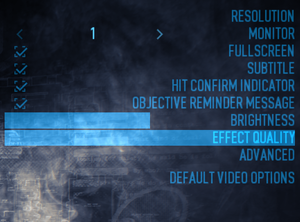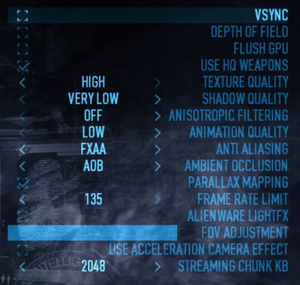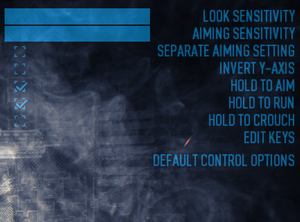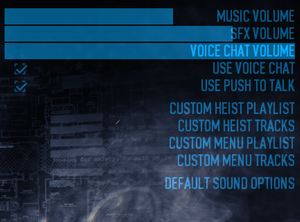Payday 2
From PCGamingWiki, the wiki about fixing PC games
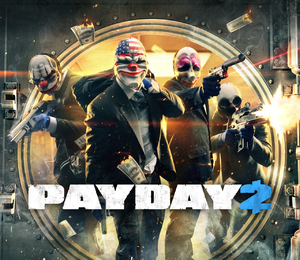 |
|
| Developers | |
|---|---|
| Overkill Software | |
| Starbreeze Studios | |
| DLC | Lion Game Lion |
| Publishers | |
| 505 Games | |
| Engines | |
| Diesel 2.0 | |
| Release dates | |
| Windows | August 13, 2013 |
| Linux | March 21, 2016[1] |
| Reception | |
| Metacritic | 79 |
| IGDB | 75 |
| Taxonomy | |
| Monetization | DLC |
| Modes | Singleplayer, Multiplayer |
| Pacing | Real-time |
| Perspectives | First-person |
| Controls | Direct control |
| Genres | Shooter, Stealth |
| Art styles | Realistic |
| Themes | Contemporary, North America |
| Series | Payday |
| Payday | |
|---|---|
| Payday: The Heist | 2011 |
| Payday 2 | 2013 |
| Payday 3 | 2023 |
Key points
- The Linux Port has cross-platform multiplayer and supports all DLC content released for the game.
- Cross-saving between Windows and Linux ports was modified in Update 228; "to ensure stability of Linux saves"[2]
- Voice chat is currently bugged on Linux (players can hear you, but you cannot hear other players).
General information
- Port Report
- Official Discord server
- Unofficial PAYDAY Wiki
- Master List of Fixes
- Steam Community Discussions
Availability
| Source | DRM | Notes | Keys | OS |
|---|---|---|---|---|
| Green Man Gaming | Ultimate Edition also available. | |||
| Humble Store | Legacy Collection also available. | |||
| Steam | Regular or Legacy Edition |
- All versions require Steam DRM.
- Due to Steam Bundle Limitations, the Legacy Edition cannot be gifted, however the Base Game can be purchased again and can be gifted.
DLC and expansion packs
| Name | Notes | |
|---|---|---|
| Career Criminal Content | Preorder only. | |
| Lootbag | No longer available. | |
| The Official Soundtrack | Soundtrack, additionally grants access to four masks, materials and patterns. | |
| Armored Transport | Part of Legacy Pack. | |
| Gage Weapon Pack #01 | Part of Legacy Pack. | |
| A Merry Payday Christmas Soundtrack | Soundtrack, additionally grants access to three masks. | |
| Gage Weapon Pack #02 | Part of Legacy Pack. | |
| Gage Mod Courier | Part of Legacy Pack. | |
| Gage Sniper Pack | Part of Legacy Pack. | |
| Humble Mask Pack | No longer available. | |
| The Big Bank Heist | Part of Legacy Pack. | |
| Gage Shotgun Pack | Part of Legacy Pack. | |
| Gage Assault Pack | Part of Legacy Pack. | |
| Hotline Miami | Part of Legacy Pack. | |
| Humble Mask Pack 2 | No longer available. | |
| Gage Historical Pack | Part of Legacy Pack. | |
| Alienware Alpha Mask Pack | No longer available. | |
| Alienware Alpha Mauler | No longer available. | |
| Clover Character Pack | Part of Legacy Pack. | |
| Dragan Character Pack | Part of Legacy Pack. | |
| The Bomb Heists | Part of Legacy Pack. | |
| The Butcher's AK/CAR Mod Pack | Part of Legacy Pack. | |
| Hotline Miami Mask Pack | Obtained by owning Hotline Miami 2: Wrong Number on Steam. | |
| Jacket Character Pack | Obtained by owning the Digital Special Edition Hotline Miami 2: Wrong Number | |
| The COMPLETELY OVERKILL Pack | No longer available. | |
| The OVERKILL Pack | Part of Legacy Pack. | |
| The Butcher's BBQ Pack | Part of Legacy Pack. | |
| The Butcher's Western Pack | Part of Legacy Pack. | |
| The Alesso Heist | Part of Legacy Pack. | |
| The OVERKILL B-Sides Soundtrack | ||
| Humble Mask Pack 3 | No longer available. | |
| Humble Mask Pack 4 | No longer available. | |
| The Jack Mask Pack | No longer available. | |
| The Joker Mask Pack | No longer available. | |
| The King Mask Pack | No longer available. | |
| The Queen Mask Pack | No longer available. | |
| Sokol Character Pack | Part of Legacy Pack. | |
| The Golden Grin Casino Heist | Part of Legacy Pack. | |
| Bobblehead DLC | No longer available. | |
| Yakuza Character Pack | Part of Legacy Pack. | |
| The PAYDAYCON 2015 Mask Pack | Can be obtained for free. | |
| Gage Chivalry Pack | Part of Legacy Pack. | |
| The Point Break Heists | Part of Legacy Pack. | |
| The Goat Simulator Heist | Part of Legacy Pack. | |
| Wolf Pack | Part of Legacy Pack. / If you own the Wolf Pack from Payday: The Heist, you receive this DLC for free. | |
| The COMPLETELY OVERKILL Pack II | No longer available. | |
| Sydney Character Pack | Part of Legacy Pack. | |
| Humble Mask Pack 5 | No longer available. | |
| Biker Character Pack | Part of Legacy Pack. | |
| The Biker Heist | Part of Legacy Pack. | |
| The COMPLETELY OVERKILL Pack III | No longer available. | |
| August Event | Can be obtained for free. | |
| John Wick Weapon Pack | Part of Legacy Pack. | |
| The PAYDAYCON 2016 Mask Pack | No longer available. | |
| Gage Spec Ops Pack | Part of Legacy Pack. | |
| Scarface Character Pack | No longer available. | |
| Scarface Heist | Part of Legacy Pack. | |
| Sydney Mega Mask | Players can donate at least $10 USD towards a charity to receive the mask. | |
| John Wick Heists | Part of Legacy Pack. | |
| Gage Russian Weapon Pack | Part of Legacy Pack. | |
| Fedora | Can be obtained for free. | |
| Locke and Load Day 9 | Can be obtained for free. | |
| h3h3 Character Pack | ||
| Payday 2: VR | Free. | |
| Border Crossing Heist | ||
| San Martín Bank Heist | ||
| Tailor Pack 2 | ||
| Federales Weapon Pack | ||
| Weapon Color Pack 1 | ||
| Breakfast in Tijuana Heist | ||
| Fugitive Weapon Pack | ||
| Weapon Color Pack 2 | ||
| Tailor Pack 3 | ||
| Gunslinger Weapon Pack | ||
| Weapon Color Pack 3 | ||
| Buluc's Mansion Heist | ||
| Jiu Feng Smuggler Pack | ||
| Jiu Feng Smuggler Pack 2 | ||
| Jiu Feng Smuggler Pack 3 | ||
| Winter Ghosts Tailor Pack | ||
| Jiu Feng Smuggler Pack 4 | ||
| Golden Dagger Tailor Pack | ||
| Mountain Master Heist | ||
| Golden Dagger Tailor Pack | ||
| Southbound Tailor Pack |
- All Heist, Character, Weapon, Tailor Pack, and Weapon Colour DLCs released for Payday 2 are supported on Linux. Only the VR DLC is not supported.
- Buying DLCs is not required to join missions from DLCs. Only a host has to have the DLC.
- All DLC maps up to The White House can be played without DLC for 1 time in Career mode. Career mode also does not require the player to pay any offshore fee.
- Career mode does not support the One Down modifier, so it is impossible to get achievements related to it.
Essential improvements
Skip intro videos
Use the -skip_intro parameter[3]
|
|---|
Mods
Libraries
- SuperBLT, the successor to BLT-Hook and BLT4Linux, is essential for having multiple mods in Payday 2, and is designed to be both Windows and Linux-compatible. Precompiled Loader for Linux can be found here.
- BeardLib, a large library that assists in mod creation, and is essential for a lot of mods to work in Payday 2.
- Simple Mod Updater enables auto updating of mods using its' system.
Bugfixes
- The Fixes collection of fixes for a lot of base game bugs and crashes.
Optimization
- Celer and Map-Based Optimizations Improves frame rate by optimising various maps using portals and occluders to de-render models if the player isn't within a certain area, no textures are changed. Additionally, Celer also features an improved occlusion manager and faster portals processing.
- Clear Texture Cache Frees memory resources once a heist is loaded.
- Iter Improves navigation of all NPCs and fixes various map issues.
- Full Speed Swarm This mod allows all NPCs to stay as active as the game specs require. It also adds a large amount of fixes and code optimizations. It does NOT increase spawn rate or amount.
Quality of life
- Closed Captions and Subtitles implements Closed Captions and Subtitles for character dialogue, such as players calling to each other. Or enemies talking and shouting.
- Less Aliasing reduces the colour shimmering around models due to Anti-aliasing, making for a clearer image.
- Rename Inventory Items With A Controller allows you to rename weapons and masks using a keyboard and controller.
- Slider Values re-enables the slider GUI values in the options that were hidden since Update 79.
- Drag and Drop Inventory is a mod that lets you move items, such as weapons and masks, in your inventory via drag and drop. You can even move them to a different page.
- Inspect Weapon for Controllers adds weapon inspect support to controllers by pressing and holding down Y for 0.2 seconds.
HUDs
- Pocohud and Additional PocoHud Trackers is an incredibly popular fan made HUD mod. While not essential, it can dramatically improve your experience.
- VanillaHUD Plus is cited as a "Compilation HUD" mod, which collects popular standalone HUD mods together into one package. Because of this, It's extremely configurable, and features can be tuned to personal preferences, or turned off outright.
- VoidUI redesigns the entire HUD with a white and black angled aesthetic. VoidUI Infoboxes adds customisable info-boxes to your screen.
- Modern Minimal HUD Designed to reduce visual pollution on screen and has a tactical modern touch to it.
Gameplay
- Keepers This mod lets you issue various types of order to your NPC teammates, including jokers.
- Monkeepers This mod makes NPC teammates carry bags like players show them.
- Saw Helper Show actual sawing hitboxes on objects which the game developer usually misplaces saw icons.
Graphics
- Old Deferred Lighting Restoration SuperBLT Edition To restore certain lighting that was toned down in newer versions.
- DX11 Shaders Fix SuperBLT Edition Improve shadows and Depth of Field visual quality by applying DX11 shaders. Mod will cause crash when using DX9 only graphic cards.
Game data
Configuration file(s) location
| System | Location |
|---|---|
| Windows | %LOCALAPPDATA%\PAYDAY 2\renderer_settings.xml |
| Linux | $XDG_DATA_HOME/.local/share/Starbreeze/Payday2/renderer_settings.xml |
- Key bindings are stored inside save files.
- It's unknown whether this game follows the XDG Base Directory Specification on Linux. Please fill in this information.
Save game data location
| System | Location |
|---|---|
| Windows | %LOCALAPPDATA%\PAYDAY 2\saves\<user-id>\ |
| Linux | <Steam-folder>/userdata/<user-id>/218620/remote/ |
| Steam | <Steam-folder>/userdata/<user-id>/218620/remote/ |
Transfer save data from base game to VR beta
- Deleting previous VR save may halt progress in VR.
| Manually copy base game save[4] |
|---|
|
Save game cloud syncing
| System | Native | Notes |
|---|---|---|
| Steam Cloud | Cross-saving was "disabled" between Windows and Linux versions in Update 228 (In actuality, saves still sync over, the port now merely uses a differently named, but otherwise identical, save slot for Linux), however, save games can still be used interchangeably. A workaround for this has been made. |
Video
| Graphics feature | State | WSGF | Notes |
|---|---|---|---|
| Widescreen resolution | |||
| Multi-monitor | |||
| Ultra-widescreen | Cutscenes and HUD are pillarboxed 16:9.[5] | ||
| 4K Ultra HD | |||
| Field of view (FOV) | Hor+ scaling, only up to 85-90°. Use Custom FOV. Recommended values are 1.70(105°), 1.75(110°) or 1.85(120°). Viewmodels start looking worse at 105°. Use this mod for more FOV when aiming. | ||
| Windowed | |||
| Borderless fullscreen windowed | Use this mod for Borderless Windowed Fullscreen | ||
| Anisotropic filtering (AF) | Up to 16 samples. | ||
| Anti-aliasing (AA) | As of Update 100, FXAA and SMAA are available to choose from. Nvidia users can force MSAA and SGSSAA with flag 0x004012C1 (disabling Chromatic Aberration is recommended to prevent blurring). |
||
| Vertical sync (Vsync) | |||
| 60 FPS and 120+ FPS | Defaults to 60 Hz. See Run the game at screen refresh rate. | ||
| High dynamic range display (HDR) | See the glossary page for potential alternatives. | ||
NVIDIA HBAO+
| Enabling HBAO+ for Nvidia graphics cards[citation needed] |
|---|
|
Input
| Keyboard and mouse | State | Notes |
|---|---|---|
| Remapping | Some restriction that doesn't allow to set same key binds in vehicle controls as while on foot. A mod like HoldTheKey removes most restrictions on keybindings allowing you to setup on both keys. | |
| Mouse acceleration | ||
| Mouse sensitivity | ||
| Mouse input in menus | Cursor speed is tied to framerate | |
| Mouse Y-axis inversion | ||
| Controller | ||
| Controller support | ||
| Full controller support | XInput is required, but workarounds for other controllers can utilise the Steam Big Picture configurator, or X360CE (Windows) and XboxDRV (Linux). | |
| Controller remapping | See the glossary page for potential workarounds. | |
| Controller sensitivity | Can be adjusted in-game. Is tied to the mouse's sensitivity. | |
| Controller Y-axis inversion |
| Controller types |
|---|
| XInput-compatible controllers | ||
|---|---|---|
| Xbox button prompts | ||
| Impulse Trigger vibration |
| PlayStation controllers | See the glossary page for potential workarounds. |
|---|
| Tracked motion controllers | ||
|---|---|---|
| Button/gesture prompts |
| Generic/other controllers | See the glossary page for potential workarounds. |
|---|
| Additional information | ||
|---|---|---|
| Button prompts | There is a mod available to replace the default prompts with DualShock 3/4 prompts Payday 2 DualShock 3/4 Button Prompts mod | |
| Controller hotplugging | Chosen at the start screen. Cannot switch between controller and keyboard without restarting. | |
| Haptic feedback | ||
| Digital movement supported | ||
| Simultaneous controller+KB/M |
Audio
| Audio feature | State | Notes |
|---|---|---|
| Separate volume controls | "Music", "SFX", and "Voice Chat" separated. | |
| Surround sound | Stereo output only.[6] Users report surround sound worked in the past but was possibly broken by an update.[7][8] | |
| Subtitles | Subtitles for character callouts are not available, such as players calling to each other. But can be implemented with a mod: See the Mods list. | |
| Closed captions | See the Mods list, for a mod to implement them. | |
| Mute on focus lost | ||
| Royalty free audio |
Localizations
| Language | UI | Audio | Sub | Notes |
|---|---|---|---|---|
| English | ||||
| Simplified Chinese | ||||
| Dutch | ||||
| French | ||||
| German | ||||
| Italian | ||||
| Japanese | ||||
| Russian | ||||
| Spanish | ||||
| Brazilian Portuguese | Fan translation, download. |
Network
Multiplayer types
| Type | Native | Players | Notes | |
|---|---|---|---|---|
| Local play | 4 | Co-op Use Nucleus Co-op. |
||
| LAN play | ||||
| Online play | 4 | Co-op |
||
Connection types
| Type | Native | Notes |
|---|---|---|
| Matchmaking | ||
| Peer-to-peer | ||
| Dedicated | ||
| Self-hosting | ||
| Direct IP |
Ports
| Protocol | Port(s) and/or port range(s) |
|---|---|
| UDP | 9899 |
- This game supports Universal Plug and Play (UPnP) for automatic port configuration.
VR support
| 3D modes | State | Notes | |
|---|---|---|---|
| vorpX | G3D Officially supported game, see official vorpx game list. |
||
| Headsets | |||
|---|---|---|---|
| SteamVR | Requires VR DLC. | ||
| Oculus VR (LibOVR) | Requires VR DLC. | ||
| Windows Mixed Reality | Requires VR DLC. | ||
| OSVR | |||
| Devices | |||
|---|---|---|---|
| Tracked motion controllers | See Input for details. | ||
| Traditional controller | See Input for details. | ||
| Keyboard/Mouse | |||
| Play area | |||
|---|---|---|---|
| Seated | |||
| Standing | |||
| Room-scale | |||
Issues fixed
Game crashes with memory issue in crash log
| Try lowering the graphics settings as Payday 2 is in 32 bit only[9] |
|---|
|
Main Menu gets excessively brighter upon launching the game
| Ensure that your videocard driver's application settings are set to default[10] |
|---|
|
| Do not use third-party program SMAA[citation needed] |
|---|
|
Not fitting fullscreen despite running at 1080p/Black screen when selecting 1080p
- Sometimes Payday 2 does not fit entirely to the user's screen even though the resolution is set to 1920x1080.
| Change renderer settings file[citation needed] |
|---|
|
Issues with mouse movement near the top of the screen in fullscreen mode
- On some resolutions the game will not properly lock the mouse to the window, causing issues with in-game overlays and unfocusing the game when clicking the top of the screen
| Install a program to lock the mouse cursor inside the window[citation needed] |
|---|
|
Mouse input delay
| Disable multi-threading[11] |
|---|
|
| Change flip queue size to 0 or 1[12] |
|---|
|
Play on Intel HD3000 & HD4000
| Custom .dll light-wrapper[13] |
|---|
|
Double mouse cursor after Alt+Tab
- Needs verification; option not present on Windows Vista.
| Disable allowing themes to change mouse pointers[14] |
|---|
|
| Refocus window workaround[citation needed] |
|---|
|
Run the game at screen refresh rate
- Fullscreen mode defaults to 60 Hz even if the screen refresh rate is set higher than that.
| Override refresh rate set by game[15][16] |
|---|
|
MSVCR120.dll was not found
| Dependency is missing for game |
|---|
|
Other information
API
| Technical specs | Supported | Notes |
|---|---|---|
| Direct3D | 9.0c | |
| OpenGL | 3, 4.5 | Linux only. |
| Shader Model support | 3 |
| Executable | 32-bit | 64-bit | Notes |
|---|---|---|---|
| Windows | |||
| Linux | Still limited by the 4GB hardcoded RAM limit that Windows adheres to. |
Middleware
| Middleware | Notes | |
|---|---|---|
| Physics | PhysX | Windows only |
| Audio | Wwise | |
| Cutscenes | Bink Video | |
| Multiplayer | Steamworks |
System requirements
| Windows | ||
|---|---|---|
| Minimum | Recommended | |
| Operating system (OS) | 7 | 10 |
| Processor (CPU) | Intel Dual Core 2.0 GHz | Intel Quad Core 2.3 GHz |
| System memory (RAM) | 4 GB | 8 GB |
| Hard disk drive (HDD) | 83 GB | 83 GB |
| Video card (GPU) | Nvidia GeForce 8800 ATI Radeon HD 2600 512 MB of VRAM DirectX 9.0c compatible | Nvidia GeForce GTX 460 ATI Radeon HD 5850 1 GB of VRAM |
| Linux | ||
|---|---|---|
| Minimum | Recommended | |
| Operating system (OS) | SteamOS | SteamOS |
| Processor (CPU) | Intel Dual Core 2.0 GHz | Intel Quad Core 2.3 GHz |
| System memory (RAM) | 4 GB | 8 GB |
| Hard disk drive (HDD) | 83 GB | 83 GB |
| Video card (GPU) | Nvidia GeForce 8800 ATI Radeon HD 2600 512 MB of VRAM | Nvidia GeForce GTX 460 ATI Radeon HD 5850 1 GB of VRAM |
- A 64-bit operating system is required.
References
- ↑ PAYDAY 2 - 75% off, play for free & Steam OS launch - Steam Community
- ↑ PAYDAY 2: Update 228 Changelog - Steam Community
- ↑ Verified by User:Baronsmoki on 2019-11-07
- ↑ How to transfer your save file to the VR Beta
- ↑ Payday 2 21:9 Gameplay (2560x1080) (60fps) (Ultrawide) - YouTube
- ↑ PC Gaming Surround Sound Round-up
- ↑ Surround sound no longer works? :: PAYDAY 2 Bug Reporting
- ↑ 5.1 surround :: PAYDAY 2 General Discussions
- ↑ Sudden Crash at White House
- ↑ Main menu blooming bug. :: PAYDAY 2 General Discussions
- ↑ Satoru's Master Bugfix/Troubleshooting Thread
- ↑ Mouse Lag - Steam Community Discussions
- ↑ Intel HD graphics card and PAYDAY 2 - Steam Community Discussions
- ↑ Alt+Tab = double cursor - Steam Users' Forums (retrieved)
- ↑ Verified by User:Keith on 2019-11-06
- ↑ Refresh rate problems :: PAYDAY 2 General Discussions