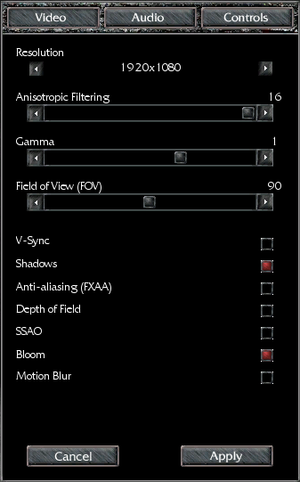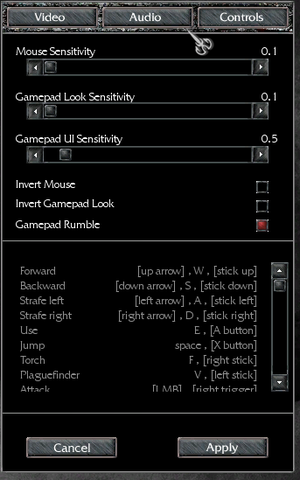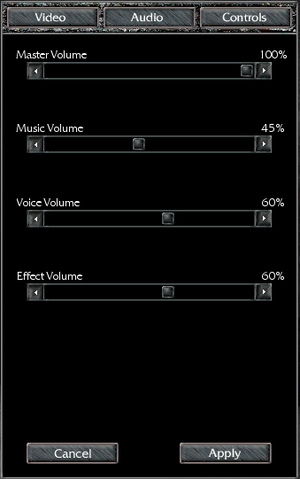Difference between revisions of "Pathologic Classic HD"
From PCGamingWiki, the wiki about fixing PC games
m (→Audio settings: updated template usage) |
m (→Audio settings) |
||
| (17 intermediate revisions by 9 users not shown) | |||
| Line 1: | Line 1: | ||
| − | {{ | + | {{Disambig|the Classic HD edition|the original release|[[Pathologic]]}} |
{{Infobox game | {{Infobox game | ||
|cover = Pathologic Classic HD cover.jpg | |cover = Pathologic Classic HD cover.jpg | ||
| Line 10: | Line 10: | ||
|release dates= | |release dates= | ||
{{Infobox game/row/date|Windows|October 29, 2015}} | {{Infobox game/row/date|Windows|October 29, 2015}} | ||
| + | |reception = | ||
| + | {{Infobox game/row/reception|Metacritic|pathologic-classic-hd|76}} | ||
| + | {{Infobox game/row/reception|OpenCritic|1979/pathologic-classic-hd|73}} | ||
| + | {{Infobox game/row/reception|IGDB|pathologic-classic-hd|74}} | ||
|steam appid = 384110 | |steam appid = 384110 | ||
|steam appid side = | |steam appid side = | ||
|gogcom id = 1444818876 | |gogcom id = 1444818876 | ||
|gogcom id side = 1445852217 | |gogcom id side = 1445852217 | ||
| + | |hltb = 6939 | ||
|strategywiki = | |strategywiki = | ||
| + | |mobygames = pathologic-classic-hd | ||
|wikipedia = Pathologic | |wikipedia = Pathologic | ||
|winehq = 17162 | |winehq = 17162 | ||
| Line 20: | Line 26: | ||
}} | }} | ||
{{Series|Pathologic}} | {{Series|Pathologic}} | ||
| − | |||
'''Key points''' | '''Key points''' | ||
| Line 31: | Line 36: | ||
==Availability== | ==Availability== | ||
{{Availability| | {{Availability| | ||
| + | {{Availability/row| Gamesplanet | 3830-1 | Steam | | | Windows }} | ||
{{Availability/row| GOG.com | pathologic_classic_hd | DRM-free | Includes the original version of [[Pathologic]]. | | Windows }} | {{Availability/row| GOG.com | pathologic_classic_hd | DRM-free | Includes the original version of [[Pathologic]]. | | Windows }} | ||
{{Availability/row| GMG | pathologic-classic-hd | Steam | | | Windows }} | {{Availability/row| GMG | pathologic-classic-hd | Steam | | | Windows }} | ||
{{Availability/row| Humble | pathologic-classic-hd | Steam | | | Windows }} | {{Availability/row| Humble | pathologic-classic-hd | Steam | | | Windows }} | ||
{{Availability/row| Steam | 384110 | Steam | | | Windows }} | {{Availability/row| Steam | 384110 | Steam | | | Windows }} | ||
| − | |||
| − | |||
| − | |||
| − | |||
| − | |||
| − | |||
| − | |||
}} | }} | ||
| Line 59: | Line 58: | ||
===[[Glossary:Save game cloud syncing|Save game cloud syncing]]=== | ===[[Glossary:Save game cloud syncing|Save game cloud syncing]]=== | ||
{{Save game cloud syncing | {{Save game cloud syncing | ||
| − | |gog galaxy | + | |discord = |
| − | |gog galaxy notes | + | |discord notes = |
| − | |origin | + | |epic games store = |
| − | |origin notes | + | |epic games store notes = |
| − | |steam cloud | + | |gog galaxy = false |
| − | |steam cloud notes | + | |gog galaxy notes = |
| − | |uplay | + | |origin = |
| − | |uplay notes | + | |origin notes = |
| − | |xbox cloud | + | |steam cloud = true |
| − | |xbox cloud notes | + | |steam cloud notes = |
| + | |uplay = | ||
| + | |uplay notes = | ||
| + | |xbox cloud = | ||
| + | |xbox cloud notes = | ||
}} | }} | ||
| Line 91: | Line 94: | ||
|windowed = hackable | |windowed = hackable | ||
|windowed notes = See [[#Windowed|Windowed]]. | |windowed notes = See [[#Windowed|Windowed]]. | ||
| − | |borderless windowed = | + | |borderless windowed = hackable |
| − | |borderless windowed notes = | + | |borderless windowed notes = See [[#Windowed|Borderless]]. |
|anisotropic = true | |anisotropic = true | ||
|anisotropic notes = | |anisotropic notes = | ||
| − | |antialiasing = | + | |antialiasing = limited |
| − | |antialiasing notes = FXAA | + | |antialiasing notes = [[FXAA]] on/off toggle. |
|vsync = true | |vsync = true | ||
|vsync notes = | |vsync notes = | ||
| Line 114: | Line 117: | ||
# Edit {{file|config.ini}}. | # Edit {{file|config.ini}}. | ||
# Change {{code|1=Fullscreen = 1}} to {{code|1=Fullscreen = 0}} | # Change {{code|1=Fullscreen = 1}} to {{code|1=Fullscreen = 0}} | ||
| + | {{ii}}Changing settings in game may cause game to switch back to fullscreen mode. | ||
| + | }} | ||
| + | |||
| + | ===[[Glossary:Windowed|Borderless]]=== | ||
| + | {{Fixbox|description=Borderless Windowed|ref={{cn|date=November 2019}}|fix= | ||
| + | Use [https://github.com/Codeusa/Borderless-Gaming/releases Borderless Gaming] when game is in windowed mode. | ||
}} | }} | ||
| Line 120: | Line 129: | ||
{{Input settings | {{Input settings | ||
|key remap = true | |key remap = true | ||
| − | |key remap notes = | + | |key remap notes = Attempting to bind commands to the symbol keys may result in the game freezing. |
|acceleration option = false | |acceleration option = false | ||
|acceleration option notes = | |acceleration option notes = | ||
| Line 210: | Line 219: | ||
|notes = | |notes = | ||
|fan = | |fan = | ||
| − | |||
}} | }} | ||
{{L10n/switch | {{L10n/switch | ||
| Line 219: | Line 227: | ||
|notes = | |notes = | ||
|fan = | |fan = | ||
| − | |||
}} | }} | ||
{{L10n/switch | {{L10n/switch | ||
| Line 225: | Line 232: | ||
|interface = true | |interface = true | ||
|audio = false | |audio = false | ||
| − | |subtitles = | + | |subtitles = true |
|notes = | |notes = | ||
|fan = | |fan = | ||
| − | |||
}} | }} | ||
{{L10n/switch | {{L10n/switch | ||
| Line 234: | Line 240: | ||
|interface = true | |interface = true | ||
|audio = true | |audio = true | ||
| − | |subtitles = | + | |subtitles = true |
|notes = | |notes = | ||
|fan = | |fan = | ||
| − | |||
}} | }} | ||
}} | }} | ||
| Line 262: | Line 267: | ||
|shader model versions = | |shader model versions = | ||
|shader model notes = | |shader model notes = | ||
| − | |64-bit executable | + | |windows 32-bit exe = true |
| − | |64-bit executable notes= | + | |windows 64-bit exe = false |
| + | |windows exe notes = | ||
| + | |macos 32-bit app = | ||
| + | |macos 64-bit app = | ||
| + | |macos app notes = | ||
| + | |linux 32-bit executable= | ||
| + | |linux 64-bit executable= | ||
| + | |linux executable notes = | ||
}} | }} | ||
Revision as of 16:29, 19 July 2020
This page is for the Classic HD edition. For the original release, see Pathologic.
 |
|
| Developers | |
|---|---|
| Original game | Ice-Pick Lodge |
| Remastered | General Arcade |
| Publishers | |
| Gambitious Digital Entertainment | |
| Release dates | |
| Windows | October 29, 2015 |
| Reception | |
| Metacritic | 76 |
| OpenCritic | 73 |
| IGDB | 74 |
| Pathologic | |
|---|---|
| Pathologic | 2005 |
| Pathologic Classic HD | 2015 |
| Pathologic: The Marble Nest | 2016 |
| Pathologic 2 | 2019 |
Key points
- Remastered version of Pathologic featuring widescreen resolutions, full controller support, improved textures, new voice acting, a revised English script and more languages support.
General information
Availability
| Source | DRM | Notes | Keys | OS |
|---|---|---|---|---|
| GOG.com | Includes the original version of Pathologic. | |||
| Green Man Gaming | ||||
| Humble Store | ||||
| Steam |
Game data
Configuration file(s) location
| System | Location |
|---|---|
| Windows | <path-to-game>\Saves\confiding[Note 1] |
| Steam Play (Linux) | <Steam-folder>/steamapps/compatdata/384110/pfx/[Note 2] |
- Video settings are stored in
<path-to-game>\Saves\config.ini - Input settings are stored in
<path-to-game>\Saves\init.cfg
Save game data location
| System | Location |
|---|---|
| Windows | <path-to-game>\Saves\[Note 1] |
| Steam Play (Linux) | <Steam-folder>/steamapps/compatdata/384110/pfx/[Note 2] |
Save game cloud syncing
| System | Native | Notes |
|---|---|---|
| GOG Galaxy | ||
| Steam Cloud |
Video settings
Windowed
| Set windowed mode[citation needed] |
|---|
|
Borderless
| Borderless Windowed[citation needed] |
|---|
|
Use Borderless Gaming when game is in windowed mode. |
Input settings
Audio settings
Localizations
| Language | UI | Audio | Sub | Notes |
|---|---|---|---|---|
| English | ||||
| Italian | ||||
| Polish | ||||
| Russian |
Other information
API
| Technical specs | Supported | Notes |
|---|---|---|
| Direct3D | 9 |
| Executable | 32-bit | 64-bit | Notes |
|---|---|---|---|
| Windows |
System requirements
| Windows | ||
|---|---|---|
| Minimum | ||
| Operating system (OS) | XP | |
| Processor (CPU) | AMD Athlon 64 2.3 GHz Intel Pentium 2.2 GHz |
|
| System memory (RAM) | 2 GB | |
| Hard disk drive (HDD) | 2 GB | |
| Video card (GPU) | Nvidia GeForce 210 ATI Radeon HD 4890 DirectX 9 compatible |
|
Notes
- ↑ 1.0 1.1 When running this game without elevated privileges (Run as administrator option), write operations against a location below
%PROGRAMFILES%,%PROGRAMDATA%, or%WINDIR%might be redirected to%LOCALAPPDATA%\VirtualStoreon Windows Vista and later (more details). - ↑ 2.0 2.1 File/folder structure within this directory reflects the path(s) listed for Windows and/or Steam game data (use Wine regedit to access Windows registry paths). Games with Steam Cloud support may store data in
~/.steam/steam/userdata/<user-id>/384110/in addition to or instead of this directory. The app ID (384110) may differ in some cases. Treat backslashes as forward slashes. See the glossary page for details.