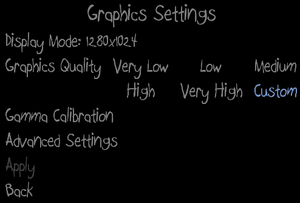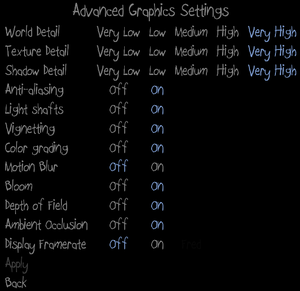Difference between revisions of "Papo & Yo"
From PCGamingWiki, the wiki about fixing PC games
m (→[[Glossary:Frame rate (FPS)|High frame rate]]: updated template usage) |
m (updated template usage) |
||
| Line 115: | Line 115: | ||
{{Fixbox|1= | {{Fixbox|1= | ||
{{Fixbox/fix|Disable frame limiter|ref={{cn|date=July 2016}}}} | {{Fixbox/fix|Disable frame limiter|ref={{cn|date=July 2016}}}} | ||
| − | # | + | # Go to the [[#Game data|configuration files location]]. |
| + | # Open the ''engine'' configuration. | ||
# Change {{Code|1=bSmoothFrameRate=TRUE}} to {{Code|1=bSmoothFrameRate=FALSE}}. | # Change {{Code|1=bSmoothFrameRate=TRUE}} to {{Code|1=bSmoothFrameRate=FALSE}}. | ||
}} | }} | ||
| Line 219: | Line 220: | ||
===Button prompts not displayed=== | ===Button prompts not displayed=== | ||
{{ii}} Gamepad button prompts aren't displayed in some non-English versions of Windows, e.g. Russian and Polish. | {{ii}} Gamepad button prompts aren't displayed in some non-English versions of Windows, e.g. Russian and Polish. | ||
| + | |||
| + | ==Other information== | ||
| + | ===API=== | ||
| + | {{API | ||
| + | |direct3d versions = | ||
| + | |direct3d notes = | ||
| + | |directdraw versions = | ||
| + | |directdraw notes = | ||
| + | |opengl versions = | ||
| + | |opengl notes = | ||
| + | |glide versions = | ||
| + | |glide notes = | ||
| + | |software mode = | ||
| + | |software mode notes = | ||
| + | |mantle support = | ||
| + | |mantle support notes = | ||
| + | |metal support = | ||
| + | |metal support notes = | ||
| + | |vulkan support = | ||
| + | |vulkan support notes = | ||
| + | |dos modes = | ||
| + | |dos modes notes = | ||
| + | |shader model versions = | ||
| + | |shader model notes = | ||
| + | |64-bit executable = unknown | ||
| + | |64-bit executable notes= | ||
| + | }} | ||
==System requirements== | ==System requirements== | ||
Revision as of 00:47, 22 January 2017
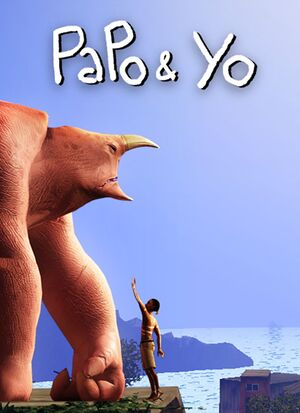 |
|
| Developers | |
|---|---|
| Minority | |
| Engines | |
| Unreal Engine 3 | |
| Release dates | |
| Windows | April 18, 2013 |
| macOS (OS X) | January 7, 2014 |
| Linux | January 7, 2014 |
General information
Availability
| Source | DRM | Notes | Keys | OS |
|---|---|---|---|---|
| Official website | ||||
| Amazon.com | ||||
| GamersGate | ||||
| Green Man Gaming | ||||
| Humble Store | ||||
| Steam |
Game data
Configuration files location
-
*-PYEngine.inistores the graphical configuration. -
*-PYInput.inistores the key mapping and input configuration.
- This game follows the XDG Base Directory Specification on Linux.
Save game data location
Template:Game data/rowTemplate:Game data/rowTemplate:Game data/rowTemplate:Game data/row
| System | Location |
|---|
-
pygame.savstores the save data.
Save game cloud syncing
| System | Native | Notes |
|---|---|---|
| Steam Cloud |
Video settings
Field of view (FOV)
- Default FOV is 75°.
| Instructions |
|---|
High frame rate
- By default, the upper limit is 120.
| Instructions |
|---|
Input settings
Audio settings
Localizations
| Language | UI | Audio | Sub | Notes |
|---|---|---|---|---|
| English | ||||
| French | ||||
| German | ||||
| Italian | ||||
| Brazilian Portuguese | ||||
| Spanish |
Issues unresolved
Button prompts not displayed
- Gamepad button prompts aren't displayed in some non-English versions of Windows, e.g. Russian and Polish.
Other information
API
| Executable | 32-bit | 64-bit | Notes |
|---|---|---|---|
| Windows | |||
| macOS (OS X) | |||
| Linux |
System requirements
| Windows | ||
|---|---|---|
| Minimum | Recommended | |
| Operating system (OS) | XP, Vista, 7 | |
| Processor (CPU) | 2.2 GHz dual core | 2.8 GHz quad core |
| System memory (RAM) | 1 GB | 3 GB |
| Hard disk drive (HDD) | 4 GB | |
| Video card (GPU) | nVidia GeForce 6800GT ATi Radeon X1800 | nVidia GeForce GTX 460 ATi Radeon HD 5870 |