Difference between revisions of "Pac-Man: Adventures in Time"
From PCGamingWiki, the wiki about fixing PC games
Solarstrike (talk | contribs) |
Solarstrike (talk | contribs) (Big cleanup and overhaul.) |
||
| Line 20: | Line 20: | ||
'''Key points''' | '''Key points''' | ||
| − | + | {{--}} Can be unstable depending on graphics card and processor. | |
| − | |||
| − | {{--}} Can be unstable depending on graphics card and processor | ||
==Availability== | ==Availability== | ||
{{Availability| | {{Availability| | ||
| − | {{Availability/row| Retail | | Disc | | + | {{Availability/row| Retail | | Disc | | | Windows }} |
}} | }} | ||
| Line 50: | Line 48: | ||
|4k ultra hd wsgf award = | |4k ultra hd wsgf award = | ||
|widescreen resolution = true | |widescreen resolution = true | ||
| − | |widescreen resolution notes= | + | |widescreen resolution notes= The cutscenes are stretched. |
|multimonitor = false | |multimonitor = false | ||
|multimonitor notes = | |multimonitor notes = | ||
| − | |ultrawidescreen = | + | |ultrawidescreen = true |
| − | |ultrawidescreen notes = | + | |ultrawidescreen notes = |
| − | |4k ultra hd = | + | |4k ultra hd = true |
| − | |4k ultra hd notes = | + | |4k ultra hd notes = |
|fov = false | |fov = false | ||
|fov notes = | |fov notes = | ||
| − | |windowed = | + | |windowed = false |
| − | |windowed notes = | + | |windowed notes = Force with [https://sourceforge.net/projects/dxwnd/ DXWnd]. |
| − | |borderless windowed = | + | |borderless windowed = false |
| − | |borderless windowed notes = | + | |borderless windowed notes = Force with [https://sourceforge.net/projects/dxwnd/ DXWnd] and [https://github.com/Codeusa/Borderless-Gaming/releases Borderless Gaming]. |
|anisotropic = false | |anisotropic = false | ||
|anisotropic notes = | |anisotropic notes = | ||
| Line 71: | Line 69: | ||
|60 fps = true | |60 fps = true | ||
|60 fps notes = | |60 fps notes = | ||
| − | |120 fps = | + | |120 fps = true |
|120 fps notes = | |120 fps notes = | ||
| − | |hdr = | + | |hdr = false |
|hdr notes = | |hdr notes = | ||
|color blind = false | |color blind = false | ||
| Line 92: | Line 90: | ||
|invert mouse y-axis notes = | |invert mouse y-axis notes = | ||
|controller support = true | |controller support = true | ||
| − | |controller support notes = DirectInput fully | + | |controller support notes = DirectInput fully supported, XInput support varies. |
|full controller = false | |full controller = false | ||
|full controller notes = XInput detected on menu, joystick not detected in-game. | |full controller notes = XInput detected on menu, joystick not detected in-game. | ||
| Line 104: | Line 102: | ||
|touchscreen notes = | |touchscreen notes = | ||
|button prompts = Generic | |button prompts = Generic | ||
| − | |button prompts notes = Uses generic button prompts | + | |button prompts notes = Uses generic button prompts. |
|controller hotplug = false | |controller hotplug = false | ||
|controller hotplug notes = | |controller hotplug notes = | ||
| Line 122: | Line 120: | ||
|surround sound = true | |surround sound = true | ||
|surround sound notes = Labeled as '''3D Sound''' in '''Sound''' tab for the setup menu | |surround sound notes = Labeled as '''3D Sound''' in '''Sound''' tab for the setup menu | ||
| − | |subtitles = | + | |subtitles = N/A |
| − | |subtitles notes = | + | |subtitles notes = |
| − | |closed captions = | + | |closed captions = N/A |
| − | |closed captions notes = | + | |closed captions notes = |
|mute on focus lost = false | |mute on focus lost = false | ||
|mute on focus lost notes = | |mute on focus lost notes = | ||
| Line 174: | Line 172: | ||
==Issues fixed== | ==Issues fixed== | ||
| − | ===Can't | + | ===Can't access the graphics and sound setup menu=== |
{{ii}} The game, by default, sets up the '''Start Menu''' shortcut to go to the setup window as well. | {{ii}} The game, by default, sets up the '''Start Menu''' shortcut to go to the setup window as well. | ||
| − | {{Fixbox|description=Create a | + | {{Fixbox|description=Create a new shortcut|ref={{CN|date=July 2017}}|fix= |
# Go to <code>{{P|game}}</code>. | # Go to <code>{{P|game}}</code>. | ||
# Right click <code>pac-man.exe</code> and click '''Create a New Shortcut'''. | # Right click <code>pac-man.exe</code> and click '''Create a New Shortcut'''. | ||
| Line 190: | Line 188: | ||
{{API | {{API | ||
|direct3d versions = 7.0a | |direct3d versions = 7.0a | ||
| − | |direct3d notes = | + | |direct3d notes = Includes both a T&L-compatible mode and a non-T&L mode. |
|directdraw versions = | |directdraw versions = | ||
|directdraw notes = | |directdraw notes = | ||
| Line 197: | Line 195: | ||
|glide versions = | |glide versions = | ||
|glide notes = | |glide notes = | ||
| − | |software mode = | + | |software mode = true |
|software mode notes = | |software mode notes = | ||
|mantle support = | |mantle support = | ||
| Line 208: | Line 206: | ||
|shader model notes = | |shader model notes = | ||
|64-bit executable = false | |64-bit executable = false | ||
| − | |64-bit executable notes= | + | |64-bit executable notes= |
}} | }} | ||
| Line 223: | Line 221: | ||
|minDX = 7 | |minDX = 7 | ||
| − | |recOS = 98 | + | |recOS = 98, 2000, ME |
|recCPU = | |recCPU = | ||
|recRAM = | |recRAM = | ||
Revision as of 05:42, 5 July 2018
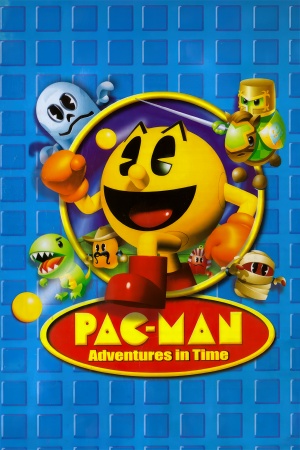 |
|
| Developers | |
|---|---|
| Creative Asylum | |
| Mindseye | |
| Publishers | |
| Hasbro Interactive | |
| Hasbro Interactive Worldwide | |
| Engines | |
| Paradox Engine | |
| Release dates | |
| Windows | October 31, 2000 |
| ⤏ Go to series page | |
| Pac-Man | 1983 |
| Ms. Pac-Man (series) | |
| Jr. Pac-Man | 1988 |
| Super Pac-Man | 1989 |
| Pac-in-Time | 1995 |
| Pac-Man: Adventures in Time | 2000 |
| Pac-Man All-Stars | 2002 |
| Pac-Man World (series) | |
| Pac-Man Pizza Parlor | 2010 |
| Pac-Man Championship Edition (series) | |
| Pac-Man and the Ghostly Adventures | 2013 |
| Pac-Man Museum | 2014 |
| Arcade Game Series: Pac-Man | 2016 |
| Pac-Man 256 | 2016 |
| Pac-Man Party Royale | 2019 |
| Pac-Man Museum+ | 2022 |
| Pac-Man Mega Tunnel Battle: Chomp Champs | 2024 |
Key points
- Can be unstable depending on graphics card and processor.
Availability
| Source | DRM | Notes | Keys | OS |
|---|---|---|---|---|
| Retail |
Game data
Configuration file(s) location
| System | Location |
|---|---|
| Windows | <path-to-game>\pac-man.exe[Note 1] |
Save game data location
| System | Location |
|---|---|
| Windows | <path-to-game>\slot#.dat[Note 1] |
Video settings
Input settings
Audio settings
Localizations
| Language | UI | Audio | Sub | Notes |
|---|---|---|---|---|
| English |
Network
Multiplayer types
| Type | Native | Players | Notes | |
|---|---|---|---|---|
| Local play | 2 | Versus Labeled as Hot Seat in the menu. Dot Mania, Time Bomb, Ghost Tag |
||
| LAN play | 4 | Versus Labeled as Network in the menu. Can use IPX, TCP/IP, or Serial (2 player only). Use TCP/IP if you're using a standard, modern day Ethernet cable. Dot Mania, Time Bomb, Ghost Tag. |
||
| Online play | 4 | Versus Labeled as Internet in the menu. Requires host IP. Can use IPX, TCP/IP, or Serial (2 player only). Dot Mania, Time Bomb, Ghost Tag |
||
| Asynchronous multiplayer | ||||
Connection types
| Type | Native | Notes |
|---|---|---|
| Matchmaking | Require host IP address to connect to online gameplay. | |
| Peer-to-peer | ||
| Dedicated | ||
| Self-hosting | Must use TCP/IP. No wireless play. | |
| Direct IP | Require host IP address to connect to online gameplay. |
Issues fixed
- The game, by default, sets up the Start Menu shortcut to go to the setup window as well.
| Create a new shortcut[citation needed] |
|---|
|
Other information
API
| Technical specs | Supported | Notes |
|---|---|---|
| Direct3D | 7 | Includes both a T&L-compatible mode and a non-T&L mode. |
| Software renderer |
| Executable | 32-bit | 64-bit | Notes |
|---|---|---|---|
| Windows |
System requirements
| Windows | ||
|---|---|---|
| Minimum | Recommended | |
| Operating system (OS) | 95 | 98, 2000, ME |
| Processor (CPU) | Intel Pentium II 233 MHz | |
| System memory (RAM) | 32 MB | |
| Hard disk drive (HDD) | 64 MB | |
| Video card (GPU) | 2 MB of VRAM DirectX 7 compatible | |
Notes
- ↑ 1.0 1.1 When running this game without elevated privileges (Run as administrator option), write operations against a location below
%PROGRAMFILES%,%PROGRAMDATA%, or%WINDIR%might be redirected to%LOCALAPPDATA%\VirtualStoreon Windows Vista and later (more details).

