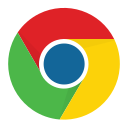Difference between revisions of "PCGamingWiki:Extension"
m |
m (Temporarily hide the Firefox add on since it’s not compatible with Quantum) |
||
| Line 7: | Line 7: | ||
Chrome | Chrome | ||
</div> | </div> | ||
| − | + | <!-- | |
<div class="browser-icon"> | <div class="browser-icon"> | ||
[[File:Firefox logo.svg|128px|frameless|link=https://addons.mozilla.org/en-US/firefox/addon/pcgamingwiki-browser-extension/]] | [[File:Firefox logo.svg|128px|frameless|link=https://addons.mozilla.org/en-US/firefox/addon/pcgamingwiki-browser-extension/]] | ||
| Line 13: | Line 13: | ||
Firefox | Firefox | ||
</div> | </div> | ||
| − | + | --> | |
</div> | </div> | ||
Revision as of 05:55, 4 March 2019
The PCGamingWiki Browser Extension
Features
- Adds full PCGamingWiki integration at GOG.com.
- Lists support for features that PC gamers care about such as widescreen support, full controller support, and surround sound.
- Adds essential links to every game store page.
Bug reports & feature requests
You can report bugs in the GitHub repository here, Discord server, or the forums. Please provide detailed information on how and where to reproduce the bug, the log, as well as details on the browser and OS you are using.
Contributing
If you'd like to help out with developing the extension, just make a pull request to the extension's repository at GitHub!