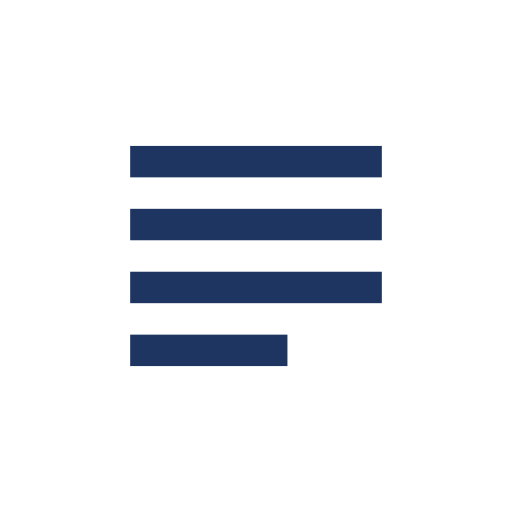Difference between revisions of "PCGamingWiki:Editing guide/Wiki policy"
(→What the wiki does not cover: expanded "pornographically explicit content" to be clearer (based on recent Discord discussion)) |
(Removed IRC reference, updated Discord) |
||
| (2 intermediate revisions by one other user not shown) | |||
| Line 43: | Line 43: | ||
# Finally, do not give details on how to install/use the patch/application and how to fix any issues that come up while using said patch/application. | # Finally, do not give details on how to install/use the patch/application and how to fix any issues that come up while using said patch/application. | ||
| − | If there is confusion in the validity of a fix that requires bypassing copy protection, contact | + | If there is confusion in the validity of a fix that requires bypassing copy protection, contact us via #support on our [[PCGamingWiki:Discord|Discord]]. |
| − | <div class="editing-guide-pagination"> | + | <div class="editing-guide-pagination editing-guide-pagination-next-only"> |
[[PCGamingWiki:Editing guide|Editing guide]] | [[PCGamingWiki:Editing guide|Editing guide]] | ||
| − | |||
| − | |||
| − | |||
| − | |||
| − | |||
| − | |||
| − | |||
<div class="editing-guide-list-item editing-guide-next"> | <div class="editing-guide-list-item editing-guide-next"> | ||
<div class="editing-guide-icon"> | <div class="editing-guide-icon"> | ||
| − | [[File:Editing Guide - | + | [[File:Editing Guide - Formatting.svg|link=PCGamingWiki:Editing guide/Article creation and editing basics]] |
</div> | </div> | ||
| − | [[PCGamingWiki:Editing guide/ | + | [[PCGamingWiki:Editing guide/Article creation and editing basics|Article creation and editing basics]] |
</div> | </div> | ||
</div> | </div> | ||
Revision as of 08:51, 24 March 2020
This section of the guide is for the wiki's site policies and guidelines specific to article content.
For general wiki code of conduct, see Code of conduct. For details on bannable offenses and standard moderation protocol, see Moderation guidelines.
Who the articles are for
- First time user: Thinking of buying game and conducting prepurchase research.
- Just bought the game: Wants to know the ideal recommended way to run the game.
- Have the game but can't run it: People with issues that need fixing.
What the wiki does not cover
Although the wiki's main goal is to be the go-to source for all PC games, there are some types of games and game-related information it refuses to carry:
- Information for "alternative" systems (i.e. any desktop-caliber OS not currently covered by the wiki).
- Examples of such OSes are AmigaOS and OS/2.
- Information for pirated or cracked versions of games.
- See Piracy for details.
- Games only available through crowdfunding sites (ex. Kickstarter).
- Once the game can be bought through a store such as Steam or Amazon, this restriction will no longer apply.
- Games only available for mobile devices (ex. iOS, Android).
- Mobile versions of desktop games also fall under this category.
- Internet browser-only games.
- Linking to browser versions of retail games is OK.
- PCGamingWiki does not host pornographically explicit content (games with mature content are allowed, but cover art and other media should be safe for work).
- Games blatantly promoting or encouraging hate against a group of individuals or race.
Due to the rather subjective nature of the definitions, it is up to the editor to use common sense to determine if a game falls under any of the above categories.
If there is confusion in determining the validity of a new article, contact a mod or admin (either through PM, the wiki's IRC channel, or the wiki's Discord server).
Piracy
While PC games are our specialty, pirated versions of them are not. Please do not add in links or information specific to pirated or cracked copies of games, as they will be removed. Note that this applies to illegitimate copies of abandonware title as well, as such copies are also considered pirated content and are thus subject to all restrictions stated above.
If a pirated game is experiencing a problem, in most cases the best fix available is buying the game through a legitimate channel.
Bypassing copyright protection and fixes
Applications and files made to bypass a game's copyright protection (ex. No-CD patches/cracks, keygen programs) are considered related to pirated content and subject to all its restrictions as stated above. Note that officially developed or supported patches/applications by the developer/publisher that remove copyright protection do not fall under this definition.
However, the only case where such unofficial patches/workarounds are fine is for fixes. There are some restrictions:
- The game has a crash, error, or game-breaking bug which prevents it from running correctly/at all, and there are no other known legitimate fixes available. The only known fix is to bypass the copy protection.
- The fix can only mention that the copy protection needs to be bypassed. Do not give a link to the patch/application. Also, do not give the name of the exact patch/application that needs to be found.
- Denoting the copy protection bypass method type is fine (ex. "A No-CD patch is required to run the game").
- Finally, do not give details on how to install/use the patch/application and how to fix any issues that come up while using said patch/application.
If there is confusion in the validity of a fix that requires bypassing copy protection, contact us via #support on our Discord.