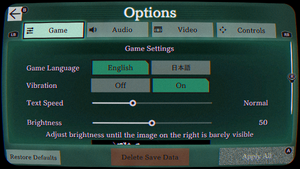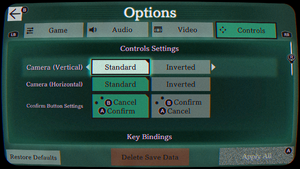Difference between revisions of "PARANORMASIGHT: The Seven Mysteries of Honjo"
From PCGamingWiki, the wiki about fixing PC games
481dkrakkers (talk | contribs) (→Video) |
m |
||
| (8 intermediate revisions by the same user not shown) | |||
| Line 1: | Line 1: | ||
| − | |||
{{Infobox game | {{Infobox game | ||
|cover = PARANORMASIGHT The Seven Mysteries of Honjo cover.jpg | |cover = PARANORMASIGHT The Seven Mysteries of Honjo cover.jpg | ||
|developers = | |developers = | ||
| − | {{Infobox game/row/developer|Xeen | + | {{Infobox game/row/developer|Xeen|ref=<ref>{{Refurl|url=https://www.mobygames.com/game/199774/paranormasight-the-seven-mysteries-of-honjo/credits/windows/|title=Paranormasight: The Seven Mysteries of Honjo credits (Windows, 2023) - MobyGames|date=2023-07-28}}</ref>}} |
| − | {{ | ||
|publishers = | |publishers = | ||
{{Infobox game/row/publisher|Square Enix}} | {{Infobox game/row/publisher|Square Enix}} | ||
|engines = | |engines = | ||
| + | {{Infobox game/row/engine|Unity|name=Unity 2021|ref=<ref>{{Refcheck|user=Fds29|date=2023-07-28}}</ref>|build=2021.3.8f1}} | ||
|release dates= | |release dates= | ||
{{Infobox game/row/date|Windows|2023-03-08}} | {{Infobox game/row/date|Windows|2023-03-08}} | ||
| Line 84: | Line 83: | ||
|time-limited = | |time-limited = | ||
|unlock = | |unlock = | ||
| − | |||
| − | |||
| − | |||
| − | |||
| − | |||
}} | }} | ||
| Line 94: | Line 88: | ||
===Configuration file(s) location=== | ===Configuration file(s) location=== | ||
{{Game data| | {{Game data| | ||
| − | {{Game data/config|Windows|}} | + | {{Game data/config|Windows|{{p|hkcu}}\Software\SQUARE ENIX\PARANORMASIGHT}} |
}} | }} | ||
===Save game data location=== | ===Save game data location=== | ||
{{Game data| | {{Game data| | ||
| − | {{Game data/saves|Windows|}} | + | {{Game data/saves|Windows|{{p|userprofile\Documents}}\My Games\PARANORMASIGHT\Steam\{{p|uid}}\save.bytes}} |
}} | }} | ||
| Line 121: | Line 115: | ||
==Video== | ==Video== | ||
| + | {{Image|Paranormasight-gamesettings.png|Game settings}} | ||
| + | {{Image|Paranormasight-videosettings.png|Video settings}} | ||
{{Video | {{Video | ||
|wsgf link = | |wsgf link = | ||
| Line 141: | Line 137: | ||
|borderless windowed = true | |borderless windowed = true | ||
|borderless windowed notes = | |borderless windowed notes = | ||
| − | |anisotropic = | + | |anisotropic = n/a |
|anisotropic notes = | |anisotropic notes = | ||
| − | |antialiasing = | + | |antialiasing = n/a |
|antialiasing notes = | |antialiasing notes = | ||
|upscaling = false | |upscaling = false | ||
| Line 163: | Line 159: | ||
==Input== | ==Input== | ||
| + | {{Image|Paranormasight-control.png|Controls settings}} | ||
{{Input | {{Input | ||
|key remap = true | |key remap = true | ||
| Line 174: | Line 171: | ||
|invert mouse y-axis = false | |invert mouse y-axis = false | ||
|invert mouse y-axis notes = | |invert mouse y-axis notes = | ||
| − | |touchscreen = | + | |touchscreen = true |
|touchscreen notes = | |touchscreen notes = | ||
|controller support = true | |controller support = true | ||
|controller support notes = | |controller support notes = | ||
| − | |full controller = | + | |full controller = false |
| − | |full controller notes = | + | |full controller notes = A keyboard is required to enter your name. |
|controller remap = false | |controller remap = false | ||
|controller remap notes = Only Confirm and Cancel button can be swapped. | |controller remap notes = Only Confirm and Cancel button can be swapped. | ||
| Line 210: | Line 207: | ||
|controller hotplug = false | |controller hotplug = false | ||
|controller hotplug notes = | |controller hotplug notes = | ||
| − | |haptic feedback = | + | |haptic feedback = limited |
| − | |haptic feedback notes = | + | |haptic feedback notes = Steam Input must be enabled for haptic feedback.<ref>{{Refcheck|user=Fds29|date=2023-07-30|comment=Tested with Steam Input enabled and disabled while using an Xbox Wireless Controller. Even when using an Xbox controller, there is no vibration if Steam Input is not used.}}</ref> |
|simultaneous input = true | |simultaneous input = true | ||
|simultaneous input notes = | |simultaneous input notes = | ||
| − | |steam input api = | + | |steam input api = true |
|steam input api notes = | |steam input api notes = | ||
| − | |steam hook input = | + | |steam hook input = false |
|steam hook input notes = | |steam hook input notes = | ||
| − | |steam input presets = | + | |steam input presets = true |
|steam input presets notes = | |steam input presets notes = | ||
| − | |steam controller prompts = | + | |steam controller prompts = false |
|steam controller prompts notes = | |steam controller prompts notes = | ||
| − | |steam cursor detection = | + | |steam cursor detection = false |
|steam cursor detection notes = | |steam cursor detection notes = | ||
}} | }} | ||
| + | <gallery>Paranormasight-keybindings.png|Key bindings</gallery> | ||
==Audio== | ==Audio== | ||
| + | {{Image|Paranormasight-audiosettings.png|Audio settings}} | ||
{{Audio | {{Audio | ||
|separate volume = true | |separate volume = true | ||
| Line 272: | Line 271: | ||
===API=== | ===API=== | ||
{{API | {{API | ||
| − | |direct3d versions = | + | |direct3d versions = 11.1 |
|direct3d notes = | |direct3d notes = | ||
|directdraw versions = | |directdraw versions = | ||
| Line 306: | Line 305: | ||
|linux arm app = unknown | |linux arm app = unknown | ||
|linux executable notes = | |linux executable notes = | ||
| − | |||
| − | |||
| − | |||
| − | |||
| − | |||
| − | |||
| − | |||
| − | |||
| − | |||
| − | |||
| − | |||
| − | |||
| − | |||
| − | |||
| − | |||
| − | |||
| − | |||
| − | |||
}} | }} | ||
| Line 350: | Line 331: | ||
|recVRAM = | |recVRAM = | ||
|recDX = | |recDX = | ||
| − | |notes = | + | |notes = |
}} | }} | ||
{{References}} | {{References}} | ||
Latest revision as of 17:09, 6 February 2024
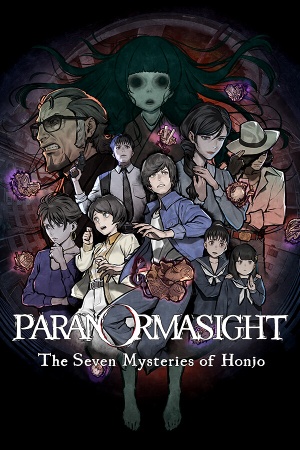 |
|
| Developers | |
|---|---|
| Xeen[1] | |
| Publishers | |
| Square Enix | |
| Engines | |
| Unity 2021[Note 1] | |
| Release dates | |
| Windows | March 8, 2023 |
| Reception | |
| Metacritic | 81 |
| OpenCritic | 82 |
| Taxonomy | |
| Monetization | One-time game purchase |
| Microtransactions | None |
| Modes | Singleplayer |
PARANORMASIGHT: The Seven Mysteries of Honjo is a singleplayer game.
General information
Availability
| Source | DRM | Notes | Keys | OS |
|---|---|---|---|---|
| Steam |
Monetization
| Type | Notes |
|---|---|
| One-time game purchase | The game requires an upfront purchase to access. |
Microtransactions
| Type | Notes |
|---|---|
| No microtransactions | None |
Game data
Configuration file(s) location
| System | Location |
|---|---|
| Windows | HKEY_CURRENT_USER\Software\SQUARE ENIX\PARANORMASIGHT |
| Steam Play (Linux) | <Steam-folder>/steamapps/compatdata/2106840/pfx/[Note 2] |
Save game data location
| System | Location |
|---|---|
| Windows | %USERPROFILE%\Documents\My Games\PARANORMASIGHT\Steam\<user-id>\save.bytes |
| Steam Play (Linux) | <Steam-folder>/steamapps/compatdata/2106840/pfx/[Note 2] |
Save game cloud syncing
| System | Native | Notes |
|---|---|---|
| OneDrive | Requires enabling backup of the Documents folder in OneDrive on all computers. | |
| Steam Cloud |
Video
| Graphics feature | State | Notes | |
|---|---|---|---|
| Widescreen resolution | |||
| Multi-monitor | |||
| Ultra-widescreen | Window frame and some 2D elements will stay at 16:9 but rendered elements outside of that will appear squished. | ||
| 4K Ultra HD | |||
| Field of view (FOV) | |||
| Windowed | |||
| Borderless fullscreen windowed | |||
| Anisotropic filtering (AF) | |||
| Anti-aliasing (AA) | |||
| High-fidelity upscaling | See the glossary page for potential workarounds. | ||
| Vertical sync (Vsync) | See the glossary page for potential workarounds. | ||
| 60 FPS and 120+ FPS | |||
| High dynamic range display (HDR) | See the glossary page for potential alternatives. | ||
| Ray tracing (RT) | |||
- The game engine may allow for manual configuration of the game via its variables. See the Unity page for more details.
Input
| Keyboard and mouse, touch | State | Notes |
|---|---|---|
| Remapping | ||
| Mouse acceleration | ||
| Mouse sensitivity | Based on system's DPI | |
| Mouse input in menus | ||
| Mouse Y-axis inversion | ||
| Touchscreen optimised | ||
| Controller | ||
| Controller support | ||
| Full controller support | A keyboard is required to enter your name. | |
| Controller remapping | Only Confirm and Cancel button can be swapped. | |
| Controller sensitivity | ||
| Controller Y-axis inversion |
| Controller types |
|---|
| XInput-compatible controllers | ||
|---|---|---|
| Xbox button prompts | ||
| Impulse Trigger vibration |
| PlayStation controllers | Enabled through Steam Input | |
|---|---|---|
| PlayStation button prompts | ||
| Light bar support | ||
| Adaptive trigger support | ||
| DualSense haptic feedback support | ||
| Connection modes | ||
| Generic/other controllers |
|---|
| Additional information | ||
|---|---|---|
| Controller hotplugging | ||
| Haptic feedback | Steam Input must be enabled for haptic feedback.[3] | |
| Digital movement supported | ||
| Simultaneous controller+KB/M |
| Steam Input | ||
|---|---|---|
| Steam Input API support | ||
| Official controller preset(s) | ||
| Steam Controller button prompts |
Audio
| Audio feature | State | Notes |
|---|---|---|
| Separate volume controls | Music and SFX sound adjustable separately | |
| Surround sound | ||
| Subtitles | ||
| Closed captions | ||
| Mute on focus lost | ||
| Royalty free audio |
Localizations
| Language | UI | Audio | Sub | Notes |
|---|---|---|---|---|
| English | ||||
| Japanese |
Other information
API
| Technical specs | Supported | Notes |
|---|---|---|
| Direct3D | 11.1 |
| Executable | 32-bit | 64-bit | Notes |
|---|---|---|---|
| Windows |
System requirements
| Windows | ||
|---|---|---|
| Minimum | Recommended | |
| Operating system (OS) | 10, 11 | |
| Processor (CPU) | AMD A8-7600 Intel Core i3-3210 |
AMD A8-7600 Intel Core i3-3210 |
| System memory (RAM) | 8 GB | |
| Hard disk drive (HDD) | 2 GB | |
| Video card (GPU) | AMD Radeon RX 460 NVIDIA GeForce GTX 750 Intel HD Graphics 530 DirectX 11 compatible | AMD Radeon RX 470 NVIDIA GeForce GTX 950 |
- A 64-bit operating system is required.
Notes
- ↑ Unity engine build: 2021.3.8f1[2]
- ↑ 2.0 2.1 File/folder structure within this directory reflects the path(s) listed for Windows and/or Steam game data (use Wine regedit to access Windows registry paths). Games with Steam Cloud support may store data in
~/.steam/steam/userdata/<user-id>/2106840/in addition to or instead of this directory. The app ID (2106840) may differ in some cases. Treat backslashes as forward slashes. See the glossary page for details.
References
- ↑ Paranormasight: The Seven Mysteries of Honjo credits (Windows, 2023) - MobyGames - last accessed on 2023-07-28
- ↑ Verified by User:Fds29 on 2023-07-28
- ↑ Verified by User:Fds29 on 2023-07-30
- Tested with Steam Input enabled and disabled while using an Xbox Wireless Controller. Even when using an Xbox controller, there is no vibration if Steam Input is not used.