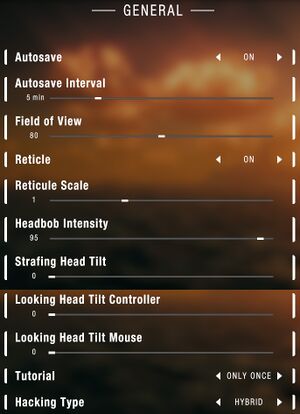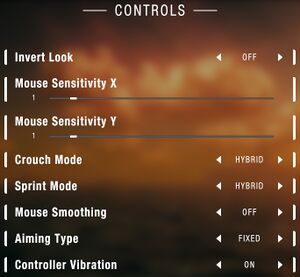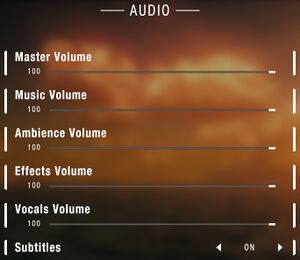P.A.M.E.L.A.
From PCGamingWiki, the wiki about fixing PC games
This page is a stub: it lacks content and/or basic article components. You can help to expand this page
by adding an image or additional information.
 |
|
| Developers | |
|---|---|
| NVYVE Studios | |
| Engines | |
| Unity 2019[Note 1] | |
| Release dates | |
| Windows | June 18, 2020 |
| Taxonomy | |
| Modes | Singleplayer |
| Pacing | Real-time |
| Perspectives | First-person |
| Controls | Direct control |
| Genres | Survival, FPS, Open world, Open world |
| Themes | Sci-fi |
General information
Availability
Game data
Configuration file(s) location
| System | Location |
|---|---|
| Windows | %USERPROFILE%\AppData\LocalLow\NVYVE Studios\PAM_GameLauncher\PAMELA_Save_gameSettingsSave0.txt HKEY_CURRENT_USER\SOFTWARE\NVYVE Studios\PAM_GameLauncher |
| Steam Play (Linux) | <SteamLibrary-folder>/steamapps/compatdata/427880/pfx/[Note 2] |
Save game data location
| System | Location |
|---|---|
| Windows | %USERPROFILE%\AppData\LocalLow\NVYVE Studios\PAM_GameLauncher\ |
| Steam Play (Linux) | <SteamLibrary-folder>/steamapps/compatdata/427880/pfx/[Note 2] |
Save game cloud syncing
| System | Native | Notes |
|---|---|---|
| GOG Galaxy | ||
| Steam Cloud |
Video settings
Input settings
Audio settings
Localizations
| Language | UI | Audio | Sub | Notes |
|---|---|---|---|---|
| English |
VR support
| 3D modes | State | Notes | |
|---|---|---|---|
| Nvidia 3D Vision | See Helix Mod: P.A.M.E.L.A. [DX11]. | ||
Other information
API
| Technical specs | Supported | Notes |
|---|---|---|
| Direct3D | 11 |
| Executable | 32-bit | 64-bit | Notes |
|---|---|---|---|
| Windows |
System requirements
| Windows | ||
|---|---|---|
| Minimum | Recommended | |
| Operating system (OS) | 7, 8, 10 | 10 |
| Processor (CPU) | Intel Core i5-2300 2.8 GHz (or AMD equivalent) | Intel Core i5-4670K 3.40 GHz (or AMD equivalent) |
| System memory (RAM) | 8 GB | |
| Hard disk drive (HDD) | 4 GB | |
| Video card (GPU) | Nvidia GeForce GTX 550 Ti (or AMD equivalent) DirectX 11 compatible | Nvidia GeForce GTX 970 (or AMD equivalent) DirectX 12 compatible |
- A 64-bit operating system is required.
Notes
- ↑ Unity engine build: 2019.2.5f1[1]
- ↑ 2.0 2.1 Notes regarding Steam Play (Linux) data:
- File/folder structure within this directory reflects the path(s) listed for Windows and/or Steam game data.
- Games with Steam Cloud support may also store data in
~/.steam/steam/userdata/<user-id>/427880/. - Use Wine's registry editor to access any Windows registry paths.
- The app ID (427880) may differ in some cases.
- Treat backslashes as forward slashes.
- See the glossary page for details on Windows data paths.
References
- ↑ Verified by User:Beastman95 on 2020-06-19