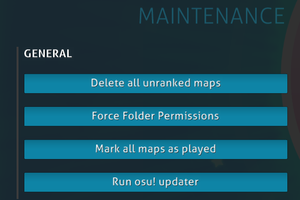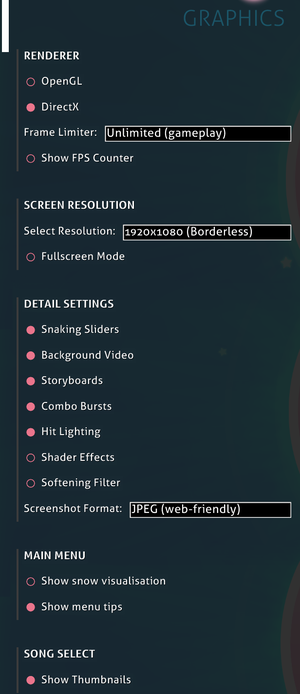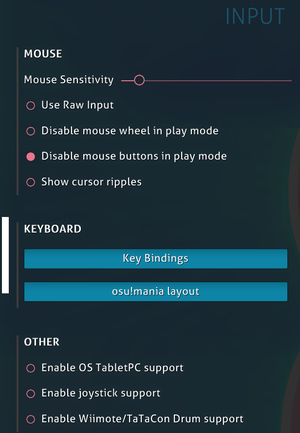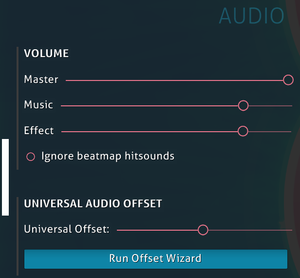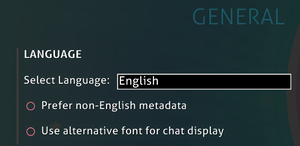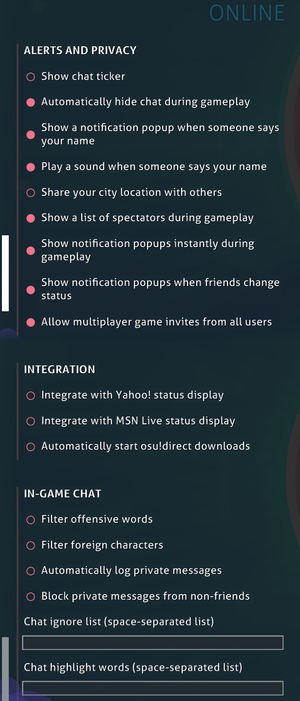Difference between revisions of "Osu!"
From PCGamingWiki, the wiki about fixing PC games
m (→Video settings: updated template usage) |
m (updated template usage) |
||
| Line 31: | Line 31: | ||
==Game data== | ==Game data== | ||
| − | + | {{Image|Osu - General.png|General settings.}} | |
===Configuration file location=== | ===Configuration file location=== | ||
{{Game data| | {{Game data| | ||
| Line 60: | Line 60: | ||
==Video settings== | ==Video settings== | ||
| − | + | {{Image|Osu - Graphics.png|Graphics settings.}} | |
{{Video settings | {{Video settings | ||
|wsgf link = | |wsgf link = | ||
| Line 94: | Line 94: | ||
==Input settings== | ==Input settings== | ||
| − | + | {{Image|Osu - Input.png|Input settings.}} | |
{{Input settings | {{Input settings | ||
|key remap = true | |key remap = true | ||
| Line 118: | Line 118: | ||
==Audio settings== | ==Audio settings== | ||
| − | + | {{Image|Osu - Audio.png|Audio settings.}} | |
{{++}} Includes audio calibration with wizard. | {{++}} Includes audio calibration with wizard. | ||
{{Audio settings | {{Audio settings | ||
| Line 135: | Line 135: | ||
}} | }} | ||
| − | + | {{Image|Osu - Language.png|Language settings.}} | |
{{L10n|content= | {{L10n|content= | ||
{{L10n/switch | {{L10n/switch | ||
| Line 384: | Line 384: | ||
==Network== | ==Network== | ||
| − | + | {{Image|Osu - Online.png|Online settings.}} | |
{{ii}} Online features require an [https://osu.ppy.sh/p/login Osu! account].<ref>[http://osu.ppy.sh/wiki/Multiplayer Multiplayer - osu!wiki]</ref> | {{ii}} Online features require an [https://osu.ppy.sh/p/login Osu! account].<ref>[http://osu.ppy.sh/wiki/Multiplayer Multiplayer - osu!wiki]</ref> | ||
{{ii}} Features osu! Chat which uses IRC protocol<ref>[http://osu.ppy.sh/wiki/IRC Internet Relay Chat - osu!wiki]</ref> Automatically joins channel #osu when game is opened. | {{ii}} Features osu! Chat which uses IRC protocol<ref>[http://osu.ppy.sh/wiki/IRC Internet Relay Chat - osu!wiki]</ref> Automatically joins channel #osu when game is opened. | ||
Revision as of 09:22, 4 May 2015
 |
|
| Developers | |
|---|---|
| Dean "peppy" Herbert | |
| Release dates | |
| Windows | September 16, 2007 |
| macOS (OS X) | TBA |
Warnings
- The macOS (OS X) version of this game needs a fix to work on macOS Catalina (version 10.15) or later (see API for details).
Key points
- Completely free.
- Runs well on low-end hardware and many options dedicated to raise frame rate.
- Constantly updated and community providing new content.
General information
Availability
| Source | DRM | Notes | Keys | OS |
|---|---|---|---|---|
| Developer website |
- Online features require an Osu! account.
Game data
Configuration file location
Save game location
Save game cloud syncing
- No save game cloud syncing information; you can edit this page to add it.
- Osu! account stores high scores and ghost data.
Video settings
Input settings
Audio settings
- Includes audio calibration with wizard.
Localizations
| Language | UI | Audio | Sub | Notes |
|---|---|---|---|---|
| English | ||||
| Arabic | ||||
| Bulgarian | ||||
| Simplified Chinese | ||||
| Traditional Chinese | ||||
| Czech | ||||
| Dutch | ||||
| Filipino | ||||
| Finnish | ||||
| French | ||||
| German | ||||
| Greek | ||||
| Hungarian | ||||
| Indonesian | ||||
| Italian | ||||
| Japanese | ||||
| Korean | ||||
| Malay | ||||
| Polish | ||||
| Portuguese | ||||
| Russian | ||||
| Swedish | ||||
| Norwegian | ||||
| Danish | ||||
| Thai | ||||
| Turkish | ||||
| Vietnamese |
- Audio and subtitling depends of played beatmap.
Network
- Online features require an Osu! account.[3]
- Features osu! Chat which uses IRC protocol[4] Automatically joins channel #osu when game is opened.
Multiplayer types
| Type | Native | Players | Notes | |
|---|---|---|---|---|
| Local play | ||||
| LAN play | ||||
| Online play | 2-16 | Either head-to-head or team. | ||
| Asynchronous multiplayer | Highscores, ghosts | |||
Connection types
| Type | Native | Notes |
|---|---|---|
| Matchmaking | ||
| Peer-to-peer | ||
| Dedicated | ||
| Self-hosting | ||
| Direct IP |
System requirements
| Windows | ||
|---|---|---|
| Minimum | ||
| Operating system (OS) | XP | |
| Processor (CPU) | 1 GHz | |
| System memory (RAM) | 512 MB | |
| Hard disk drive (HDD) | 89 MB installation size. | |
| Other | Microsoft .NET Framework 3.5 | |
| macOS (OS X) | ||
|---|---|---|
| Minimum | ||
| Operating system (OS) | ||
| Processor (CPU) | ||
| System memory (RAM) | ||
| Hard disk drive (HDD) | ||
References
- ↑ Cite error: Invalid
<ref>tag; no text was provided for refs namedosuwikiother - ↑ Play Styles - osu!wiki
- ↑ Multiplayer - osu!wiki
- ↑ Internet Relay Chat - osu!wiki