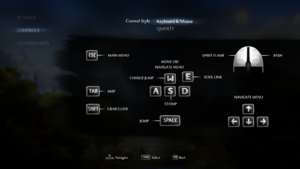This page is for the original release. For the Definitive Edition, see Ori and the Blind Forest: Definitive Edition.
Key points
- No longer sold. Comes bundled for free with Ori and the Blind Forest: Definitive Edition
- Does not support 21:9 resolutions natively but can be modded.
General information
- Steam Community Discussions
Availability
Game data
Configuration file(s) location
Save game data location
Video
- The game engine may allow for manual configuration of the game via its variables. See the Unity page for more details.
Input
Keyboard and mouse bindings.
|
Patching a game file[4]
|
|
Excerpt from tool's Readme:
- Download JoystickTest application
- Go to https://github.com/beatcracker/Ori-Controller-Remap
- In the bottom right corner click
Download ZIP
- Unblock ZIP file before unpacking
- Unpack downloaded ZIP file
- Go to the
Ori-Controller-Remap-master folder
- Open
Ori_Controller_Remap.ini. This file contains controller button mappings for known controllers (Cyborg Rumble Pad, Logitech Dual Action, etc.) and one for you to edit (Your Controller Name).
- Run JoystickTest application
- Punch buttons on your controller, note their numbers in JoystickTest, edit ini file accordingly
- Replace
Your Controller Name with any text you like (your controller name, your pet name, your maiden name - it's all up to you).
- Save
Ori_Controller_Remap.ini
- Double-click
Ori_Controller_Remap.cmd file, it will launch PowerShell script
- When asked, select configuration you've edited earlier in the ini file
- Press any key and wait for script to patch your Ori with new controller mapping
Notes
- How it works: PowerShell script will replace a part of Ori's code contained in the
Assembly-CSharp.dll file. This new code will query the Unity engine for the remapped buttons, instead of original ones, requested by game.
- If you have any issues, see Troubleshooting section of the Readme.
|
Audio
| Audio feature |
State |
Notes |
| Separate volume controls |
|
Sound, effects and music |
| Surround sound |
|
Up to 5.0 output.[6] |
| Subtitles |
|
|
| Closed captions |
|
|
| Mute on focus lost |
|
|
Localizations
| Language |
UI |
Audio |
Sub |
Notes |
| English |
|
|
|
|
| Brazilian Portuguese |
|
|
|
|
| French |
|
|
|
|
| German |
|
|
|
|
| Italian |
|
|
|
|
| Japanese |
|
|
|
|
| Russian |
|
|
|
|
| Simplified Chinese |
|
|
|
|
| Spanish |
|
|
|
|
VR support
Other information
API
| Technical specs |
Supported |
Notes |
| Direct3D |
11 |
|
| OpenGL |
|
|
| Executable |
32-bit |
64-bit |
Notes |
| Windows |
|
|
|
System requirements
| Windows |
|
Minimum |
| Operating system (OS) |
7 |
| Processor (CPU) |
AMD Athlon 64 X2 5600+ @ 2.8 GHz
Intel Core 2 Duo E4500 @ 2.2 GHz |
| System memory (RAM) |
4 GB |
| Hard disk drive (HDD) |
8 GB |
| Video card (GPU) |
AMD Radeon HD 6570
Nvidia GeForce GT 240
1 GB of VRAM
DirectX 9.0c compatible |
Notes
References