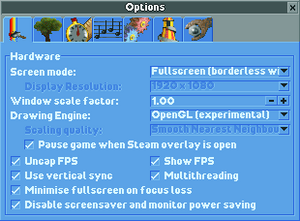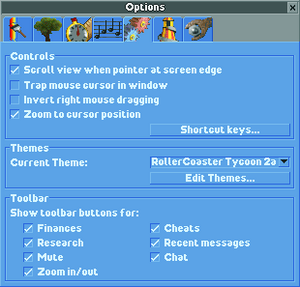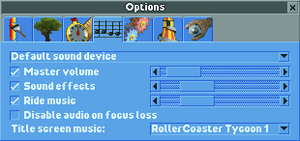Difference between revisions of "OpenRCT2"
From PCGamingWiki, the wiki about fixing PC games
(Added images, cleaned up a bit, added some more info) |
(→API: If the developers provided a pre-compiled version of the game, its bitness can be set as "true"; otherwise, leave as either unknown or false. macOS left "unknown" as no note is provided as to how they're hackable.) |
||
| Line 418: | Line 418: | ||
|shader model versions = | |shader model versions = | ||
|shader model notes = | |shader model notes = | ||
| − | |windows 32-bit exe = | + | |windows 32-bit exe = true |
| − | |windows 64-bit exe = | + | |windows 64-bit exe = true |
|windows arm app = unknown | |windows arm app = unknown | ||
|windows exe notes = | |windows exe notes = | ||
|mac os x powerpc app = unknown | |mac os x powerpc app = unknown | ||
| − | |macos intel 32-bit app = | + | |macos intel 32-bit app = unknown |
| − | |macos intel 64-bit app = | + | |macos intel 64-bit app = unknown |
|macos arm app = unknown | |macos arm app = unknown | ||
|macos app notes = | |macos app notes = | ||
| − | |linux 32-bit executable= | + | |linux 32-bit executable= true |
| − | |linux 64-bit executable= | + | |linux 64-bit executable= true |
|linux powerpc app = hackable | |linux powerpc app = hackable | ||
|linux arm app = hackable | |linux arm app = hackable | ||
Revision as of 22:06, 20 October 2021
This product is unreleased but remains under active development - information may change frequently and could be outdated or irrelevant.
 |
|
| Developers | |
|---|---|
| OpenRCT2 Team | |
| Release dates | |
| Windows | June 21, 2015[1] |
| macOS (OS X) | April 15, 2016[1] |
| Linux | November 30, 2015[1] |
| Taxonomy | |
| Modes | Singleplayer, Multiplayer |
| Pacing | Real-time |
| Perspectives | Bird's-eye view, Isometric |
| Controls | Point and select |
| Genres | Building |
| Themes | Amusement park |
| Series | RollerCoaster Tycoon |
| RollerCoaster Tycoon | |
|---|---|
| RollerCoaster Tycoon | 1999 |
| RollerCoaster Tycoon 2 | 2002 |
| RollerCoaster Tycoon 3 | 2004 |
| OpenRCT2 (Engine fanport) | 2015 |
| RollerCoaster Tycoon World | 2016 |
| RollerCoaster Tycoon Classic | 2017 |
| RollerCoaster Tycoon Adventures | 2019 |
Key points
- Open-source rewrite of RollerCoaster Tycoon 2.
- Implements various fixes and improvements for bugs in the original game.[2][3]
- Can optionally be linked to an existing installation of the first RollerCoaster Tycoon to access its scenarios and exclusive features.
General information
Availability
| Source | DRM | Notes | Keys | OS |
|---|---|---|---|---|
| Official website |
- Original RollerCoaster Tycoon 2 game files are required in order to play OpenRCT2.
- Works with all retail and digital releases of the original game, and does not require the expansion packs.
Game data
Configuration file(s) location
| System | Location |
|---|---|
| Windows | %USERPROFILE%\Documents\OpenRCT2\ |
| macOS (OS X) | ~/Library/Application Support/OpenRCT2/ |
| Linux | $XDG_CONFIG_HOME/OpenRCT2/ |
- This game does not follow the XDG Base Directory Specification on Linux.[4]
- Set
game_pathinconfig.inito your RollerCoaster Tycoon 2 installation. This can also be done in-game.[5]
Save game data location
| System | Location |
|---|---|
| Windows | %USERPROFILE%\Documents\OpenRCT2\ |
| macOS (OS X) | ~/Library/Application Support/OpenRCT2/ |
| Linux | $XDG_CONFIG_HOME/OpenRCT2/ |
Video
| Graphics feature | State | Notes | |
|---|---|---|---|
| Widescreen resolution | |||
| Multi-monitor | Stretched UI not contained to a single display. | ||
| Ultra-widescreen | |||
| 4K Ultra HD | |||
| Field of view (FOV) | |||
| Windowed | |||
| Borderless fullscreen windowed | |||
| Anisotropic filtering (AF) | |||
| Anti-aliasing (AA) | |||
| Vertical sync (Vsync) | Can be toggled when using hardware rendering | ||
| 60 FPS and 120+ FPS | Capped at 40 FPS by default, but the cap can be removed entirely. | ||
| High dynamic range display (HDR) | See the glossary page for potential alternatives. | ||
Input
| Keyboard and mouse | State | Notes |
|---|---|---|
| Remapping | ||
| Mouse acceleration | ||
| Mouse sensitivity | ||
| Mouse input in menus | ||
| Mouse Y-axis inversion | Inverting right mouse dragging | |
| Touchscreen optimised | Pinch to Zoom is implemented, otherwise incomplete. Planned. | |
| Controller | ||
| Controller support |
Audio
| Audio feature | State | Notes |
|---|---|---|
| Separate volume controls | Master, sound and ride music | |
| Surround sound | ||
| Subtitles | ||
| Closed captions | ||
| Mute on focus lost |
Localizations
| Language | UI | Audio | Sub | Notes |
|---|---|---|---|---|
| English | Separate UK and US localizations corresponding to original terminology differences. | |||
| Arabic | Experimental | |||
| Catalan | ||||
| Simplified Chinese | ||||
| Traditional Chinese | ||||
| Czech | ||||
| Danish | ||||
| Dutch | ||||
| Finnish | ||||
| French | ||||
| German | ||||
| Hungarian | ||||
| Italian | ||||
| Japanese | ||||
| Korean | ||||
| Norwegian | ||||
| Polish | ||||
| Russian | ||||
| Spanish | ||||
| Swedish | ||||
| Turkish | ||||
| Vietnamese | Experimental |
Network
Multiplayer types
| Type | Native | Players | Notes | |
|---|---|---|---|---|
| Local play | ||||
| LAN play | 255 | Co-op |
||
| Online play | 255 | Co-op |
||
Connection types
| Type | Native | Notes |
|---|---|---|
| Matchmaking | ||
| Peer-to-peer | ||
| Dedicated | Dedicated servers are run by the community - they can be started using the --headless command line switch. | |
| Self-hosting | ||
| Direct IP |
Ports
| Protocol | Port(s) and/or port range(s) |
|---|---|
| TCP | 11753 |
- This game does not support Universal Plug and Play (UPnP) for automatic port configuration.
Other information
API
| Technical specs | Supported | Notes |
|---|---|---|
| OpenGL | 3.3 | |
| Software renderer |
| Executable | PPC | 32-bit | 64-bit | ARM | Notes |
|---|---|---|---|---|---|
| Windows | |||||
| macOS (OS X) | |||||
| Linux | PowerPC and ARM support is provided by RPM-based distros' packages.[6] |
System requirements
| Windows | ||
|---|---|---|
| Minimum | Recommended | |
| Operating system (OS) | Vista | 7, 8, 8.1, 10 |
| Processor (CPU) | 1.0 GHz | 2.0 GHz |
| System memory (RAM) | 1 GB | |
| Hard disk drive (HDD) | 1 GB | 3 GB |
- The game can use multi threading for rendering if selected in the options.
References
- ↑ 1.0 1.1 1.2 Releases · OpenRCT2/OpenRCT2 - last accessed on 2016-10-18
- ↑ Features - OpenRCT2 project
- ↑ Changes to original game · OpenRCT2/OpenRCT2 Wiki
- ↑ https://github.com/OpenRCT2/OpenRCT2/issues/14402
- ↑ Settings in config.ini - last accessed on 2016-07-17
- ↑ RPM resource openrct2 - last accessed on 2020-11-20