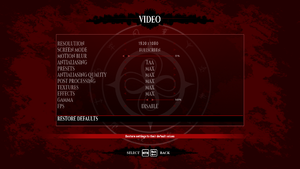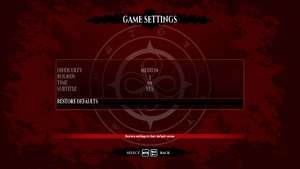Difference between revisions of "Omen of Sorrow"
From PCGamingWiki, the wiki about fixing PC games
Baronsmoki (talk | contribs) m (Added official website) |
|||
| Line 12: | Line 12: | ||
|gogcom id | |gogcom id | ||
|gogcom id side = | |gogcom id side = | ||
| + | |official site= https://aonegames.com/index.html#Omen | ||
|strategywiki = | |strategywiki = | ||
|mobygames = omen-of-sorrow | |mobygames = omen-of-sorrow | ||
Revision as of 15:41, 24 April 2020
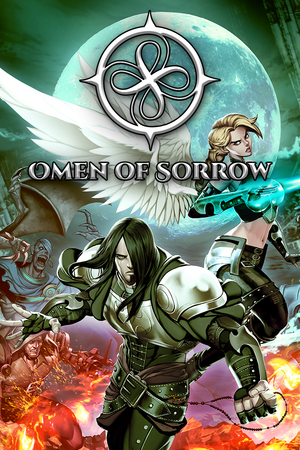 |
|
| Developers | |
|---|---|
| AOne Games | |
| Engines | |
| Unreal Engine 4 | |
| Release dates | |
| Windows | June 20, 2019 |
General information
Availability
| Source | DRM | Notes | Keys | OS |
|---|---|---|---|---|
| Epic Games Store | DRM-free when launched from the executable, although online multiplayer will be inaccessible.[1] A demo is also available. |
Game data
Configuration file(s) location
| System | Location |
|---|---|
| Windows | %LOCALAPPDATA%\UMonster\Saved\Config\WindowsNoEditor\ |
Save game data location
| System | Location |
|---|---|
| Windows | %LOCALAPPDATA%\UMonster\Saved\SaveGames\ |
Save game cloud syncing
| System | Native | Notes |
|---|---|---|
| Epic Games Launcher |
Video settings
Input settings
Audio settings
Localizations
| Language | UI | Audio | Sub | Notes |
|---|---|---|---|---|
| English | ||||
| French | ||||
| German | ||||
| Italian | ||||
| Brazilian Portuguese | ||||
| Latin American Spanish |
Network
Multiplayer types
| Type | Native | Players | Notes | |
|---|---|---|---|---|
| Local play | 2 | Versus |
||
| LAN play | ||||
| Online play | Versus |
|||
Connection types
| Type | Native | Notes |
|---|---|---|
| Matchmaking | ||
| Peer-to-peer | [2] | |
| Self-hosting | Lobby creation is possible. | |
| Direct IP |
Other information
API
| Technical specs | Supported | Notes |
|---|---|---|
| Direct3D | 11 |
| Executable | 32-bit | 64-bit | Notes |
|---|---|---|---|
| Windows |
Middleware
| Middleware | Notes | |
|---|---|---|
| Physics | PhysX | |
| Multiplayer | GGPO |
System requirements
| Windows | ||
|---|---|---|
| Minimum | Recommended | |
| Operating system (OS) | 7 | 7, 8, 8.1, 10 |
| Processor (CPU) | Intel Core i5 | |
| System memory (RAM) | 8 GB | |
| Hard disk drive (HDD) | 6 GB[3] | |
| Video card (GPU) | Nvidia GeForce GTX 960 | Nvidia GeForce GTX 1060 |
- A 64-bit operating system is required.
References
- ↑ Verified by User:Rose on 2019-06-21
- ↑ Verified by User:Rose on 2019-06-20
- I got matched against a friend and saw their IP address in Resource Monitor.
- ↑ Verified by User:Rose on 2019-07-17
- The official system requirements lack HDD information. The latest version takes up around 5.9 GB on a hard drive.