Difference between revisions of "Old School RuneScape"
From PCGamingWiki, the wiki about fixing PC games
(Starting page, filler text) |
(Added most of Page) |
||
| Line 1: | Line 1: | ||
| − | {{ | + | {{Stub}} |
| + | {{Infobox game | ||
| + | |cover = Old School Runescape Logo.png | ||
| + | |developers = {{Infobox game/row/developer|Jagex Games Studio}} | ||
| + | |publishers = | ||
| + | |engines = | ||
| + | |release dates= | ||
| + | {{Infobox game/row/date|Windows|February 22, 2013}} | ||
| + | {{Infobox game/row/date|OS X|February 22, 2013}} | ||
| + | |steam appid = | ||
| + | |gogcom page = | ||
| + | |strategywiki = RuneScape | ||
| + | |wikipedia = Old_School_RuneScape | ||
| + | |winehq = | ||
| + | }} | ||
| + | {{Series|RuneScape}} | ||
| + | {{disambig|the re-release of the August 2007 version of RuneScape|the Updated version, commonly called RuneScape 3|[[RuneScape]]}} | ||
| + | |||
| + | ==Availability== | ||
| + | {{Availability| | ||
| + | {{Availability/row| official |https://oldschool.runescape.com/ | account, online | | | Windows, OS X }} | ||
| + | }} | ||
| + | {{ii}} [https://secure.runescape.com/m=weblogin/loginform.ws?mod=www&ssl=1 Runescape account] is required. | ||
| + | {{ii}} Old School RuneScape requires Java, which is included in the Windows Installer, however, Mac users must manually install the Java Runtime Environment from [https://www.java.com/ here.] | ||
| + | |||
| + | ==Network== | ||
| + | {{Network/Multiplayer | ||
| + | |local play = | ||
| + | |local play players = | ||
| + | |local play modes = | ||
| + | |local play notes = | ||
| + | |lan play = false | ||
| + | |lan play players = | ||
| + | |lan play modes = | ||
| + | |lan play notes = | ||
| + | |online play = true | ||
| + | |online play players = | ||
| + | |online play modes = | ||
| + | |online play notes = | ||
| + | |asynchronous = | ||
| + | |asynchronous notes = | ||
| + | }} | ||
| + | |||
| + | {{Network/Connections | ||
| + | |matchmaking = | ||
| + | |matchmaking notes = | ||
| + | |p2p = unknown | ||
| + | |p2p notes = | ||
| + | |dedicated = true | ||
| + | |dedicated notes = | ||
| + | |self-hosting = unknown | ||
| + | |self-hosting notes = | ||
| + | |direct ip = unknown | ||
| + | |direct ip notes = | ||
| + | }}{{Network/Ports | ||
| + | |tcp = | ||
| + | |udp = | ||
| + | |upnp = | ||
| + | }} | ||
| + | ==Video settings== | ||
| + | {{Image|OSRSVideo.PNG|Basic Graphics settings.}} | ||
| + | {{Image|OSRSVideoAdvanced.PNG|Advanced Graphics settings.}} | ||
| + | {{Video settings | ||
| + | |wsgf link = | ||
| + | |widescreen wsgf award = | ||
| + | |multimonitor wsgf award = | ||
| + | |ultrawidescreen wsgf award = | ||
| + | |4k ultra hd wsgf award = | ||
| + | |widescreen resolution = true | ||
| + | |widescreen resolution notes= Game Simply runs in Window, however, by default game is set to only render within a static size of window, this can be changed with "Game Client expands to fill the window" option in Basic Video settings | ||
| + | |multimonitor = true | ||
| + | |multimonitor notes = | ||
| + | |ultrawidescreen = true | ||
| + | |ultrawidescreen notes = Game simply runs in Window, window size needs to be set to a ultra widescreen size for game to play in Ultra WideScren | ||
| + | |4k ultra hd = true | ||
| + | |4k ultra hd notes = Game simply runs in Window, window size needs to be at, or set to 3840*2160, for 4K support | ||
| + | |fov = true | ||
| + | |fov notes = Mouse scroll does affect FOV, and acts as zoom. | ||
| + | |windowed = true | ||
| + | |windowed notes = Freely scaleable. | ||
| + | |borderless windowed = false | ||
| + | |borderless windowed notes = | ||
| + | |anisotropic = | ||
| + | |anisotropic notes = | ||
| + | |antialiasing = false | ||
| + | |antialiasing notes = | ||
| + | |vsync = false | ||
| + | |vsync notes = | ||
| + | |60 fps = false | ||
| + | |60 fps notes = Old School is capped at 50 FPS. | ||
| + | |120 fps = false | ||
| + | |120 fps notes = Old School is capped at 50 FPS. | ||
| + | |hdr = false | ||
| + | |hdr notes = | ||
| + | |color blind = unknown | ||
| + | |color blind notes = | ||
| + | }} | ||
| + | ==Audio settings== | ||
| + | {{Image|OSRSSound.PNG|Audio settings for Old School RuneScape.}} | ||
| + | {{Audio settings | ||
| + | |separate volume = true | ||
| + | |separate volume notes = Music, Sound Effects, and ambient. | ||
| + | |surround sound = false | ||
| + | |surround sound notes = | ||
| + | |subtitles = true | ||
| + | |subtitles notes = Majority of speech is text. | ||
| + | |closed captions = false | ||
| + | |closed captions notes = | ||
| + | |mute on focus lost = false | ||
| + | |mute on focus lost notes = | ||
| + | |eax support = | ||
| + | |eax support notes = | ||
| + | }} | ||
| + | |||
| + | ==System requirements== | ||
| + | {{System requirements | ||
| + | |OSfamily = Windows | ||
| + | |||
| + | |minOS = XP SP2 | ||
| + | |minCPU = 1.5 GHz CPU | ||
| + | |minRAM = 256 MB RAM | ||
| + | |minHD = | ||
| + | |minGPU = 128 MB 3D-compatible Video Card | ||
| + | |||
| + | |recOS = | ||
| + | |recCPU = | ||
| + | |recCPU2 = | ||
| + | |recRAM = | ||
| + | |recHD = | ||
| + | |recGPU = | ||
| + | |recGPU2 = | ||
| + | }} | ||
| + | |||
| + | {{System requirements | ||
| + | |OSfamily = OS X | ||
| + | |minOS = | ||
| + | |minCPU = 1.5 GHz CPU | ||
| + | |minRAM = 256 MB RAM | ||
| + | |minHD = | ||
| + | |minGPU = 128 MB 3D-compatible Video Card | ||
| + | |||
| + | |recOS = | ||
| + | |recCPU = | ||
| + | |recCPU2 = | ||
| + | |recRAM = | ||
| + | |recHD = | ||
| + | |recGPU = | ||
| + | |notes = {{ii}} OS X copies requires Java Runtime Environment to be installed seperately. | ||
| + | }} | ||
Revision as of 03:58, 29 January 2019
This page is a stub: it lacks content and/or basic article components. You can help to expand this page
by adding an image or additional information.
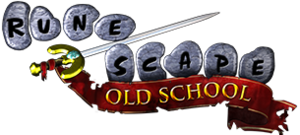 |
|
| Developers | |
|---|---|
| Jagex Games Studio | |
| Release dates | |
| Windows | February 22, 2013 |
| macOS (OS X) | February 22, 2013 |
Warnings
- This game requires a constant internet connection for all game modes.
| RuneScape | |
|---|---|
| RuneScape | 2001 |
| Old School RuneScape | 2013 |
| Chronicle: RuneScape Legends | 2016 |
| RuneScape: Idle Adventures | Cancelled |
This page is for the re-release of the August 2007 version of RuneScape. For the Updated version, commonly called RuneScape 3, see RuneScape.
Availability
| Source | DRM | Notes | Keys | OS |
|---|---|---|---|---|
| Official website |
- Runescape account is required.
- Old School RuneScape requires Java, which is included in the Windows Installer, however, Mac users must manually install the Java Runtime Environment from here.
Network
Multiplayer types
| Type | Native | Notes | |
|---|---|---|---|
| LAN play | |||
| Online play | |||
Connection types
| Type | Native | Notes |
|---|---|---|
| Peer-to-peer | ||
| Dedicated | ||
| Self-hosting | ||
| Direct IP |
Video settings
Audio settings
System requirements
| Windows | ||
|---|---|---|
| Minimum | ||
| Operating system (OS) | XP SP2 | |
| Processor (CPU) | 1.5 GHz CPU | |
| System memory (RAM) | 256 MB RAM | |
| Hard disk drive (HDD) | ||
| Video card (GPU) | 128 MB 3D-compatible Video Card | |
| macOS (OS X) | ||
|---|---|---|
| Minimum | ||
| Operating system (OS) | ||
| Processor (CPU) | 1.5 GHz CPU | |
| System memory (RAM) | 256 MB RAM | |
| Hard disk drive (HDD) | ||
| Video card (GPU) | 128 MB 3D-compatible Video Card | |
- OS X copies requires Java Runtime Environment to be installed seperately.



