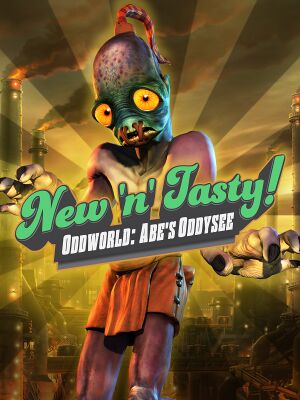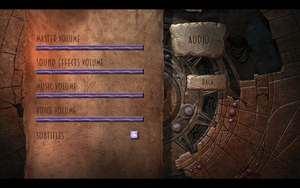|
|
| Line 55: |
Line 55: |
| | {{Availability/row| Humble | oddworld-new-n-tasty | Steam | | | Windows, OS X, Linux }} | | {{Availability/row| Humble | oddworld-new-n-tasty | Steam | | | Windows, OS X, Linux }} |
| | {{Availability/row| Steam | 314660 | Steam | | | Windows, OS X, Linux }} | | {{Availability/row| Steam | 314660 | Steam | | | Windows, OS X, Linux }} |
| − | {{Availability/row| ZOOM | oddworld-new-n-tasty | DRM-free | | | Windows }} | + | {{Availability/row| ZOOM | oddworld-new-n-tasty | DRM-free | | | Windows, OS X, Linux }} |
| | }} | | }} |
| | | | |
| | + | ==Monetization== |
| | {{DLC| | | {{DLC| |
| | {{DLC/row| Scrub Abe Costume | | Windows, OS X, Linux}} | | {{DLC/row| Scrub Abe Costume | | Windows, OS X, Linux}} |
Revision as of 08:27, 31 January 2023
Warnings
- The macOS (OS X) version of this game does not work on macOS Catalina (version 10.15) or later due to the removal of support for 32-bit-only apps.
Key points
- Remake of Oddworld: Abe's Oddysee.
General information
- Oddworld Wiki
- GOG.com Community Discussions for game series
- GOG.com Support Page
- Steam Community Discussions
Availability
Monetization
DLC and expansion packs
| Name |
Notes |
|
| Scrub Abe Costume |
|
|
| Alf's Escape |
|
|
Essential improvements
Skip intro videos
|
Instructions[2]
|
- Go to
<path-to-game>\NNT_Data\StreamingAssets\Movies\
- Delete or rename
Legal.bk2 and Logo.bk2.
|
Game data
Configuration file(s) location
- This game does not follow the XDG Base Directory Specification on Linux.
Save game data location
Video
- The game engine may allow for manual configuration of the game via its variables. See the Unity page for more details.
|
Custom aspect ratio[4]
|
- Download CivilWolf's Oddworld Aspect Ratio Tool.
- Type your aspect ratio (decimal form) into the box.
- Run the game.
- Press F1 as much as you want.
- Pause the game, then unpause the game.
|
Post-processing
|
Disable post-process effects[5]
|
- Go to the configuration file(s) location.
- Open
PostProcessingSettings.cfg (if the file doesn't exist, create it).
- Set the settings you want to disable to
False:
Bloom = True
Glow = True
LensDirt = True
|
Input
Use default preset for a generic gamepad
If you don't have one of the very few gamepads supported officially, all keybindings will be blank and you'll need to map every action manually. That is very tedious. Instead, you can download and use a preset configuration that should work reasonably well for most gamepads (and just fine-tune if needed).
|
Edit configuration files[citation needed]
|
- Go to the configuration file(s) location.
- Back up
InputSettings.dat, perhaps as InputSettings.dat_orig.
- Download new configuration file from this Steam community post.
- Save it as
InputSettings.dat replacing the original file.
- Run the game, check that default gamepad bindings are present, fine-tune if needed.
|
Audio
| Audio feature |
State |
Notes |
| Separate volume controls |
|
Master, sound effects, music, and voices |
| Surround sound |
|
Supports 5.1 |
| Subtitles |
|
|
| Closed captions |
|
|
| Mute on focus lost |
|
|
| Royalty free audio |
|
|
Localizations
| Language |
UI |
Audio |
Sub |
Notes |
| English |
|
|
|
|
| French |
|
|
|
Original dubbing from the 1997 game, download. |
| German |
|
|
|
Original dubbing from the 1997 game available on schote.biz |
| Hungarian |
|
|
|
Fan translation. |
| Italian |
|
|
|
|
| Japanese |
|
|
|
|
| Polish |
|
|
|
|
| Brazilian Portuguese |
|
|
|
|
| Russian |
|
|
|
|
| Slovak |
|
|
|
Fan translation, download. |
| Spanish |
|
|
|
|
| Turkish |
|
|
|
|
VR support
| 3D modes |
State |
Notes |
| vorpX |
| G3D
User created game profile, see vorpx forum profile introduction. |
Issues fixed
Low framerate during cutscenes
|
Install the free 720p Movies Pack DLC (Steam)[6]
|
|
In your Steam client put a check next to the Oddworld: New'n'Tasty - 720p Movies Pack DLC. This will install lower quality cutscenes in <path-to-game>\NNT_Data\StreamingAssets\Movies\720\
|
Other information
API
| Technical specs |
Supported |
Notes |
| Direct3D |
9.0c |
|
| Executable |
32-bit |
64-bit |
Notes |
| Windows |
|
|
|
| macOS (OS X) | |
|
This 32-bit-only macOS game does not work on macOS Catalina (10.15) or later. |
| Linux | |
|
|
Middleware
System requirements
| Windows |
|
Minimum |
Recommended |
| Operating system (OS) |
7 |
7 SP1, 8 |
| Processor (CPU) |
Intel Core i3-3220 3.30 GHz
| Intel Core i5 |
| System memory (RAM) |
4 GB | |
| Hard disk drive (HDD) |
10 GB | |
| Video card (GPU) |
ATI Radeon HD 5770
Nvidia GeForce GTX 260
| AMD Radeon HD 6850
Nvidia GeForce GTX 560 |
| macOS (OS X) |
|
Minimum |
Recommended |
| Operating system (OS) |
10.8.5 |
10.10 |
| Processor (CPU) |
Intel Core i3
| Intel Core i5 |
| System memory (RAM) |
4 GB | |
| Hard disk drive (HDD) |
10 GB | |
| Video card (GPU) |
Dedicated desktop GPU | |
| Linux |
|
Minimum |
| Operating system (OS) |
Ubuntu 14.04 or similar |
| Processor (CPU) |
AMD Athlon X4 750K |
| System memory (RAM) |
4 GB |
| Hard disk drive (HDD) |
10 GB |
| Video card (GPU) |
AMD Radeon R7 200 |
Notes
References