Oddworld: Munch's Oddysee (2016)
From PCGamingWiki, the wiki about fixing PC games
The printable version is no longer supported and may have rendering errors. Please update your browser bookmarks and please use the default browser print function instead.
This page is for the updated 2016 release. For the original 2010 PC port, see Oddworld: Munch's Oddysee.
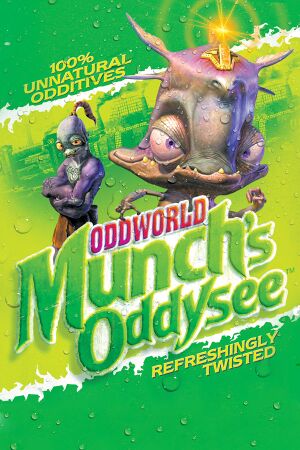 |
|
| Developers | |
|---|---|
| Oddworld Inhabitants | |
| Square One Games | |
| Publishers | |
| Oddworld Inhabitants | |
| Engines | |
| Gamebryo | |
| Release dates | |
| macOS (OS X) | January 26, 2016 |
| Windows | July 25, 2016 |
| Reception | |
| OpenCritic | 59 |
| IGDB | 55 |
| Taxonomy | |
| Monetization | One-time game purchase |
| Series | Oddworld |
Key points
- Updated version of Oddworld: Munch's Oddysee which includes partially updated assets from the console HD release, numerous bug fixes, and "proper" controller support[1]
- Game time and movement speed is significantly faster than the original Xbox version, which may be an issue for returning players and can lead to script failures, necessitating a reload and lost progress.[citation needed]
- Several sounds from the original version have been replaced with newer versions of mismatched audio quality.[citation needed]
- Music playback is degraded and plays at the wrong speed. Incidental music also no longer plays correctly, likely due to the increased framerate.[citation needed]
General information
- Oddworld Wiki
- GOG.com Community Discussions for game series
- GOG.com Support Page
- Steam Community Discussions
Upscaled Videos to 720p (PS3 version, but likely to work for PC too)
Availability
| Source | DRM | Notes | Keys | OS |
|---|---|---|---|---|
| GOG.com | ||||
| Humble Store | ||||
| Mac App Store | ||||
| Steam | ||||
| ZOOM Platform | Includes the original version as a downloadable extra. |
Game data
Configuration file location
| System | Location |
|---|---|
| Windows | <path-to-game>\[Note 1] |
| macOS (OS X) | |
| Steam Play (Linux) | <Steam-folder>/steamapps/compatdata/15740/pfx/[Note 2] |
Save game data location
| System | Location |
|---|---|
| Windows | <path-to-game>\savedata\[Note 1] |
| macOS (OS X) | |
| Steam Play (Linux) | <Steam-folder>/steamapps/compatdata/15740/pfx/[Note 2] |
Save game cloud syncing
| System | Native | Notes |
|---|---|---|
| GOG Galaxy | ||
| Steam Cloud |
Video
| Graphics feature | State | Notes | |
|---|---|---|---|
| Widescreen resolution | Game resolution is based on desktop resolution. | ||
| Multi-monitor | |||
| Ultra-widescreen | |||
| 4K Ultra HD | |||
| Field of view (FOV) | |||
| Windowed | Toggle with Alt+↵ Enter. | ||
| Borderless fullscreen windowed | See the glossary page for potential workarounds. | ||
| Anisotropic filtering (AF) | See the glossary page for potential workarounds. | ||
| Anti-aliasing (AA) | See the glossary page for potential workarounds. | ||
| Vertical sync (Vsync) | See the glossary page for potential workarounds. | ||
| 60 FPS and 120+ FPS | Excessively high frame rates (1000+ FPS) result in minor glitches that are not game-breaking such as SpooceShrubs to grow extremely fast. | ||
| High dynamic range display (HDR) | See the glossary page for potential alternatives. | ||
Input
| Keyboard and mouse | State | Notes |
|---|---|---|
| Remapping | Must have controller unplugged to play with a keyboard and mouse | |
| Mouse acceleration | ||
| Mouse sensitivity | ||
| Mouse input in menus | ||
| Mouse Y-axis inversion | ||
| Controller | ||
| Controller support | XInput and known DirectInput controllers. | |
| Full controller support | ||
| Controller remapping | ||
| Controller sensitivity | ||
| Controller Y-axis inversion |
| Controller types |
|---|
| XInput-compatible controllers |
|---|
| PlayStation controllers |
|---|
| Generic/other controllers |
|---|
| Additional information | ||
|---|---|---|
| Button prompts | A mix of Original Xbox and Xbox 360 button prompts. | |
| Controller hotplugging | ||
| Haptic feedback | ||
| Digital movement supported | ||
| Simultaneous controller+KB/M |
Audio
| Audio feature | State | Notes |
|---|---|---|
| Separate volume controls | Music and sound; can be set to off, soft and full. No volume sliders. | |
| Surround sound | ||
| Subtitles | ||
| Closed captions | ||
| Mute on focus lost | ||
| EAX support | OpenAL Soft HRTF is broken; audio only pans in stereo behind the camera. Must be played with HRTF off.[2] | |
| Royalty free audio |
Localizations
| Language | UI | Audio | Sub | Notes |
|---|---|---|---|---|
| English | ||||
| French | Not available on GOG version. | |||
| German | Not available on GOG version; download. | |||
| Italian | Not available on GOG version. | |||
| Spanish | Not available on GOG version. |
Other information
API
| Technical specs | Supported | Notes |
|---|---|---|
| OpenGL | 2 | [citation needed] |
| Executable | 32-bit | 64-bit | Notes |
|---|---|---|---|
| Windows | |||
| macOS (OS X) |
Middleware
| Middleware | Notes | |
|---|---|---|
| Audio | OpenAL | |
| Input | SDL2 |
System requirements
| Windows | ||
|---|---|---|
| Minimum | ||
| Operating system (OS) | 7 | |
| Processor (CPU) | Intel Core 2 Duo | |
| System memory (RAM) | 1 GB | |
| Hard disk drive (HDD) | 3.8 GB | |
| Video card (GPU) | Nvidia GeForce 6600 128 MB of VRAM DirectX 9.0 compatible |
|
| macOS (OS X) | ||
|---|---|---|
| Minimum | ||
| Operating system (OS) | 10.8 | |
| Processor (CPU) | Intel Core 2 Duo | |
| System memory (RAM) | 1 GB | |
| Hard disk drive (HDD) | 460 MB | |
| Video card (GPU) | 128 MB of VRAM | |
Notes
- ↑ 1.0 1.1 When running this game without elevated privileges (Run as administrator option), write operations against a location below
%PROGRAMFILES%,%PROGRAMDATA%, or%WINDIR%might be redirected to%LOCALAPPDATA%\VirtualStoreon Windows Vista and later (more details). - ↑ 2.0 2.1 File/folder structure within this directory reflects the path(s) listed for Windows and/or Steam game data (use Wine regedit to access Windows registry paths). Games with Steam Cloud support may store data in
~/.steam/steam/userdata/<user-id>/15740/in addition to or instead of this directory. The app ID (15740) may differ in some cases. Treat backslashes as forward slashes. See the glossary page for details.
References
- ↑ Oddworld Inhabitants - Munch's Oddysee 75% Off to Celebrate New Port and Trading Cards - last accessed on July 26, 2016
- ↑ Oddworld: Munch's Odyssey (2016): Broken "3D Audio Panning" feature with OpenAL Soft HRTF - last accessed on May 2023




