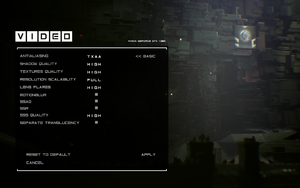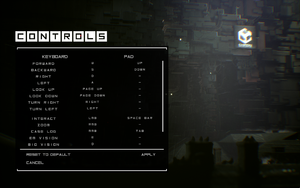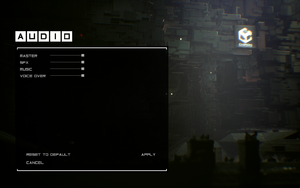Observer
From PCGamingWiki, the wiki about fixing PC games
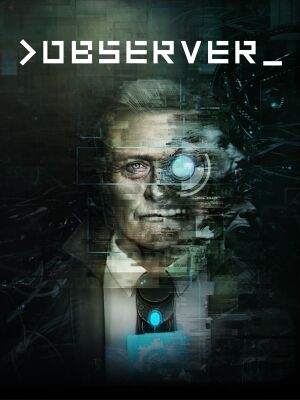 |
|
| Developers | |
|---|---|
| Bloober Team | |
| Publishers | |
| Aspyr Media | |
| Engines | |
| Unreal Engine 4 | |
| Release dates | |
| Windows | August 15, 2017 |
| macOS (OS X) | October 24, 2017[1] |
| Linux | October 24, 2017[1] |
| Taxonomy | |
| Themes | Cyberpunk |
| Series | Observer |
| Observer | |
|---|---|
| Observer | 2017 |
| Observer: System Redux | 2020 |
General information
- Official Website
- Official Wiki
- Aspyr Media support page
- GOG.com Community Discussions
- GOG.com Support Page
- Steam Community Discussions
Availability
| Source | DRM | Notes | Keys | OS |
|---|---|---|---|---|
| Retail | Special Edition released in Poland | |||
| Amazon.com | ||||
| Epic Games Store | DRM-free when launched directly from executable.[2] | |||
| GamersGate | ||||
| GOG.com | ||||
| Green Man Gaming | ||||
| Humble Store | ||||
| Steam |
Essential improvements
Skip intro videos
| Delete or rename startup videos[3] |
|---|
|
Performance enhancement
| Set motion blur to off if you notice unexplained frame rate drops. The frame rate will be cut in half in most areas of the game. This affects all versions of the game.[citation needed] |
|---|
Game data
Configuration file(s) location
| System | Location |
|---|---|
| Windows | %LOCALAPPDATA%\TheObserver\Saved\Config\WindowsNoEditor\ %LOCALAPPDATA%\TheObserver\Saved\SaveGames\PlayerPreferences.sav |
| macOS (OS X) | |
| Linux | $HOME/.config/Epic/TheObserver/Saved/Config/LinuxNoEditor/ |
- It's unknown whether this game follows the XDG Base Directory Specification on Linux. Please fill in this information.
-
PlayerPreferences.savcontains key bindings.
Save game data location
| System | Location |
|---|---|
| Windows | %LOCALAPPDATA%\TheObserver\Saved\SaveGames\ |
| macOS (OS X) | |
| Linux | $HOME/.config/Epic/TheObserver/Saved/Config/LinuxNoEditor/ |
Save game cloud syncing
| System | Native | Notes |
|---|---|---|
| Epic Games Launcher | ||
| GOG Galaxy | ||
| Steam Cloud |
Video
| Graphics feature | State | Notes | |
|---|---|---|---|
| Widescreen resolution | |||
| Multi-monitor | See Ultra-widescreen. | ||
| Ultra-widescreen | See Ultra-widescreen. | ||
| 4K Ultra HD | |||
| Field of view (FOV) | See Field of view (FOV). | ||
| Windowed | |||
| Borderless fullscreen windowed | Disable fullscreen in video settings and select native desktop resolution. | ||
| Anisotropic filtering (AF) | Scales with texture quality preset. To set manually see Anisotropic filtering (AF). | ||
| Anti-aliasing (AA) | FXAA, TXAA. | ||
| Vertical sync (Vsync) | |||
| 60 FPS | |||
| 120+ FPS | See High frame rate. | ||
| High dynamic range display (HDR) | See the engine page to force native HDR output, or the glossary page for other alternatives. | ||
- The game engine may allow for manual configuration of the game via its variables. See the Unreal Engine 4 page for more details.
Ultra-widescreen
| Hex edit executable[4] |
|---|
Notes
|
Field of view (FOV)
| Change FOV scaling to Hor+[4] |
|---|
[/Script/Engine.LocalPlayer] AspectRatioAxisConstraint=AspectRatio_MaintainYFOV Notes
|
Anisotropic filtering (AF)
| Set AF sample rate manually[5] |
|---|
[SystemSettings] r.MaxAnisotropy=16 |
High frame rate
| Unlock frame rate[6] |
|---|
|
Chromatic aberration
| Disable chromatic aberration[5] |
|---|
[SystemSettings] r.SceneColorFringeQuality=0 |
Depth of field
| Disable depth of field[5] |
|---|
[SystemSettings] r.DepthOfFieldQuality=0 |
Input
| Keyboard and mouse | State | Notes |
|---|---|---|
| Remapping | ||
| Mouse acceleration | Negative mouse acceleration. | |
| Mouse sensitivity | The in-game sensitivity slider may not go low enough for high DPI users. | |
| Mouse input in menus | ||
| Mouse Y-axis inversion | ||
| Controller | ||
| Controller support | ||
| Full controller support | Steam version uses a launcher which doesn't support controller input. | |
| Controller remapping | See the glossary page for potential workarounds. | |
| Controller sensitivity | ||
| Controller Y-axis inversion |
| Controller types |
|---|
| XInput-compatible controllers | ||
|---|---|---|
| Xbox button prompts | ||
| Impulse Trigger vibration |
| PlayStation controllers |
|---|
| Generic/other controllers | See the glossary page for potential workarounds. |
|---|
| Additional information | ||
|---|---|---|
| Controller hotplugging | ||
| Haptic feedback | ||
| Digital movement supported | ||
| Simultaneous controller+KB/M |
Audio
| Audio feature | State | Notes |
|---|---|---|
| Separate volume controls | ||
| Surround sound | ||
| Subtitles | ||
| Closed captions | ||
| Mute on focus lost |
Localizations
| Language | UI | Audio | Sub | Notes |
|---|---|---|---|---|
| English | ||||
| Simplified Chinese | ||||
| French | ||||
| German | ||||
| Hungarian | Fan translation | |||
| Italian | ||||
| Japanese | ||||
| Polish | ||||
| Brazilian Portuguese | ||||
| Russian | ||||
| Spanish |
VR support
| 3D modes | State | Notes | |
|---|---|---|---|
| Native 3D | |||
| Nvidia 3D Vision | See Helix Mod: Observer_ (DX11) or Helix Mod: Observer_ (DX11). | ||
| vorpX | G3D User created game profile, see vorpx forum profile introduction. |
||
Other information
API
| Technical specs | Supported | Notes |
|---|---|---|
| Direct3D | 11 | |
| Metal support | ||
| Shader Model support | 5.0 |
| Executable | 32-bit | 64-bit | Notes |
|---|---|---|---|
| Windows | |||
| macOS (OS X) | |||
| Linux |
Middleware
System requirements
| Windows | ||
|---|---|---|
| Minimum | ||
| Operating system (OS) | 7 | |
| Processor (CPU) | Intel Core i3 (3.4 GHz) AMD A8-6700 (3.1 GHz) |
|
| System memory (RAM) | 8 GB | |
| Hard disk drive (HDD) | 10 GB | |
| Video card (GPU) | Nvidia GeForce GTX 660 AMD Radeon R9 270 DirectX 11 compatible |
|
- A 64-bit operating system is required.
| macOS (OS X) | ||
|---|---|---|
| Minimum | Recommended | |
| Operating system (OS) | 10.12 | 10.13 |
| Processor (CPU) | Intel Core i5 3.2 GHz (4 Cores) | |
| System memory (RAM) | 8 GB | |
| Hard disk drive (HDD) | 20 GB | |
| Video card (GPU) | Nvidia GeForce GTX 680 AMD Radeon R9 M290 2 GB of VRAM | |
| Other | Intel graphics are not supported | |
- A 64-bit operating system is required.
| Linux | ||
|---|---|---|
| Minimum | Recommended | |
| Operating system (OS) | 16.04 | 17.04, SteamOS 2.0 |
| Processor (CPU) | Intel Core i3 (3.4 GHz) AMD A8-6700 (3.1 GHz) | |
| System memory (RAM) | 8 GB | |
| Hard disk drive (HDD) | 10 GB | |
| Video card (GPU) | Nvidia GeForce GTX 680 AMD Radeon R9 270 2 GB of VRAM | |
| Other | Intel and AMD graphics are not supported | |
- A 64-bit operating system is required.
References
- ↑ 1.0 1.1 Steam Community :: Group Announcements :: Observer - last accessed on 2017-10-29
- ↑ Verified by User:Baronsmoki on 2019-10-17
- ↑ Observer PC Error - 21:9 Ultra Wide Support, Change FOV, Uncap FrameRate, Skip Intro And More
- ↑ 4.0 4.1 wsgf.org - View topic - Observer (>observer_) - last accessed on 2017-11-05
- ↑ 5.0 5.1 5.2 Verified by User:Waschbär on 2017-11-05
- ↑ Steam Community :: Guide :: Uncap fps, change FOV, skip Intro Guide