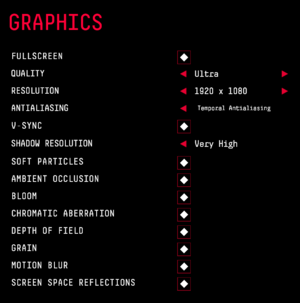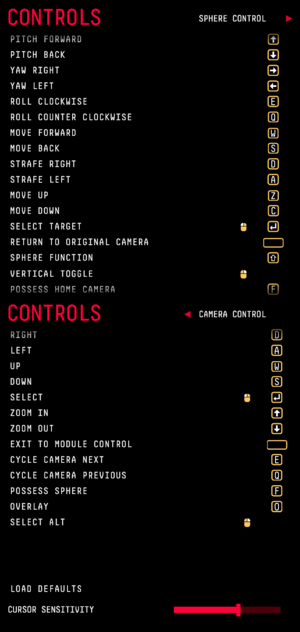Difference between revisions of "Observation"
From PCGamingWiki, the wiki about fixing PC games
(d3d11 per rivatuner) |
(reached a sphere and saw that the inversion works with them) |
||
| Line 51: | Line 51: | ||
|widescreen resolution notes= Intentionally {{term|letterboxed}} at every aspect ratio. | |widescreen resolution notes= Intentionally {{term|letterboxed}} at every aspect ratio. | ||
|multimonitor = limited | |multimonitor = limited | ||
| − | |multimonitor notes = {{term|Hor+}} and {{term|Vert-}} by letterboxing; mouse pointer confined to 16:9, forcing to use other input devices to navigate the main menu.<ref name="wide">{{Refcheck|user=Rose|date=2019-05-21|comment=Screenshots taken at 5760x1080, 3840x1080 (both custom), 2560x1080 and 1920x1080, then compared.}}</ref> | + | |multimonitor notes = {{term|Hor+}}, and {{term|Vert-}} by letterboxing; mouse pointer confined to 16:9, forcing to use other input devices to navigate the main menu.<ref name="wide">{{Refcheck|user=Rose|date=2019-05-21|comment=Screenshots taken at 5760x1080, 3840x1080 (both custom), 2560x1080 and 1920x1080, then compared.}}</ref> |
|ultrawidescreen = limited | |ultrawidescreen = limited | ||
| − | |ultrawidescreen notes = Hor+ and Vert- through letterboxing; mouse pointer confined to 16:9.<ref name="wide"/> | + | |ultrawidescreen notes = Hor+, and Vert- through letterboxing; mouse pointer confined to 16:9.<ref name="wide"/> |
|4k ultra hd = true | |4k ultra hd = true | ||
|4k ultra hd notes = <ref>{{Refcheck|user=Rose|date=2019-05-21|comment=Used a custom desktop resolution of 3840x2160, got to select it in the menu, and it lowered the FPS.}}</ref> | |4k ultra hd notes = <ref>{{Refcheck|user=Rose|date=2019-05-21|comment=Used a custom desktop resolution of 3840x2160, got to select it in the menu, and it lowered the FPS.}}</ref> | ||
| Line 89: | Line 89: | ||
|acceleration option notes = | |acceleration option notes = | ||
|mouse sensitivity = true | |mouse sensitivity = true | ||
| − | |mouse sensitivity notes = '''Look Sensitivity''' is for the | + | |mouse sensitivity notes = '''Look Sensitivity''' is for the spheres. |
|mouse menu = true | |mouse menu = true | ||
|mouse menu notes = | |mouse menu notes = | ||
| − | |invert mouse y-axis = | + | |invert mouse y-axis = true |
| − | |invert mouse y-axis notes = | + | |invert mouse y-axis notes = Applies to mouse control of the spheres, and to keyboard camera movement. |
|touchscreen = unknown | |touchscreen = unknown | ||
|touchscreen notes = | |touchscreen notes = | ||
Revision as of 12:58, 23 May 2019
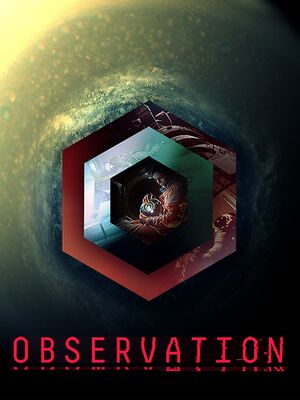 |
|
| Developers | |
|---|---|
| No Code | |
| Publishers | |
| Devolver Digital | |
| Engines | |
| Unity 2017 | |
| Release dates | |
| Windows | May 21, 2019 |
General information
- Official website
- Official support page - for all games from the developer
- Publisher Discord server - includes a dedicated Observation channel
Availability
| Source | DRM | Notes | Keys | OS |
|---|---|---|---|---|
| Epic Games Store | DRM-free when launched from the executable.[1] | |||
| Humble Store |
Game data
Configuration file(s) location
| System | Location |
|---|---|
| Windows | HKEY_CURRENT_USER\Software\No Code Studio\Observation |
| Steam Play (Linux) | <SteamLibrary-folder>/steamapps/compatdata/906100/pfx/[Note 1] |
Save game data location
| System | Location |
|---|---|
| Windows | %USERPROFILE%\AppData\LocalLow\No Code Studio\Observation\SaveGames\ |
| Steam Play (Linux) | <SteamLibrary-folder>/steamapps/compatdata/906100/pfx/[Note 1] |
Video settings
Exclusive fullscreen
Use the -window-mode exclusive command line argument[2]
|
|---|
Input settings
Audio settings
Localizations
| Language | UI | Audio | Sub | Notes |
|---|---|---|---|---|
| English | Language selection is automatic and based on the OS language.[3] | |||
| Simplified Chinese | ||||
| Traditional Chinese | ||||
| French | ||||
| German | ||||
| Japanese | ||||
| Korean | ||||
| Russian | ||||
| Spanish | ||||
| Brazilian Portuguese |
Issues unresolved
Controls hints cut off at wider resolutions
- Temporarily setting the game resolution to one with less width will allow to see the hints.[4]
Issues fixed
Controls settings arrow isn't functional
- Instead of clicking with the mouse, press the arrow button on the keyboard or the controller to access the Camera Control bindings.[5]
Pressing X at prompt doesn't work
- The game will display a button prompt with an X on it. ← Backspace is the actual button to press.[6]
Other information
API
| Technical specs | Supported | Notes |
|---|---|---|
| Direct3D | 11 |
| Executable | 32-bit | 64-bit | Notes |
|---|---|---|---|
| Windows |
Middleware
| Middleware | Notes | |
|---|---|---|
| Audio | FMOD |
System requirements
| Windows | ||
|---|---|---|
| Minimum | Recommended | |
| Operating system (OS) | 7 | 7, 8, 8.1, 10 |
| Processor (CPU) | Intel Core i3-3240 3.4 GHz AMD FX-4300 3.8 GHz |
Intel Core i5-6600K 3.5 GHz Ryzen 3 2200G 3.5 GHz |
| System memory (RAM) | 4 GB | 8 GB |
| Hard disk drive (HDD) | 12 GB | |
| Video card (GPU) | GeForce GT 640 Radeon HD 7750 | GeForce GTX 960 Radeon RX 570 |
- A 64-bit operating system is required.
Notes
- ↑ 1.0 1.1 Notes regarding Steam Play (Linux) data:
- File/folder structure within this directory reflects the path(s) listed for Windows and/or Steam game data.
- Games with Steam Cloud support may also store data in
~/.steam/steam/userdata/<user-id>/906100/. - Use Wine's registry editor to access any Windows registry paths.
- The app ID (906100) may differ in some cases.
- Treat backslashes as forward slashes.
- See the glossary page for details on Windows data paths.
References
- ↑ Verified by User:Rose on 2019-05-21
- Closed the launcher, removed its folders and launched the game without issues.
- ↑ Verified by User:Rose on 2019-05-21
- Tested by checking whether NVIDIA ShadowPlay would display FPS.
- ↑ [1] - last accessed on May 21, 2019
- ↑ Verified by User:Rose on 2019-05-23
- At 2560x1080, the SamOS hints are partially cut off but visible. At 5760x1080 there are no signs of them.
- ↑ Verified by User:Rose on 2019-05-21
- It works, and it seems to be the only way to access the extra keybindings.
- ↑ Verified by User:Rose on 2019-05-21
- This appeared when inspecting a document. A No Code developer said this on Discord: "It's an X inside the backwards arrow - that's what backspace looks like on most keyboards"