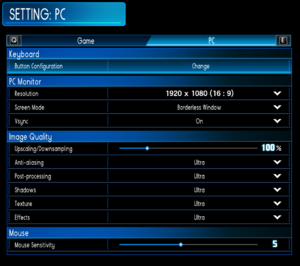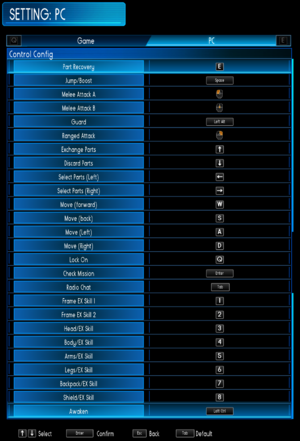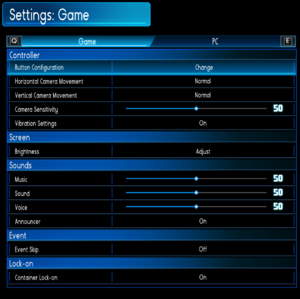Difference between revisions of "New Gundam Breaker"
From PCGamingWiki, the wiki about fixing PC games
(Ultrawide is ubs) |
m (→top: General maintenance with AutoWikiBrowser in Bot mode) |
||
| (15 intermediate revisions by 7 users not shown) | |||
| Line 1: | Line 1: | ||
| − | |||
{{Infobox game | {{Infobox game | ||
|cover = New Gundam Breaker cover.jpg | |cover = New Gundam Breaker cover.jpg | ||
| Line 10: | Line 9: | ||
|release dates= | |release dates= | ||
{{Infobox game/row/date|Windows|September 24, 2018}} | {{Infobox game/row/date|Windows|September 24, 2018}} | ||
| + | |taxonomy = | ||
| + | {{Infobox game/row/taxonomy/monetization | }} | ||
| + | {{Infobox game/row/taxonomy/microtransactions | }} | ||
| + | {{Infobox game/row/taxonomy/modes | Multiplayer }} | ||
| + | {{Infobox game/row/taxonomy/pacing | }} | ||
| + | {{Infobox game/row/taxonomy/perspectives | }} | ||
| + | {{Infobox game/row/taxonomy/controls | }} | ||
| + | {{Infobox game/row/taxonomy/genres | }} | ||
| + | {{Infobox game/row/taxonomy/sports | }} | ||
| + | {{Infobox game/row/taxonomy/vehicles | }} | ||
| + | {{Infobox game/row/taxonomy/art styles | }} | ||
| + | {{Infobox game/row/taxonomy/themes | }} | ||
| + | {{Infobox game/row/taxonomy/series | Gundam }} | ||
|steam appid = 738530 | |steam appid = 738530 | ||
|steam appid side = | |steam appid side = | ||
|gogcom id = | |gogcom id = | ||
|strategywiki = | |strategywiki = | ||
| + | |mobygames = new-gundam-breaker | ||
|wikipedia = | |wikipedia = | ||
|winehq = | |winehq = | ||
| Line 36: | Line 49: | ||
===Configuration file(s) location=== | ===Configuration file(s) location=== | ||
{{Game data| | {{Game data| | ||
| − | {{Game data/config|Windows|}} | + | {{Game data/config|Windows|{{p|localappdata}}\NewGundamBreaker\Saved\Config\WindowsNoEditor\}} |
}} | }} | ||
===Save game data location=== | ===Save game data location=== | ||
{{Game data| | {{Game data| | ||
| − | {{Game data/saves|Windows|}} | + | {{Game data/saves|Windows|{{p|localappdata}}\NewGundamBreaker\Saved\SaveGames\}} |
}} | }} | ||
===[[Glossary:Save game cloud syncing|Save game cloud syncing]]=== | ===[[Glossary:Save game cloud syncing|Save game cloud syncing]]=== | ||
{{Save game cloud syncing | {{Save game cloud syncing | ||
| − | |gog galaxy | + | |discord = |
| − | |gog galaxy notes | + | |discord notes = |
| − | |origin | + | |epic games launcher = |
| − | |origin notes | + | |epic games launcher notes = |
| − | |steam cloud | + | |gog galaxy = |
| − | |steam cloud notes | + | |gog galaxy notes = |
| − | | | + | |origin = |
| − | | | + | |origin notes = |
| − | |xbox cloud | + | |steam cloud = true |
| − | |xbox cloud notes | + | |steam cloud notes = |
| + | |ubisoft connect = | ||
| + | |ubisoft connect notes = | ||
| + | |xbox cloud = | ||
| + | |xbox cloud notes = | ||
}} | }} | ||
| − | ==Video | + | ==Video== |
| − | {{Video | + | {{Image|New Gundam Breaker PC Settings.png|PC settings.}} |
| + | {{Video | ||
|wsgf link = | |wsgf link = | ||
|widescreen wsgf award = | |widescreen wsgf award = | ||
| Line 67: | Line 85: | ||
|widescreen resolution = true | |widescreen resolution = true | ||
|widescreen resolution notes= | |widescreen resolution notes= | ||
| − | |multimonitor = | + | |multimonitor = hackable |
| − | |multimonitor notes = | + | |multimonitor notes = {{Term|Pillarboxed}}.<ref name="KingKrouch">{{Refcheck|user=KingKrouch|date=2021-01-22|comment=Checked by looking for pillarboxing values in HxD and Cheat Engine}}</ref> See [[#Ultra-widescreen|Ultra-widescreen]]. |
| − | |ultrawidescreen = | + | |ultrawidescreen = hackable |
| − | |ultrawidescreen notes = | + | |ultrawidescreen notes = {{Term|Pillarboxed}}.<ref name="KingKrouch">{{Refcheck|user=KingKrouch|date=2021-01-22|comment=Checked by looking for pillarboxing values in HxD and Cheat Engine}}</ref> See [[#Ultra-widescreen|Ultra-widescreen]]. |
|4k ultra hd = true | |4k ultra hd = true | ||
|4k ultra hd notes = | |4k ultra hd notes = | ||
| − | |fov = | + | |fov = false |
| − | |fov notes = | + | |fov notes = Uses {{Term|Vert-}} FOV.<ref>{{Refcheck|user=KingKrouch|date=2021-01-23|comment=Tested by comparing between 16:9 and 21:9 resolutions.}}</ref> |
| − | |windowed = | + | |windowed = true |
|windowed notes = | |windowed notes = | ||
| − | |borderless windowed = | + | |borderless windowed = true |
|borderless windowed notes = | |borderless windowed notes = | ||
| − | |anisotropic = | + | |anisotropic = hackable |
| − | |anisotropic notes = | + | |anisotropic notes = Changes with texture quality setting. For manual adjustment [[Glossary:Anisotropic filtering (AF)#Force anisotropic filtering|force in GPU control panel]] or see [[#Anisotropic filtering (AF)|Anisotropic filtering (AF)]]. |
| − | |antialiasing = | + | |antialiasing = true |
| − | |antialiasing notes = | + | |antialiasing notes = [[FXAA]] only. Game has four presets: "'''Low'''", "'''Medium'''", "'''High'''", and "'''Ultra'''", The "'''Low'''" setting disables it. |
| − | |vsync = | + | |upscaling = unknown |
| + | |upscaling tech = | ||
| + | |upscaling notes = | ||
| + | |vsync = true | ||
|vsync notes = | |vsync notes = | ||
|60 fps = true | |60 fps = true | ||
|60 fps notes = | |60 fps notes = | ||
| − | |120 fps = | + | |120 fps = true |
| − | |120 fps notes = | + | |120 fps notes = Framerate is uncapped and dependent on the monitor's refresh rate. |
|hdr = unknown | |hdr = unknown | ||
|hdr notes = | |hdr notes = | ||
| − | |color blind = | + | |ray tracing = unknown |
| + | |ray tracing notes = | ||
| + | |color blind = false | ||
|color blind notes = | |color blind notes = | ||
}} | }} | ||
| − | ==Input | + | ===[[Glossary:Anisotropic filtering (AF)|Anisotropic filtering (AF)]]=== |
| − | {{Input | + | {{Fixbox|description=Adjust AF samples|ref=<ref name="masterblaster1">{{Refcheck|user=MasterBlaster|date=2020-02-13|comment=Checked by testing game after editing config files.}}</ref>|fix= |
| + | # Go to the [[#Game data|configuration file(s) location]]. | ||
| + | # Open <code>Engine.ini</code>. | ||
| + | # Add the following and save the file. | ||
| + | <pre> | ||
| + | [SystemSettings] | ||
| + | r.MaxAnisotropy=16 | ||
| + | </pre> | ||
| + | }} | ||
| + | |||
| + | ===[[Glossary:Ultra-widescreen|Ultra-widescreen]]=== | ||
| + | {{Fixbox|description=Fix pillarboxing and adjust Field of View via hex editing.|ref=<ref>{{Refcheck|user=KingKrouch|date=2021-01-22|comment=}}</ref>|fix= | ||
| + | # Download the [https://community.pcgamingwiki.com/files/file/2101-new-gundam-breaker-eac-bypass/ Easy AntiCheat bypasser], and extract the contents in <code>{{p|game}}</code>, making sure to replace the original files. | ||
| + | # Go to <code>{{p|game}}\NewGundamBreaker\Binaries\Win64\</code> | ||
| + | # Make a backup copy of {{file|NewGundamBreaker.exe}}. | ||
| + | # Open the original {{file|NewGundamBreaker.exe}} in a hex editor, such as [https://mh-nexus.de/en/hxd/ HxD]. | ||
| + | # Search for <code>41 2C 01 4C</code>, and replace every mention with <code>41 2C 00 4C</code> to remove pillarboxes. | ||
| + | # Search for <code>35 FA 0E 3C 00 00 C0 3F</code>, and replace with <code>35 FA 3E 3C 00 00 C0 3F</code> to adjust the FOV for a 21:9 aspect ratio (I.E: 2560x1080). | ||
| + | #* When finding and replacing these hex values, make sure that the find/replace tools are using "Hex-values" mode, and search direction (if using HxD) is set to All (Forward and Backward). | ||
| + | |||
| + | '''Notes''' | ||
| + | {{ii}} Requires using the "Borderless Window" screen option. | ||
| + | {{ii}} HUD elements are centered on-screen. | ||
| + | {{--}} As the game uses {{Term|Vert-}} FOV scaling, adjusting the field of view manually via hex editing is required. | ||
| + | {{--}} Due to the Easy AntiCheat bypass being required to prevent crashes on startup, this may interfere with the ability to play online. | ||
| + | }} | ||
| + | |||
| + | ==Input== | ||
| + | {{Image|New Gundam Breaker Gamepad Bindings.png|Gamepad bindings.}} | ||
| + | {{Image|New Gundam Breaker Keyboard Bindings.png|Keyboard bindings.}} | ||
| + | {{Input | ||
|key remap = true | |key remap = true | ||
|key remap notes = | |key remap notes = | ||
| Line 105: | Line 158: | ||
|mouse menu = false | |mouse menu = false | ||
|mouse menu notes = Menus are entirely controlled over keyboard. | |mouse menu notes = Menus are entirely controlled over keyboard. | ||
| − | |invert mouse y-axis = | + | |invert mouse y-axis = true |
|invert mouse y-axis notes = | |invert mouse y-axis notes = | ||
|touchscreen = unknown | |touchscreen = unknown | ||
| Line 111: | Line 164: | ||
|controller support = true | |controller support = true | ||
|controller support notes = | |controller support notes = | ||
| − | |full controller = | + | |full controller = true |
|full controller notes = | |full controller notes = | ||
| − | |controller remap = | + | |controller remap = true |
|controller remap notes = | |controller remap notes = | ||
| − | |controller sensitivity = | + | |controller sensitivity = true |
| − | |controller sensitivity notes= | + | |controller sensitivity notes= Referred to as "'''Camera Sensitivity'''". |
| − | |invert controller y-axis = | + | |invert controller y-axis = true |
|invert controller y-axis notes= | |invert controller y-axis notes= | ||
|xinput controllers = true | |xinput controllers = true | ||
| Line 141: | Line 194: | ||
|other button prompts = unknown | |other button prompts = unknown | ||
|other button prompts notes= | |other button prompts notes= | ||
| − | |controller hotplug = | + | |controller hotplug = true |
|controller hotplug notes = | |controller hotplug notes = | ||
| − | |haptic feedback = | + | |haptic feedback = true |
|haptic feedback notes = | |haptic feedback notes = | ||
| − | |simultaneous input = | + | |simultaneous input = true |
|simultaneous input notes = | |simultaneous input notes = | ||
|steam input api = unknown | |steam input api = unknown | ||
| Line 159: | Line 212: | ||
}} | }} | ||
| − | ==Audio | + | ==Audio== |
| − | {{Audio | + | {{Image|New Gundam Breaker Game Settings.png|General and audio settings.}} |
| − | |separate volume = | + | {{Audio |
| − | |separate volume notes = | + | |separate volume = true |
| + | |separate volume notes = Music, Sound, and Voice. | ||
|surround sound = unknown | |surround sound = unknown | ||
|surround sound notes = | |surround sound notes = | ||
|subtitles = true | |subtitles = true | ||
|subtitles notes = | |subtitles notes = | ||
| − | |closed captions = | + | |closed captions = false |
|closed captions notes = | |closed captions notes = | ||
| − | |mute on focus lost = | + | |mute on focus lost = false |
|mute on focus lost notes = | |mute on focus lost notes = | ||
|eax support = | |eax support = | ||
| − | |eax support notes = | + | |eax support notes = |
| + | |royalty free audio = unknown | ||
| + | |royalty free audio notes = | ||
}} | }} | ||
| Line 252: | Line 308: | ||
==Network== | ==Network== | ||
{{Network/Multiplayer | {{Network/Multiplayer | ||
| − | |local play = | + | |local play = false |
|local play players = | |local play players = | ||
|local play modes = | |local play modes = | ||
|local play notes = | |local play notes = | ||
| − | |lan play = | + | |lan play = false |
|lan play players = | |lan play players = | ||
|lan play modes = | |lan play modes = | ||
|lan play notes = | |lan play notes = | ||
|online play = true | |online play = true | ||
| − | |online play players = | + | |online play players = 6 |
|online play modes = | |online play modes = | ||
| − | |online play notes = | + | |online play notes = 3v3 team battles. |
|asynchronous = | |asynchronous = | ||
|asynchronous notes = | |asynchronous notes = | ||
}}{{Network/Connections | }}{{Network/Connections | ||
| − | |matchmaking = | + | |matchmaking = true |
|matchmaking notes = | |matchmaking notes = | ||
| − | |p2p = | + | |p2p = true |
|p2p notes = | |p2p notes = | ||
| − | |dedicated = | + | |dedicated = false |
|dedicated notes = | |dedicated notes = | ||
| − | |self-hosting = | + | |self-hosting = true |
|self-hosting notes = | |self-hosting notes = | ||
| − | |direct ip = | + | |direct ip = false |
|direct ip notes = | |direct ip notes = | ||
}}{{Network/Ports | }}{{Network/Ports | ||
| Line 306: | Line 362: | ||
|shader model versions = | |shader model versions = | ||
|shader model notes = | |shader model notes = | ||
| − | |windows 32-bit exe = | + | |windows 32-bit exe = false |
| − | |windows 64-bit exe = unknown | + | |windows 64-bit exe = true |
| + | |windows arm app = unknown | ||
|windows exe notes = | |windows exe notes = | ||
| − | |macos 32-bit app | + | |macos intel 32-bit app = |
| − | |macos 64-bit app | + | |macos intel 64-bit app = |
| + | |macos arm app = unknown | ||
|macos app notes = | |macos app notes = | ||
|linux 32-bit executable= | |linux 32-bit executable= | ||
|linux 64-bit executable= | |linux 64-bit executable= | ||
| + | |linux arm app = unknown | ||
|linux executable notes = | |linux executable notes = | ||
| + | }} | ||
| + | |||
| + | ===Middleware=== | ||
| + | {{Middleware | ||
| + | |physics = PhysX | ||
| + | |physics notes = <ref name="middleware">{{Refcheck|user=MasterBlaster|date=2019-12-13|comment= As seen in file directory, {{P|steam}}\steamapps\common\New Gundam Breaker\Engine\Binaries\ThirdParty}}</ref> | ||
| + | |audio = Criware | ||
| + | |audio notes = | ||
| + | |interface = | ||
| + | |interface notes = | ||
| + | |input = | ||
| + | |input notes = | ||
| + | |cutscenes = Criware | ||
| + | |cutscenes notes = | ||
| + | |multiplayer = Steamworks | ||
| + | |multiplayer notes= <ref name="middleware">{{Refcheck|user=MasterBlaster|date=2019-12-13|comment= As seen in file directory, {{P|steam}}\steamapps\common\New Gundam Breaker\Engine\Binaries\ThirdParty}}</ref> | ||
| + | |anticheat = Easy Anti-Cheat | ||
| + | |anticheat notes = <ref>[https://www.easy.ac/en-us/partners/ Easy Anti-Cheat]</ref> | ||
}} | }} | ||
Revision as of 02:49, 18 January 2023
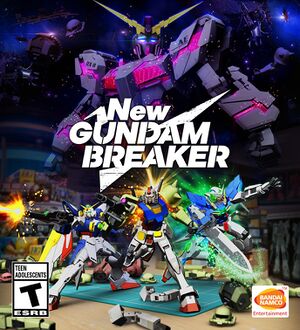 |
|
| Developers | |
|---|---|
| Crafts & Meister | |
| Publishers | |
| Bandai Namco Entertainment | |
| Engines | |
| Unreal Engine 4 | |
| Release dates | |
| Windows | September 24, 2018 |
| Taxonomy | |
| Modes | Multiplayer |
| Series | Gundam |
General information
Availability
| Source | DRM | Notes | Keys | OS |
|---|---|---|---|---|
| Steam |
- All versions require Steam and Denuvo Anti-Tamper DRM.
DLC and expansion packs
| Name | Notes | |
|---|---|---|
| Special Mission: Her Name is Super Fumina | Free |
Game data
Configuration file(s) location
| System | Location |
|---|---|
| Windows | %LOCALAPPDATA%\NewGundamBreaker\Saved\Config\WindowsNoEditor\ |
| Steam Play (Linux) | <Steam-folder>/steamapps/compatdata/738530/pfx/[Note 1] |
Save game data location
| System | Location |
|---|---|
| Windows | %LOCALAPPDATA%\NewGundamBreaker\Saved\SaveGames\ |
| Steam Play (Linux) | <Steam-folder>/steamapps/compatdata/738530/pfx/[Note 1] |
Save game cloud syncing
| System | Native | Notes |
|---|---|---|
| Steam Cloud |
Video
| Graphics feature | State | Notes | |
|---|---|---|---|
| Widescreen resolution | |||
| Multi-monitor | Pillarboxed.[1] See Ultra-widescreen. | ||
| Ultra-widescreen | Pillarboxed.[1] See Ultra-widescreen. | ||
| 4K Ultra HD | |||
| Field of view (FOV) | Uses Vert- FOV.[2] | ||
| Windowed | |||
| Borderless fullscreen windowed | |||
| Anisotropic filtering (AF) | Changes with texture quality setting. For manual adjustment force in GPU control panel or see Anisotropic filtering (AF). | ||
| Anti-aliasing (AA) | FXAA only. Game has four presets: "Low", "Medium", "High", and "Ultra", The "Low" setting disables it. | ||
| Vertical sync (Vsync) | |||
| 60 FPS and 120+ FPS | Framerate is uncapped and dependent on the monitor's refresh rate. | ||
| High dynamic range display (HDR) | |||
- The game engine may allow for manual configuration of the game via its variables. See the Unreal Engine 4 page for more details.
Anisotropic filtering (AF)
| Adjust AF samples[3] |
|---|
[SystemSettings] r.MaxAnisotropy=16 |
Ultra-widescreen
| Fix pillarboxing and adjust Field of View via hex editing.[4] |
|---|
Notes
|
Input
| Keyboard and mouse | State | Notes |
|---|---|---|
| Remapping | ||
| Mouse acceleration | ||
| Mouse sensitivity | ||
| Mouse input in menus | Menus are entirely controlled over keyboard. | |
| Mouse Y-axis inversion | ||
| Controller | ||
| Controller support | ||
| Full controller support | ||
| Controller remapping | ||
| Controller sensitivity | Referred to as "Camera Sensitivity". | |
| Controller Y-axis inversion |
| Controller types |
|---|
| XInput-compatible controllers | ||
|---|---|---|
| Xbox button prompts | ||
| Impulse Trigger vibration |
| PlayStation controllers |
|---|
| Generic/other controllers |
|---|
| Additional information | ||
|---|---|---|
| Controller hotplugging | ||
| Haptic feedback | ||
| Digital movement supported | ||
| Simultaneous controller+KB/M |
Audio
| Audio feature | State | Notes |
|---|---|---|
| Separate volume controls | Music, Sound, and Voice. | |
| Surround sound | ||
| Subtitles | ||
| Closed captions | ||
| Mute on focus lost | ||
| Royalty free audio |
Localizations
| Language | UI | Audio | Sub | Notes |
|---|---|---|---|---|
| English | ||||
| Simplified Chinese | ||||
| Traditional Chinese | ||||
| French | ||||
| German | ||||
| Italian | ||||
| Japanese | ||||
| Korean | ||||
| Spanish |
Network
Multiplayer types
| Type | Native | Players | Notes | |
|---|---|---|---|---|
| Local play | ||||
| LAN play | ||||
| Online play | 6 | 3v3 team battles. | ||
Connection types
| Type | Native | Notes |
|---|---|---|
| Matchmaking | ||
| Peer-to-peer | ||
| Dedicated | ||
| Self-hosting | ||
| Direct IP |
Other information
API
| Executable | 32-bit | 64-bit | Notes |
|---|---|---|---|
| Windows |
Middleware
| Middleware | Notes | |
|---|---|---|
| Physics | PhysX | [5] |
| Audio | Criware | |
| Cutscenes | Criware | |
| Multiplayer | Steamworks | [5] |
| Anti-cheat | Easy Anti-Cheat | [6] |
System requirements
| Windows | ||
|---|---|---|
| Minimum | Recommended | |
| Operating system (OS) | 7, 10 | 10 |
| Processor (CPU) | Intel Core 2 Quad Q6600 2.4 GHz | Intel Core i5-7500 3.4 GHz |
| System memory (RAM) | 4 GB | 8 GB |
| Hard disk drive (HDD) | 12 GB | |
| Video card (GPU) | Nvidia GeForce GTX 460 1 GB of VRAM DirectX 11 compatible | Nvidia GeForce GTX 1060 3 GB of VRAM |
- A 64-bit system is required.
Notes
- ↑ 1.0 1.1 File/folder structure within this directory reflects the path(s) listed for Windows and/or Steam game data (use Wine regedit to access Windows registry paths). Games with Steam Cloud support may store data in
~/.steam/steam/userdata/<user-id>/738530/in addition to or instead of this directory. The app ID (738530) may differ in some cases. Treat backslashes as forward slashes. See the glossary page for details.
References
- ↑ 1.0 1.1 Verified by User:KingKrouch on 2021-01-22
- Checked by looking for pillarboxing values in HxD and Cheat Engine
- ↑ Verified by User:KingKrouch on 2021-01-23
- Tested by comparing between 16:9 and 21:9 resolutions.
- ↑ Verified by User:MasterBlaster on 2020-02-13
- Checked by testing game after editing config files.
- ↑ Verified by User:KingKrouch on 2021-01-22
- ↑ 5.0 5.1 Verified by User:MasterBlaster on 2019-12-13
- As seen in file directory, <Steam-folder>\steamapps\common\New Gundam Breaker\Engine\Binaries\ThirdParty
- ↑ Easy Anti-Cheat