Difference between revisions of "Neverwinter Nights 2"
m (Add on Steam as unavailable) |
|||
| Line 46: | Line 46: | ||
{{Availability/row| Retail | | disc check, key | {{DRM|SecuROM|7}}. <br /> Patch 1.23 removes the DRM. <br /> {{DRM|StarForce|4}} for Russian copies.| | Windows, OS X }} | {{Availability/row| Retail | | disc check, key | {{DRM|SecuROM|7}}. <br /> Patch 1.23 removes the DRM. <br /> {{DRM|StarForce|4}} for Russian copies.| | Windows, OS X }} | ||
{{Availability/row| GOG.com | neverwinter_nights_2_complete | DRM-free | Complete Edition; includes all three expansions. | | Windows }} | {{Availability/row| GOG.com | neverwinter_nights_2_complete | DRM-free | Complete Edition; includes all three expansions. | | Windows }} | ||
| + | {{Availability/row| Steam | 2760 | Steam | Platinum. | | Windows | unavailable}} | ||
}} | }} | ||
Revision as of 12:08, 8 May 2022
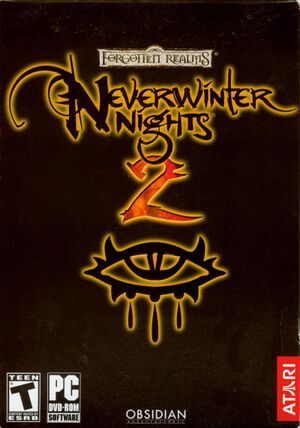 |
|
| Developers | |
|---|---|
| Obsidian Entertainment | |
| macOS (OS X) | Aspyr Media |
| Publishers | |
| Atari | |
| Engines | |
| Electron Engine | |
| Release dates | |
| Windows | October 31, 2006 |
| macOS (OS X) | February 27, 2008 |
| Reception | |
| Metacritic | 82 |
| IGDB | 85 |
| Taxonomy | |
| Series | Neverwinter Nights |
| Neverwinter Nights | |
|---|---|
| Subseries of Dungeons & Dragons | |
| Neverwinter Nights (1991) | 1991 |
| Neverwinter Nights | 2002 |
| Neverwinter Nights 2 | 2006 |
| Neverwinter Nights: Enhanced Edition | 2018 |
Warnings
- The macOS (OS X) version of this game does not work on macOS Catalina (version 10.15) or later due to the removal of support for 32-bit-only apps.
General information
- GOG.com Community Discussions for game series
- GOG.com Support Page
- Steam Community Discussions
- NWN2 Nexus Mod with a collection of mods for the game
Availability
| Source | DRM | Notes | Keys | OS |
|---|---|---|---|---|
| Retail | SecuROM 7 DRM. Patch 1.23 removes the DRM. StarForce 4 DRM[Note 1] for Russian copies. |
|||
| GOG.com | Complete Edition; includes all three expansions. | |||
| Steam (unavailable) | Platinum. |
- StarForce DRM for this game does not work on modern versions of Windows (see above for affected versions).
Version differences
- Neverwinter Nights 2: Complete is a complete edition with all three expansions.
- Neverwinter Nights 2 Platinum includes the Mask of the Betrayer and Storm of Zehir expansions.
DLC and expansion packs
| Name | Notes | |
|---|---|---|
| Mask of the Betrayer | ||
| Storm of Zehir | ||
| Mysteries of Westgate |
Essential improvements
Skip intro videos
| Edit nwn.ini[3] |
|---|
|
Restore original opening video
| Edit nwn.ini[4] |
|---|
|
Game data
Configuration file(s) location
| System | Location |
|---|---|
| Windows | %USERPROFILE%\Documents\Neverwinter Nights 2\ |
| macOS (OS X) | |
| Steam Play (Linux) | <Steam-folder>/steamapps/compatdata/2760/pfx/[Note 2] |
Save game data location
| System | Location |
|---|---|
| Windows | %USERPROFILE%\Documents\Neverwinter Nights 2\saves\ |
| macOS (OS X) | |
| Steam Play (Linux) | <Steam-folder>/steamapps/compatdata/2760/pfx/[Note 2] |
Save game cloud syncing
| System | Native | Notes |
|---|---|---|
| GOG Galaxy | ||
| OneDrive | Requires enabling backup of the Documents folder in OneDrive on all computers. | |
| Steam Cloud |
Video
| Graphics feature | State | WSGF | Notes |
|---|---|---|---|
| Widescreen resolution | |||
| Multi-monitor | |||
| Ultra-widescreen | |||
| 4K Ultra HD | UI does not scale with resolution and is extremely small in 4K. | ||
| Field of view (FOV) | |||
| Windowed | |||
| Borderless fullscreen windowed | See the glossary page for potential workarounds. | ||
| Anisotropic filtering (AF) | Only Off, Medium and High settings. | ||
| Anti-aliasing (AA) | |||
| Vertical sync (Vsync) | |||
| 60 FPS and 120+ FPS | |||
| High dynamic range display (HDR) | See the glossary page for potential alternatives. | ||
Input
| Keyboard and mouse | State | Notes |
|---|---|---|
| Remapping | ||
| Mouse acceleration | ||
| Mouse sensitivity | Separately for each mode. | |
| Mouse input in menus | ||
| Mouse Y-axis inversion | ||
| Controller | ||
| Controller support |
| Controller types |
|---|
Audio
| Audio feature | State | Notes |
|---|---|---|
| Separate volume controls | Music, Voice, SFX | |
| Surround sound | RAD RSX 3D | |
| Subtitles | ||
| Closed captions | ||
| Mute on focus lost | ||
| EAX support | EAX 3. Can be re-enabled with Creative Alchemy. Also supports Miles Fast2D. |
Localizations
| Language | UI | Audio | Sub | Notes |
|---|---|---|---|---|
| English | ||||
| French | Mysteries of Westage is only available in English. | |||
| German | ||||
| Polish | ||||
| Russian | No voice acting in DLC campaigns. | |||
| Spanish |
Network
- Online play requires a CD key.
Multiplayer types
| Type | Native | Notes | |
|---|---|---|---|
| LAN play | |||
| Online play | GameSpy master server is offline;[5] use the NWN2 Client Extension for a player-run replacement. | ||
Connection types
| Type | Native | Notes |
|---|---|---|
| Peer-to-peer | ||
| Dedicated | ||
| Self-hosting | ||
| Direct IP | Use Direct Connect button. |
VR support
| 3D modes | State | Notes | |
|---|---|---|---|
| vorpX | G3D User created game profile, see vorpx forum profile introduction. |
||
Issues fixed
- TweakGuides has created a comprehensive guide for fixing issues in this game.
Running on a non-primary partition/hard disk
In Windows, if you are running Neverwinter Nights 2 off of any drive other than the C: drive, there are special system requirements for the game. In addition to the 5.5 GB of free hard-disk space required to install the game on your selected drive, you will need an additional 2-5 GB of free hard disk space on drive C: during run-time. Not having 2-5 GB free on drive C: while playing Neverwinter Nights 2 can cause the following issues:
- Unable to Left-Click in main campaigns
- Unable to use Actions in main campaigns
- Unable to exit first room in main campaigns
- Able to complete tutorial, but upon completion the game will not load the main campaigns.
Various Bug Fixes / Improvements
This extension fixes many bugs associated with the game, including choppy camera movement and animation glitches. In addition, it significantly improves multiplayer functionality. Details can be found on the download site. http://neverwintervault.org/project/nwn2/other/nwn2-client-extension
Other information
API
| Technical specs | Supported | Notes |
|---|---|---|
| Direct3D | 9.0c | |
| Shader Model support | 2.0, 3.0 |
| Executable | 32-bit | 64-bit | Notes |
|---|---|---|---|
| Windows | |||
| macOS (OS X) | A universal binary patch was planned for PowerPC processors, but it never materialized. |
Middleware
| Middleware | Notes | |
|---|---|---|
| Audio | DirectSound | |
| Multiplayer | GameSpy | GameSpy master server is offline;[5] use the NWN2 Client Extension for a player-run replacement. |
System requirements
| Windows | ||
|---|---|---|
| Minimum | ||
| Operating system (OS) | XP | |
| Processor (CPU) | Intel Pentium 4 2.4 GHz AMD Athlon XP 2000+ |
|
| System memory (RAM) | 512 MB | |
| Hard disk drive (HDD) | 5.5 GB | |
| Video card (GPU) | ATI Radeon 9700 Pro Nvidia GeForce 6600 128 MB of VRAM Shader model 2.0 support |
|
Mods
Neverwinter Night 2 has an extensive modding community, centered around https://neverwintervault.org/
Another source of mods is https://www.nexusmods.com/neverwinter2.
An extensive , although not up to date, modding guide is maintained by Lilura1 at https://lilura1.blogspot.com/2020/09/Neverwinter-Nights-2-Bugfixes-Toolset-Tips-NWN2-Fixes-SimpleFix.html.
The community outputs mostly standalone "stories", singleplayer or multiplayer, there is precious little in the way of Quality of Life improvements, like texture packs, bug fixing, high definition patches, etc. However, what is there is enough to transform your game.
Depending on the the type of modification, and its extension, files need to be put in certain directories. The most popular and used for QOL is the override folder. There is such a folder inside the game folder, and sometimes, like textures, it works, although the wisdom is that you do not touch this override folder, but the override folder the game creates in Documents, specifically MyDocuments\Neverwinter Nights 2\override. The problem with this approach is that My documents is, usually, on the same drive as Windows, a fast , not very large drive. Another problem is that you have to start over if your windows needs to be replaced, or anything else that deletes the windows drive. One possibility is to use software to force windows to save the mydocuments folder on another drive. Another is to go against the grain and put the files inside the game folder. The advanced way is to use symlinks. No matter what it is strongly recommended to make a backup of the MyDocuments\Neverwinter Nights 2\ folder. For example, in your Game folder you can add a "01 pristine Backup", "02 Qol Backup" "03 mydocuments backup" "04 mods", with each mod having its own folder , inside of which are the files. Textures and meshes are myriad, many thousands of files, so an advanced user might want to, after modding , unify all the files into a file/s, more on that later. A final note; The community was far larger in the past, many files where lost when sites disappeared, it would be better to save the mods in your own cloud, NAS, Hdd/ssd, you never now. The game is unavailable on Steam as of 2022, it was available, but legalese took care of that. Most people use the GOG version nowadays, as it is still available, although, the fact that it was taken out of steam might give people pause. If you own the retail, i must say than many more steps are required, so it is not preferable, unless it is your only avenue
Neverwinter Nights 2 2022 HD Texture Pack
https://neverwintervault.org/project/nwn2/images/texture/neverwinter-nights-2-2022-hd-texture-pack-0
A complete upscale, manual and esrgan. It contains 2x and 4x (uhd) files. The recommended pack is the Hd one, as the engine may bug out at 4x. Using LAA or NTCORE on the executables is preferable.
https://ntcore.com/?page_id=371
Note: on a relatively new Amd processor, never use the AMD executable, as that executable tries to access the 3dnow set, which has been deprecated by AMD. It is better do delete, or backup said executable
==Trees Textures Overhaul==
https://neverwintervault.org/project/nwn2/images/texture/trees-textures-overhaul
Notes
- ↑ This version of StarForce DRM does not work on Windows 8.1, Windows 10, or Windows 11.[1][2] For supported versions of Windows the StarForce driver may need to be updated manually using SFUPDATE.
- ↑ 2.0 2.1 File/folder structure within this directory reflects the path(s) listed for Windows and/or Steam game data (use Wine regedit to access Windows registry paths). Games with Steam Cloud support may store data in
~/.steam/steam/userdata/<user-id>/2760/in addition to or instead of this directory. The app ID (2760) may differ in some cases. Treat backslashes as forward slashes. See the glossary page for details.
