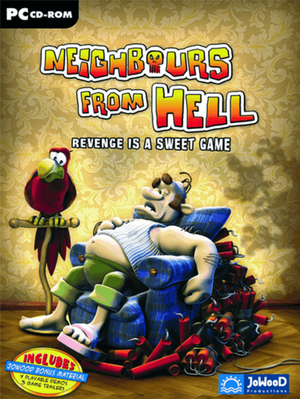General information
- Official website
- GOG.com Community Discussions
- GOG.com Support Page
- Steam Community Discussions
Availability
Game data
Configuration file(s) location
Save game data location
Video settings
Template:Video settings
Input settings
Template:Input settings
Audio settings
Template:Audio settings
Localizations
| Language |
UI |
Audio |
Sub |
Notes |
| English |
|
|
|
|
| French |
|
|
|
|
| German |
|
|
|
|
| Hungarian |
|
|
|
|
| Polish |
|
|
|
|
| Russian |
|
|
|
|
| Simplified Chinese |
|
|
|
|
| Spanish |
|
|
|
|
Issues fixed
Game hangs at intro screen
|
Edit game configuration[1]
|
- Open
%USERPROFILE%\Documents\JoWooD\NFH1\gameoptions.xml
- Set
backbuffer="1"
|
Low sound quality despite the "High sound quality" setting
Replace the sfxdata.bnd file[2]
|
- Go to
<path-to-game>\data\
- Delete or rename the
sfxdata.bnd file.
- Copy the
sfxdatahigh.bnd file and paste it in the same location.
- Rename the copy file to
sfxdata.bnd
Notes
- Regardless of the settings, the sound quality will be high.
|
Other information
API
| Executable |
32-bit |
64-bit |
Notes |
| Windows |
|
|
|
| macOS (OS X) | |
|
|
Middleware
Modding
The game data is stored in <path-to-game>\data\gamedata.bnd This file is actually a ZIP archive with XML game data inside.
System requirements
| Windows |
|
Minimum[3] |
Recommended |
| Operating system (OS) |
95 |
98, ME, 2000, XP |
| Processor (CPU) |
Intel Pentium II 166 MHz | |
| System memory (RAM) |
64 MB | |
| Hard disk drive (HDD) |
130 MB | |
| Video card (GPU) |
16 MB of VRAM
DirectX 8 compatible | |
| Sound (audio device) |
DirectX 8 compatible | |
| macOS (OS X) |
|
Minimum |
| Operating system (OS) |
10.6.6 |
| Processor (CPU) |
|
| System memory (RAM) |
|
| Hard disk drive (HDD) |
227.9 MB |
Notes
- ↑ 1.0 1.1 File/folder structure within this directory reflects the path(s) listed for Windows and/or Steam game data (use Wine regedit to access Windows registry paths). Games with Steam Cloud support may store data in
~/.steam/steam/userdata/<user-id>/260750/ in addition to or instead of this directory. The app ID (260750) may differ in some cases. Treat backslashes as forward slashes. See the glossary page for details.
References