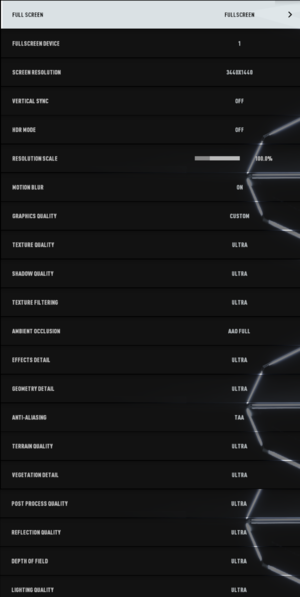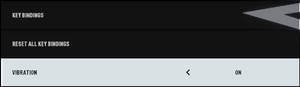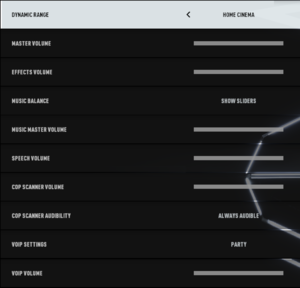Difference between revisions of "Need for Speed Heat"
m |
(→Mods) |
||
| (One intermediate revision by the same user not shown) | |||
| Line 490: | Line 490: | ||
===Mods=== | ===Mods=== | ||
| − | {{++}}Relatively large modding community with wide variety of mods ranging from gameplay enhancements to car modifications, to even granting access to the promotional Red Bull Nissan 370Z (should you not have it). | + | {{++}}Relatively large modding community with wide variety of mods ranging from gameplay enhancements to car modifications, to even granting access to the promotional and console-exclusive Red Bull Nissan 370Z (should you not have it). |
{{ii}}All mods are available from [https://www.nexusmods.com/needforspeedheat NexusMods] and require [https://frostytoolsuite.com Frosty Mod Manager] (some mods require the '''Alpha''' version of Frosty). | {{ii}}All mods are available from [https://www.nexusmods.com/needforspeedheat NexusMods] and require [https://frostytoolsuite.com Frosty Mod Manager] (some mods require the '''Alpha''' version of Frosty). | ||
| − | {{ii}}Should the game not launch, use Extreme Injector and inject {{file|cryptbase.dll}} into the game executable | + | {{ii}}Should the game not launch, use Extreme Injector and inject {{file|cryptbase.dll}} into the game executable (issue seems to have been fixed as of August 2022.) |
{{ii}} [https://steamcommunity.com/sharedfiles/filedetails/?id=2401509755 There is a tutorial on how to add your custom decals.] | {{ii}} [https://steamcommunity.com/sharedfiles/filedetails/?id=2401509755 There is a tutorial on how to add your custom decals.] | ||
| Line 499: | Line 499: | ||
==== [https://www.nexusmods.com/needforspeedheat/mods/37 UNITE Heat] ==== | ==== [https://www.nexusmods.com/needforspeedheat/mods/37 UNITE Heat] ==== | ||
{{++}} Adds many improvements to the game, including stance, handling, visual and gameplay improvements. | {{++}} Adds many improvements to the game, including stance, handling, visual and gameplay improvements. | ||
| + | {{ii}} Extended stance and handling overhaul are separated from the main mod. | ||
{{ii}} '''If you're still progressing through the story, <u>use the story mode-compatible version.</u> This prevents compatibility issues with cutscenes''' | {{ii}} '''If you're still progressing through the story, <u>use the story mode-compatible version.</u> This prevents compatibility issues with cutscenes''' | ||
Revision as of 16:36, 12 August 2022
 |
|
| Developers | |
|---|---|
| Ghost Games | |
| DLC | Criterion Games |
| Publishers | |
| Electronic Arts | |
| Engines | |
| Frostbite 3 | |
| Release dates | |
| Windows | November 8, 2019 |
| Reception | |
| Metacritic | 72 |
| OpenCritic | 72 |
| IGDB | 70 |
| Taxonomy | |
| Monetization | One-time game purchase, DLC |
| Microtransactions | Boost |
| Modes | Singleplayer, Multiplayer |
| Pacing | Real-time |
| Perspectives | Third-person |
| Controls | Direct control |
| Genres | Racing, Open world |
| Vehicles | Automobile, Street racing |
| Art styles | Realistic |
| Themes | Contemporary, North America |
| Series | Need for Speed |
| ⤏ Go to series page | |
| The Need for Speed | 1994 |
| Need for Speed II | 1997 |
| Need for Speed: Hot Pursuit (series) | |
| Need for Speed: High Stakes | 1999 |
| Need for Speed: Porsche Unleashed | 2000 |
| Need for Speed: Underground (series) | |
| Need for Speed: Most Wanted (series) | |
| Need for Speed: Carbon | 2006 |
| Need for Speed: ProStreet | 2007 |
| Need for Speed: Undercover | 2008 |
| Need for Speed: Shift (series) | |
| Need for Speed: World | 2010 |
| Need for Speed: The Run | 2011 |
| Need for Speed Rivals | 2013 |
| Need for Speed (2016) | 2016 |
| Need for Speed Payback | 2017 |
| Need for Speed: Edge | 2017 |
| Need for Speed Heat | 2019 |
| Need for Speed Unbound | 2022 |
General information
Availability
| Source | DRM | Notes | Keys | OS |
|---|---|---|---|---|
| Origin | Deluxe Edition included with EA Play. | |||
| Steam | Deluxe Edition only. Included with EA Play (Steam). | |||
| Green Man Gaming (unavailable) | ||||
| Humble Store (unavailable) | Deluxe Edition also available. |
- All versions require Origin and Denuvo Anti-Tamper DRM.
DLC and expansion packs
| Name | Notes | |
|---|---|---|
| Keys to the Map | Reveals all activities, collectibles and locations on the game map. | |
| McLaren F1 Black Market Delivery | Adds the McLaren F1 and a side campaign revolving around it with unlockable visual parts and clothes. |
Version differences
- Digital Deluxe edition content includes the K.S Editions of the Mitsubishi Lancer Evolution X Starter Car, BMW i8 Coupe, Mercedes C63 AMG Coupe, Chevrolet Corvette Grand Sport; 4 Character Outfits, REP Boost, and BANK Boost. The latter three cars are unlocked as the player progresses
Game data
Configuration file(s) location
| System | Location |
|---|---|
| Windows | %USERPROFILE%\Documents\Need for Speed Heat\settings |
| Steam Play (Linux) | <SteamLibrary-folder>/steamapps/compatdata/1222680/pfx/[Note 1] |
Save game data location
| System | Location |
|---|---|
| Windows | %USERPROFILE%\Documents\Need for Speed Heat\SaveGame\savegame |
| Steam Play (Linux) | <SteamLibrary-folder>/steamapps/compatdata/1222680/pfx/[Note 1] |
Save game cloud syncing
| System | Native | Notes |
|---|---|---|
| Origin | The save games are encrypted / can't start a new game | |
| OneDrive | Requires enabling backup of the Documents folder in OneDrive on all computers. | |
| Steam Cloud | [1] |
Video
| Graphics feature | State | WSGF | Notes |
|---|---|---|---|
| Widescreen resolution | |||
| Multi-monitor | See Ultra-widescreen. | ||
| Ultra-widescreen | Hor+ gameplay and rendered cutscenes. FMVs are pillarboxed.[2] | ||
| 4K Ultra HD | |||
| Field of view (FOV) | |||
| Windowed | |||
| Borderless fullscreen windowed | |||
| Anisotropic filtering (AF) | Under Texture Filtering, options to choose are Low, Medium, High & Ultra. | ||
| Anti-aliasing (AA) | FXAA and TAA. SSAA available via the Resolution Scale option (up to 200%, 5% increments). | ||
| Vertical sync (Vsync) | |||
| 60 FPS and 120+ FPS | Spectator animations are capped at 30 FPS and will appear as if they're stuttering at higher frame rates. | ||
| High dynamic range display (HDR) | See Issues unresolved for a related issue. | ||
| Color blind mode | Deuteranopia, Tritanopia & Protanopia. | ||
Post-processing
Disable sharpening, film grain, and vignette permanently
| Installation |
|---|
|
Disabling post-processing effects separately
| Use Need for Speed Heat 3D Vision fix[citation needed] |
|---|
|
Input
| Keyboard and mouse | State | Notes |
|---|---|---|
| Remapping | ||
| Mouse acceleration | ||
| Mouse sensitivity | ||
| Mouse input in menus | Game uses Keyboard or Controller only. | |
| Mouse Y-axis inversion | ||
| Controller | ||
| Controller support | ||
| Full controller support | ||
| Controller remapping | See the glossary page for potential workarounds. | |
| Controller sensitivity | ||
| Controller Y-axis inversion |
| Controller types |
|---|
| XInput-compatible controllers | [3] | |
|---|---|---|
| Xbox button prompts | ||
| Impulse Trigger vibration |
| PlayStation controllers | Most of the buttons are available except Options button[4][5] | |
|---|---|---|
| PlayStation button prompts | Use the DualShock 4 Button Prompts for Need for Speed Heat. | |
| Light bar support | ||
| Adaptive trigger support | ||
| DualSense haptic feedback support | ||
| Connection modes | ||
| Generic/other controllers | Use x360ce to make them work Steering wheel controllers are also supported. |
|
|---|---|---|
| Button prompts |
| Additional information | ||
|---|---|---|
| Controller hotplugging | [6] | |
| Haptic feedback | Under Vibration, in Controls Settings. | |
| Digital movement supported | ||
| Simultaneous controller+KB/M | [7] |
Audio
| Audio feature | State | Notes |
|---|---|---|
| Separate volume controls | Effects, Music, Speech, Cop Scanner & VOIP. | |
| Surround sound | 5.1 and 7.1 supported. | |
| Subtitles | Speech-to-text available for VOIP. | |
| Closed captions | ||
| Mute on focus lost |
Localizations
| Language | UI | Audio | Sub | Notes |
|---|---|---|---|---|
| English | ||||
| Arabic | ||||
| Simplified Chinese | ||||
| Traditional Chinese | ||||
| German | ||||
| French | ||||
| Italian | ||||
| Japanese | ||||
| Korean | ||||
| Brazilian Portuguese | ||||
| Polish | ||||
| Russian | ||||
| Spanish |
Network
Multiplayer types
| Type | Native | Players | Notes | |
|---|---|---|---|---|
| Local play | ||||
| LAN play | ||||
| Online play | 12 | Versus Crossplay can be enabled with PlayStation 4 and Xbox One versions |
||
| Asynchronous multiplayer | ||||
Connection types
| Type | Native | Notes |
|---|---|---|
| Matchmaking | ||
| Peer-to-peer | ||
| Dedicated | developer-hosted | |
| Self-hosting | ||
| Direct IP |
VR support
| 3D modes | State | Notes | |
|---|---|---|---|
| Nvidia 3D Vision | See Helix Mod: Need for Speed: Heat. | ||
Issues unresolved
HDR does not work on Nvidia GPUs
Since Nvidia driver version 400.00, HDR does not engage in exclusive fullscreen resulting in black screen of death or broken/pink colors. This seems to be a problem over the custom implementation EA used for Dolby Vision.[8] Borderless fullscreen will engage Windows HDR and the game will have proper colors, but it's not certain if it's running proper HDR.
Issues fixed
Black screen on launch and broken controller bindings
| Turn off Logitech G HUB Software[citation needed] |
|---|
Loading forever
| Turn off any overlay software like MSI Afterburner, Origin overlay, Steam overlay etc. Article |
|---|
High CPU load & temperatures
| NFS Heat CPU Load Fix |
|---|
or you can add this to user.cfg in the game installation folder:
Thread.ProcessorCount 6 replacing 6 and 12 with the appropiate number for your CPU |
|---|
- Decreases CPU load & temperatures noticeably.
Other information
API
| Technical specs | Supported | Notes |
|---|---|---|
| Direct3D | 11 |
| Executable | 32-bit | 64-bit | Notes |
|---|---|---|---|
| Windows |
Middleware
| Middleware | Notes | |
|---|---|---|
| Anti-cheat | Unknown | Uses inventory synchronization and anti-trainers (even cheating while online in solo mode can potentially result in a ban or a progress reset). |
Mods
- Relatively large modding community with wide variety of mods ranging from gameplay enhancements to car modifications, to even granting access to the promotional and console-exclusive Red Bull Nissan 370Z (should you not have it).
- All mods are available from NexusMods and require Frosty Mod Manager (some mods require the Alpha version of Frosty).
- Should the game not launch, use Extreme Injector and inject
cryptbase.dllinto the game executable (issue seems to have been fixed as of August 2022.) - There is a tutorial on how to add your custom decals.
Heat has multiple mods that improve or change the game experience.
UNITE Heat
- Adds many improvements to the game, including stance, handling, visual and gameplay improvements.
- Extended stance and handling overhaul are separated from the main mod.
- If you're still progressing through the story, use the story mode-compatible version. This prevents compatibility issues with cutscenes
System requirements
| Windows | ||
|---|---|---|
| Minimum | Recommended | |
| Operating system (OS) | 10 | |
| Processor (CPU) | Intel Core i5-3570 AMD FX-6350 |
Intel Core i7-4790 AMD Ryzen 3 1300X |
| System memory (RAM) | 8 GB | 16 GB |
| Hard disk drive (HDD) | 50 GB | |
| Video card (GPU) | Nvidia GeForce GTX 760 AMD Radeon HD 7970 AMD Radeon R9 280X DirectX 11 compatible | Nvidia GeForce GTX 1060 AMD Radeon RX 480 |
| Other | 320 kb/s internet connection | 512 kb/s internet connection |
- A 64-bit operating system is required.
Notes
- ↑ 1.0 1.1 Notes regarding Steam Play (Linux) data:
- File/folder structure within this directory reflects the path(s) listed for Windows and/or Steam game data.
- Use Wine's registry editor to access any Windows registry paths.
- The app ID (1222680) may differ in some cases.
- Treat backslashes as forward slashes.
- See the glossary page for details on Windows data paths.
References
- ↑ Troubleshooting EA games on Steam - last accessed on 2020-06-04
- ↑ Verified by User:SojerManLan on 2022-07-12
- ↑ Verified by User:AlRayes BRN on 2019-11-09
- Verified by testing the game with a Microsoft Xbox One Controller with a USB cable
- ↑ Verified by User:AlRayes BRN on 2019-11-09
- Verified by testing the game with a Sony PlayStation DualShock 4 V2 Controller with a USB cable
- ↑ Verified by User:Sleaker on 2020-03-06
- All buttons except option button work by default. Use InputMapper or x360ce to fix. Verified with Sony PlayStation DualShock 4 Controller connected via USB cable.
- ↑ Verified by User:AlRayes BRN on 2019-11-07
- Verified by hot-plugging 2 different controllers
- ↑ Verified by User:Sleaker on 2020-03-06
- Verified by using keyboard and PlayStation 4 DS Controller at the same time
- ↑ Will Nvidia Admit someday that they broke Dolby Vision HDR on 4xx drivers? - last accessed on 2021-12-03