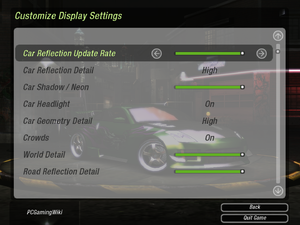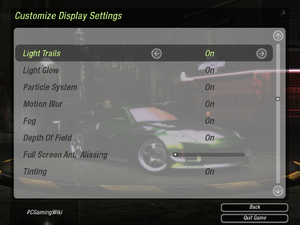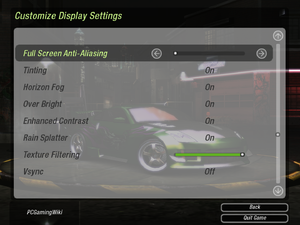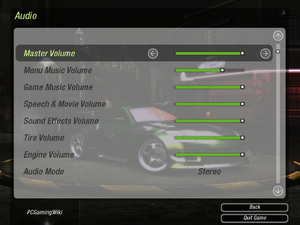Warnings
- SafeDisc retail DRM does not work on Windows Vista and later (see Availability for affected versions).
General information
- Need for Speed Wiki
Availability
| Source |
DRM |
Notes |
Keys |
OS |
| Retail |
|
DRM: SafeDisc v3 disc check |
|
|
| Amazon.com |
|
Retail disc only. |
|
|
- A compilation of the original Need for Speed: Underground, Underground 2 and Most Wanted is also available.
Essential improvements
Skip intro videos
Patches
Latest patch can be found on EA's FTP server
- Patch 1.2. Strongly recommended.
Modifications
Switch regions (play with EU-only cars in US version and vice versa)
If you plan to play with the Peugeot 106 and the Vauxhall Corsa in the US version (recommended if you plan to change FoV), just click on the previous link and follow instructions.
For European players here's Honda Civic and Acura RSX.
Then you can use the included pre-made savegame (to play the exotic cars) or you can also switch your game executable.
Just remember that the game will often hang if you do the latter option without placing the relative cars files into the installation folder.
Game data
Configuration file(s) location
- Key bindings are stored in
%COMMONPROGRAMFILES(x86)%\DirectX\DirectInput\User Maps (%COMMONPROGRAMFILES%\DirectX\DirectInput\User Maps on 32-bit Windows).
Save game data location
Video settings
Template:Video settings
- A no-CD executable is required for the operation. If you also plan to modify the FoV, the ReLOADeD US crack is required. Both can be found on the net.
- ReLOADeD US crack is needed. Other versions won't work.[1]
- ThirteenAG's Widescreen Fix already comes with vertical FOV adjustement.
Input settings
Template:Input settings
Audio settings
Template:Audio settings
Localizations
| Language |
UI |
Audio |
Sub |
Notes |
| English |
|
|
|
|
| Italian |
|
|
|
|
| Russian |
|
|
|
|
Network
Multiplayer types
Issues fixed
Custom bindings lost on game restart
- Windows Vista and later lack a file needed for the game to remember custom mappings.
Random Crashing on entering/exiting shops
Can be caused by multiple CPUs. Set affinity for speed2.exe to use only 1 CPU.[citation needed]
Effects flicker (Windows 10)
Some effects, such as rain, car respawn effect or the nos flames, flicker or glitch. Otherwise, no issues.[citation needed]
Particle System Lags (Windows 10)
Particle system causes lag, mostly at start of races, turning it off gets rid of the issue
Other information
API
| Technical specs |
Supported |
Notes |
| Direct3D |
9 |
|
| Executable |
32-bit |
64-bit |
Notes |
| Windows |
|
|
|
System requirements
| Windows |
|
Minimum |
| Operating system (OS) |
98, 2000, ME, XP |
| Processor (CPU) |
Intel Pentium III 933 MHz |
| System memory (RAM) |
256 MB |
| Hard disk drive (HDD) |
2 GB |
| Video card (GPU) |
Nvidia GeForce 2
ATI Radeon 7500
32 MB of VRAM |
References