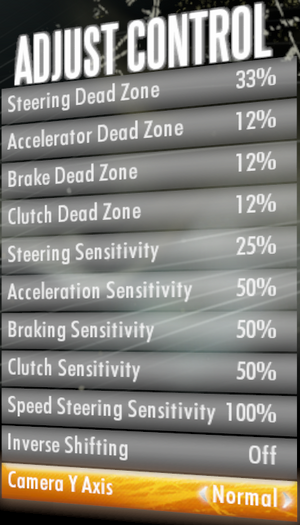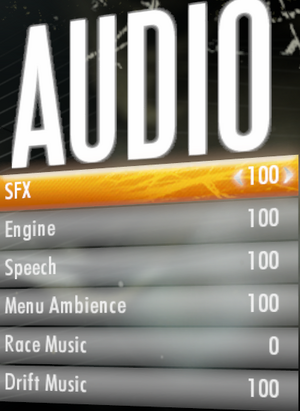Difference between revisions of "Need for Speed: Shift"
m (→Video settings: replaced dead link) |
(→Audio) |
||
| (61 intermediate revisions by 30 users not shown) | |||
| Line 1: | Line 1: | ||
| − | |||
{{Infobox game | {{Infobox game | ||
|cover = Need for Speed Shift cover.jpg | |cover = Need for Speed Shift cover.jpg | ||
| Line 10: | Line 9: | ||
|release dates= | |release dates= | ||
{{Infobox game/row/date|Windows|September 15, 2009}} | {{Infobox game/row/date|Windows|September 15, 2009}} | ||
| + | |reception = | ||
| + | {{Infobox game/row/reception|Metacritic|need-for-speed-shift|83}} | ||
| + | {{Infobox game/row/reception|IGDB|need-for-speed-shift|80}} | ||
| + | |taxonomy = | ||
| + | {{Infobox game/row/taxonomy/monetization | One-time game purchase }} | ||
| + | {{Infobox game/row/taxonomy/microtransactions | }} | ||
| + | {{Infobox game/row/taxonomy/modes | Singleplayer, Multiplayer }} | ||
| + | {{Infobox game/row/taxonomy/pacing | Real-time }} | ||
| + | {{Infobox game/row/taxonomy/perspectives | First-person, Third-person }} | ||
| + | {{Infobox game/row/taxonomy/controls | Direct control }} | ||
| + | {{Infobox game/row/taxonomy/genres | Racing }} | ||
| + | {{Infobox game/row/taxonomy/sports | }} | ||
| + | {{Infobox game/row/taxonomy/vehicles | Automobile, Track racing }} | ||
| + | {{Infobox game/row/taxonomy/art styles | Realistic }} | ||
| + | {{Infobox game/row/taxonomy/themes | Contemporary }} | ||
| + | {{Infobox game/row/taxonomy/series | Need for Speed: Shift, Need for Speed }} | ||
|steam appid = 24870 | |steam appid = 24870 | ||
|gogcom id = | |gogcom id = | ||
| + | |hltb = 6482 | ||
|official site= https://www.ea.com/games/need-for-speed/need-for-speed-shift | |official site= https://www.ea.com/games/need-for-speed/need-for-speed-shift | ||
| + | |lutris = need-for-speed-shift | ||
|strategywiki = Need for Speed: Shift | |strategywiki = Need for Speed: Shift | ||
| − | |mobygames = | + | |mobygames = 42529 |
|wikipedia = Need for Speed: Shift | |wikipedia = Need for Speed: Shift | ||
|winehq = 10387 | |winehq = 10387 | ||
|license = commercial | |license = commercial | ||
}} | }} | ||
| − | |||
| − | ''' | + | {{Introduction |
| − | {{ | + | |introduction = '''''{{PAGENAME}}''''' is a {{Glossary:singleplayer}} and {{Glossary:multiplayer}} {{Glossary:racing}} game developed by [[Company:Slightly Mad Studios|Slightly Mad Studios]] and published by [[Company:Electronic Arts|Electronic Arts]]. It is the thirteenth entry in the ''[[Series:Need for Speed|Need for Speed]]'' series and the first entry in the ''[[Series:Need for Speed: Shift|Need for Speed: Shift]]'' duology. |
| − | + | ||
| + | Just like ''[[Need for Speed: ProStreet|ProStreet]]'', the game focuses on closed-circuit racing. Its car handling model is more realistically than previous titles. There is no story mode in the game. | ||
| + | |||
| + | |release history = It was released in North America on September 15, 2009, followed by Europe on September 18, 2009. | ||
| + | |||
| + | |current state = | ||
| + | }} | ||
'''General information''' | '''General information''' | ||
| − | |||
{{mm}} [https://steamcommunity.com/app/24870/discussions/ Steam Community Discussions] | {{mm}} [https://steamcommunity.com/app/24870/discussions/ Steam Community Discussions] | ||
==Availability== | ==Availability== | ||
{{Availability| | {{Availability| | ||
| − | {{Availability/row| Retail | | disc, key, activation, actlimit | {{DRM|SecuROM PA}}, unknown machine limit. A [ | + | {{Availability/row| Retail | | disc, key | {{DRM|SecuROM|7}} | Origin | Windows }} |
| − | {{Availability/row| Steam | 24870 | Steam | | Origin | Windows }} | + | {{Availability/row| Games for Windows Marketplace | GFWL | GFWL | <ref>{{Refurl|url=https://web.archive.org/web/20110301063207/http://www.gamesforwindows.com/en-US/|title=Welcome to Games for Windows Marketplace|date=19 August 2022}}</ref> | | Windows | unavailable }} |
| + | {{Availability/row| Origin | | Origin, activation, actlimit | {{DRM|SecuROM PA}}, unknown machine limit. A [https://activate.ea.com/deauthorize/ De-Authorization Tool] is available. | | Windows | unavailable}} | ||
| + | {{Availability/row| Steam | 24870 | Steam | | Origin | Windows | unavailable}} | ||
}} | }} | ||
| − | {{ii}} | + | {{ii}} This game is no longer available digitally. |
| + | {{ii}} Steam's Origin key is stored in {{registry|{{P|hklm}}\SOFTWARE\{{p|wow64}}\Electronic Arts\Electronic Arts\Need for Speed Shift\ergc}} | ||
| − | == | + | ===Demo/free trial=== |
| − | + | {{ii}} A free demo version is available from [https://www.patches-scrolls.de/demo/2915/7/ Patches-Scrolls] | |
| − | {{ii}} [ | + | |
| + | ==Monetization== | ||
| + | {{--}} No DLCs were made available for the PC version. DLC content for the console versions can still be accessed by modding the game; see [[#How to get DLC cars and tracks|How to get DLC cars and tracks]]. | ||
==Essential improvements== | ==Essential improvements== | ||
===Patches=== | ===Patches=== | ||
| − | Latest version is 1.0.2. | + | * Latest version is 1.0.2. |
| + | *:Direct link for [https://akamai.cdn.ea.com/eadownloads/u/f/eagames/Need_For_Speed/SHIFT_PC_DAY2-EU-DVD.exe Europe version] and [https://akamai.cdn.ea.com/eadownloads/u/f/eagames/Need_For_Speed/SHIFT_PC_NA-DVD.exe North America version]. | ||
| + | *:Mirror: [https://www.patches-scrolls.de/patch/2915/7/ Patch 1.1 and 1.2 on Patches-scrolls.de] and [https://community.pcgamingwiki.com/files/file/2554-need-for-speed-shift-12-patch/ Patch 1.2 for EU, NA and Traditional Chinese on PCGW]. | ||
===Community overhaul=== | ===Community overhaul=== | ||
| − | {{ii}} Requires | + | {{ii}} Requires patch 1.0.2. |
| − | {{ii}} Users of NoGripRacing forums, made a [https://drive.google.com/drive/folders/1G3aVGxp5gRrzjVItD4MTzMPUUabhj4yU community patch] that fixes many of the bugs left in the game and | + | {{ii}} Users of NoGripRacing forums, made a [https://drive.google.com/drive/folders/1G3aVGxp5gRrzjVItD4MTzMPUUabhj4yU community patch] that fixes many of the bugs left in the game and improves driving experience. Remember to follow carefully the [https://web.archive.org/web/20180303141241/http://www.nogripracing.com/forum/showthread.php?t=242581 installation guide of Overhaul Mod]. |
===Skip intro videos=== | ===Skip intro videos=== | ||
| Line 67: | Line 95: | ||
===[[Glossary:Save game cloud syncing|Save game cloud syncing]]=== | ===[[Glossary:Save game cloud syncing|Save game cloud syncing]]=== | ||
{{Save game cloud syncing | {{Save game cloud syncing | ||
| − | |discord | + | |discord = |
| − | |discord notes | + | |discord notes = |
| − | |epic games | + | |epic games launcher = |
| − | |epic games | + | |epic games launcher notes = |
| − | |gog galaxy | + | |gog galaxy = |
| − | |gog galaxy notes | + | |gog galaxy notes = |
| − | |origin | + | |origin = false |
| − | |origin notes | + | |origin notes = |
| − | |steam cloud | + | |steam cloud = false |
| − | |steam cloud notes | + | |steam cloud notes = |
| − | | | + | |ubisoft connect = |
| − | | | + | |ubisoft connect notes = |
| − | |xbox cloud | + | |xbox cloud = |
| − | |xbox cloud notes | + | |xbox cloud notes = |
}} | }} | ||
| − | ==Video | + | ==Video== |
| − | {{Video | + | {{Image|Need for Speed Shift graphics.png|Graphics settings}} |
| + | {{Video | ||
|wsgf link = https://www.wsgf.org/dr/need-speed-shift | |wsgf link = https://www.wsgf.org/dr/need-speed-shift | ||
|widescreen wsgf award = gold | |widescreen wsgf award = gold | ||
| Line 108: | Line 137: | ||
|antialiasing = true | |antialiasing = true | ||
|antialiasing notes = | |antialiasing notes = | ||
| + | |upscaling = unknown | ||
| + | |upscaling tech = | ||
| + | |upscaling notes = | ||
|vsync = true | |vsync = true | ||
|vsync notes = | |vsync notes = | ||
| Line 120: | Line 152: | ||
}} | }} | ||
| − | ==Input | + | ==Input== |
| − | {{Input | + | {{Image|Need for Speed Shift controls.png|Controls settings}} |
| + | {{Image|Need for Speed Shift adjust control.png|Adjust control settings}} | ||
| + | {{Input | ||
|key remap = true | |key remap = true | ||
|key remap notes = | |key remap notes = | ||
| Line 142: | Line 176: | ||
|controller sensitivity = true | |controller sensitivity = true | ||
|controller sensitivity notes= | |controller sensitivity notes= | ||
| − | |invert controller y-axis = | + | |invert controller y-axis = true |
|invert controller y-axis notes= | |invert controller y-axis notes= | ||
| − | |xinput controllers = | + | |xinput controllers = true |
|xinput controllers notes = | |xinput controllers notes = | ||
| − | |xbox prompts = | + | |xbox prompts = hackable |
| − | |xbox prompts notes = | + | |xbox prompts notes = Use the [[#UI Gamepad Icons|UI Gamepad Icons]] mod. |
| − | |impulse triggers = | + | |impulse triggers = hackable |
| − | |impulse triggers notes = | + | |impulse triggers notes = Use [https://github.com/araghon007/X1nput/releases X1nput]<ref>{{Refurl|url=https://www.reddit.com/r/pcgaming/comments/b31frk/x1nput_20_xbox_one_controller_impulse_triggers_on/|title=X1nput 2.0 - Xbox One Controller Impulse Triggers on (almost) any PC game|date=May 2023}}</ref> |
|dualshock 4 = unknown | |dualshock 4 = unknown | ||
|dualshock 4 notes = | |dualshock 4 notes = | ||
| Line 166: | Line 200: | ||
|other button prompts = unknown | |other button prompts = unknown | ||
|other button prompts notes= | |other button prompts notes= | ||
| − | + | |controller hotplug = true | |
| − | |||
| − | |controller hotplug = | ||
|controller hotplug notes = | |controller hotplug notes = | ||
|haptic feedback = true | |haptic feedback = true | ||
| Line 186: | Line 218: | ||
}} | }} | ||
| − | ==Audio | + | ==Audio== |
| − | {{Audio settings | + | {{Image|Need for Speed Shift audio.png|Audio settings}} |
| + | {{Audio | ||
|separate volume = true | |separate volume = true | ||
|separate volume notes = | |separate volume notes = | ||
| − | |surround sound = | + | |surround sound = true |
|surround sound notes = | |surround sound notes = | ||
|subtitles = true | |subtitles = true | ||
| Line 199: | Line 232: | ||
|mute on focus lost notes = | |mute on focus lost notes = | ||
|eax support = | |eax support = | ||
| − | |eax support notes = | + | |eax support notes = |
| + | |royalty free audio = false | ||
| + | |royalty free audio notes = | ||
}} | }} | ||
| Line 209: | Line 244: | ||
|subtitles = true | |subtitles = true | ||
|notes = | |notes = | ||
| + | |ref = | ||
|fan = | |fan = | ||
| + | }} | ||
| + | {{L10n/switch | ||
| + | |language = Simplified Chinese | ||
| + | |interface = false | ||
| + | |audio = false | ||
| + | |subtitles = false | ||
| + | |notes = Not approved National Press and Publication Administration China. | ||
| + | |ref = | ||
| + | |fan = | ||
}} | }} | ||
{{L10n/switch | {{L10n/switch | ||
| Line 217: | Line 262: | ||
|subtitles = true | |subtitles = true | ||
|notes = | |notes = | ||
| + | |ref = | ||
|fan = | |fan = | ||
}} | }} | ||
| Line 225: | Line 271: | ||
|subtitles = true | |subtitles = true | ||
|notes = | |notes = | ||
| + | |ref = | ||
|fan = | |fan = | ||
}} | }} | ||
| Line 233: | Line 280: | ||
|subtitles = true | |subtitles = true | ||
|notes = | |notes = | ||
| + | |ref = | ||
|fan = | |fan = | ||
}} | }} | ||
| Line 241: | Line 289: | ||
|subtitles = true | |subtitles = true | ||
|notes = | |notes = | ||
| + | |ref = | ||
|fan = | |fan = | ||
}} | }} | ||
| Line 249: | Line 298: | ||
|subtitles = true | |subtitles = true | ||
|notes = | |notes = | ||
| + | |ref = | ||
|fan = | |fan = | ||
}} | }} | ||
| Line 257: | Line 307: | ||
|subtitles = true | |subtitles = true | ||
|notes = | |notes = | ||
| + | |ref = | ||
|fan = | |fan = | ||
| + | }} | ||
| + | {{L10n/switch | ||
| + | |language = Brazilian Portuguese | ||
| + | |interface = hackable | ||
| + | |audio = false | ||
| + | |subtitles = hackable | ||
| + | |notes = Fan translation, [https://www.gamevicio.com/traducao/traducao-de-need-for-speed-shift-para-portugues-brasil/ download]. | ||
| + | |ref = | ||
| + | |fan = true | ||
}} | }} | ||
{{L10n/switch | {{L10n/switch | ||
| Line 265: | Line 325: | ||
|subtitles = true | |subtitles = true | ||
|notes = | |notes = | ||
| + | |ref = | ||
|fan = | |fan = | ||
}} | }} | ||
| + | }} | ||
| + | |||
| + | ==Network== | ||
| + | {{Network/Multiplayer | ||
| + | |local play = false | ||
| + | |local play players = | ||
| + | |local play modes = | ||
| + | |local play notes = | ||
| + | |lan play = true | ||
| + | |lan play players = 12 | ||
| + | |lan play modes = | ||
| + | |lan play notes = Added in a patch (see [[#Patches|Patches]]).<ref>[https://web.archive.org/web/20141205162312/http://www.needforspeed.com/news/need-speed-shift-pc-patch-release-lan-play-update-now-available Need for Speed SHIFT PC Patch Release - LAN Play Update now available | Need for Speed]</ref> | ||
| + | |online play = false | ||
| + | |online play players = 12 | ||
| + | |online play modes = | ||
| + | |online play notes = Formerly only 8 players could participate, but recent patches raised the number of players to 12.<br>Shut down on August 31, 2021.<ref>{{Refurl|url=https://www.ea.com/service-updates/i-q|title=Online Service Updates|date=2022-09-16|snippet=August 31, 2021<br><br>Need for Speed Shift for PC, PlayStation Portable, PS3 and X360}}</ref> | ||
| + | |asynchronous = | ||
| + | |asynchronous notes = | ||
| + | }}{{Network/Connections | ||
| + | |matchmaking = | ||
| + | |matchmaking notes = | ||
| + | |p2p = | ||
| + | |p2p notes = | ||
| + | |dedicated = | ||
| + | |dedicated notes = | ||
| + | |self-hosting = | ||
| + | |self-hosting notes = | ||
| + | |direct ip = | ||
| + | |direct ip notes = | ||
| + | }}{{Network/Ports | ||
| + | |tcp = | ||
| + | |udp = | ||
| + | |upnp = | ||
}} | }} | ||
| Line 312: | Line 406: | ||
|play area room-scale = | |play area room-scale = | ||
|play area room-scale notes = | |play area room-scale notes = | ||
| − | |||
| − | |||
| − | |||
| − | |||
| − | |||
| − | |||
| − | |||
| − | |||
| − | |||
| − | |||
| − | |||
| − | |||
| − | |||
| − | |||
| − | |||
| − | |||
| − | |||
| − | |||
| − | |||
| − | |||
| − | |||
| − | |||
| − | |||
| − | |||
| − | |||
| − | |||
| − | |||
| − | |||
| − | |||
| − | |||
| − | |||
| − | |||
| − | |||
}} | }} | ||
==Issues fixed== | ==Issues fixed== | ||
===Microstuttering on Windows 8=== | ===Microstuttering on Windows 8=== | ||
| − | {{--}} NFS Shift | + | {{--}} NFS Shift might experience fps stuttering when running on Windows 8.{{cn|date=November 2015}} |
| − | |||
{{Fixbox|description=Windows compatibility mode|ref={{cn|date=September 2016}}|fix= | {{Fixbox|description=Windows compatibility mode|ref={{cn|date=September 2016}}|fix= | ||
Run the game in compatibility mode for Windows Vista (SP2). | Run the game in compatibility mode for Windows Vista (SP2). | ||
}} | }} | ||
| − | ===Insanely slow | + | ===Insanely slow loading on Windows 10=== |
{{--}} NFS Shift can experience extremely slow loadings when running on Windows 10.{{cn|date=November 2015}} | {{--}} NFS Shift can experience extremely slow loadings when running on Windows 10.{{cn|date=November 2015}} | ||
| − | |||
{{Fixbox|description=Windows compatibility mode|ref={{cn|date=September 2017}}|fix= | {{Fixbox|description=Windows compatibility mode|ref={{cn|date=September 2017}}|fix= | ||
Run the game in compatibility mode for Windows Vista (SP2). Right click on icon and click on "troubleshoot compatibility". | Run the game in compatibility mode for Windows Vista (SP2). Right click on icon and click on "troubleshoot compatibility". | ||
| Line 364: | Line 423: | ||
===The game always restarts with default graphics settings=== | ===The game always restarts with default graphics settings=== | ||
{{Fixbox|description=Reduce the refresh rate|fix= | {{Fixbox|description=Reduce the refresh rate|fix= | ||
| − | Don't set the refresh rate to | + | Don't set the refresh rate to 144Hz or higher in the game options. 120Hz does not work either under certain conditions.<ref>{{Refurl|url=https://steamcommunity.com/app/24870/discussions/0/135513549095274176|title=NFS Shift "Settings not saving" Steam Discussions thread|date=May 2023}}</ref> |
}} | }} | ||
| Line 370: | Line 429: | ||
===API=== | ===API=== | ||
{{API | {{API | ||
| − | |direct3d versions = 9 | + | |direct3d versions = 9.0c |
|direct3d notes = | |direct3d notes = | ||
|directdraw versions = | |directdraw versions = | ||
| Line 388: | Line 447: | ||
|dos modes = | |dos modes = | ||
|dos modes notes = | |dos modes notes = | ||
| − | |shader model versions = | + | |shader model versions = 3.0 |
|shader model notes = | |shader model notes = | ||
|windows 32-bit exe = true | |windows 32-bit exe = true | ||
|windows 64-bit exe = false | |windows 64-bit exe = false | ||
| + | |windows arm app = unknown | ||
|windows exe notes = | |windows exe notes = | ||
| − | |macos 32-bit app | + | |macos intel 32-bit app = |
| − | |macos 64-bit app | + | |macos intel 64-bit app = |
| + | |macos arm app = unknown | ||
|macos app notes = | |macos app notes = | ||
|linux 32-bit executable= | |linux 32-bit executable= | ||
|linux 64-bit executable= | |linux 64-bit executable= | ||
| + | |linux arm app = unknown | ||
|linux executable notes = | |linux executable notes = | ||
| + | }} | ||
| + | |||
| + | ===Middleware=== | ||
| + | {{Middleware | ||
| + | |physics = Nvidia PhysX | ||
| + | |physics notes = | ||
| + | |audio = FMOD | ||
| + | |audio notes = API v4.28 | ||
| + | |interface = | ||
| + | |interface notes = | ||
| + | |input = | ||
| + | |input notes = | ||
| + | |cutscenes = Bink Video | ||
| + | |cutscenes notes = 1.9n | ||
| + | |multiplayer = | ||
| + | |multiplayer notes= | ||
| + | |anticheat = | ||
| + | |anticheat notes = | ||
}} | }} | ||
| Line 405: | Line 485: | ||
{{Fixbox|description=Install the DLC files|ref=<ref name="NoGripRacing Forum">[http://www.nogripracing.com/forum/showthread.php?t=209094 NoGripRacing forum - DLC conversion link thread]</ref>|fix= | {{Fixbox|description=Install the DLC files|ref=<ref name="NoGripRacing Forum">[http://www.nogripracing.com/forum/showthread.php?t=209094 NoGripRacing forum - DLC conversion link thread]</ref>|fix= | ||
#Install the NFS Shift 1.02 patch for your region. | #Install the NFS Shift 1.02 patch for your region. | ||
| − | #Unpack | + | #Unpack the game with [https://community.pcgamingwiki.com/files/file/2494-nfs-shift-unpacker-with-updated-script/ Shift unpacker]. |
| − | #Copy [ | + | #Copy [https://www.racedepartment.com/downloads/jsgme-mod-enabler.13803/ JSGME] to the installation folder. Run the executable and allow it to create the '''MODS''' folder. |
| − | #Download the DLC files ([https://www.4shared.com/archive/W3f1OnEU/dlc_pack_by_qcm_full_155.html cars] and [ | + | #Download the DLC files ([https://www.4shared.com/archive/W3f1OnEU/dlc_pack_by_qcm_full_155.html cars] and [https://www.mediafire.com/file/4d852amgxa0aa12/Exotic_DLC_Tracks_By_JDougNY_V1.30_FULL.rar tracks]) and extract them in the '''MODS''' folder. |
#Run JSGME again and click the right arrow button to install the DLC files. | #Run JSGME again and click the right arrow button to install the DLC files. | ||
| − | #Add '''-loose''' to | + | #Add '''-loose''' to the NFS Shift shortcut/launch options. |
| + | |||
| + | {{ii}} If you have the old 'game_unpacker.bat' script, use the new 'shift_unpacker.bat' script. This new script will fix the issue with the invisible Team Racing Pack vehicles. | ||
| + | }} | ||
| + | |||
| + | ====UI Gamepad Icons==== | ||
| + | {{Fixbox|description=Add Missing Gamepad Icons for UI|fix= | ||
| + | #[https://steamcommunity.com/sharedfiles/filedetails/?id=805974411 Download Gamepad Icons]. | ||
| + | #Unpack '''"Gamepad buttons.zip"''' | ||
| + | #Open the preferred button icons folder (PlayStation or XBox) | ||
| + | #Replace '''"Global.bff"''' in '''../Need for Speed Shift/UI/Textures''' with the '''"Global.bff"''' from the unpacked zip. | ||
| + | #Launch the game. It should immediately be working in the main menu. | ||
}} | }} | ||
| Line 418: | Line 509: | ||
|minOS = XP SP3 | |minOS = XP SP3 | ||
|minCPU = Intel Core 2 Duo 1.6 GHz | |minCPU = Intel Core 2 Duo 1.6 GHz | ||
| − | |minCPU2 = AMD X2 3800+ | + | |minCPU2 = AMD Athlon 64 X2 3800+ |
| − | |minRAM = 1 GB | + | |minRAM = 1 GB <br/> 1.5 GB (Vista, 7) |
| − | |||
|minVRAM = 256 MB | |minVRAM = 256 MB | ||
| + | |minGPU = Nvidia GeForce 7800 GT | ||
| + | |minGPU2 = ATI Radeon X1800 XT | ||
|minDX = 9.0c | |minDX = 9.0c | ||
|minSM = 3.0 | |minSM = 3.0 | ||
| Line 427: | Line 519: | ||
|recOS = Vista SP2, 7 | |recOS = Vista SP2, 7 | ||
| − | |recRAM = | + | |recRAM = 2 GB <br/> 3 GB (Vista, 7) |
| + | |recVRAM = 512 MB | ||
}} | }} | ||
{{References}} | {{References}} | ||
Latest revision as of 14:47, 6 January 2024
 |
|
| Developers | |
|---|---|
| Slightly Mad Studios | |
| Publishers | |
| Electronic Arts | |
| Engines | |
| Madness Engine | |
| Release dates | |
| Windows | September 15, 2009 |
| Reception | |
| Metacritic | 83 |
| IGDB | 80 |
| Taxonomy | |
| Monetization | One-time game purchase |
| Modes | Singleplayer, Multiplayer |
| Pacing | Real-time |
| Perspectives | First-person, Third-person |
| Controls | Direct control |
| Genres | Racing |
| Vehicles | Automobile, Track racing |
| Art styles | Realistic |
| Themes | Contemporary |
| Series | Need for Speed: Shift, Need for Speed |
| Need for Speed: Shift | |
|---|---|
| Subseries of Need for Speed | |
| Need for Speed: Shift | 2009 |
| Shift 2 Unleashed | 2011 |
Need for Speed: Shift is a singleplayer and multiplayer racing game developed by Slightly Mad Studios and published by Electronic Arts. It is the thirteenth entry in the Need for Speed series and the first entry in the Need for Speed: Shift duology.
Just like ProStreet, the game focuses on closed-circuit racing. Its car handling model is more realistically than previous titles. There is no story mode in the game.
It was released in North America on September 15, 2009, followed by Europe on September 18, 2009.
General information
Availability
| Source | DRM | Notes | Keys | OS |
|---|---|---|---|---|
| Retail | SecuROM 7 DRM | |||
| Games for Windows Marketplace (unavailable) | [1] | |||
| Origin (unavailable) | SecuROM PA DRM, unknown machine limit. A De-Authorization Tool is available. | |||
| Steam (unavailable) |
- This game is no longer available digitally.
- Steam's Origin key is stored in
HKEY_LOCAL_MACHINE\SOFTWARE\Wow6432Node\Electronic Arts\Electronic Arts\Need for Speed Shift\ergc
Demo/free trial
- A free demo version is available from Patches-Scrolls
Monetization
- No DLCs were made available for the PC version. DLC content for the console versions can still be accessed by modding the game; see How to get DLC cars and tracks.
Essential improvements
Patches
- Latest version is 1.0.2.
- Direct link for Europe version and North America version.
- Mirror: Patch 1.1 and 1.2 on Patches-scrolls.de and Patch 1.2 for EU, NA and Traditional Chinese on PCGW.
Community overhaul
- Requires patch 1.0.2.
- Users of NoGripRacing forums, made a community patch that fixes many of the bugs left in the game and improves driving experience. Remember to follow carefully the installation guide of Overhaul Mod.
Skip intro videos
| Delete/rename video files[citation needed] |
|---|
|
Game data
Configuration file(s) location
| System | Location |
|---|---|
| Windows | %USERPROFILE%\Documents\NFS SHIFT\ |
| Steam Play (Linux) | <Steam-folder>/steamapps/compatdata/24870/pfx/[Note 1] |
Save game data location
| System | Location |
|---|---|
| Windows | %USERPROFILE%\Documents\NFS SHIFT\<user-id> |
| Steam Play (Linux) | <Steam-folder>/steamapps/compatdata/24870/pfx/[Note 1] |
Save game cloud syncing
| System | Native | Notes |
|---|---|---|
| Origin | ||
| OneDrive | Requires enabling backup of the Documents folder in OneDrive on all computers. | |
| Steam Cloud |
Video
| Graphics feature | State | WSGF | Notes |
|---|---|---|---|
| Widescreen resolution | |||
| Multi-monitor | |||
| Ultra-widescreen | |||
| 4K Ultra HD | |||
| Field of view (FOV) | Can be adjusted via Racer_S Camera Control utility | ||
| Windowed | |||
| Borderless fullscreen windowed | See the glossary page for potential workarounds. | ||
| Anisotropic filtering (AF) | |||
| Anti-aliasing (AA) | |||
| Vertical sync (Vsync) | |||
| 60 FPS and 120+ FPS | |||
| High dynamic range display (HDR) | See the glossary page for potential alternatives. | ||
Input
| Keyboard and mouse | State | Notes |
|---|---|---|
| Remapping | ||
| Mouse acceleration | ||
| Mouse sensitivity | ||
| Mouse input in menus | ||
| Mouse Y-axis inversion | ||
| Controller | ||
| Controller support | ||
| Full controller support | ||
| Controller remapping | ||
| Controller sensitivity | ||
| Controller Y-axis inversion |
| Controller types |
|---|
| XInput-compatible controllers | ||
|---|---|---|
| Xbox button prompts | Use the UI Gamepad Icons mod. | |
| Impulse Trigger vibration | Use X1nput[2] |
| PlayStation controllers |
|---|
| Generic/other controllers |
|---|
| Additional information | ||
|---|---|---|
| Controller hotplugging | ||
| Haptic feedback | ||
| Digital movement supported | ||
| Simultaneous controller+KB/M |
Audio
| Audio feature | State | Notes |
|---|---|---|
| Separate volume controls | ||
| Surround sound | ||
| Subtitles | ||
| Closed captions | ||
| Mute on focus lost | ||
| Royalty free audio |
Localizations
| Language | UI | Audio | Sub | Notes |
|---|---|---|---|---|
| English | ||||
| Simplified Chinese | Not approved National Press and Publication Administration China. | |||
| Traditional Chinese | ||||
| French | ||||
| German | ||||
| Italian | ||||
| Spanish | ||||
| Polish | ||||
| Brazilian Portuguese | Fan translation, download. | |||
| Russian |
Network
Multiplayer types
| Type | Native | Players | Notes | |
|---|---|---|---|---|
| Local play | ||||
| LAN play | 12 | Added in a patch (see Patches).[3] | ||
| Online play | 12 | Formerly only 8 players could participate, but recent patches raised the number of players to 12. Shut down on August 31, 2021.[4] |
||
VR support
| 3D modes | State | Notes | |
|---|---|---|---|
| vorpX | G3D User created game profile, see vorpx forum profile introduction. |
||
Issues fixed
Microstuttering on Windows 8
- NFS Shift might experience fps stuttering when running on Windows 8.[citation needed]
| Windows compatibility mode[citation needed] |
|---|
|
Run the game in compatibility mode for Windows Vista (SP2). |
Insanely slow loading on Windows 10
- NFS Shift can experience extremely slow loadings when running on Windows 10.[citation needed]
| Windows compatibility mode[citation needed] |
|---|
|
Run the game in compatibility mode for Windows Vista (SP2). Right click on icon and click on "troubleshoot compatibility". |
The game always restarts with default graphics settings
| Reduce the refresh rate |
|---|
|
Don't set the refresh rate to 144Hz or higher in the game options. 120Hz does not work either under certain conditions.[5] |
Other information
API
| Technical specs | Supported | Notes |
|---|---|---|
| Direct3D | 9.0c | |
| Shader Model support | 3.0 |
| Executable | 32-bit | 64-bit | Notes |
|---|---|---|---|
| Windows |
Middleware
| Middleware | Notes | |
|---|---|---|
| Physics | PhysX | |
| Audio | FMOD | API v4.28 |
| Cutscenes | Bink Video | 1.9n |
Mods
How to get DLC cars and tracks
| Install the DLC files[6] |
|---|
|
UI Gamepad Icons
| Add Missing Gamepad Icons for UI |
|---|
|
System requirements
| Windows | ||
|---|---|---|
| Minimum | Recommended | |
| Operating system (OS) | XP SP3 | Vista SP2, 7 |
| Processor (CPU) | Intel Core 2 Duo 1.6 GHz AMD Athlon 64 X2 3800+ | |
| System memory (RAM) | 1 GB 1.5 GB (Vista, 7) |
2 GB 3 GB (Vista, 7) |
| Hard disk drive (HDD) | 6 GB | |
| Video card (GPU) | Nvidia GeForce 7800 GT ATI Radeon X1800 XT 256 MB of VRAM DirectX 9.0c compatible Shader model 3.0 support |
512 MB of VRAM |
Notes
- ↑ 1.0 1.1 File/folder structure within this directory reflects the path(s) listed for Windows and/or Steam game data (use Wine regedit to access Windows registry paths). Games with Steam Cloud support may store data in
~/.steam/steam/userdata/<user-id>/24870/in addition to or instead of this directory. The app ID (24870) may differ in some cases. Treat backslashes as forward slashes. See the glossary page for details.
References
- ↑ Welcome to Games for Windows Marketplace - last accessed on 19 August 2022
- ↑ X1nput 2.0 - Xbox One Controller Impulse Triggers on (almost) any PC game - last accessed on May 2023
- ↑ Need for Speed SHIFT PC Patch Release - LAN Play Update now available | Need for Speed
- ↑ Online Service Updates - last accessed on 2022-09-16
- "August 31, 2021
Need for Speed Shift for PC, PlayStation Portable, PS3 and X360"
- "August 31, 2021
- ↑ NFS Shift "Settings not saving" Steam Discussions thread - last accessed on May 2023
- ↑ NoGripRacing forum - DLC conversion link thread