Difference between revisions of "Need for Speed: Most Wanted"
From PCGamingWiki, the wiki about fixing PC games
(Added references, updated references syntax. http://largedownloads.ea.com/pub is down) |
|||
| (48 intermediate revisions by 32 users not shown) | |||
| Line 1: | Line 1: | ||
| + | {{disambig||the 2012 game|[[Need for Speed: Most Wanted (2012)]]}} | ||
{{Infobox game | {{Infobox game | ||
|cover = Need for Speed Most Wanted cover.jpg | |cover = Need for Speed Most Wanted cover.jpg | ||
| Line 9: | Line 10: | ||
|release dates= | |release dates= | ||
{{Infobox game/row/date|Windows|November 15, 2005}} | {{Infobox game/row/date|Windows|November 15, 2005}} | ||
| + | |reception = | ||
| + | {{Infobox game/row/reception|Metacritic|need-for-speed-most-wanted|82}} | ||
| + | {{Infobox game/row/reception|IGDB|need-for-speed-most-wanted|85}} | ||
|steam appid = | |steam appid = | ||
|gogcom id = | |gogcom id = | ||
| + | |hltb = 6477 | ||
|strategywiki = Need for Speed: Most Wanted | |strategywiki = Need for Speed: Most Wanted | ||
| + | |mobygames = need-for-speed-most-wanted | ||
|wikipedia = Need for Speed: Most Wanted (2005 video game) | |wikipedia = Need for Speed: Most Wanted (2005 video game) | ||
|winehq = 2577 | |winehq = 2577 | ||
|license = commercial | |license = commercial | ||
| + | |taxonomy = | ||
| + | {{Infobox game/row/taxonomy/genres | Racing }} | ||
| + | {{Infobox game/row/taxonomy/vehicles | Street racing }} | ||
| + | {{Infobox game/row/taxonomy/series | Need for Speed: Most Wanted }} | ||
}} | }} | ||
| − | |||
| − | |||
| − | |||
| − | |||
| − | |||
| − | |||
| − | |||
| − | |||
==Availability== | ==Availability== | ||
| Line 31: | Line 33: | ||
{{ii}} This game is not available digitally. | {{ii}} This game is not available digitally. | ||
{{ii}} A faithful higher resolution desktop icon can be found [https://community.pcgamingwiki.com/files/file/1376-need-for-speed-most-wanted-hidpi-icon/ on the community site]. | {{ii}} A faithful higher resolution desktop icon can be found [https://community.pcgamingwiki.com/files/file/1376-need-for-speed-most-wanted-hidpi-icon/ on the community site]. | ||
| + | {{ii}} [https://www.fileplanet.com/archive/p-16331/Need-for-Speed-Most-Wanted-Demo Demo] (its speed.exe can be used in retail 1.2 version of the game; may be incompatible with widescreen mod). | ||
===Version differences=== | ===Version differences=== | ||
| Line 55: | Line 58: | ||
'''Notes''' | '''Notes''' | ||
| − | {{ii}} If | + | {{ii}} If your game is not in English, delete/rename the files corresponding to your language instead, and if you have the PAL version, the file names will have PAL instead of NTSC at the end. |
}} | }} | ||
| Line 102: | Line 105: | ||
|vsync notes = | |vsync notes = | ||
|60 fps = true | |60 fps = true | ||
| − | |60 fps notes = | + | |60 fps notes = 40 FPS cap in multiplayer. |
|120 fps = limited | |120 fps = limited | ||
| − | |120 fps notes = Higher frame rate is difficult to achieve on modern systems and can cause weird camera behavior. | + | |120 fps notes = Higher frame rate is difficult to achieve on modern systems and can cause weird camera behavior. Installing [https://thirteenag.github.io/wfp#nfsmw ThirteenAG's fix] comes with a 60 FPS limit, which can be changed in <code>d3d9.ini</code>. |
|hdr = unknown | |hdr = unknown | ||
|hdr notes = | |hdr notes = | ||
| Line 156: | Line 159: | ||
|acceleration option = false | |acceleration option = false | ||
|acceleration option notes = | |acceleration option notes = | ||
| − | |mouse sensitivity = | + | |mouse sensitivity = false |
|mouse sensitivity notes = | |mouse sensitivity notes = | ||
|mouse menu = true | |mouse menu = true | ||
| Line 226: | Line 229: | ||
# Download DSOAL from [https://community.pcgamingwiki.com/files/file/1363-dsoal here]. | # Download DSOAL from [https://community.pcgamingwiki.com/files/file/1363-dsoal here]. | ||
# Drop <code>dsoal.dll</code>, <code>alsoft.ini</code> and <code>dsoal-aldrv.dll</code> near the game's executable (<code>{{P|game}}</code>) | # Drop <code>dsoal.dll</code>, <code>alsoft.ini</code> and <code>dsoal-aldrv.dll</code> near the game's executable (<code>{{P|game}}</code>) | ||
| − | {{ii}} If you already copied HRTFs to <code> | + | {{ii}} If you already copied HRTFs to <code>{{p|appdata}}\OpenAL\</code> before, the game will use it. To disable it change line in alsoft.ini: <code>hrtf=false</code> |
{{ii}} You may want to check out preconfigured DSOAL to use especially for this game with some tweaks [https://yadi.sk/d/_t8pqrjm0vumig here] | {{ii}} You may want to check out preconfigured DSOAL to use especially for this game with some tweaks [https://yadi.sk/d/_t8pqrjm0vumig here] | ||
}} | }} | ||
| Line 279: | Line 282: | ||
|notes = Available [http://www.playground.ru/files/need_for_speed_most_wanted_russifikator_polnaya_rusifikatsiya_video_zvuk_tekst-41217/ here]. | |notes = Available [http://www.playground.ru/files/need_for_speed_most_wanted_russifikator_polnaya_rusifikatsiya_video_zvuk_tekst-41217/ here]. | ||
|fan = | |fan = | ||
| + | }} | ||
| + | {{L10n/switch | ||
| + | |language = Slovak | ||
| + | |interface = hackable | ||
| + | |audio = false | ||
| + | |subtitles = hackable | ||
| + | |fan = true | ||
| + | |notes = Fan translation, [http://slovenciny.com/need-for-speed-most-wanted-sk/ download]. | ||
| + | }} | ||
| + | {{L10n/switch | ||
| + | |language = Spanish | ||
| + | |interface = true | ||
| + | |audio = true | ||
| + | |subtitles = false | ||
| + | |notes = | ||
}} | }} | ||
}} | }} | ||
| Line 328: | Line 346: | ||
==Network== | ==Network== | ||
{{Network/Multiplayer | {{Network/Multiplayer | ||
| − | |local play = | + | |local play = hackable |
| − | |local play players = | + | |local play players = 4 |
|local play modes = | |local play modes = | ||
| − | |local play notes = | + | |local play notes = Use [https://github.com/ZeroFox5866/nucleuscoop Nucleus-Coop Unofficial mod]. |
|lan play = true | |lan play = true | ||
|lan play players = 4 | |lan play players = 4 | ||
|lan play modes = | |lan play modes = | ||
| − | |lan play notes = | + | |lan play notes = All players needs to set the game to same language as hoster to find the LAN server. |
|online play = true | |online play = true | ||
|online play players = 4 | |online play players = 4 | ||
| Line 411: | Line 429: | ||
{{Fixbox|description=Run the game in compatibility mode|ref={{cn|date=January 3, 2018}}|fix= | {{Fixbox|description=Run the game in compatibility mode|ref={{cn|date=January 3, 2018}}|fix= | ||
Set options: "Disable display scaling on high DPI settings" and "Run program as an administrator". | Set options: "Disable display scaling on high DPI settings" and "Run program as an administrator". | ||
| + | }} | ||
| + | |||
| + | ===Microstutter on modern machines=== | ||
| + | {{Fixbox|description=Limit FPS to 64. | ||
}} | }} | ||
| Line 455: | Line 477: | ||
}} | }} | ||
| − | === | + | ===Modifications=== |
| − | {{ | + | |
| − | + | ====[https://www.youtube.com/watch?v=aK42wnWjYmQ NFS Most Wanted REDUX]==== | |
| − | {{ | + | {{++}} Total conversion Mod that contain the best community creations. |
| − | {{ | + | |
| − | + | ====[https://github.com/ExOptsTeam/NFSMWExOpts/releases NFSMW Extra Options]==== | |
| − | + | {{++}} Script mod which improves your gaming experience in many ways. | |
| − | {{ | + | |
| − | + | ====[https://nfsmods.xyz/mod/629 High Quality Vinyls]==== | |
| − | + | {{++}} A port of the high quality vinyls from the Xbox 360 version to PC. | |
| − | + | ||
| − | + | ====[https://dfiles.eu/files/0um8lw6fe Modern Rockport]==== | |
| + | {{++}} Improves texture quality and removes the orange filter. | ||
| + | {{ii}} Comparisons between various texture mods can be found [https://nfszone.pl/articles/articles.php?article_id=277 here] | ||
| + | |||
| + | ====[https://www.mediafire.com/file/9m5moes6cjie9hd/AUTUMN-HotPursuit_HD_MOD.7z/file Alex.Ka 4K Textures]==== | ||
| + | {{++}} 4K quality texture pack. | ||
| + | |||
| + | ====[https://www.youtube.com/watch?v=VFWRcmfX2D4 Most Wanted Eternal]==== | ||
| + | {{++}} Improves the world textures, lighting, skyboxes, etc. | ||
| + | |||
| + | ====[https://www.youtube.com/watch?v=5QutJK5JxVE HD - Ideal Graphics]==== | ||
| + | {{++}} Aims to improve the visuals without ruining the original feel of the game. | ||
| + | {{ii}} [https://web.archive.org/web/20201211161750/https://e1.sharemods.com/cgi-bin/dl.cgi/cvf2rsz6w5hqkrlghjtpe5nsbuu54h5ox5iyop2d6qv33kcwqyluh4i/NFSMW_HD_2020.zip Archived download link] | ||
| + | |||
| + | ====[https://www.youtube.com/watch?v=bhEELj_3FEQ NFSMW Reshaded]==== | ||
| + | {{++}} Graphics enhancement mod. | ||
| + | |||
| + | ====[https://nfsmods.xyz/mod/80 NFSMW World Controller]==== | ||
| + | {{++}} Can be used to change the camera, time speed, and HUD visibility. | ||
| + | |||
| + | ====[https://nfsmods.xyz/mod/142 NFS Music Player]==== | ||
| + | {{++}} This is a custom music player replacement and a BASS library interface for NFS. | ||
| + | |||
| + | ====[https://github.com/ThirteenAG/XboxRainDroplets/releases/tag/nfsmw Xbox Rain Droplets]==== | ||
| + | {{++}} Basic implementation of Xbox rain droplets from [https://github.com/aap/skygfx SkyGFX] for other games. | ||
| + | |||
| + | ====[https://drive.google.com/drive/folders/1RoROnS-u8SOxhYJKEywcJ-rIx02pTinV X360 stuff]==== | ||
| + | {{++}} Restores Xbox 360 graphics effects. | ||
| + | |||
| + | ====[https://nfsmods.xyz/mod/998 NFSMW Remastered UI]==== | ||
| + | {{++}} HD UI without requiring TexMod, re-scaled most of the icons and other things. | ||
| + | |||
| + | ====[https://nfsmods.xyz/mod/1096 NFSMW: Upscaled HUD]==== | ||
| + | {{++}} UHUD is a recreating of NFSMW 2005's UI from scratch using mostly vector materials, with original texture proportions to help keep the same look. | ||
| + | |||
| + | ====[https://nfsmods.xyz/mod/1100 Upscaled Minimap Textures]==== | ||
| + | {{++}} Upscaled map in menus (not in game map on HUD). | ||
| + | |||
| + | ====[https://nfsmods.xyz/mod/471 Fiery Cop Explosion Mod]==== | ||
| + | {{++}} Restores the effects resembling presented in PS2 demo cinematic/trailer. | ||
| + | |||
| + | ====[https://drive.google.com/drive/folders/1zOoxRa5ccg-jWysXZmeo-KG3TLNrJKxt?usp=sharing Original Music in 44.1 kHz]==== | ||
| + | {{++}} Replaces the in-game 36kHz music with its 44.1 kHz counterparts.<ref>https://www.nfscars.net/need-for-speed-most-wanted/7/files/view/17049/</ref>{{cn|No, it's not just resampled, there is a slight bump above 36kHz to 44kHz in Spek}} | ||
| + | |||
| + | ====[https://www.youtube.com/watch?v=6WjH1Rcq55Q Desert mod]==== | ||
| + | {{++}} Adds a desert look to the game. | ||
| + | |||
| + | ====[https://mega.nz/folder/EBkgnACB#3tMEQxaiZXkRsMpWqbCsZQ Most Wanted HQ Repack]==== | ||
| + | {{++}} Balanced compilation of lore-friendly community mods and patches. | ||
| + | |||
| + | ====[https://nfsmods.xyz/mod/2518 MW - XBOX 360 Cutscenes to PC (PAL & NTSC)]==== | ||
| + | {{++}} Converted HD Xbox 360 movies to .vp6 to work with the PC port. | ||
| + | {{ii}} English FMVs only. [https://nfsmods.xyz/mod/2741 HD Spanish FMVs] also available. | ||
==System requirements== | ==System requirements== | ||
| Line 476: | Line 550: | ||
|minRAM = 256 MB | |minRAM = 256 MB | ||
|minHD = 3 GB | |minHD = 3 GB | ||
| − | |minGPU | + | |minGPU = Nvidia GeForce 2000 MX or GTS Series |
| − | + | |minGPU2 = ATI Radeon 7500 | |
|minGPU3 = Intel 950/i915g <br/> S3 GammaChrome S18 Pro | |minGPU3 = Intel 950/i915g <br/> S3 GammaChrome S18 Pro | ||
| + | |minVRAM = 32 MB | ||
|minDX = 9.0 | |minDX = 9.0 | ||
|minaudio = DirectX 9.0c compatible | |minaudio = DirectX 9.0c compatible | ||
| Line 484: | Line 559: | ||
|recOS = XP | |recOS = XP | ||
| − | |recCPU = Intel Pentium 4 3 GHz | + | |recCPU = Intel Pentium 4 3.0 GHz |
|recRAM = 1 GB | |recRAM = 1 GB | ||
| − | |recGPU = ATI Radeon 9800 series | + | |recGPU = Nvidia GeForce FX 5900 |
| − | | | + | |recGPU2 = ATI Radeon 9800 series |
| + | |recVRAM = 256 MB | ||
|recDX = 9.0c | |recDX = 9.0c | ||
|reccont = USB-based DirectInput compatible Gamepad or Racing Wheel | |reccont = USB-based DirectInput compatible Gamepad or Racing Wheel | ||
Revision as of 02:50, 15 June 2021
For the 2012 game, see Need for Speed: Most Wanted (2012).
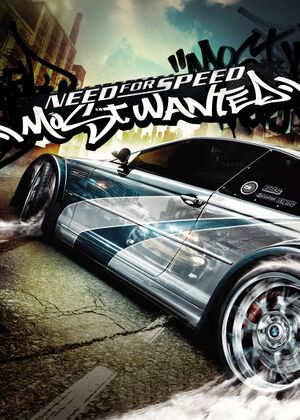 |
|
| Developers | |
|---|---|
| EA Black Box | |
| Publishers | |
| Electronic Arts | |
| Engines | |
| EAGL 3 | |
| Release dates | |
| Windows | November 15, 2005 |
| Reception | |
| Metacritic | 82 |
| IGDB | 85 |
| Taxonomy | |
| Genres | Racing |
| Vehicles | Street racing |
| Series | Need for Speed: Most Wanted |
| Need for Speed: Most Wanted | |
|---|---|
| Subseries of Need for Speed | |
| Need for Speed: Most Wanted | 2005 |
| Need for Speed: Most Wanted (2012) | 2012 |
Warnings
- SafeDisc retail DRM does not work on Windows Vista and later (see Availability for affected versions).
Availability
- SafeDisc retail DRM does not work on Windows Vista and later (see above for affected versions).
- This game is not available digitally.
- A faithful higher resolution desktop icon can be found on the community site.
- Demo (its speed.exe can be used in retail 1.2 version of the game; may be incompatible with widescreen mod).
Version differences
- Black Edition content includes:[3]
- '67 Camaro SS and BMW M3 GTR
- Specially tuned rides
- Three exclusive races
- Black Edition challenge
- Bonus DVD
Essential improvements
Patches
- Patch 1.3 is the last patch for the game. Resolves a number of issues and is strongly recommended.[4]
NFSMW HD Reflections
- Scales the resolution of road, vehicle, and rear view mirror reflections.
- Adds traffic lights, car shadows, shader and particle effects to the rearview mirror.
- Restores geometry such as front-end reflections and world detail.
Skip intro videos
| Instructions[citation needed] |
|---|
Notes
|
Game data
Configuration file(s) location
| System | Location |
|---|---|
| Windows | HKEY_LOCAL_MACHINE\SOFTWARE\Wow6432Node\EA Games\Need for Speed Most Wanted\[Note 2] |
Save game data location
| System | Location |
|---|---|
| Windows | %USERPROFILE%\Documents\NFS Most Wanted\<user-id>\ |
- Need for Speed: Underground 2 savegame grants you extra in-game cash[5]
Video settings
- ThirteenAG's fix requires the latest patch. See Patches.
Field of view (FOV)
| Set custom FOV with NFS-VltEd[6] |
|---|
|
| Set custom FOV with RockportEd[6] |
|---|
Notes
|
Windowed
| Set windowed mode[6] |
|---|
|
Motion blur
| Disable motion blur manually[6] |
|---|
|
Input settings
Audio settings
- By default, game plays sound in 22.05 kHz. To change into high quality 44.1 kHz, set level of details to 2 or max (sometimes to level 3), and restart the game.[citation needed]
Natural stereo virtualization
| Use DSOAL |
|---|
|
Localizations
| Language | UI | Audio | Sub | Notes |
|---|---|---|---|---|
| English | ||||
| Traditional Chinese | ||||
| French | ||||
| German | ||||
| Italian | ||||
| Polish | ||||
| Russian | Available here. | |||
| Slovak | Fan translation, download. | |||
| Spanish |
VR support
| 3D modes | State | Notes | |
|---|---|---|---|
| vorpX | G3D Officially supported game, see official vorpx game list. |
||
Network
Multiplayer types
| Type | Native | Players | Notes | |
|---|---|---|---|---|
| Local play | 4 | Use Nucleus-Coop Unofficial mod. | ||
| LAN play | 4 | All players needs to set the game to same language as hoster to find the LAN server. | ||
| Online play | 4 | Online play was retired on August 2011 [7] | ||
Issues fixed
- TweakGuides has created a comprehensive guide for fixing issues in this game.
Poor frame rate and crashes
| Install DirectPlay |
|---|
|
Can't install both NFS Underground and NFS Most Wanted (2005) on the same PC
- This problem occurs because both games use the same name for their main executables (
speed.exe). After installing one game and attempting to install the other, its autorun program assumes it's already been installed.
| Workaround[citation needed] |
|---|
|
Controller deadzone issues
| Fix left stick deadzone[8] |
|---|
|
Stability issues
| Install MWFixes[9] |
|---|
|
Can't set shadows on Intel GPU
- On a PC with Intel GPU (or with Nvidia Optimus technology), the Shadow detail option is inactive.
| Install ThirteenAG's fix[citation needed] |
|---|
Menu lag on multi core systems
| Change CPU Affinity[citation needed] |
|---|
|
Game settings keep resetting
| Run the game in compatibility mode[citation needed] |
|---|
|
Set options: "Disable display scaling on high DPI settings" and "Run program as an administrator". |
Microstutter on modern machines
| Limit FPS to 64. |
|---|
Other information
API
| Technical specs | Supported | Notes |
|---|---|---|
| Direct3D | 9 | |
| Shader Model support | 2.0 | [10] |
| Executable | 32-bit | 64-bit | Notes |
|---|---|---|---|
| Windows |
Disable AI catch-up (rubber band effect)
| Use NFSMWExOpts[citation needed] |
|---|
|
Modifications
NFS Most Wanted REDUX
- Total conversion Mod that contain the best community creations.
NFSMW Extra Options
- Script mod which improves your gaming experience in many ways.
High Quality Vinyls
- A port of the high quality vinyls from the Xbox 360 version to PC.
Modern Rockport
- Improves texture quality and removes the orange filter.
- Comparisons between various texture mods can be found here
Alex.Ka 4K Textures
- 4K quality texture pack.
Most Wanted Eternal
- Improves the world textures, lighting, skyboxes, etc.
HD - Ideal Graphics
- Aims to improve the visuals without ruining the original feel of the game.
- Archived download link
NFSMW Reshaded
- Graphics enhancement mod.
NFSMW World Controller
- Can be used to change the camera, time speed, and HUD visibility.
NFS Music Player
- This is a custom music player replacement and a BASS library interface for NFS.
Xbox Rain Droplets
- Basic implementation of Xbox rain droplets from SkyGFX for other games.
X360 stuff
- Restores Xbox 360 graphics effects.
NFSMW Remastered UI
- HD UI without requiring TexMod, re-scaled most of the icons and other things.
NFSMW: Upscaled HUD
- UHUD is a recreating of NFSMW 2005's UI from scratch using mostly vector materials, with original texture proportions to help keep the same look.
Upscaled Minimap Textures
- Upscaled map in menus (not in game map on HUD).
Fiery Cop Explosion Mod
- Restores the effects resembling presented in PS2 demo cinematic/trailer.
Original Music in 44.1 kHz
- Replaces the in-game 36kHz music with its 44.1 kHz counterparts.[11][citation needed]
Desert mod
- Adds a desert look to the game.
Most Wanted HQ Repack
- Balanced compilation of lore-friendly community mods and patches.
MW - XBOX 360 Cutscenes to PC (PAL & NTSC)
- Converted HD Xbox 360 movies to .vp6 to work with the PC port.
- English FMVs only. HD Spanish FMVs also available.
System requirements
| Windows | ||
|---|---|---|
| Minimum | Recommended | |
| Operating system (OS) | 2000 | XP |
| Processor (CPU) | Intel Pentium 4 1.4 GHz | Intel Pentium 4 3.0 GHz |
| System memory (RAM) | 256 MB | 1 GB |
| Hard disk drive (HDD) | 3 GB | |
| Video card (GPU) | Nvidia GeForce 2000 MX or GTS Series ATI Radeon 7500 Intel 950/i915g S3 GammaChrome S18 Pro 32 MB of VRAM DirectX 9.0 compatible | Nvidia GeForce FX 5900 ATI Radeon 9800 series 256 MB of VRAM DirectX 9.0c compatible |
| Sound (audio device) | DirectX 9.0c compatible | |
| Controller | Keyboard and Mouse | USB-based DirectInput compatible Gamepad or Racing Wheel |
Notes
- ↑ SafeDisc retail DRM does not work on Windows 10[1] or Windows 11 and is disabled by default on Windows Vista, Windows 7, Windows 8, and Windows 8.1 when the KB3086255 update is installed.[2]
- ↑ Applications writing to
HKEY_LOCAL_MACHINE\SOFTWAREwill be redirected to other locations based on various criterias, see the glossary page for more details.
References
- ↑ Not Loading in Windows 10; this will break thousands of - Microsoft Community - last accessed on 2017-01-16
- ↑ Microsoft - MS15-097: Description of the security update for the graphics component in Windows: September 8, 2015 - last accessed on 2018-02-16
- ↑ EA Games - Need for Speed: Most Wanted- Black Edition (retrieved) - last accessed on 2019-11-11
- ↑ EA - Patch 1.3 Changelog (retrieved) - last accessed on 2019-11-11
- ↑ Verified by User:Blackbird on 2016-10-22
- ↑ 6.0 6.1 6.2 6.3 Verified by User:Keith on 2017-12-19
- ↑ EA - Online Service Updates - last accessed on 2019-11-11
- ↑ Need for Speed - Analog sticks deadzone · Issue #165 · ThirteenAG/WidescreenFixesPack - last accessed on 2017-04-05
- ↑ NFSMods - MWFixes
- ↑ xan1242 comments on Xenia lets you control the car in NFS MW05! - last accessed on 2017-05-16
- ↑ https://www.nfscars.net/need-for-speed-most-wanted/7/files/view/17049/





