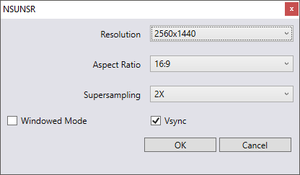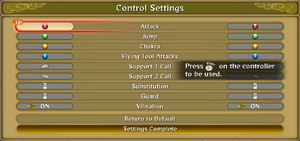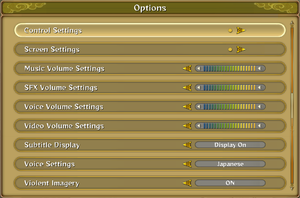Difference between revisions of "Naruto Shippuden: Ultimate Ninja Storm Revolution"
From PCGamingWiki, the wiki about fixing PC games
m (updated template usage) |
|||
| Line 4: | Line 4: | ||
{{Infobox game/row/developer|CyberConnect2}} | {{Infobox game/row/developer|CyberConnect2}} | ||
|publishers = | |publishers = | ||
| − | {{Infobox game/row/publisher|Bandai Namco | + | {{Infobox game/row/publisher|Bandai Namco Entertainment}} |
|engines = | |engines = | ||
|release dates= | |release dates= | ||
Revision as of 02:17, 29 January 2017
 |
|
| Developers | |
|---|---|
| CyberConnect2 | |
| Publishers | |
| Bandai Namco Entertainment | |
| Release dates | |
| Windows | September 15, 2014 |
Key points
- Frame rate is capped at 30 FPS.
General information
- Official site - Sound warning
- Steam Community Discussions
Availability
| Source | DRM | Notes | Keys | OS |
|---|---|---|---|---|
| Amazon.com | ||||
| Humble Store | ||||
| Steam |
DLC and expansion packs
| Name | Notes | |
|---|---|---|
| DLC2 Naruto/Sasuke/Itachi Costume Pack | Free until December 12th 2014. Removed from store after said date. |
|
| DLC3 Summer Cloth Pack | ||
| DLC4 Jinchuriki Costume Pack 1 | ||
| DLC5 Jinchuriki Costume Pack 2 | ||
| DLC6 Suit Pack | ||
| DLC7 Variety Pack 1 | ||
| DLC8 Variety Pack 2 | ||
| DLC9 Variety Pack 3 |
Game data
Configuration file location
Template:Game data/row
| System | Location |
|---|---|
| Steam Play (Linux) | <Steam-folder>/steamapps/compatdata/272510/pfx/[Note 1] |
Save game data location
Template:Game data/row
| System | Location |
|---|---|
| Steam Play (Linux) | <Steam-folder>/steamapps/compatdata/272510/pfx/[Note 1] |
Save game cloud syncing
| System | Native | Notes |
|---|---|---|
| Steam Cloud |
Video settings
Input settings
Launcher keyboard rebinding. From top to bottom: XInput controller, DirectInput controller (DualShock 4) and Keyboard.
- All in game prompts are always given as Xbox 360 Controller buttons.
Audio settings
Localizations
| Language | UI | Audio | Sub | Notes |
|---|---|---|---|---|
| English | ||||
| French | ||||
| Italian | ||||
| German | ||||
| Japanese | ||||
| Polish | ||||
| Brazilian Portuguese | ||||
| Russian | ||||
| Spanish |
Network
Multiplayer types
| Type | Native | Players | Notes | |
|---|---|---|---|---|
| Local play | 2 | Versus Controller order decided by input. |
||
| LAN play | ||||
| Online play | 2 | Versus |
||
Connection types
| Type | Native | Notes |
|---|---|---|
| Matchmaking | ||
| Peer-to-peer | ||
| Dedicated | ||
| Self-hosting | ||
| Direct IP |
VR support
| 3D modes | State | Notes | |
|---|---|---|---|
| Native 3D | |||
| Nvidia 3D Vision | See Helix Mod: Naruto Shippuden Ultimate Ninja Storm Revolution. | ||
Issues fixed
Low FPS
- Many users are reporting poor frame rates way below 30 FPS after Windows 10 installation.
| Instructions |
|---|
| Instructions |
|---|
Other information
API
| Technical specs | Supported | Notes |
|---|---|---|
| Direct3D | 9 |
| Executable | 32-bit | 64-bit | Notes |
|---|---|---|---|
| Windows |
Middleware
| Middleware | Notes | |
|---|---|---|
| Multiplayer | Steamworks |
System requirements
| Windows | ||
|---|---|---|
| Minimum | Recommended | |
| Operating system (OS) | XP SP3 | 7 SP1 |
| Processor (CPU) | 2.3 GHz Dual Core | Intel i3-530, 2.93Ghz AMD Phenom II X4 940, 3.0GHz |
| System memory (RAM) | 1 GB | 4 GB |
| Hard disk drive (HDD) | 8 GB | |
| Video card (GPU) | Nvidia Geforce 8xxx ATI HD2xxx 512 MB of VRAM Shader model 4.0 support |
1 GB of VRAM DirectX 10 compatible Shader model 4.0 support |
Notes
- ↑ 1.0 1.1 File/folder structure within this directory reflects the path(s) listed for Windows and/or Steam game data (use Wine regedit to access Windows registry paths). Games with Steam Cloud support may store data in
~/.steam/steam/userdata/<user-id>/272510/in addition to or instead of this directory. The app ID (272510) may differ in some cases. Treat backslashes as forward slashes. See the glossary page for details.