Difference between revisions of "Nancy Drew: Midnight in Salem"
From PCGamingWiki, the wiki about fixing PC games
m |
m |
||
| (One intermediate revision by the same user not shown) | |||
| Line 1: | Line 1: | ||
| − | |||
{{Infobox game | {{Infobox game | ||
|cover = Nancy Drew Midnight in Salem cover.jpg | |cover = Nancy Drew Midnight in Salem cover.jpg | ||
| Line 22: | Line 21: | ||
'''General information''' | '''General information''' | ||
{{mm}} [https://steamcommunity.com/app/1038450/discussions/ Steam Community Discussions] | {{mm}} [https://steamcommunity.com/app/1038450/discussions/ Steam Community Discussions] | ||
| − | + | {{--}} Controller is not supported in Retail version. | |
==Availability== | ==Availability== | ||
{{Availability| | {{Availability| | ||
| Line 30: | Line 29: | ||
}} | }} | ||
| + | ==Essential improvements== | ||
| + | ===[https://community.pcgamingwiki.com/files/file/2126-nancy-drew-midnight-in-salem-blur-removal/ | Midnight in Salem Blur Removal]=== | ||
| + | {{++}} Removes blur in-game. | ||
| + | {{Fixbox|description=Install the Midnight in Salem Blur Removal Fix|ref=|fix= | ||
| + | # Download [https://community.pcgamingwiki.com/files/file/2126-nancy-drew-midnight-in-salem-blur-removal/ Midnight in Salem Blur Removal Fix]. | ||
| + | # Extract file to <code>{{P|game}}\MidnightInSalem_Data</code>. | ||
| + | # Run the game. | ||
| + | }} | ||
==Game data== | ==Game data== | ||
===Configuration file(s) location=== | ===Configuration file(s) location=== | ||
| Line 88: | Line 95: | ||
|anisotropic notes = Off, On | |anisotropic notes = Off, On | ||
|antialiasing = true | |antialiasing = true | ||
| − | |antialiasing notes = Off, [[FXAA]], [[SMAA]], [[TAA]] | + | |antialiasing notes = Off, [[FXAA]], [[SMAA]], [[TAA]] |
|vsync = true | |vsync = true | ||
|vsync notes = | |vsync notes = | ||
Revision as of 23:53, 1 March 2021
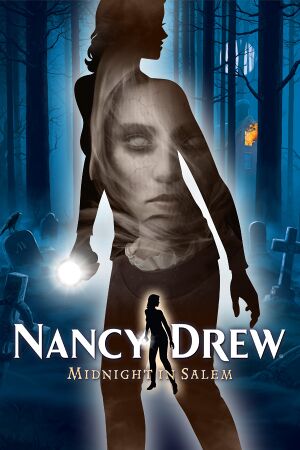 |
|
| Developers | |
|---|---|
| HeR Interactive | |
| Release dates | |
| Windows | December 3, 2019 |
| macOS (OS X) | December 3, 2019 |
General information
- Steam Community Discussions
- Controller is not supported in Retail version.
Availability
| Source | DRM | Notes | Keys | OS |
|---|---|---|---|---|
| Retail | ||||
| Microsoft Store | ||||
| Steam |
Essential improvements
| Midnight in Salem Blur Removal
- Removes blur in-game.
| Install the Midnight in Salem Blur Removal Fix |
|---|
|
Game data
Configuration file(s) location
| System | Location |
|---|---|
| Windows | %APPDATA%\LocalLow\HeR Interactive\MidnightInSalem\Settings.ini |
| Microsoft Store | |
| macOS (OS X) | |
| Steam Play (Linux) | <SteamLibrary-folder>/steamapps/compatdata/1038450/pfx/[Note 1] |
Save game data location
| System | Location |
|---|---|
| Windows | %APPDATA%\LocalLow\HeR Interactive\MidnightInSalem\Saves\*.ndsav |
| Microsoft Store | |
| macOS (OS X) | |
| Steam Play (Linux) | <SteamLibrary-folder>/steamapps/compatdata/1038450/pfx/[Note 1] |
Save game cloud syncing
| System | Native | Notes |
|---|---|---|
| Steam Cloud |
Video settings
Input settings
Audio settings
Localizations
| Language | UI | Audio | Sub | Notes |
|---|---|---|---|---|
| English |
Other information
API
| Technical specs | Supported | Notes |
|---|---|---|
| Direct3D | 11 | |
| Metal support |
| Executable | 32-bit | 64-bit | Notes |
|---|---|---|---|
| Windows | |||
| macOS (OS X) |
Middleware
- No middleware information; you can edit this page to add it.
System requirements
| Windows | ||
|---|---|---|
| Minimum | Recommended | |
| Operating system (OS) | Windows 7 64-bit or later | Windows 10 64-bit |
| Processor (CPU) | Intel Core i3 3.00 GHz AMD equivalent |
Intel Core i5 3.0GHz |
| System memory (RAM) | 4 GB | 8 GB |
| Hard disk drive (HDD) | 8 GB | 10 GB |
| Video card (GPU) | Intel HD 4000, 2GB of video RAM DirectX 11 compatible | Nvidia GTX-960 or AMD Radeon R9 270X DirectX 11 compatible |
- A 64-bit system is required.
| macOS (OS X) | ||
|---|---|---|
| Minimum | Recommended | |
| Operating system (OS) | 10.11 – Metal 1.1 capable | Mac OS X 10.13.4 |
| Processor (CPU) | Intel Core i3 3.00 GHz | Intel Core i5 3.0 GHz |
| System memory (RAM) | 4 GB | 16 GB |
| Hard disk drive (HDD) | 8 GB | 8 GB |
| Video card (GPU) | Intel HD 4000, 2GB of video RAM | 2GB Nvidia 680MX or 2GB AMD R9 M290 |
- A 64-bit operating system is required.
Notes
- ↑ 1.0 1.1 Notes regarding Steam Play (Linux) data:
- File/folder structure within this directory reflects the path(s) listed for Windows and/or Steam game data.
- Use Wine's registry editor to access any Windows registry paths.
- The app ID (1038450) may differ in some cases.
- Treat backslashes as forward slashes.
- See the glossary page for details on Windows data paths.

