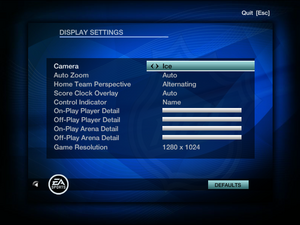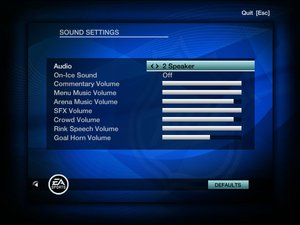NHL 09
From PCGamingWiki, the wiki about fixing PC games
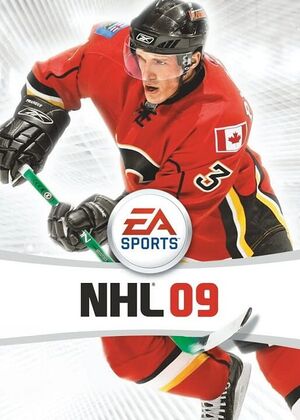 |
|
| Developers | |
|---|---|
| HB Studios | |
| Publishers | |
| EA Sports | |
| Release dates | |
| Windows | October 21, 2008 |
| Taxonomy | |
| Monetization | One-time game purchase |
| Modes | Singleplayer, Multiplayer |
| Pacing | Real-time |
| Perspectives | Bird's-eye view |
| Controls | Direct control, Multiple select |
| Genres | Sports |
| Sports | Hockey |
| Themes | Contemporary |
| Series | NHL |
| ⤏ Go to series page | |
| NHL Hockey (NHL '94) | 1993 |
| NHL 95 | 1994 |
| NHL 96 | 1995 |
| NHL 97 | 1996 |
| NHL 98 | 1997 |
| NHL 99 | 1998 |
| NHL 2000 | 1999 |
| NHL 2001 | 2000 |
| NHL 2002 | 2001 |
| NHL 2003 | 2002 |
| NHL 2004 | 2003 |
| NHL 2005 | 2004 |
| NHL 06 | 2005 |
| NHL 07 | 2006 |
| NHL 08 | 2007 |
| NHL 09 | 2008 |
NHL 09 is a singleplayer and multiplayer bird's-eye view sports game in the NHL series.
It is a port of the PlayStation 2 version by HB Studios instead of the main HD version by EA Canada released for PlayStation 3 and Xbox 360. It is also the last release of the NHL series on PC.
General information
- Wasserlasser - modding community
Availability
| Source | DRM | Notes | Keys | OS |
|---|---|---|---|---|
| Retail | SecuROM 7 and SecuROM PA DRM. A De-Authorization Tool is available. |
|||
| Origin (unavailable) | [1] SecuROM DRM |
Game data
Configuration file(s) location
| System | Location |
|---|---|
| Windows | <path-to-game>\*.cfg[Note 1] |
- Changing any of them may not result in any effect.
Save game data location
| System | Location |
|---|---|
| Windows | %USERPROFILE%\Documents\NHL09 |
Save game cloud syncing
| System | Native | Notes |
|---|---|---|
| Origin | ||
| OneDrive | Requires enabling backup of the Documents folder in OneDrive on all computers. |
Video
| Graphics feature | State | Notes | |
|---|---|---|---|
| Widescreen resolution | Only resolutions 800x600, 1024x768, 1280x1024 and 1600x1200 are available. The main menu is hard-coded to 800x600. Use the widescreen fix and select the 1600x1200 resolution. |
||
| Multi-monitor | |||
| Ultra-widescreen | |||
| 4K Ultra HD | Use the widescreen fix and select the 1600x1200 resolution. | ||
| Field of view (FOV) | |||
| Windowed | See the glossary page for potential workarounds. | ||
| Borderless fullscreen windowed | See the glossary page for potential workarounds. | ||
| Anisotropic filtering (AF) | See the glossary page for potential workarounds. | ||
| Anti-aliasing (AA) | See the glossary page for potential workarounds. | ||
| Vertical sync (Vsync) | See the glossary page for potential workarounds. | ||
| 60 FPS and 120+ FPS | |||
| High dynamic range display (HDR) | See the glossary page for potential alternatives. | ||
| Ray tracing (RT) | |||
Input
| Keyboard and mouse | State | Notes |
|---|---|---|
| Remapping | ||
| Mouse acceleration | ||
| Mouse sensitivity | ||
| Mouse input in menus | Valid only for the main menu. The in-game menu is handled only by the peripheral (keyboard/controller) of the player who called it. | |
| Mouse Y-axis inversion | ||
| Controller | ||
| Controller support | ||
| Full controller support | ||
| Controller remapping | ||
| Controller sensitivity | ||
| Controller Y-axis inversion |
| Controller types |
|---|
| XInput-compatible controllers | Right analog stick and right trigger may not work.[2] | |
|---|---|---|
| Xbox button prompts | Only generic prompts are available. | |
| Impulse Trigger vibration |
| PlayStation controllers | [2] | |
|---|---|---|
| PlayStation button prompts | ||
| Light bar support | ||
| Adaptive trigger support | ||
| DualSense haptic feedback support | ||
| Connection modes | ||
| Generic/other controllers | ||
|---|---|---|
| Button prompts |
| Additional information | ||
|---|---|---|
| Controller hotplugging | ||
| Haptic feedback | ||
| Digital movement supported | ||
| Simultaneous controller+KB/M | Each peripheral (including the keyboard) belongs to a different player. |
Audio
| Audio feature | State | Notes |
|---|---|---|
| Separate volume controls | Commentary, menu music, arena music, sound effects, crowd, rink speech, goal horns. | |
| Surround sound | 2 or 4 speakers settings. | |
| Subtitles | ||
| Closed captions | ||
| Mute on focus lost | ||
| Royalty free audio | All music is licensed (various artists) |
Localizations
| Language | UI | Audio | Sub | Notes |
|---|---|---|---|---|
| English | ||||
| Czech | ||||
| Finnish | ||||
| French | ||||
| German | ||||
| Russian | ||||
| Swedish |
Network
Multiplayer types
| Type | Native | Players | Notes | |
|---|---|---|---|---|
| Local play | 4 | Versus |
||
| LAN play | 2 | Versus |
||
| Online play | Versus Official servers have been shut down. |
|||
Connection types
| Type | Native | Notes |
|---|---|---|
| Matchmaking | ||
| Peer-to-peer | ||
| Dedicated | ||
| Self-hosting | ||
| Direct IP |
Other information
API
| Technical specs | Supported | Notes |
|---|---|---|
| Direct3D | 9.0c |
| Executable | 32-bit | 64-bit | Notes |
|---|---|---|---|
| Windows |
Middleware
- No middleware information; you can edit this page to add it.
System requirements
| Windows | ||
|---|---|---|
| Minimum | ||
| Operating system (OS) | XP SP2, Vista | |
| Processor (CPU) | 1.3 GHz Intel Pentium 4 or equivalent 1.5 GHz for Windows Vista |
|
| System memory (RAM) | 256 MB (XP) 512 MB (Vista) |
|
| Hard disk drive (HDD) | 3.1 GB | |
| Video card (GPU) | 64 MB DirectX 9.0c compatible |
|
Notes
- ↑ When running this game without elevated privileges (Run as administrator option), write operations against a location below
%PROGRAMFILES%,%PROGRAMDATA%, or%WINDIR%might be redirected to%LOCALAPPDATA%\VirtualStoreon Windows Vista and later (more details).
References
- ↑ NHL® 09 - last accessed on 7 June 2022
- ↑ 2.0 2.1 GUIDE - NHL 09 on PC. : EA_NHL - last accessed on 2022-11-20