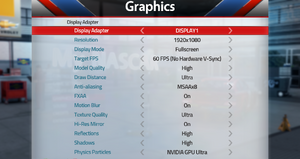The printable version is no longer supported and may have rendering errors. Please update your browser bookmarks and please use the default browser print function instead.
This page is a
stub: it lacks content and/or basic article components. You can help to
expand this page
by adding an image or additional information.
General information
- Steam Community Discussions
Availability
- All versions require Steam DRM.
Game data
Configuration file(s) location
Save game data location
| System |
Native |
Notes |
| Steam Cloud |
|
Full settings and save sync |
Video
Input
Driving Controls for XBOX 360 PHOTO 1
Driving Controls for XBOX 360 PHOTO 2
Pit Controls for XBOX 360
Advance Settings for XBOX 360
Audio
| Audio feature |
State |
Notes |
| Separate volume controls |
|
Music, Speech, Player Engine, Opponent Engines and Sound Effects |
| Surround sound |
|
|
| Subtitles |
|
|
| Closed captions |
|
|
| Mute on focus lost |
|
|
| Royalty free audio |
|
|
Localizations
| Language |
UI |
Audio |
Sub |
Notes |
| English |
|
|
|
|
Network
Multiplayer types
Issues unresolved
The game gets stuck on certain loading screens
- At certain times the game may get stuck loading at specific parts of the game, such as when loading a race or in the start menu it stays with "ASSEMBLING TEAM". although there are some possible solutions to this problem, it has not been verified if it works on different equipment with different specifications.
|
Turn off "Physics particles"[2]
|
- This solution can also work for NASCAR 15[3]
- Run
NASCAR14.exe
- Go to "MY NASCAR" - "OPTIONS" - "GRAPHICS SETTINGS".
- Select Disabled in "Physics particles"
- Save settings.
|
|
Disable Nvidia Optimus[4]
|
|
Lock the game at "60 FPS"[5]
|
- Run
NASCAR14.exe
- Go to "MY NASCAR" - "OPTIONS" - "GRAPHICS SETTINGS".
- Select 60 FPS in "Target FPS"
- Save settings.
|
Delete the folder NASCAR 14 from Computer\HKEY_CURRENT_USER\Software\Eutechnyx\NASCAR 14 through regedit.[6]
|
- If you’re unable to modify the graphic settings due to the previously mentioned error, this solution is a recommended workaround.
- Search for the executable “Registry Editor” in Windows.
- Run the program and select the “Yes” option.
- Look for the following path:
Computer\HKEY_CURRENT_USER\Software\Eutechnyx\NASCAR 14
- Delete the “NASCAR 14” folder
- When asked if you want to permanently delete this key and all of its subkeys, select “Yes”
- Exit the “Registry Editor” program and run
NASCAR14.exe.
- It is recommended not to select “NVIDIA GPU” or "NVIDIA GPU ULTRA" and instead keep the default settings.
|
|
Run the game in window mode and make the game window as horizontal as possible[7]
|
EXAMPLE IMAGE WITH "ASSEMBLING TEAM" WHERE IT KEEPS LOADING INDEFINITELY
ANOTHER EXAMPLE IMAGE WITH "LOADING..." WHERE IT KEEPS LOADING INDEFINITELY
Other information
API
| Technical specs |
Supported |
Notes |
| Direct3D |
9 |
[8] |
| Executable |
32-bit |
64-bit |
Notes |
| Windows |
|
|
|
Middleware
System requirements
| Windows |
|
Minimum |
Recommended |
| Operating system (OS) |
| |
| Processor (CPU) |
AMD 64 X2
| Intel Core i5-760 |
| System memory (RAM) |
2 GB |
4 GB |
| Hard disk drive (HDD) |
| |
| Video card (GPU) |
Nvidia GeForce 8800 GT
| Nvidia GeForce GTX 260 |
Notes
- ↑ 1.0 1.1 File/folder structure within this directory reflects the path(s) listed for Windows and/or Steam game data (use Wine regedit to access Windows registry paths). Games with Steam Cloud support may store data in
~/.steam/steam/userdata/<user-id>/254130/ in addition to or instead of this directory. The app ID (254130) may differ in some cases. Treat backslashes as forward slashes. See the glossary page for details.
References
- ↑ Verified by User:Epicgames4 on 2023-12-31
- Verified on a laptop with a 144.15 Hz monitor using Windows 11 Insider Preview 22635.2915 (ni_release) I’m noting this because when I select 30 FPS, the game locks at 36 FPS instead of 30 FPS.
- ↑ Verified by User:Epicgames4 on 2024-01-01
- ↑ Source
- ↑ Verified by User:Epicgames4 on 2024-02-07
- I was able to run the game without problem with this, Checked on Windows 11 Insider Preview 22635.3139 (ni_release).
- ↑ Verified by User:Epicgames4 on 2023-12-31
- ↑ Verified by User:Epicgames4 on 2023-12-31
- ↑ Verified by User:Epicgames4 on 2023-12-31
- I was able to run the game without the loading screen problem with "Nvidia Physx/NVIDIA GPU ULTRA" activated, by running the game in window mode and setting the window as "1917x201", Checked on Windows 11 Insider Preview 22635.2915 (ni_release) on a 16:9 screen.
- ↑ Verified by User:Epicgames4 on 2024-04-07
- Verified by enabling the "Performance Metrics" option in the AMD drivers, which allows for the display of the API in use on Windows 11 Insider Preview 22635.3350 (ni_release).