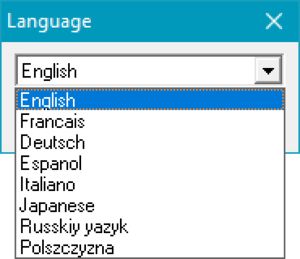Myst V: End of Ages
From PCGamingWiki, the wiki about fixing PC games
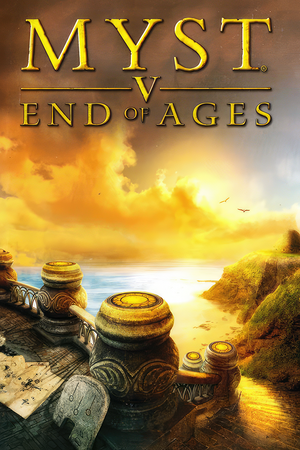 |
|
| Developers | |
|---|---|
| Cyan Worlds | |
| macOS (OS X) | Beenox Shift |
| Publishers | |
| Ubisoft | |
| Engines | |
| Plasma Engine | |
| Release dates | |
| Windows | September 20, 2005 |
| macOS (OS X) | September 20, 2005 |
| macOS (OS X) (Cider) | 2006 |
| Reception | |
| Metacritic | 80 |
| IGDB | 68 |
Warnings
- The macOS (OS X) version of this game does not work on macOS Catalina (version 10.15) or later due to the removal of support for 32-bit-only apps.
| Myst | |
|---|---|
| Myst | 1993 |
| Riven | 1997 |
| realMyst | 2000 |
| Myst III: Exile | 2001 |
| Uru: Ages Beyond Myst | 2003 |
| Myst IV: Revelation | 2004 |
| Myst V: End of Ages | 2005 |
| Myst Online: Uru Live | 2007 |
| realMyst: Masterpiece Edition | 2014 |
| Myst (2021) | 2021 |
General information
Availability
Essential improvements
Skip intro videos
| Remove company logo files[1] |
|---|
|
Intel installer
- For OS X, there is a official installer that replaced the original installer on disk to fix issues with installing the game on Intel Macs and systems with Leopard (10.5), however it only works on the Limited Edition version of the game. A user-modified version of said installer for all Mac versions is available at this thread. See here for more info.
Game data
Configuration file(s) location
| System | Location |
|---|---|
| Windows | %USERPROFILE%\Documents\My Games\Myst V End of Ages\init %LOCALAPPDATA%\Myst V End of Ages\init |
| macOS (OS X) | |
| Steam Play (Linux) | <Steam-folder>/steamapps/compatdata/208110/pfx/[Note 1] |
Save game data location
| System | Location |
|---|---|
| Windows | %USERPROFILE%\Documents\My Games\Myst V End of Ages\sav\Store1 %LOCALAPPDATA%\Myst V End of Ages\sav\Store1 |
| macOS (OS X) | |
| Steam Play (Linux) | <Steam-folder>/steamapps/compatdata/208110/pfx/[Note 1] |
Save game cloud syncing
| System | Native | Notes |
|---|---|---|
| GOG Galaxy | ||
| OneDrive | Requires enabling backup of the Documents folder in OneDrive on all computers. | |
| Steam Cloud |
Video settings
Input settings
In-game input settings[Note 2]
Audio settings
In-game audio settings[Note 3]
Localizations
| Language | UI | Audio | Sub | Notes |
|---|---|---|---|---|
| English | ||||
| French | ||||
| German | ||||
| Italian | ||||
| Japanese | ||||
| Polish | ||||
| Russian | ||||
| Spanish |
VR support
| 3D modes | State | Notes | |
|---|---|---|---|
| vorpX | G3D Officially supported game, see official vorpx game list. |
||
Other information
API
| Executable | PPC | 32-bit | 64-bit | Notes |
|---|---|---|---|---|
| Windows | ||||
| macOS (OS X) | In 2006, the game received Intel support - rather than making it a universal binary, however; the developers decided to use Cider for this new app. As a result, the game is unplayable after 10.7 "Lion" due to incompatibilities. |
System requirements
| Windows | ||
|---|---|---|
| Minimum | ||
| Operating system (OS) | XP, Vista, 7 | |
| Processor (CPU) | 800 MHz Pentium III or AMD Athalon or equivalent | |
| System memory (RAM) | 256 MB | |
| Hard disk drive (HDD) | 4.5 GB | |
| Video card (GPU) | 32 MB of VRAM DirectX 9.0c compatible |
|
| Other | 32-bit color | |
Notes
- ↑ 1.0 1.1 File/folder structure within this directory reflects the path(s) listed for Windows and/or Steam game data (use Wine regedit to access Windows registry paths). Games with Steam Cloud support may store data in
~/.steam/steam/userdata/<user-id>/208110/in addition to or instead of this directory. The app ID (208110) may differ in some cases. Treat backslashes as forward slashes. See the glossary page for details. - ↑ All input settings are entirely inaccessible from the main menu.
- ↑ Some audio settings, such as subtitles, are inaccessible from the main menu.
References
- ↑ Verified by User:Cptmold on 2020-04-14
- Tested with GOG release.

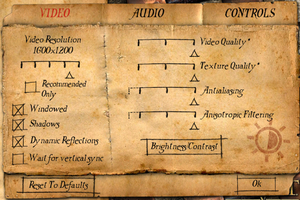
![In-game input settings[Note 2]](https://thumbnails.pcgamingwiki.com/4/48/Myst_V_Input_Settings.png/300px-Myst_V_Input_Settings.png)


![In-game audio settings[Note 3]](https://thumbnails.pcgamingwiki.com/2/24/Myst_V_Audio_Settings.png/300px-Myst_V_Audio_Settings.png)