Myst III: Exile
From PCGamingWiki, the wiki about fixing PC games
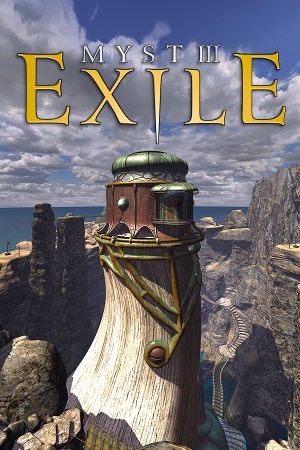 |
|
| Developers | |
|---|---|
| Presto Studios | |
| Publishers | |
| Ubisoft | |
| Engines | |
| Sprint engine | |
| Digital | ResidualVM |
| Release dates | |
| Windows | May 7, 2001 |
| Mac OS (Classic) | May 7, 2001 |
| macOS (OS X) | October 4, 2001 |
| macOS (OS X) (Cider) | 2006 |
Warnings
- The macOS (OS X) version of this game needs a fix to work on macOS Catalina (version 10.15) or later (see API for details).
| Myst | |
|---|---|
| Myst | 1993 |
| Riven | 1997 |
| realMyst | 2000 |
| Myst III: Exile | 2001 |
| Uru: Ages Beyond Myst | 2003 |
| Myst IV: Revelation | 2004 |
| Myst V: End of Ages | 2005 |
| Myst Online: Uru Live | 2007 |
| realMyst: Masterpiece Edition | 2014 |
| Myst (2021) | 2021 |
Key points
- Can be played on ResidualVM.[1]
General information
- Official series forums
- MYSTAges - Unofficial series wiki
- GOG.com Community Discussions for game series
- GOG.com Support Page
- Steam Community Discussions
Availability
| Source | DRM | Notes | Keys | OS |
|---|---|---|---|---|
| Retail | CD version; SafeDisc DRM. Install the latest Patches to remove.[2] | |||
| Retail | DVD version | |||
| GOG.com | Comes with ResidualVM pre-configured. | |||
| Steam |
Essential improvements
Patches
- Official patches at ResidualVM's website
- CD version only; the DVD version is already fully-patched.
Play without the CD/DVD
| Use ResidualVM[3] |
|---|
|
Notes
|
Game data
Configuration file(s) location
| System | Location |
|---|---|
| Windows | |
| Mac OS (Classic) | |
| macOS (OS X) | |
| Steam Play (Linux) | <Steam-folder>/steamapps/compatdata/925930/pfx/[Note 1] |
Save game data location
| System | Location |
|---|---|
| Windows | <path-to-game>\Saved Games\[Note 2] |
| Mac OS (Classic) | |
| macOS (OS X) | |
| Steam Play (Linux) | <Steam-folder>/steamapps/compatdata/925930/pfx/[Note 1] |
Save game cloud syncing
| System | Native | Notes |
|---|---|---|
| GOG Galaxy | ||
| Steam Cloud |
Video settings
Input settings
Audio settings
Localizations
| Language | UI | Audio | Sub | Notes |
|---|---|---|---|---|
| English | ||||
| Polish | Local retail version only. | |||
| Spanish |
System Compatibility
Systems confirmed working on: Windows XP SP3 32-bit, Windows 7 SP1 64-bit, and Windows 10.
Other information
API
| Executable | PPC | 16-bit | 32-bit | 64-bit | Notes |
|---|---|---|---|---|---|
| Windows | For 64-bit, use ResidualVM. | ||||
| macOS (OS X) | After the initial Mac OS release, an OS X patch arrived in October 2001. In 2006, the game received Intel support - rather than making it a universal binary, however; the developers decided to use Cider for this new app. As a result, the game is unplayable after 10.7 "Lion" due to incompatibilities. Therefore, modern, 64-bit versions of OS X require ResidualVM. |
||||
| Linux | Use ResidualVM. | ||||
| Mac OS (Classic) |
System requirements
| Windows | ||
|---|---|---|
| Minimum | Recommended | |
| Operating system (OS) | 95 | 98, ME |
| Processor (CPU) | 233 MHz Pentium II | |
| System memory (RAM) | 64 MB | |
| Hard disk drive (HDD) | 200 MB | |
| Video card (GPU) | 8 MB of VRAM | |
| Other | 640x480 resolution support 32-bit color support | |
| Mac OS | ||
|---|---|---|
| Minimum | ||
| Operating system (OS) | 8.1 | |
| Processor (CPU) | PowerPC G3 233 MHz | |
| System memory (RAM) | 64 MB | |
| Hard disk drive (HDD) | 200 MB | |
| Video card (GPU) | 8 MB of VRAM | |
| Other | 640x480 resolution support 32-bit color support |
|
Notes
- ↑ 1.0 1.1 File/folder structure within this directory reflects the path(s) listed for Windows and/or Steam game data (use Wine regedit to access Windows registry paths). Games with Steam Cloud support may store data in
~/.steam/steam/userdata/<user-id>/925930/in addition to or instead of this directory. The app ID (925930) may differ in some cases. Treat backslashes as forward slashes. See the glossary page for details. - ↑ When running this game without elevated privileges (Run as administrator option), write operations against a location below
%PROGRAMFILES%,%PROGRAMDATA%, or%WINDIR%might be redirected to%LOCALAPPDATA%\VirtualStoreon Windows Vista and later (more details).
References
- ↑ Myst 3 - ResidualVM :: Wiki - last accessed on 2019-09-27
- ↑ ResidualVM - Myst III Datafiles - last accessed on 2016/11/4
- "Some Windows executables are encrypted using SafeDisc. ResidualVM cannot read the required data from those, and will refuse to launch the game. Since the updated executables are not encrypted, please use the executable from the official update corresponding to your game language instead."
- ↑ ResidualVM - Myst III Datafiles - last accessed on 2016/11/04
