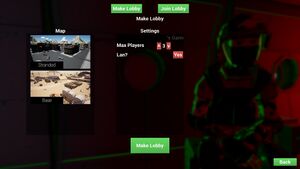Difference between revisions of "Mutant Ops"
From PCGamingWiki, the wiki about fixing PC games
| Line 2: | Line 2: | ||
|cover = Mutant Ops header.jpg | |cover = Mutant Ops header.jpg | ||
|developers = | |developers = | ||
| − | {{Infobox game/row/developer|Jacob Navarro (programming) | + | {{Infobox game/row/developer|Jacob Navarro (programming)}} |
| + | {{Infobox game/row/developer|Andrew Isaias (sound)}} | ||
| + | {{Infobox game/row/developer|Aaron Sovann (backend programming)}} | ||
|publishers = | |publishers = | ||
{{Infobox game/row/publisher|Warhog Games}} | {{Infobox game/row/publisher|Warhog Games}} | ||
|engines = | |engines = | ||
| − | {{Infobox game/row/engine|Unity|name=Unity 4}} | + | {{Infobox game/row/engine|Unity|name=Unity 4.26}} |
|release dates= | |release dates= | ||
{{Infobox game/row/date|Windows|December 26, 2020}} | {{Infobox game/row/date|Windows|December 26, 2020}} | ||
Revision as of 15:18, 18 February 2021
 |
|
| Developers | |
|---|---|
| Jacob Navarro (programming) | |
| Andrew Isaias (sound) | |
| Aaron Sovann (backend programming) | |
| Publishers | |
| Warhog Games | |
| Engines | |
| Unity 4.26 | |
| Release dates | |
| Windows | December 26, 2020 |
| Reception | |
| Metacritic | tbd |
| IGDB | N/A |
| Taxonomy | |
| Monetization | |
| Microtransactions | Cosmetic |
| Modes | Multiplayer |
| Perspectives | First-person |
| Controls | Direct control |
| Genres | Action, FPS, Shooter, Survival |
| Art styles | Voxel art |
| Themes | Contemporary |
First person, coop survival game where you need to kill enemies and their spawn points.
Game used to be free on Steam. Players who had the game before 15th of February are able to keep it for free. [1]
The game continues to be supported with updates. The most recent patch notes can be seen on the Steam Discussion thread or through the game menu.
General information
Availability
| Source | DRM | Notes | Keys | OS |
|---|---|---|---|---|
| Steam | Game could be launched directly from the folder |
Microtransactions
| Type | Notes |
|---|---|
| Cosmetic | In-game purchase skins for weapons |
Game data
Configuration file(s) location
| System | Location |
|---|---|
| Windows | |
| Steam Play (Linux) | <Steam-folder>/steamapps/compatdata/1427800/pfx/[Note 1] |
Save game data location
| System | Location |
|---|---|
| Windows | |
| Steam Play (Linux) | <Steam-folder>/steamapps/compatdata/1427800/pfx/[Note 1] |
Save game cloud syncing
| System | Native | Notes |
|---|---|---|
| Steam Cloud |
Video
| Graphics feature | State | Notes | |
|---|---|---|---|
| Widescreen resolution | |||
| Multi-monitor | |||
| Ultra-widescreen | |||
| 4K Ultra HD | |||
| Field of view (FOV) | |||
| Windowed | |||
| Borderless fullscreen windowed | |||
| Anisotropic filtering (AF) | See the glossary page for potential workarounds. | ||
| Anti-aliasing (AA) | Up to 16x | ||
| Vertical sync (Vsync) | |||
| 60 FPS and 120+ FPS | |||
| High dynamic range display (HDR) | |||
- The game engine may allow for manual configuration of the game via its variables. See the Unity page for more details.
Input
| Keyboard and mouse | State | Notes |
|---|---|---|
| Remapping | ||
| Mouse acceleration | ||
| Mouse sensitivity | ||
| Mouse input in menus | ||
| Mouse Y-axis inversion | ||
| Controller | ||
| Controller support |
| Controller types |
|---|
Audio
| Audio feature | State | Notes |
|---|---|---|
| Separate volume controls | Music, enemies, weapons, effects, ui | |
| Surround sound | ||
| Subtitles | ||
| Closed captions | ||
| Mute on focus lost |
Localizations
| Language | UI | Audio | Sub | Notes |
|---|---|---|---|---|
| English |
Network
Multiplayer types
| Type | Native | Players | Notes | |
|---|---|---|---|---|
| Local play | ||||
| LAN play | 3 | Survival | ||
| Online play | 3 | Survival. As of February 18, 2021, inlipe coop in beta. | ||
Connection types
| Type | Native | Notes |
|---|---|---|
| Matchmaking | Lobby hosting |
Other information
API
| Executable | 32-bit | 64-bit | Notes |
|---|---|---|---|
| Windows |
Middleware
| Middleware | Notes | |
|---|---|---|
| Anti-cheat | false |
System requirements
| Windows | ||
|---|---|---|
| Minimum | Recommended | |
| Operating system (OS) | 10 | |
| Processor (CPU) | Intel Core i3 | Intel Core i5 |
| System memory (RAM) | 6 GB | 8 GB |
| Hard disk drive (HDD) | 3 GB | 4 GB |
| Video card (GPU) | Nvidia GeForce 400 series | Nvidia GeForce 10 series |
Notes
- ↑ 1.0 1.1 File/folder structure within this directory reflects the path(s) listed for Windows and/or Steam game data (use Wine regedit to access Windows registry paths). Games with Steam Cloud support may store data in
~/.steam/steam/userdata/<user-id>/1427800/in addition to or instead of this directory. The app ID (1427800) may differ in some cases. Treat backslashes as forward slashes. See the glossary page for details.