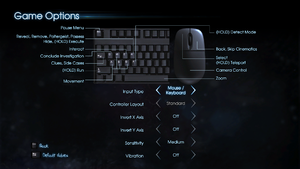Difference between revisions of "Murdered: Soul Suspect"
From PCGamingWiki, the wiki about fixing PC games
m (→Video settings) |
m (updated template usage) |
||
| Line 11: | Line 11: | ||
|steam appid = 233290 | |steam appid = 233290 | ||
|gogcom page = | |gogcom page = | ||
| + | |strategywiki = | ||
|wikipedia = Murdered: Soul Suspect | |wikipedia = Murdered: Soul Suspect | ||
|winehq = 16198 | |winehq = 16198 | ||
| Line 67: | Line 68: | ||
,NumStreamedMips=0 | ,NumStreamedMips=0 | ||
</pre> | </pre> | ||
| + | |||
'''Notes''' | '''Notes''' | ||
{{ii}} This will increase VRAM usage substantially by several hundred MB or more, so keep that in mind. | {{ii}} This will increase VRAM usage substantially by several hundred MB or more, so keep that in mind. | ||
| Line 113: | Line 115: | ||
|windowed = true | |windowed = true | ||
|windowed notes = | |windowed notes = | ||
| − | |borderless windowed = | + | |borderless windowed = unknown |
| − | |borderless windowed notes = | + | |borderless windowed notes = |
|anisotropic = true | |anisotropic = true | ||
|anisotropic notes = Up to 16 samples. | |anisotropic notes = Up to 16 samples. | ||
Revision as of 06:28, 26 June 2016
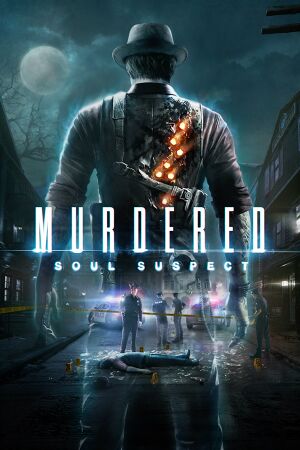 |
|
| Developers | |
|---|---|
| Airtight Games | |
| Publishers | |
| Square Enix | |
| Engines | |
| Unreal Engine 3 | |
| Release dates | |
| Windows | June 3, 2014 |
Key points
- In-game Vsync caps frame rate at 30 FPS.[1] If you want to use Vsync force it via GPU control panel.
General information
Availability
| Source | DRM | Notes | Keys | OS |
|---|---|---|---|---|
| Retail | ||||
| Publisher website | ||||
| Amazon.com | ||||
| Amazon.co.uk | ||||
| GamersGate | ||||
| Incorrect store name. See here for available options. | ||||
| Green Man Gaming | ||||
| Humble Store | ||||
| Steam | ||||
| Incorrect store name. See here for available options. |
- All versions require Steam.
Essential improvements
Skip intro videos
| Instructions |
|---|
Disable Chromatic Aberration
| Instructions |
|---|
Improve Asset/Texture Streaming
| Instructions |
|---|
Game data
Configuration file(s) location
Template:Game data/row
| System | Location |
|---|---|
| Steam Play (Linux) | <Steam-folder>/steamapps/compatdata/233290/pfx/[Note 1] |
Save game data location
Template:Game data/row
| System | Location |
|---|---|
| Steam Play (Linux) | <Steam-folder>/steamapps/compatdata/233290/pfx/[Note 1] |
Save game cloud syncing
| System | Native | Notes |
|---|---|---|
| Steam Cloud |
Video settings
Input settings
- If controller is present at first launch game defaults into it which disables keyboard and mouse controls. Either simply unplug it for first launch or navigate into game options with controller and switch to keyboard there.
Mouse smoothing
| Instructions |
|---|
Audio settings
Localizations
| Language | UI | Audio | Sub | Notes |
|---|---|---|---|---|
| English | ||||
| French | ||||
| German | ||||
| Italian | ||||
| Polish | ||||
| Russian | ||||
| Spanish |
VR support
| 3D modes | State | Notes | |
|---|---|---|---|
| Native 3D | |||
| Nvidia 3D Vision | See Helix Mod: Murdered: Soul Suspect. | ||
Issues fixed
"Get Back to Joy" Graveyard Glitch
| Instructions |
|---|
Other information
API
| Technical specs | Supported | Notes |
|---|---|---|
| Direct3D | 9, 11 | DirectX 9 only available via '-DX9' argument. DirectX 10/10.1 compatibility provided by DirectX 11. |
| Executable | 32-bit | 64-bit | Notes |
|---|---|---|---|
| Windows |
Middleware
| Middleware | Notes | |
|---|---|---|
| Physics | PhysX | |
| Interface | Autodesk Scaleform | |
| Cutscenes | Bink Video |
System requirements
| Windows | ||
|---|---|---|
| Minimum | Recommended | |
| Operating system (OS) | Vista with Platform Update | 7, 8 |
| Processor (CPU) | High-Performance Dual Core CPU or Quad Core CPU | AMD FX-8000 series Intel Quad i7 Core CPU |
| System memory (RAM) | 2 GB | 4 GB |
| Hard disk drive (HDD) | 12 GB | 12 GB |
| Video card (GPU) | AMD Radeon HD 3870 NVIDIA GeForce 8800GT 512 MB of VRAM DirectX 10 compatible | AMD Radeon TM R9 270 NVIDIA GTX 660 series DirectX 11 compatible |
- 64-bit only.
Notes
- ↑ 1.0 1.1 File/folder structure within this directory reflects the path(s) listed for Windows and/or Steam game data (use Wine regedit to access Windows registry paths). Games with Steam Cloud support may store data in
~/.steam/steam/userdata/<user-id>/233290/in addition to or instead of this directory. The app ID (233290) may differ in some cases. Treat backslashes as forward slashes. See the glossary page for details.