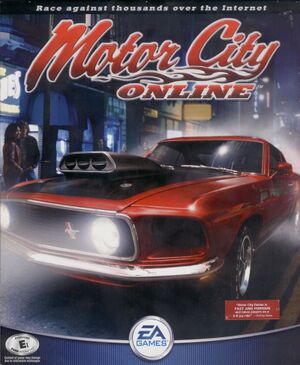The printable version is no longer supported and may have rendering errors. Please update your browser bookmarks and please use the default browser print function instead.
This page is a
stub: it lacks content and/or basic article components. You can help to
expand this page
by adding an image or additional information.
Key points
- The game contains hidden debug mode, which makes it possible to play offline single races against AI. See Issues fixed.
- Servers were shut down on August 29, 2003. Due to that, many functions aren't available.
Availability
| Source |
DRM |
Notes |
Keys |
OS |
| Retail |
|
|
|
|
Game data
Configuration file(s) location
Save game data location
Video
Input
Audio
| Audio feature |
State |
Notes |
| Separate volume controls |
|
|
| Surround sound |
|
|
| Subtitles |
|
|
| Closed captions |
|
|
| Mute on focus lost |
|
|
| Royalty free audio |
|
|
Localizations
| Language |
UI |
Audio |
Sub |
Notes |
| English |
|
|
|
|
Network
Multiplayer types
Connection types
Issues unresolved
Resolution limited to 800x600
- Resolution is limited to 800x600.[citation needed]
Issues fixed
Run in offline mode
|
Running the game in offline mode[citation needed]
|
- Download Motor City update files. Extract content of the archive and launcher into the installation folder.
- Go to
<path-to-game>\3dSetup, open 3dSetup.ini and change Hide_Resolutions=1 to Hide_Resolutions=0.
- Open
3dSetup.exe and set the resolution to 800x600 (1024x768 is also available, but it doesn't seem to work).
- Play the game by launching
MCity_Launcher.exe. If you want to race against AI drivers, set Mode to 16.
|
Other information
API
| Technical specs |
Supported |
Notes |
| Direct3D |
8 |
|
| Executable |
32-bit |
64-bit |
Notes |
| Windows |
|
|
|
System requirements
| Windows |
|
Minimum |
| Operating system (OS) |
95, 98, 2000, ME, XP |
| Processor (CPU) |
350 MHz Intel Pentium II or AMD K6 |
| System memory (RAM) |
64 MB |
| Hard disk drive (HDD) |
800 MB |
| Video card (GPU) |
DirectX 8 compatible |
Notes
References