Difference between revisions of "Mortal Shell"
m (→Input: General maintenance with AutoWikiBrowser in Bot mode) |
m (→Middleware: General maintenance with AutoWikiBrowser) |
||
| Line 475: | Line 475: | ||
|physics = PhysX | |physics = PhysX | ||
|physics notes = | |physics notes = | ||
| − | |audio = Vorbis | + | |audio = OGG Vorbis |
|audio notes = | |audio notes = | ||
|interface = | |interface = | ||
Revision as of 02:58, 15 May 2022
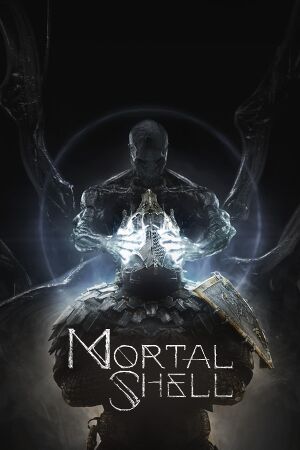 |
|
| Developers | |
|---|---|
| Cold Symmetry | |
| Publishers | |
| Playstack | |
| Engines | |
| Unreal Engine 4[Note 1] | |
| Release dates | |
| Windows | August 18, 2020 |
| Reception | |
| Metacritic | 76 |
| OpenCritic | 75 |
| IGDB | 75 |
| Taxonomy | |
| Microtransactions | None |
| Modes | Singleplayer |
| Pacing | Real-time |
| Perspectives | Third-person |
| Controls | Direct control |
| Genres | Action, RPG |
| Art styles | Realistic |
| Themes | Fantasy |
Mortal Shell is a singleplayer third-person action RPG game developed by Cold Symmetry and published by Playstack. The game uses Unreal Engine 4.
A closed beta for the game was announced on June 11, 2020 and was available from July 3 to July 10, 2020.[2] The beta generated significant interest, resulting in the developer opening it to the public. This led to 350,000 players playing the beta.[3][4] The game was released on August 18, 2020 as a one year exclusive to Epic Games Store, and released on other storefronts a year later.
General information
- Official Discord server
- GOG.com Community Discussions
- GOG.com Support Page
- Steam Community Discussions
Availability
| Source | DRM | Notes | Keys | OS |
|---|---|---|---|---|
| Retail | Includes a poster and an artbook.[5] | |||
| Epic Games Store | [6] | |||
| GOG.com | ||||
| Humble Store | ||||
| Microsoft Store | Xbox Play Anywhere. Included with Xbox Game Pass for PC. | |||
| Steam |
Game data
Configuration file(s) location
| System | Location |
|---|---|
| Windows | %USERPROFILE%\Documents\My Games\MortalShell\Dungeonhaven\Saved\Config\WindowsNoEditor\ |
| Steam Play (Linux) | <Steam-folder>/steamapps/compatdata/1110910/pfx/[Note 2] |
Save game data location
| System | Location |
|---|---|
| Windows | %USERPROFILE%\Documents\My Games\MortalShell\Dungeonhaven\Saved\SaveGames\ |
| Steam Play (Linux) | <Steam-folder>/steamapps/compatdata/1110910/pfx/[Note 2] |
Save game cloud syncing
| System | Native | Notes |
|---|---|---|
| Epic Games Launcher | ||
| GOG Galaxy | ||
| OneDrive | Requires enabling backup of the Documents folder in OneDrive on all computers. | |
| Steam Cloud | ||
| Xbox Cloud |
Video
| Graphics feature | State | Notes | |
|---|---|---|---|
| Widescreen resolution | |||
| Multi-monitor | Vert- gameplay and menus. See Field of view (FOV) for a workaround.[7] | ||
| Ultra-widescreen | "Aspect Ratio Constraint for Cutscenes" visible only at resolutions wider than 16:9, can be set to "No" to turn off pillarboxing.[8] | ||
| 4K Ultra HD | [9] | ||
| Field of view (FOV) | "Maintain Major Axis", "Maintain Y-Axis" and "Maintain X-Axis" settings with a slider of 50 to 130 visible only at resolutions wider than 16:9. See Field of view (FOV) for more. | ||
| Windowed | |||
| Borderless fullscreen windowed | Exclusive fullscreen also supported. | ||
| Anisotropic filtering (AF) | Scales with the textures option. Low (0x), Medium (2x), High (4x), Ultra (8x) available.[10] See Anisotropic filtering (AF). | ||
| Anti-aliasing (AA) | TAA is used by default. SSAA is adjustable with a slider up to 200% and referred to as "Resolution Scale". FXAA can be forced.[10] See Anti-aliasing (AA). DLSS. | ||
| Vertical sync (Vsync) | |||
| 60 FPS and 120+ FPS | Toggleable between 30, 60, 90, 120, 144 and unlimited. | ||
| High dynamic range display (HDR) | A toggle is available in the menu. | ||
| Ray tracing (RT) | Ray-traced shadows. | ||
- The game engine may allow for manual configuration of the game via its variables. See the Unreal Engine 4 page for more details.
Field of view (FOV)
| Use the Universal Unreal Engine 4 Console Unlocker to force any FOV value[1] |
|---|
|
| Change FOV scaling to vertical[1] |
|---|
[/Script/Engine.LocalPlayer] AspectRatioAxisConstraint=AspectRatio_MaintainYFOV
|
Anisotropic filtering (AF)
| Custom anisotropic samples[1] |
|---|
[SystemSettings] r.MaxAnisotropy=16
|
Anti-aliasing (AA)
| Disable TAA through a configuration file[1] |
|---|
[SystemSettings] r.PostProcessAAQuality=0 |
| Enable FXAA through a configuration file |
|---|
[SystemSettings] r.DefaultFeature.AntiAliasing=1 Notes
|
Chromatic aberration
| Disable chromatic aberration[1] |
|---|
[SystemSettings] r.SceneColorFringeQuality=0 |
Depth of field
| Disable depth of field[1] |
|---|
[SystemSettings] r.DepthOfFieldQuality=0 |
Input
| Keyboard and mouse | State | Notes |
|---|---|---|
| Remapping | ||
| Mouse acceleration | ||
| Mouse sensitivity | Available as a slider between 0.2-2.0. | |
| Mouse input in menus | ||
| Mouse Y-axis inversion | "Invert mouse X" is also available. | |
| Controller | ||
| Controller support | ||
| Full controller support | ||
| Controller remapping | Movement options, bumpers and triggers cannot be rebound. | |
| Controller sensitivity | Available as a slider between 0.2-2.0. | |
| Controller Y-axis inversion | "Invert controller X" is also available. |
| Controller types |
|---|
| XInput-compatible controllers | ||
|---|---|---|
| Xbox button prompts | The game allows to choose between Xbox and DualShock 4 prompts with a toggle. | |
| Impulse Trigger vibration |
| PlayStation controllers | Works natively when used wired. When using Bluetooth, manual setup of DS4Windows is required. | |
|---|---|---|
| PlayStation button prompts | The game allows to choose between Xbox and DualShock 4 prompts with a toggle. | |
| Light bar support | ||
| Adaptive trigger support | ||
| DualSense haptic feedback support | ||
| Connection modes | Wired, Wireless (Bluetooth) |
|
| Generic/other controllers | See the glossary page for potential workarounds. |
|---|
| Additional information | ||
|---|---|---|
| Controller hotplugging | ||
| Haptic feedback | Adjustable with a slider between 0%-120% and referred to as "Force Feedback Scale". | |
| Digital movement supported | ||
| Simultaneous controller+KB/M |
Audio
| Audio feature | State | Notes |
|---|---|---|
| Separate volume controls | Sliders for Master, Effects, Music, Dialogue, Ambient, and UI Volume. | |
| Surround sound | [11] | |
| Subtitles | A subtitle scale option is available as a slider from 50-150%. | |
| Closed captions | ||
| Mute on focus lost |
Localizations
| Language | UI | Audio | Sub | Notes |
|---|---|---|---|---|
| English | ||||
| Arabic | Fan translation by GamesInArabic. | |||
| Simplified Chinese | ||||
| Traditional Chinese | ||||
| French | ||||
| German | ||||
| Italian | ||||
| Japanese | ||||
| Korean | ||||
| Portuguese | ||||
| Brazilian Portuguese | ||||
| Russian | ||||
| Spanish | ||||
| Latin American Spanish | ||||
| Thai | Fan translation. |
Other information
API
| Technical specs | Supported | Notes |
|---|---|---|
| Direct3D | 11, 12 |
| Executable | 32-bit | 64-bit | Notes |
|---|---|---|---|
| Windows |
Middleware
| Middleware | Notes | |
|---|---|---|
| Physics | PhysX | |
| Audio | OGG Vorbis |
System requirements
| Windows | ||
|---|---|---|
| Minimum | Recommended | |
| Operating system (OS) | 7 SP1 | 10 |
| Processor (CPU) | Intel Core i5-4590 AMD FX-8350 |
Intel Core i7 AMD Ryzen 7 |
| System memory (RAM) | 8 GB | 16 GB |
| Hard disk drive (HDD) | 40 GB [12] | |
| Video card (GPU) | Nvidia GeForce GTX 970 AMD Radeon R9 290 | Nvidia GeForce GTX 1070 AMD Radeon RX Vega 56 |
- A 64-bit operating system is required.
Notes
- ↑ Unreal Engine 4 engine build: 4.24.3.0[1]
- ↑ 2.0 2.1 File/folder structure within this directory reflects the path(s) listed for Windows and/or Steam game data (use Wine regedit to access Windows registry paths). Games with Steam Cloud support may store data in
~/.steam/steam/userdata/<user-id>/1110910/in addition to or instead of this directory. The app ID (1110910) may differ in some cases. Treat backslashes as forward slashes. See the glossary page for details.
References
- ↑ 1.0 1.1 1.2 1.3 1.4 1.5 1.6 Verified by User:Fayaine on 2020-08-16
- ↑ IGN Expo: Mortal Shell First Gameplay Trailer, Beta Announced - last accessed on 2020-08-18
- ↑ Mortal Shell's beta had over 350,000 players - last accessed on 2020-08-18
- ↑ Action RPG Mortal Shell opens its beta due to player demand - last accessed on 2020-08-18
- ↑ Physical Release Delay - last accessed on 2020-09-25
- ↑ Verified by User:Fayaine on 2020-08-15
- Tested for DRM by closing the EGS launcher, renaming its app folder and the entirety of the config folders containing Denuvo tokens. Checked for Windows Credentials and found none.
- ↑ Verified by User:Fayaine on 2020-08-16
- Tested using a custom resolution of 5760x1080.
- ↑ Verified by User:Fayaine on 2020-10-25
- Tested using a custom resolution of 2560x1080. Using the new option to remove pillarboxing.
- ↑ Verified by User:Fayaine on 2020-08-15
- Tested at 3840x2160 custom resolution.
- ↑ 10.0 10.1 Verified by User:Fayaine on 2020-08-15
- Tested with the Unreal Engine 4 console unlocker.
- ↑ Verified by User:Fayaine on 2020-08-015
- Tested with custom Surround Sound with Razer Surround.
- ↑ Verified by User:Fayaine on 2020-08-15
- Actual installation size 11 GB




