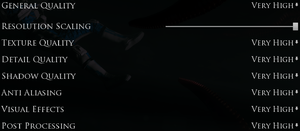Difference between revisions of "Moons of Madness"
From PCGamingWiki, the wiki about fixing PC games
AlRayes BRN (talk | contribs) |
(→Audio settings: Updated settings.) |
||
| Line 174: | Line 174: | ||
|separate volume notes = Music, Voice & SFX. | |separate volume notes = Music, Voice & SFX. | ||
|surround sound = true | |surround sound = true | ||
| − | |surround sound notes = | + | |surround sound notes = 7.1 surround sound.<ref>{{Refcheck|user=Expack3|date=2019-11-03|comment=Tested using Special K v0.10.x}}</ref> |
|subtitles = true | |subtitles = true | ||
|subtitles notes = | |subtitles notes = | ||
|closed captions = false | |closed captions = false | ||
|closed captions notes = | |closed captions notes = | ||
| − | |mute on focus lost = | + | |mute on focus lost = false |
|mute on focus lost notes = | |mute on focus lost notes = | ||
|eax support = | |eax support = | ||
Revision as of 21:43, 3 November 2019
 |
|
| Developers | |
|---|---|
| Rock Pocket Games | |
| Publishers | |
| Funcom | |
| Engines | |
| Unreal Engine 4 | |
| Release dates | |
| Windows | October 22, 2019 |
General information
Availability
| Source | DRM | Notes | Keys | OS |
|---|---|---|---|---|
| GamersGate | ||||
| Green Man Gaming | ||||
| Humble Store | ||||
| Steam |
- All versions require Steam and Denuvo Anti-Tamper DRM.
Game data
Configuration file(s) location
| System | Location |
|---|---|
| Windows | %LOCALAPPDATA%\MoonsOfMadness\Saved\Config\WindowsNoEditor |
| Steam Play (Linux) | <SteamLibrary-folder>/steamapps/compatdata/1012840/pfx/[Note 1] |
Save game data location
| System | Location |
|---|---|
| Windows | %LOCALAPPDATA%\MoonsOfMadness\Saved\SaveGames |
| Steam Play (Linux) | <SteamLibrary-folder>/steamapps/compatdata/1012840/pfx/[Note 1] |
Save game cloud syncing
| System | Native | Notes |
|---|---|---|
| Steam Cloud |
Video settings
Input settings
Audio settings
Localizations
| Language | UI | Audio | Sub | Notes |
|---|---|---|---|---|
| English | ||||
| Simplified Chinese | ||||
| French | ||||
| German | ||||
| Japanese | ||||
| Korean | ||||
| Norwegian | ||||
| Polish | ||||
| Russian | ||||
| Spanish |
Other information
API
| Technical specs | Supported | Notes |
|---|---|---|
| Direct3D | 11 |
| Executable | 32-bit | 64-bit | Notes |
|---|---|---|---|
| Windows |
Middleware
System requirements
| Windows | ||
|---|---|---|
| Minimum | Recommended | |
| Operating system (OS) | 7, 8, 8.1, 10 | |
| Processor (CPU) | Intel Core i5-760 AMD Athlon X4 740 |
Intel Core i7-2600K AMD Ryzen 5 1500X |
| System memory (RAM) | 4 GB | 8 GB |
| Hard disk drive (HDD) | 15 GB | |
| Video card (GPU) | Nvidia GeForce GTX 460 Nvidia GeForce MX150 AMD Radeon R7 260X | Nvidia GeForce GTX 1060 AMD Radeon RX 580 |
- A 64-bit system is required.
Notes
- ↑ 1.0 1.1 Notes regarding Steam Play (Linux) data:
- File/folder structure within this directory reflects the path(s) listed for Windows and/or Steam game data.
- Games with Steam Cloud support may also store data in
~/.steam/steam/userdata/<user-id>/1012840/. - Use Wine's registry editor to access any Windows registry paths.
- The app ID (1012840) may differ in some cases.
- Treat backslashes as forward slashes.
- See the glossary page for details on Windows data paths.