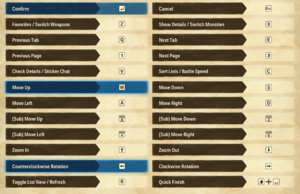Difference between revisions of "Monster Hunter Stories 2: Wings of Ruin"
From PCGamingWiki, the wiki about fixing PC games
m (updated template usage) |
m (→Input: Going through clearly miswritten DualShock 4 mode tags with AutoWikiBrowser) |
||
| Line 220: | Line 220: | ||
|light bar support = true | |light bar support = true | ||
|light bar support notes = Solid blue. | |light bar support notes = Solid blue. | ||
| − | |dualshock 4 modes = V2, Wired, Bluetooth | + | |dualshock 4 modes = V2, Wired, Bluetooth |
|dualshock 4 modes notes = | |dualshock 4 modes notes = | ||
|tracked motion controllers= unknown | |tracked motion controllers= unknown | ||
Revision as of 15:13, 6 October 2021
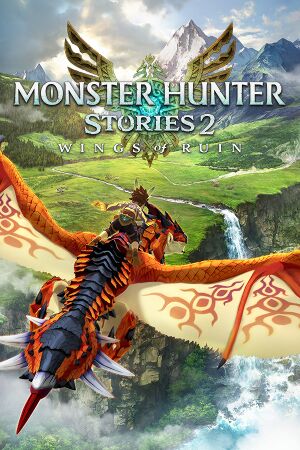 |
|
| Developers | |
|---|---|
| Marvelous | |
| Publishers | |
| Capcom | |
| Engines | |
| MT Framework | |
| Release dates | |
| Windows | July 9, 2021 |
| Reception | |
| Metacritic | 82 |
| OpenCritic | 81 |
| IGDB | 85 |
| Taxonomy | |
| Monetization | DLC |
| Modes | Singleplayer, Multiplayer |
| Pacing | Turn-based |
| Perspectives | Third-person |
| Controls | Direct control |
| Genres | Adventure, JRPG |
| Art styles | Anime |
| Themes | Fantasy |
| Series | Monster Hunter |
Monster Hunter Stories 2: Wings of Ruin is a singleplayer and multiplayer third-person adventure and JRPG game in the Monster Hunter series.
General information
Availability
| Source | DRM | Notes | Keys | OS |
|---|---|---|---|---|
| GamersGate | Deluxe Edition also available. | |||
| Deluxe Edition also available. | ||||
| Green Man Gaming | Deluxe Edition also available. | |||
| Humble Store | Deluxe Edition also available. | |||
| Steam | Deluxe Edition also available. |
- All versions require Steam and Denuvo Anti-Tamper DRM.
Demo
- A Demo is available for free that allows the opening of the game to be played. Save data from the demo can be carried over to the full game.
Monetization
| Type | Notes |
|---|---|
| DLC | Various cosmetic items are available for purchase to be used in-game. |
DLC and expansion packs
| Name | Notes | |
|---|---|---|
| Character Edit Ticket One-Pack | Contains a Character Edit Voucher, allowing the main character's appearance to be changed. | |
| Character Edit Ticket Two-Pack | Contains two Character Edit Vouchers. | |
| Character Edit Ticket Three-Pack | Contains three Character Edit Vouchers. | |
| Deluxe Kit | Contains character outfits, layered armor, hairstyle, and sticker sets. Included with Deluxe Edition. | |
| Ena's Outfit: Ancient Raiment | Contains an outfit for Ena. | |
| Ena's Outfits: Cheerleader Three-Pack (Blue/Orange/Pink) | Contains a set of multicolored cheerleader outfits for Ena. | |
| Ena's Outfit: Felyne Shelter Garb | Contains an outfit for Ena. | |
| Ena's Outfit: Tropical Dress | Contains an outfit for Ena. | |
| Launch Starter Pack | Contains a free set of healing items and stat-boosters. | |
| Navirou's Outfit: Anjanath Costume | Contains a costume for Navirou. | |
| Navirou's Outfit: Downy Duds | Contains a costume for Navirou. | |
| Navirou's Outfit: Fulgur Anja Costume | Contains a costume for Navirou. | |
| Navirou's Outfit: Kulu-Ya-Ku Costume | Contains a costume for Navirou. | |
| Navirou's Outfit: Legiana Costume | Contains a costume for Navirou. | |
| Navirou's Outfit: Paolumu Costume | Contains a costume for Navirou. | |
| Navirou's Outfit: Velkhana Costume | Contains a costume for Navirou. | |
| Rider's Hairstyle: Lumu Afro | Contains a hairstyle for the main character. | |
| Rider's Hairstyle: Mizutsune Braid | Contains a hairstyle for the main character. | |
| Rider's Hairstyle: Mohawk Kulu | Contains a hairstyle for the main character. | |
| Rider's Hairstyle: Shaggy Legiana | Contains a hairstyle for the main character. |
Game data
Configuration file(s) location
| System | Location |
|---|---|
| Windows | <path-to-game>\config.ini[Note 1] |
| Steam Play (Linux) | <Steam-folder>/steamapps/compatdata/1277400/pfx/[Note 2] |
Save game data location
| System | Location |
|---|---|
| Windows | <Steam-folder>\userdata\<user-id>\1277400\remote\ |
| Steam Play (Linux) | <Steam-folder>/steamapps/compatdata/1277400/pfx/[Note 2] |
Save game cloud syncing
| System | Native | Notes |
|---|---|---|
| Steam Cloud |
Video
| Graphics feature | State | Notes | |
|---|---|---|---|
| Widescreen resolution | |||
| Multi-monitor | [1] | ||
| Ultra-widescreen | Aspect ratios wider than 16:9 are pillarboxed to a 16:9 aspect ratio by default.[2] See Ultra-widescreen for a workaround. |
||
| 4K Ultra HD | [3] | ||
| Field of view (FOV) | |||
| Windowed | |||
| Borderless fullscreen windowed | |||
| Anisotropic filtering (AF) | See the glossary page for potential workarounds. | ||
| Anti-aliasing (AA) | Toggleable on/off. | ||
| Vertical sync (Vsync) | |||
| 60 FPS and 120+ FPS | Choice between 30, 45, 60, 75, 90, 105, 120, 135, and 144 FPS. | ||
| High dynamic range display (HDR) | [4] | ||
| Ray tracing (RT) | |||
Ultra-widescreen
| Manually modify the configuration file[5] |
|---|
Notes
|
Input
| Keyboard and mouse | State | Notes |
|---|---|---|
| Remapping | Full rebinding capabilities are available for "Menu/Battle", "Field", and "Message". | |
| Mouse acceleration | ||
| Mouse sensitivity | Referred to as "Mouse Sensitivity" for on foot exploration and "Flying: Vertical/Horizontal Sensitivity" for flight. Separate sliders are available for all options. |
|
| Mouse input in menus | ||
| Mouse Y-axis inversion | Separate inversion options are available for on foot exploration and flight exploration. | |
| Controller | ||
| Controller support | ||
| Full controller support | ||
| Controller remapping | Full remapping capabilities are available for "Menu/Battle", "Field", and "Message". | |
| Controller sensitivity | Referred to as "Camera Speed" for on foot exploration and "Flying: Vertical/Horizontal Sensitivity" for flight. Separate sliders are available for all options. |
|
| Controller Y-axis inversion | Separate inversion options are available for on foot exploration and flight exploration. |
| Controller types |
|---|
| XInput-compatible controllers | ||
|---|---|---|
| Xbox button prompts | ||
| Impulse Trigger vibration |
| PlayStation controllers | ||
|---|---|---|
| PlayStation button prompts | ||
| Light bar support | Solid blue. | |
| Adaptive trigger support | ||
| DualSense haptic feedback support | ||
| Connection modes | , Wired, Wireless (Bluetooth) |
|
| Generic/other controllers |
|---|
| Additional information | ||
|---|---|---|
| Controller hotplugging | ||
| Haptic feedback | Referred to as "Rumble Feature Settings". | |
| Digital movement supported | ||
| Simultaneous controller+KB/M |
Audio
| Audio feature | State | Notes |
|---|---|---|
| Separate volume controls | Sliders for Overall, Music, Sound Effect, Voice, and System. Three audio mixes: "Headphones", "Monitor", and "Home Theater". |
|
| Surround sound | Plays up to 7.1.[6] | |
| Subtitles | ||
| Closed captions | ||
| Mute on focus lost |
Localizations
| Language | UI | Audio | Sub | Notes |
|---|---|---|---|---|
| English | ||||
| Arabic | ||||
| Simplified Chinese | ||||
| Traditional Chinese | ||||
| French | ||||
| German | ||||
| Italian | ||||
| Japanese | ||||
| Korean | ||||
| Polish | ||||
| Brazilian Portuguese | ||||
| Russian | ||||
| Spanish |
Network
Multiplayer types
| Type | Native | Players | Notes | |
|---|---|---|---|---|
| Local play | ||||
| LAN play | ||||
| Online play | 4 | Co-op, Versus Co-op Quests are limited to two players. Versus Battles allow up to four players at once. |
||
Other information
API
| Technical specs | Supported | Notes |
|---|---|---|
| Direct3D | 11 |
| Executable | 32-bit | 64-bit | Notes |
|---|---|---|---|
| Windows |
Middleware
| Middleware | Notes | |
|---|---|---|
| Physics | SpeedTree | [7] |
| Multiplayer | Steamworks |
System requirements
| Windows | ||
|---|---|---|
| Minimum | Recommended | |
| Operating system (OS) | 10 | |
| Processor (CPU) | Intel Core i5-3470 3.2 GHz AMD FX-6300 |
Intel Core i5-4460 3.2 GHz AMD FX-8300 |
| System memory (RAM) | 4 GB | 8 GB |
| Hard disk drive (HDD) | 28 GB | |
| Video card (GPU) | Nvidia GeForce GTX 960 AMD Radeon RX 560 2 GB of VRAM DirectX 11 compatible | |
| Sound (audio device) | DirectSound compatible (DirectX 9.0c) | |
| Other | Broadband Internet connection | |
- A 64-bit operating system is required.
Notes
- ↑ When running this game without elevated privileges (Run as administrator option), write operations against a location below
%PROGRAMFILES%,%PROGRAMDATA%, or%WINDIR%might be redirected to%LOCALAPPDATA%\VirtualStoreon Windows Vista and later (more details). - ↑ 2.0 2.1 File/folder structure within this directory reflects the path(s) listed for Windows and/or Steam game data (use Wine regedit to access Windows registry paths). Games with Steam Cloud support may store data in
~/.steam/steam/userdata/<user-id>/1277400/in addition to or instead of this directory. The app ID (1277400) may differ in some cases. Treat backslashes as forward slashes. See the glossary page for details.
References
- ↑ Verified by User:MasterBlaster on 2021-06-28
- Tested on an multi-monitor setup.
- ↑ Verified by User:MasterBlaster on 2021-07-09
- Tested by playing the game at 2560x1080 resolution.
- ↑ Verified by User:MasterBlaster on 2021-07-09
- Tested by playing the game at 3840x2160 resolution.
- ↑ Verified by User:MasterBlaster on 2021-07-15
- Tested by playing on a 4K HDR television with HDR enabled through Windows HD Color. The game forced an Auto HDR display, and had no options in-game to enable it natively.
- ↑ Verified by User:MasterBlaster on 2021-07-09
- Tested by playing the game after modifying config.ini file.
- ↑ Verified by User:MasterBlaster on 2021-07-09
- Tested in 7.1 using Orban Loudness Meter in conjunction with Razer Surround.
- ↑ Verified by User:MasterBlaster on 2021-07-15
- As seen during the end credits.