Difference between revisions of "Monster Hunter: World"
From PCGamingWiki, the wiki about fixing PC games
Baronsmoki (talk | contribs) (Added MobyGames) |
SonicWind149 (talk | contribs) m |
||
| Line 31: | Line 31: | ||
}} | }} | ||
{{ii}} All versions require {{DRM|Steam||Denuvo Anti-Tamper}}. | {{ii}} All versions require {{DRM|Steam||Denuvo Anti-Tamper}}. | ||
| + | |||
| + | {{DLC| | ||
| + | {{DLC/row| Iceborne | Game expansion. | Windows }} | ||
| + | }} | ||
==Game data== | ==Game data== | ||
| Line 331: | Line 335: | ||
===API=== | ===API=== | ||
{{API | {{API | ||
| − | |direct3d versions = 11 | + | |direct3d versions = 11, 12 |
| − | |direct3d notes = | + | |direct3d notes = DirectX 12 support added in version 10.12.00. |
|directdraw versions = | |directdraw versions = | ||
|directdraw notes = | |directdraw notes = | ||
Revision as of 20:28, 9 January 2020
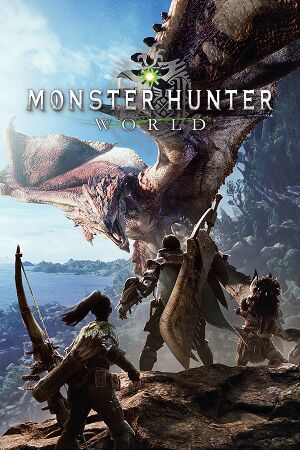 |
|
| Developers | |
|---|---|
| Capcom | |
| Engines | |
| MT Framework | |
| Release dates | |
| Windows | August 9, 2018 |
General information
Availability
| Source | DRM | Notes | Keys | OS |
|---|---|---|---|---|
| Retail | ||||
| Green Man Gaming | ||||
| Humble Store | ||||
| Steam |
- All versions require Steam and Denuvo Anti-Tamper DRM.
DLC and expansion packs
| Name | Notes | |
|---|---|---|
| Iceborne | Game expansion. |
Game data
Configuration file(s) location
| System | Location |
|---|---|
| Windows | <path-to-game>\graphics_option.ini[Note 1] |
| Steam Play (Linux) | <Steam-folder>/steamapps/compatdata/582010/pfx/[Note 2] |
Save game data location
| System | Location |
|---|---|
| Windows | <Steam-folder>\userdata\<user-id>\582010\remote\ |
| Steam Play (Linux) | <Steam-folder>/steamapps/compatdata/582010/pfx/[Note 2] |
Save game cloud syncing
| System | Native | Notes |
|---|---|---|
| Steam Cloud |
Video settings
Input settings
DualShock 4 button prompts
| Download and extract the DualShock 4 button prompts mod to the installation folder. |
|---|
Switch Pro button prompts
| Download and extract the Switch Pro button prompts mod to the installation folder. |
|---|
Audio settings
Localizations
| Language | UI | Audio | Sub | Notes |
|---|---|---|---|---|
| English | ||||
| Arabic | ||||
| Simplified Chinese | ||||
| Traditional Chinese | ||||
| French | ||||
| German | ||||
| Italian | ||||
| Japanese | ||||
| Korean | ||||
| Polish | ||||
| Brazilian Portuguese | ||||
| Russian | ||||
| Spanish |
VR support
| 3D modes | State | Notes | |
|---|---|---|---|
| Nvidia 3D Vision | See Monster Hunter World. | ||
| vorpX | G3D, Z3D, DirectVR Officially supported game, see official vorpx game list. |
||
Issues fixed
Black screen or crash on launch
| AMD users: Update display drivers to 18.8.1 or newer[1] |
|---|
Frame rate drops while using v398.82 or newer display drivers (Nvidia only)
- The latest Nvidia drivers have specific overrides for the game that causes frame rate losses in some areas.[2]
| This has been fixed in v411.63[3] |
|---|
If you cannot upgrade, use Nvidia Profile Inspector to set 0x0094C538 and 0x105E2A1D to 0x0.
|
|---|
Low texture resolutions
| Update the game as this is fixed as of build 167353.[4] |
|---|
Bad CPU utilization
| Download and use the Special K mod. |
|---|
Other information
API
| Technical specs | Supported | Notes |
|---|---|---|
| Direct3D | 11, 12 | DirectX 12 support added in version 10.12.00. |
| Executable | 32-bit | 64-bit | Notes |
|---|---|---|---|
| Windows |
System requirements
| Windows | ||
|---|---|---|
| Minimum | Recommended | |
| Operating system (OS) | 7, 8, 8.1, 10[5] | |
| Processor (CPU) | Intel Core i5-4460 3.2 GHz AMD FX-6300[6] |
Intel Core i3-8350 4.0 GHz Intel Core i7-3770 3.4 GHz AMD Ryzen 5 1500X |
| System memory (RAM) | 8 GB | |
| Hard disk drive (HDD) | 20 GB | |
| Video card (GPU) | Nvidia GeForce GTX 760 AMD Radeon R7 260X 2 GB of VRAM DirectX 11 compatible | Nvidia GeForce GTX 1060 AMD Radeon RX 570X 4 GB of VRAM |
| Sound (audio device) | DirectSound compatible (DirectX 9.0c or higher) | |
- A 64-bit system is required.
- The minimum requirements are for 30 FPS at 1080p on LOW graphic settings. The recommended requirements are for 30 FPS at 1080p on HIGH graphic settings.
Notes
- ↑ When running this game without elevated privileges (Run as administrator option), write operations against a location below
%PROGRAMFILES%,%PROGRAMDATA%, or%WINDIR%might be redirected to%LOCALAPPDATA%\VirtualStoreon Windows Vista and later (more details). - ↑ 2.0 2.1 File/folder structure within this directory reflects the path(s) listed for Windows and/or Steam game data (use Wine regedit to access Windows registry paths). Games with Steam Cloud support may store data in
~/.steam/steam/userdata/<user-id>/582010/in addition to or instead of this directory. The app ID (582010) may differ in some cases. Treat backslashes as forward slashes. See the glossary page for details.
References
- ↑ Steam Discussions - Game crash on startup - last accessed on 2018-08-09
- ↑ Steam Community - Fix for Nvidia driver 398.82+ fps drops, especially for Rotten Vale. - last accessed on 2018-09-02
- ↑ Release Notes 410 Graphics Drivers for Windows, Version 411.63 - last accessed on 2019-12-09
- ↑ Low Texture Resolution Workaround at Monster Hunter: World - Mods and community - last accessed on 2019-04-09
- ↑ Monster Hunter World PC Requirements Leaked via Tencent's WeGame
- ↑ Monster Hunter



