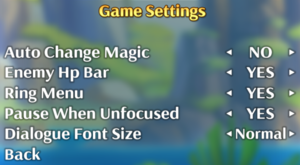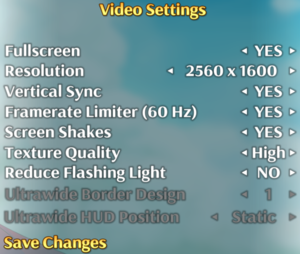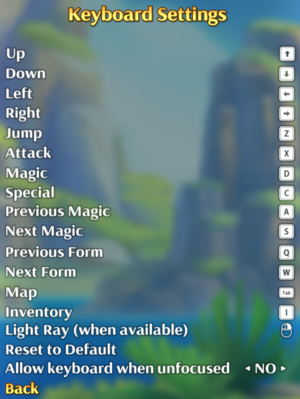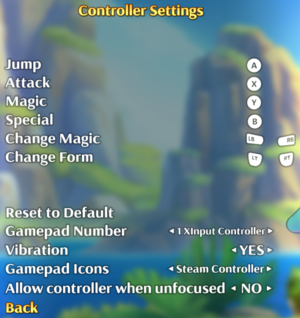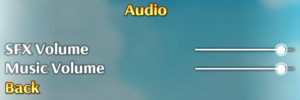Difference between revisions of "Monster Boy and the Cursed Kingdom"
From PCGamingWiki, the wiki about fixing PC games
m (→Video: updated template usage) |
m (Updating infobox with StrategyWiki guide link) |
||
| Line 30: | Line 30: | ||
|official site= http://monsterboy.com/ | |official site= http://monsterboy.com/ | ||
|hltb = 62946 | |hltb = 62946 | ||
| − | |strategywiki = | + | |strategywiki = Monster Boy and the Cursed Kingdom |
|mobygames = monster-boy-and-the-cursed-kingdom | |mobygames = monster-boy-and-the-cursed-kingdom | ||
|wikipedia = Monster Boy and the Cursed Kingdom | |wikipedia = Monster Boy and the Cursed Kingdom | ||
Revision as of 01:23, 5 August 2020
 |
|
| Developers | |
|---|---|
| Game Atelier | |
| Publishers | |
| FDG Entertainment | |
| Release dates | |
| Windows | July 25, 2019 |
| Reception | |
| Metacritic | 82 |
| OpenCritic | 86 |
| IGDB | 79 |
| Taxonomy | |
| Microtransactions | None |
| Modes | Singleplayer |
| Pacing | Real-time |
| Perspectives | Scrolling, Side view |
| Controls | Direct control |
| Genres | Action, Adventure, Platform |
| Art styles | Anime |
| Themes | Fantasy |
| Series | Wonder Boy |
General information
Availability
- A demo is available from Steam.
Essential improvements
Skip intro videos
| Delete or rename movie files[1][2] |
|---|
|
Game data
Configuration file(s) location
- Configuration file is not human-readable.[3]
| System | Location |
|---|---|
| Windows | %LOCALAPPDATA%\Monsterboy\sys.dat |
| Steam Play (Linux) | <SteamLibrary-folder>/steamapps/compatdata/449610/pfx/[Note 1] |
Save game data location
| System | Location |
|---|---|
| Windows | %LOCALAPPDATA%\Monsterboy\monsterboy*.dat |
| Steam Play (Linux) | <SteamLibrary-folder>/steamapps/compatdata/449610/pfx/[Note 1] |
Save game cloud syncing
| System | Native | Notes |
|---|---|---|
| GOG Galaxy | ||
| Steam Cloud |
Video
| Graphics feature | State | Notes | |
|---|---|---|---|
| Widescreen resolution | |||
| Multi-monitor | Hor+ gameplay, windowboxed and pillarboxed cutscenes.[4] | ||
| Ultra-widescreen | Hor+ gameplay,[5] windowboxed and pillarboxed cutscenes. Ultrawide HUD Position controls whether the HUD is centered. Ultrawide Border Design affects the background of the menu pillarboxes. |
||
| 4K Ultra HD | |||
| Field of view (FOV) | |||
| Windowed | |||
| Borderless fullscreen windowed | See the glossary page for potential workarounds. | ||
| Anisotropic filtering (AF) | |||
| Anti-aliasing (AA) | |||
| Vertical sync (Vsync) | |||
| 60 FPS and 120+ FPS | |||
| High dynamic range display (HDR) | [citation needed] | ||
Input
- Controller prompts can be set manually in-game.
| Keyboard and mouse | State | Notes |
|---|---|---|
| Remapping | ||
| Mouse acceleration | ||
| Mouse sensitivity | ||
| Mouse input in menus | ||
| Mouse Y-axis inversion | ||
| Controller | ||
| Controller support | ||
| Full controller support | ||
| Controller remapping | ||
| Controller sensitivity | ||
| Controller Y-axis inversion |
| Controller types |
|---|
| XInput-compatible controllers | ||
|---|---|---|
| Xbox button prompts | ||
| Impulse Trigger vibration |
| PlayStation controllers | ||
|---|---|---|
| PlayStation button prompts | ||
| Light bar support | ||
| Adaptive trigger support | ||
| DualSense haptic feedback support | ||
| Connection modes | ||
| Generic/other controllers | ||
|---|---|---|
| Button prompts | Switch Pro controller prompts. |
| Additional information | ||
|---|---|---|
| Controller hotplugging | ||
| Haptic feedback | ||
| Digital movement supported | ||
| Simultaneous controller+KB/M |
Audio
| Audio feature | State | Notes |
|---|---|---|
| Separate volume controls | Sound Effects, Music | |
| Surround sound | ||
| Subtitles | ||
| Closed captions | ||
| Mute on focus lost | Toggle with Pause When Unfocused game setting. |
Localizations
| Language | UI | Audio | Sub | Notes |
|---|---|---|---|---|
| English | ||||
| Simplified Chinese | ||||
| French | ||||
| German | ||||
| Italian | ||||
| Japanese | ||||
| Korean | ||||
| Polish | ||||
| Brazilian Portuguese | ||||
| Russian | ||||
| Spanish |
VR support
| 3D modes | State | Notes | |
|---|---|---|---|
| Nvidia 3D Vision | See Helix Mod: Monster Boy and the Cursed Kingdom. | ||
Other information
API
| Technical specs | Supported | Notes |
|---|---|---|
| Direct3D | 11 |
| Executable | 32-bit | 64-bit | Notes |
|---|---|---|---|
| Windows |
System requirements
| Windows | ||
|---|---|---|
| Minimum | Recommended | |
| Operating system (OS) | 7, 8, 10 | |
| Processor (CPU) | Intel Core i3 Quad Core | |
| System memory (RAM) | 4 GB | |
| Hard disk drive (HDD) | 5000 MB | |
| Video card (GPU) | 2 GB of VRAM DirectX 10 compatible | Nvidia GeForce GTX 750 Ti |
| Sound (audio device) | DirectX 9.0c compatible | |
Notes
- ↑ 1.0 1.1 Notes regarding Steam Play (Linux) data:
- File/folder structure within this directory reflects the path(s) listed for Windows and/or Steam game data.
- Games with Steam Cloud support may also store data in
~/.steam/steam/userdata/<user-id>/449610/. - Use Wine's registry editor to access any Windows registry paths.
- The app ID (449610) may differ in some cases.
- Treat backslashes as forward slashes.
- See the glossary page for details on Windows data paths.
References
- ↑ Verified by User:Baronsmoki on 2019-07-25
- ↑ Verified by User:Expack3 on 2019-07-26
- ↑ PCGamingWiki Discussion - How do you view or edit the settings file? - last accessed on 2019-09-02
- ↑ Verified by User:Cptmold on 2019-07-26
- Tested with GOG release at 5760x1080.
- ↑ Nothing beats gaming on the weekends - last accessed on 2019-07-26