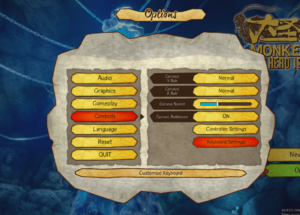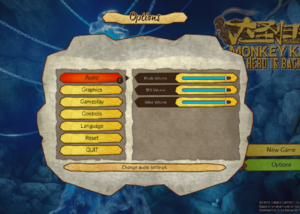Difference between revisions of "Monkey King: Hero Is Back"
From PCGamingWiki, the wiki about fixing PC games
TremiRodomi (talk | contribs) |
imported>AemonyBot (updated template usage) |
||
| (14 intermediate revisions by 7 users not shown) | |||
| Line 9: | Line 9: | ||
|release dates= | |release dates= | ||
{{Infobox game/row/date|Windows|October 17, 2019}} | {{Infobox game/row/date|Windows|October 17, 2019}} | ||
| + | |reception = | ||
| + | {{Infobox game/row/reception|OpenCritic|8426/monkey-king-hero-is-back|59}} | ||
| + | {{Infobox game/row/reception|IGDB|monkey-king-hero-is-back|57}} | ||
| + | |taxonomy = | ||
| + | {{Infobox game/row/taxonomy/monetization | dlc | ref= }} | ||
|steam appid = 967240 | |steam appid = 967240 | ||
|steam appid side = | |steam appid side = | ||
|gogcom id = | |gogcom id = | ||
|strategywiki = | |strategywiki = | ||
| + | |mobygames = monkey-king-hero-is-back | ||
|wikipedia = | |wikipedia = | ||
|winehq = | |winehq = | ||
| Line 27: | Line 33: | ||
{{Availability| | {{Availability| | ||
{{Availability/row| Steam | 967240 | Steam | | | Windows }} | {{Availability/row| Steam | 967240 | Steam | | | Windows }} | ||
| + | }} | ||
| + | |||
| + | ==Essential improvements== | ||
| + | ===Skip intro/logo=== | ||
| + | {{Fixbox|description=Delete files|ref=|fix= | ||
| + | * Go to {{code|{{p|game}}\Nirvana\Content\Movies}}. | ||
| + | * Delete or rename these files: | ||
| + | # {{code|logo_movie.mp4}} | ||
| + | # {{code|logo_movie_THQ.mp4}} | ||
| + | # {{code|logo_movie_WIN.mp4}} | ||
}} | }} | ||
| Line 42: | Line 58: | ||
===[[Glossary:Save game cloud syncing|Save game cloud syncing]]=== | ===[[Glossary:Save game cloud syncing|Save game cloud syncing]]=== | ||
{{Save game cloud syncing | {{Save game cloud syncing | ||
| − | |discord | + | |discord = |
| − | |discord notes | + | |discord notes = |
| − | |epic games | + | |epic games launcher = |
| − | |epic games | + | |epic games launcher notes = |
| − | |gog galaxy | + | |gog galaxy = |
| − | |gog galaxy notes | + | |gog galaxy notes = |
| − | |origin | + | |origin = |
| − | |origin notes | + | |origin notes = |
| − | |steam cloud | + | |steam cloud = false |
| − | |steam cloud notes | + | |steam cloud notes = <ref>{{Refcheck|user=Ptolemy|date=2019-10-19}}</ref> |
| − | | | + | |ubisoft connect = |
| − | | | + | |ubisoft connect notes = |
| − | |xbox cloud | + | |xbox cloud = |
| − | |xbox cloud notes | + | |xbox cloud notes = |
}} | }} | ||
| − | ==Video | + | ==Video== |
| − | {{Image|Monkey King Hero is Back - Graphics.PNG|Graphics settings | + | {{Image|Monkey King Hero is Back - Graphics.PNG|Graphics settings}} |
| − | {{Video | + | {{Video |
|wsgf link = | |wsgf link = | ||
|widescreen wsgf award = | |widescreen wsgf award = | ||
| Line 69: | Line 85: | ||
|widescreen resolution notes= | |widescreen resolution notes= | ||
|multimonitor = false | |multimonitor = false | ||
| − | |multimonitor notes = <ref>{{Refcheck|user= | + | |multimonitor notes = <ref>{{Refcheck|user=KingKrouch|date=2019-10-19}}</ref> |
| − | |ultrawidescreen = | + | |ultrawidescreen = hackable |
| − | |ultrawidescreen notes = | + | |ultrawidescreen notes = Restricted to a {{term|pillarboxed}} 16:9 aspect ratio, uses {{Term|Vert-}} FOV Scaling, and ignores config files. A custom [https://steamcommunity.com/app/967240/discussions/0/1745646093926044067/ Cheat Engine table and Gamesave modification] allows removing pillarboxing, changing the Field of View, and changing the resolution to work with [[#Ultra-widescreen|Ultra-widescreen]] resolutions. |
| − | |4k ultra hd = | + | |4k ultra hd = hackable |
| − | |4k ultra hd notes = | + | |4k ultra hd notes = Ignores config files, and the maximum resolution officially supported is 1920x1080. A [https://steamcommunity.com/app/967240/discussions/0/1745646093926044067/ Gamesave modification] allows changing the resolution above 1920x1080. |
|fov = false | |fov = false | ||
|fov notes = | |fov notes = | ||
| Line 81: | Line 97: | ||
|borderless windowed notes = | |borderless windowed notes = | ||
|anisotropic = always on | |anisotropic = always on | ||
| − | |anisotropic notes = <ref>{{Refcheck|user= | + | |anisotropic notes = <ref>{{Refcheck|user=KingKrouch|date=2019-10-28|comment=In-game anisotropic filtering value is 8x, due to the game having UE4's texture scalability setting locked to 3 (High) by default. Checked this value by looking at the game's config files, and by using a command console injector.}}</ref> |
|antialiasing = always on | |antialiasing = always on | ||
| − | |antialiasing notes = Uses [[TAA|Temporal AA]].<ref>{{Refcheck|user= | + | |antialiasing notes = Uses [[TAA|Temporal AA]].<ref>{{Refcheck|user=KingKrouch|date=2019-10-19}}</ref> |
| + | |upscaling = unknown | ||
| + | |upscaling tech = | ||
| + | |upscaling notes = | ||
|vsync = false | |vsync = false | ||
|vsync notes = | |vsync notes = | ||
| Line 92: | Line 111: | ||
|hdr = unknown | |hdr = unknown | ||
|hdr notes = | |hdr notes = | ||
| + | |ray tracing = unknown | ||
| + | |ray tracing notes = | ||
|color blind = unknown | |color blind = unknown | ||
|color blind notes = | |color blind notes = | ||
}} | }} | ||
| − | ==Input | + | ==Input== |
| − | {{Image|Monkey King Hero is Back - Input.png|Input settings | + | {{Image|Monkey King Hero is Back - Input.png|Input settings}} |
| − | {{Input | + | {{Input |
|key remap = true | |key remap = true | ||
|key remap notes = | |key remap notes = | ||
| Line 161: | Line 182: | ||
}} | }} | ||
<gallery> | <gallery> | ||
| − | Monkey King Hero is Back - Keyboard.png|Keyboard and mouse settings | + | Monkey King Hero is Back - Keyboard.png|Keyboard and mouse settings |
| − | Monkey King Hero is Back - Controller.png|Controller settings | + | Monkey King Hero is Back - Controller.png|Controller settings |
</gallery> | </gallery> | ||
| − | ==Audio | + | ==Audio== |
| − | {{Image|Monkey King Hero is Back - Audio.png|Audio settings | + | {{Image|Monkey King Hero is Back - Audio.png|Audio settings}} |
| − | {{Audio | + | {{Audio |
|separate volume = true | |separate volume = true | ||
|separate volume notes = | |separate volume notes = | ||
| Line 179: | Line 200: | ||
|mute on focus lost notes = <ref>{{Refcheck|user=Ptolemy|date=2019-10-19}}</ref> | |mute on focus lost notes = <ref>{{Refcheck|user=Ptolemy|date=2019-10-19}}</ref> | ||
|eax support = | |eax support = | ||
| − | |eax support notes = | + | |eax support notes = |
| + | |royalty free audio = unknown | ||
| + | |royalty free audio notes = | ||
}} | }} | ||
| Line 256: | Line 279: | ||
}} | }} | ||
{{L10n/switch | {{L10n/switch | ||
| − | |language = Portuguese | + | |language = Brazilian Portuguese |
|interface = true | |interface = true | ||
|audio = false | |audio = false | ||
|subtitles = true | |subtitles = true | ||
| − | |notes = | + | |notes = Mistakenly labeled on Steam as portuguese. |
|fan = | |fan = | ||
}} | }} | ||
| Line 289: | Line 312: | ||
}} | }} | ||
| − | |||
===API=== | ===API=== | ||
{{API | {{API | ||
| Line 316: | Line 338: | ||
|windows 32-bit exe = false | |windows 32-bit exe = false | ||
|windows 64-bit exe = true | |windows 64-bit exe = true | ||
| + | |windows arm app = unknown | ||
|windows exe notes = | |windows exe notes = | ||
|mac os x powerpc app = | |mac os x powerpc app = | ||
|macos intel 32-bit app = unknown | |macos intel 32-bit app = unknown | ||
|macos intel 64-bit app = unknown | |macos intel 64-bit app = unknown | ||
| + | |macos arm app = unknown | ||
|macos app notes = | |macos app notes = | ||
|linux 32-bit executable= unknown | |linux 32-bit executable= unknown | ||
|linux 64-bit executable= unknown | |linux 64-bit executable= unknown | ||
| + | |linux arm app = unknown | ||
|linux executable notes = | |linux executable notes = | ||
}} | }} | ||
Latest revision as of 23:09, 28 October 2022
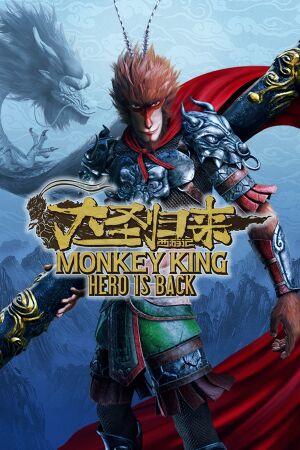 |
|
| Developers | |
|---|---|
| HexaDrive | |
| Publishers | |
| Oasis Games | |
| Engines | |
| Unreal Engine 4[1] | |
| Release dates | |
| Windows | October 17, 2019 |
| Reception | |
| OpenCritic | 59 |
| IGDB | 57 |
| Taxonomy | |
| Monetization | DLC |
General information
Key points
- No graphics settings aside from resolution and brightness/gamma settings.
Availability
| Source | DRM | Notes | Keys | OS |
|---|---|---|---|---|
| Steam |
Essential improvements
Skip intro/logo
| Delete files |
|---|
|
Game data
Configuration file(s) location
| System | Location |
|---|---|
| Windows | %LOCALAPPDATA%\Nirvana\Saved\SaveGames\NirvanaConfig.sav |
| Steam Play (Linux) | <Steam-folder>/steamapps/compatdata/967240/pfx/[Note 1] |
Save game data location
| System | Location |
|---|---|
| Windows | %LOCALAPPDATA%\Nirvana\Saved\SaveGames\SaveGameSlotName.sav |
| Steam Play (Linux) | <Steam-folder>/steamapps/compatdata/967240/pfx/[Note 1] |
Save game cloud syncing
| System | Native | Notes |
|---|---|---|
| Steam Cloud | [2] |
Video
| Graphics feature | State | Notes | |
|---|---|---|---|
| Widescreen resolution | |||
| Multi-monitor | [3] | ||
| Ultra-widescreen | Restricted to a pillarboxed 16:9 aspect ratio, uses Vert- FOV Scaling, and ignores config files. A custom Cheat Engine table and Gamesave modification allows removing pillarboxing, changing the Field of View, and changing the resolution to work with Ultra-widescreen resolutions. | ||
| 4K Ultra HD | Ignores config files, and the maximum resolution officially supported is 1920x1080. A Gamesave modification allows changing the resolution above 1920x1080. | ||
| Field of view (FOV) | |||
| Windowed | |||
| Borderless fullscreen windowed | |||
| Anisotropic filtering (AF) | [4] | ||
| Anti-aliasing (AA) | Uses Temporal AA.[5] | ||
| Vertical sync (Vsync) | See the glossary page for potential workarounds. | ||
| 60 FPS and 120+ FPS | [6][7] | ||
| High dynamic range display (HDR) | See the engine page to force native HDR output, or the glossary page for other alternatives. | ||
- The game engine may allow for manual configuration of the game via its variables. See the Unreal Engine 4 page for more details.
Input
| Keyboard and mouse | State | Notes |
|---|---|---|
| Remapping | ||
| Mouse acceleration | [8] | |
| Mouse sensitivity | ||
| Mouse input in menus | [9] | |
| Mouse Y-axis inversion | ||
| Controller | ||
| Controller support | ||
| Full controller support | ||
| Controller remapping | ||
| Controller sensitivity | ||
| Controller Y-axis inversion |
| Controller types |
|---|
| XInput-compatible controllers | [10] | |
|---|---|---|
| Xbox button prompts | ||
| Impulse Trigger vibration | [11] |
| PlayStation controllers |
|---|
| Generic/other controllers |
|---|
| Additional information | ||
|---|---|---|
| Controller hotplugging | ||
| Haptic feedback | ||
| Digital movement supported | ||
| Simultaneous controller+KB/M |
Audio
| Audio feature | State | Notes |
|---|---|---|
| Separate volume controls | ||
| Surround sound | Limited to Stereo audio.[12] | |
| Subtitles | ||
| Closed captions | ||
| Mute on focus lost | [13] | |
| Royalty free audio |
Localizations
| Language | UI | Audio | Sub | Notes |
|---|---|---|---|---|
| English | ||||
| Simplified Chinese | ||||
| Traditional Chinese | ||||
| French | ||||
| German | ||||
| Italian | ||||
| Japanese | ||||
| Korean | ||||
| Polish | ||||
| Brazilian Portuguese | Mistakenly labeled on Steam as portuguese. | |||
| Russian | ||||
| Spanish |
Issues fixed
Game starts up in Chinese
| Change game language in menu[14][15] |
|---|
|
API
| Executable | 32-bit | 64-bit | Notes |
|---|---|---|---|
| Windows |
Middleware
System requirements
| Windows | ||
|---|---|---|
| Minimum | Recommended | |
| Operating system (OS) | 7 | 8, 8.1, 10 |
| Processor (CPU) | i3-3220 INTEL or AMD Equivalent | Intel Core i7 4770K, 3.40 GHz AMD Ryzen 5 1600, 3.20 GHz |
| System memory (RAM) | 8 GB | 16 GB |
| Hard disk drive (HDD) | 20 GB | |
| Video card (GPU) | Nvidia GTX 660/GTX 1050 AMD Radeon HD 7770 DirectX 11 compatible | Nvidia GTX 1060 6GB AMD Radeon RX 480, 8GB |
- A 64-bit operating system is required.
Notes
- ↑ 1.0 1.1 File/folder structure within this directory reflects the path(s) listed for Windows and/or Steam game data (use Wine regedit to access Windows registry paths). Games with Steam Cloud support may store data in
~/.steam/steam/userdata/<user-id>/967240/in addition to or instead of this directory. The app ID (967240) may differ in some cases. Treat backslashes as forward slashes. See the glossary page for details.
References
- ↑ Verified by User:Ptolemy on 2019-10-19
- ↑ Verified by User:Ptolemy on 2019-10-19
- ↑ Verified by User:KingKrouch on 2019-10-19
- ↑ Verified by User:KingKrouch on 2019-10-28
- In-game anisotropic filtering value is 8x, due to the game having UE4's texture scalability setting locked to 3 (High) by default. Checked this value by looking at the game's config files, and by using a command console injector.
- ↑ Verified by User:KingKrouch on 2019-10-19
- ↑ New DLC & Major Update - last accessed on 2019-11-19
- ↑ Verified by User:Ptolemy on 2019-11-19
- ↑ Verified by User:Ptolemy on 2019-10-28
- ↑ Verified by User:Ptolemy on 2019-10-29
- ↑ Verified by User:Ptolemy on 2019-10-19
- Tested with an wired Xbox One controller.
- ↑ Verified by User:Ptolemy on 2019-10-29
- ↑ Verified by User:Ptolemy on 2019-10-19
- Tested with Special K.
- ↑ Verified by User:Ptolemy on 2019-10-19
- ↑ Verified by User:Ptolemy on 2019-10-20
- ↑ Solutions for Lanauge Issue - Steam Discussions - last accessed on 2019-10-29
- ↑ Verified by User:Ptolemy on 2019-10-19
- ↑ Verified by User:Ptolemy on 2019-10-19
- ↑ Verified by User:Ptolemy on 2019-10-19
- Referenced in Engine.ini.