Difference between revisions of "Monaco: What's Yours Is Mine"
From PCGamingWiki, the wiki about fixing PC games
m (→Video settings) |
m (→Input settings) |
||
| Line 97: | Line 97: | ||
|invert mouse y-axis notes = | |invert mouse y-axis notes = | ||
|controller support = true | |controller support = true | ||
| − | |controller support notes = | + | |controller support notes = |
|full controller = true | |full controller = true | ||
|full controller notes = | |full controller notes = | ||
|controller remap = false | |controller remap = false | ||
|controller remap notes = | |controller remap notes = | ||
| − | |invert controller y-axis = | + | |invert controller y-axis = n/a |
|invert controller y-axis notes= | |invert controller y-axis notes= | ||
|touchscreen = | |touchscreen = | ||
|touchscreen notes = | |touchscreen notes = | ||
}} | }} | ||
| + | {{--}} When a controller is plugged in, mouse controls become unusable. | ||
==Audio settings== | ==Audio settings== | ||
Revision as of 18:15, 5 March 2014
Template:Infobox game/row/linporter
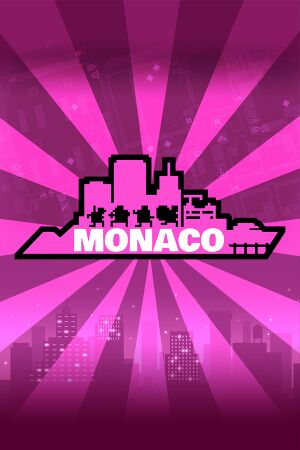 |
|
| Developers | |
|---|---|
| Pocketwatch Games | |
| Release dates | |
| Windows | April 24, 2013 |
| macOS (OS X) | July 3, 2013 |
| Linux | October 21, 2013 |
Key points
- Online multi-player is only possible using Steamworks, however the game can also be played on LAN or shared screen.
- Frame rate capped to 60 FPS.
- Steam Workshop support[1]
General information
Availability
Game data
Configuration file and save game data location
Template:Game data/rowTemplate:Game data/rowTemplate:Game data/row
| System | Location |
|---|---|
| Steam Play (Linux) | <SteamLibrary-folder>/steamapps/compatdata/113020/pfx/[Note 1] |
- This game follows the XDG Base Directory Specification on Linux.
Save game cloud syncing
| System | Native | Notes |
|---|---|---|
| Steam Cloud |
Video settings
Input settings
- When a controller is plugged in, mouse controls become unusable.
Audio settings
Localizations
| Language | UI | Audio | Sub | Notes |
|---|---|---|---|---|
| English |
Issues fixed
Screen blinking
- The screen may blink occasionally (usually a few times a minute).
| Instructions |
|---|
| Instructions |
|---|
System requirements
| Windows | ||
|---|---|---|
| Minimum | Recommended | |
| Operating system (OS) | XP | |
| Processor (CPU) | 1.2 GHz | 1.4 GHz |
| System memory (RAM) | ||
| Hard disk drive (HDD) | 450 MB | |
Notes
- ↑ Notes regarding Steam Play (Linux) data:
- File/folder structure within this directory reflects the path(s) listed for Windows and/or Steam game data.
- Games with Steam Cloud support may also store data in
~/.steam/steam/userdata/<user-id>/113020/. - Use Wine's registry editor to access any Windows registry paths.
- The app ID (113020) may differ in some cases.
- Treat backslashes as forward slashes.
- See the glossary page for details on Windows data paths.

