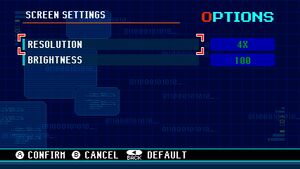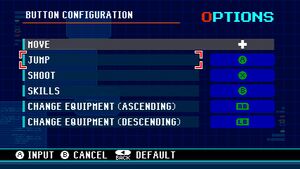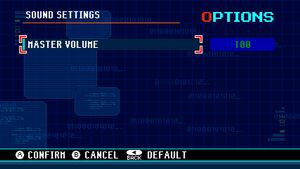Difference between revisions of "Mighty Gunvolt Burst"
From PCGamingWiki, the wiki about fixing PC games
(Rephrasing/cleaning up some of the information I've added earlier.) |
m (→Game freezes the operating system upon launch: Minor redundancy clean-up.) |
||
| Line 267: | Line 267: | ||
==Issues resolved== | ==Issues resolved== | ||
===Game freezes the operating system upon launch=== | ===Game freezes the operating system upon launch=== | ||
| − | {{--}} This game may write video resolution settings that are not supported by video cards into the system's registry that can cause the operating system to completely freeze upon launch. This problem has not been officially fixed. | + | {{--}} This game may write video resolution settings that are not supported by video cards into the system's registry that can cause the operating system to completely freeze upon launch. This problem has not been officially fixed. |
{{Fixbox|description=Potential solution: Delete {{code|{{p|hkcu}}\Software\Inti\MGVB}} from your computer's registry entries|ref=<ref name="system freezes"/>|fix= | {{Fixbox|description=Potential solution: Delete {{code|{{p|hkcu}}\Software\Inti\MGVB}} from your computer's registry entries|ref=<ref name="system freezes"/>|fix= | ||
}} | }} | ||
Revision as of 22:11, 19 November 2019
This page is a stub: it lacks content and/or basic article components. You can help to expand this page
by adding an image or additional information.
 |
|
| Developers | |
|---|---|
| Inti Creates | |
| Release dates | |
| Windows | July 31, 2019 |
Key points
- Missing lighting effects when playing with AMD graphics card.[1]
- Some users reported the Fullscreen setting renders the game in 4:3, leading to the sides of the game screen being cut off.[2]
- Warning: This game's resolution settings can potentially cause the game to hardlock the operating system upon launch.[3] See here for potential solution.
General information
Availability
| Source | DRM | Notes | Keys | OS |
|---|---|---|---|---|
| Steam |
DLC and expansion packs
| Name | Notes | |
|---|---|---|
| Character Set: Heroines | Adds Call from Mighty No. 9, Joule from Azure Striker Gunvolt, and Tenzou Motesugi from Gal*Gun as playable characters. | |
| Character Set: Rivals | Adds RAY from Mighty No. 9, Copen from Azure Striker Gunvolt, and Kurona from Gal*Gun: Double Peace as playable characters. |
Game data
Configuration file(s) location
| System | Location |
|---|---|
| Windows | HKEY_CURRENT_USER\Software\Inti\MGVB <path-to-game>\exe\SystemData.bin[Note 1] |
| Steam Play (Linux) | <SteamLibrary-folder>/steamapps/compatdata/774651/pfx/[Note 2] |
- Video-related settings are stored in
HKEY_CURRENT_USER\Software\Inti\MGVB.
Save game data location
| System | Location |
|---|---|
| Windows | <path-to-game>\exe\GameData*.bin <path-to-game>\exe\SystemData.bin[Note 1] |
| Steam Play (Linux) | <SteamLibrary-folder>/steamapps/compatdata/774651/pfx/[Note 2] |
- Game settings and general player progress are tied to
SystemData.bin. Character save slots are stored inGameData*.bin.
Save game cloud syncing
| System | Native | Notes |
|---|---|---|
| Steam Cloud |
Video settings
Input settings
- Game always show Xbox 360 prompts, regardless of what input method is being used.
Audio settings
Localizations
| Language | UI | Audio | Sub | Notes |
|---|---|---|---|---|
| English | ||||
| Dutch | ||||
| French | ||||
| German | ||||
| Italian | ||||
| Japanese | ||||
| Portuguese | ||||
| Russian | ||||
| Spanish |
Issues resolved
Game freezes the operating system upon launch
- This game may write video resolution settings that are not supported by video cards into the system's registry that can cause the operating system to completely freeze upon launch. This problem has not been officially fixed.
Potential solution: Delete HKEY_CURRENT_USER\Software\Inti\MGVB from your computer's registry entries[3]
|
|---|
Issues unresolved
Fullscreen mode does not upscale the game properly
- Some users have reported that the game's Fullscreen mode cuts off parts of the game and does not render the game properly. The only solution is to play the game in Windowed mode.
Lighting effects does not work on AMD graphics cards
- AMD users have reported the game's lighting effects from the console versions do not work at all or missing entirely (similarly to the 3DS version), however Nvidia users however are not affected by this.
Other information
API
| Technical specs | Supported | Notes |
|---|---|---|
| Direct3D | 9.0c | |
| Shader Model support | 3.0 |
| Executable | 32-bit | 64-bit | Notes |
|---|---|---|---|
| Windows |
Middleware
- No middleware information; you can edit this page to add it.
System requirements
| Windows | ||
|---|---|---|
| Minimum | ||
| Operating system (OS) | 7, 8.1, 10 | |
| Processor (CPU) | 2 GHz | |
| System memory (RAM) | 4 GB | |
| Hard disk drive (HDD) | 500 MB | |
| Video card (GPU) | Nvidia GeForce 512 MB of VRAM DirectX 9.0 compatible |
|
Notes
- ↑ 1.0 1.1 When running this game without elevated privileges (Run as administrator option), write operations against a location below
%PROGRAMFILES%,%PROGRAMDATA%, or%WINDIR%might be redirected to%LOCALAPPDATA%\VirtualStoreon Windows Vista and later (more details). - ↑ 2.0 2.1 Notes regarding Steam Play (Linux) data:
- File/folder structure within this directory reflects the path(s) listed for Windows and/or Steam game data.
- Games with Steam Cloud support may also store data in
~/.steam/steam/userdata/<user-id>/774651/. - Use Wine's registry editor to access any Windows registry paths.
- The app ID (774651) may differ in some cases.
- Treat backslashes as forward slashes.
- See the glossary page for details on Windows data paths.
References
- ↑ Features missing from the Switch version - Steam Community Discussions - last accessed on 2019-08-01
- ↑ Full screen cuts off the left and right side of the screen - Steam Community Discussions - last accessed on 2019-08-04
- ↑ 3.0 3.1 Verified by User:AmethystViper on 2019-11-16
- I was dealing with this problem from this game causing my computer to completely freeze for months without a way to shutdown the game with forcibly shutting down the computer, possibly due to poor programming of this port. After discovering and deleting the faulty registry key containing the video settings of the game from my computer, it seemed to have fixed the issue.