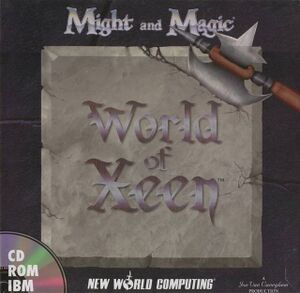The printable version is no longer supported and may have rendering errors. Please update your browser bookmarks and please use the default browser print function instead.
General information
- Can be played on ScummVM.[1]
- GOG.com Community Discussions for game series
- GOG.com Support Page
- Celestial Heavens' subforum
- Supported by Where Are We? — an automapping and game data reference utility.
Availability
| Source |
DRM |
Notes |
Keys |
OS |
| Retail |
|
CD-ROM versions have full speech. Use DOSBox. |
|
|
| GOG.com |
|
Includes both speech and text versions. Bundled with games 1-6. Pre-packaged with DOSBox.[3] |
|
|
- The floppy version needs the manual to answer copy protection questions (see
keys_3_5.pdf for GOG.com).
Essential improvements
Combine Clouds of Xeen and Darkside of Xeen
- Might and Magic: Clouds of Xeen and Might and Magic: Darkside of Xeen can be combined to form World of Xeen.
- Later compilations have the games already combined (the title screen will say World of Xeen).
|
Combine the two games[4]
|
- Combine the games:
- If neither game is installed, run the Darkside installer and insert the Clouds disks when prompted.
- If only Clouds is installed, install Darkside into the same folder.
- If only Darkside is installed, run the Darkside installer again and insert the Clouds disks when prompted.
- If both games are already installed separately, move
XEEN.CC and your saves into Darkside's folder.
- Run the game from the new combined folder by typing
XEEN. The game will have a new title screen.
Notes
- New games use the Might and Magic: Clouds of Xeen starting location. To change this, see Start World of Xeen in Darkside.
|
Start World of Xeen in Darkside
- World of Xeen normally uses the Might and Magic: Clouds of Xeen starting location.
- This does not work for the full speech version.
|
Run without XEEN.CC[5]
|
- Rename
XEEN.CC temporarily.
- Run the game. You will see the Might and Magic: Darkside of Xeen title screen.
- Make a new save and start the game, then save and quit.
- Rename
XEEN.CC back again.
- You can now start playing World of Xeen in Darkside from that save.
|
Fix for flickering/disappearing mouse cursor
- If the game is running under DOSBox, the mouse cursor may flicker or even disappear in the top portion of the game screen.
|
Increase the "CPU Speed" value to 30 000 cycles
|
|
Either
- Increase the value using the hotkeys Ctrl-F11/Ctrl-F12 — only affects the current game session.
- Or edit the DOSBox config file to make the change permanent:
- Open the config file in the game's directory: it is named
dosboxMM4-5.conf for the GOG installation of the World of XEEN.
- Find the section
[cpu] inside the config.
- Inside this section change the value named
cycles to read cycles=fixed 30000.
- Save and close the config, relaunch the game.
- The DOSBox window title should now read
DOSBox [version number], Cpu speed: 30000 cycles, ...
|
Game data
Configuration file(s) location
Save game data location
- Speech version saves are
*.WOX instead of *.SAV.
- ScummVM 2.1+ supports cloud saves on third-party cloud storage services. See the ScummVM documentation for details.
Video
Input
Audio
| Audio feature |
State |
Notes |
| Separate volume controls |
|
On/off only. |
| Surround sound |
|
|
| Subtitles |
|
Off by default; for cutscene subtitles disable speech in the installer. |
| Closed captions |
|
|
| Mute on focus lost |
|
For DOSBox change the priority background value in the DOSBox configuration file. |
| Royalty free audio |
|
|
Localizations
| Language |
UI |
Audio |
Sub |
Notes |
| English |
|
|
|
|
| French |
|
|
|
Retail only. French audio in floppy disk only. |
| German |
|
|
|
In the GOG.com version.[6] |
| Spanish |
|
|
|
Fan translation by Clan Dlan (authors: L@Zar0, raulpuro), download. |
Other information
API
| Technical specs |
Supported |
Notes |
| DOS video modes |
VGA |
|
System requirements
| DOS | Windows | Mac OS (Classic) |
| DOS |
|
Minimum |
Recommended |
| Operating system (OS) |
3.0 |
3.3 |
| Processor (CPU) |
Intel i486 | |
| System memory (RAM) |
2 MB | |
| Hard disk drive (HDD) |
| |
| Video card (GPU) |
VGA | |
| Other |
1x CD-ROM drive | |
| Windows |
|
Minimum |
Recommended |
| Operating system (OS) |
XP, Vista | |
| Processor (CPU) |
1.8 GHz | |
| System memory (RAM) |
512 MB |
1 GB |
| Hard disk drive (HDD) |
250 MB | |
| Video card (GPU) |
DirectX 7 compatible
| DirectX 9 compatible |
| Mac OS |
|
Minimum |
Recommended |
| Operating system (OS) |
7.0 |
9.2.2 |
| Processor (CPU) |
Motorola 68030 | |
| System memory (RAM) |
3 MB | |
| Hard disk drive (HDD) |
3 MB | |
| Video card (GPU) |
12" color monitor | |
Notes
- ↑ 1.0 1.1 File/folder structure within the installation folder reflects the path(s) listed for DOS game data. For the GOG.com release, file changes in DOSBox are redirected to
<path-to-game>/cloud_saves/ even if GOG Galaxy is not used (this folder contains all redirected files, so some files in the cloud_saves folder might be temporary files or other files that do not contain saves or settings).
References