Difference between revisions of "Midnight Outlaw: 6 Hours to SunUp"
m (→top: updated template usage) |
|||
| Line 219: | Line 219: | ||
#Start the game from steam | #Start the game from steam | ||
#When the setting window opens, uncheck 'windowed mode' | #When the setting window opens, uncheck 'windowed mode' | ||
| + | |||
| + | ===Fix Game Launch.bat=== | ||
| + | |||
| + | Make a new file in the game's directory called "launch.bat" - make sure there is no .txt extension, if it just starts in notepad, you probably did it wrong. Turn on file extensions to make it easier. | ||
| + | |||
| + | Original launch.bat | ||
| + | |||
| + | Put this in the file and save: | ||
| + | start /belownormal mainsse2.exe 640 480 32 true 3 1 | ||
| + | |||
| + | My launch.bat version -> start /belownormal mainsse2.exe 1920 1080 16 true 3 1 | ||
| + | |||
| + | Copy and paste notepad++ save in launch.bat | ||
==Other information== | ==Other information== | ||
Revision as of 01:23, 17 May 2022
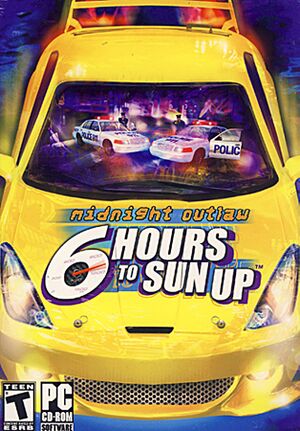 |
|
| Developers | |
|---|---|
| Merscom | |
| Babylon | |
| Publishers | |
| ValuSoft | |
| Retroism | |
| Release dates | |
| Windows | July 2, 2005 |
| Taxonomy | |
| Series | Midnight Outlaw |
| Midnight Outlaw | |
|---|---|
| Midnight Outlaw: Illegal Street Drag | 2002 |
| Midnight Outlaw: 6 Hours to SunUp | 2005 |
Key points
- Also released as RPM Tuning.
General information
Availability
| Source | DRM | Notes | Keys | OS |
|---|---|---|---|---|
| Retail | ||||
| Green Man Gaming | ||||
| Steam |
Game data
Configuration file(s) location
| System | Location |
|---|---|
| Windows | |
| Steam Play (Linux) | <SteamLibrary-folder>/steamapps/compatdata/12600/pfx/[Note 1] |
Save game data location
| System | Location |
|---|---|
| Windows | |
| Steam Play (Linux) | <SteamLibrary-folder>/steamapps/compatdata/12600/pfx/[Note 1] |
Save game cloud syncing
| System | Native | Notes |
|---|---|---|
| Steam Cloud |
Video
| Graphics feature | State | Notes | |
|---|---|---|---|
| Widescreen resolution | |||
| Multi-monitor | |||
| Ultra-widescreen | |||
| 4K Ultra HD | |||
| Field of view (FOV) | |||
| Windowed | |||
| Borderless fullscreen windowed | |||
| Anisotropic filtering (AF) | |||
| Anti-aliasing (AA) | |||
| Vertical sync (Vsync) | |||
| 60 FPS and 120+ FPS | |||
| High dynamic range display (HDR) | See the glossary page for potential alternatives. | ||
Input
| Keyboard and mouse | State | Notes |
|---|---|---|
| Remapping | ||
| Mouse acceleration | ||
| Mouse sensitivity | ||
| Mouse input in menus | ||
| Mouse Y-axis inversion | ||
| Controller | ||
| Controller support |
| Controller types |
|---|
Audio
| Audio feature | State | Notes |
|---|---|---|
| Separate volume controls | ||
| Surround sound | ||
| Subtitles | ||
| Closed captions | ||
| Mute on focus lost |
Localizations
| Language | UI | Audio | Sub | Notes |
|---|---|---|---|---|
| English |
Issues fixed
Random Crashing
- The game usually crashes randomly on modern operating systems
- Go to install folder (C:\Steam\steamapps\common\Midnight Outlaw 6 Hours to Sun Up)
- Look for these files... Main.exe, Mainnosse.exe, Mainsse2.exe, MidnightOutlaw.exe, Testapp.exe
- Right click each file and select 'Properties'
- Select the compatability tab
- Check 'Run this program in compatibility mode for:' and Select 'Windows 95' in the dropdown
- Check 'Disable display scaling on high DPI settings'
- Check 'Run this program as an administratior
- Do this for all .exe fles mentioned
- Start the game from steam
- When the setting window opens, uncheck 'windowed mode'
Fix Game Launch.bat
Make a new file in the game's directory called "launch.bat" - make sure there is no .txt extension, if it just starts in notepad, you probably did it wrong. Turn on file extensions to make it easier.
Original launch.bat
Put this in the file and save: start /belownormal mainsse2.exe 640 480 32 true 3 1
My launch.bat version -> start /belownormal mainsse2.exe 1920 1080 16 true 3 1
Copy and paste notepad++ save in launch.bat
Other information
API
| Technical specs | Supported | Notes |
|---|---|---|
| Direct3D | 9 |
| Executable | 32-bit | 64-bit | Notes |
|---|---|---|---|
| Windows |
System requirements
| Windows | ||
|---|---|---|
| Minimum | Recommended | |
| Operating system (OS) | 2000 | XP |
| Processor (CPU) | Intel Pentium III 800 MHz or faster | |
| System memory (RAM) | 256 MB | |
| Hard disk drive (HDD) | 2.5 GB | |
| Video card (GPU) | 32 MB of VRAM DirectX 9.0c compatible | |
Notes
- ↑ 1.0 1.1 Notes regarding Steam Play (Linux) data:
- File/folder structure within this directory reflects the path(s) listed for Windows and/or Steam game data.
- Use Wine's registry editor to access any Windows registry paths.
- The app ID (12600) may differ in some cases.
- Treat backslashes as forward slashes.
- See the glossary page for details on Windows data paths.
