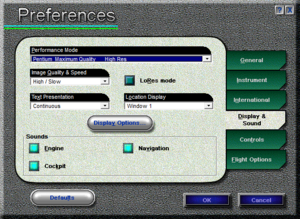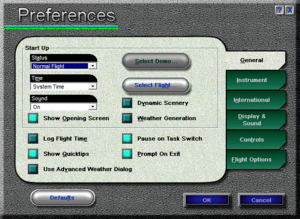Microsoft Flight Simulator for Windows 95
From PCGamingWiki, the wiki about fixing PC games
This page is a stub: it lacks content and/or basic article components. You can help to expand this page
by adding an image or additional information.
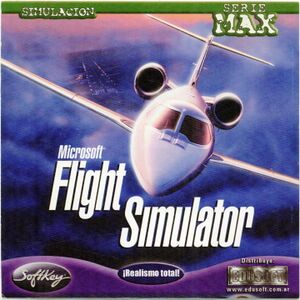 |
|
| Developers | |
|---|---|
| Microsoft | |
| Publishers | |
| United Kingdom | SoftKey Multimedia |
| Argentina | Edusoft |
| Release dates | |
| Windows | November 7, 1996 |
Availability
| Source | DRM | Notes | Keys | OS |
|---|---|---|---|---|
| Retail |
DLC and expansion packs
| Name | Notes | |
|---|---|---|
| Expansion Pack |
- All scenary packs compatible with 5.0 and 5.1, such as BAO Europe 1 Add-On can be used in this game.
Game data
Configuration file(s) location
| System | Location |
|---|---|
| Windows | <path-to-game>\FltSim95.CFG[Note 1] |
Save game data location
| System | Location |
|---|---|
| Windows | <path-to-game>\Pilots[Note 1] |
Essential improvements
Skip intro videos
| Disable the Microsoft intro movie |
|---|
|
Video settings
Input settings
Audio settings
Localizations
| Language | UI | Audio | Sub | Notes |
|---|---|---|---|---|
| English |
Issues fixed
Install the game on modern versions of Windows
| Enable Windows 95 compatibility |
|---|
|
Set the following compatibility settings for the |
Other information
API
| Executable | 32-bit | 64-bit | Notes |
|---|---|---|---|
| Windows |
Middleware
| Middleware | Notes | |
|---|---|---|
| Cutscenes | Smacker Video Technology |
System requirements
| Windows | ||
|---|---|---|
| Minimum | Recommended | |
| Operating system (OS) | 95 | |
| Processor (CPU) | Intel 80486DX | |
| System memory (RAM) | 8 MB | 16 MB |
| Hard disk drive (HDD) | 40 MB | 360 MB |
| Other | Double-speed CD-ROM drive | |
Notes
- ↑ 1.0 1.1 When running this game without elevated privileges (Run as administrator option), write operations against a location below
%PROGRAMFILES%,%PROGRAMDATA%, or%WINDIR%might be redirected to%LOCALAPPDATA%\VirtualStoreon Windows Vista and later (more details).