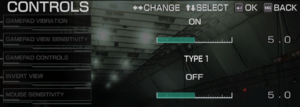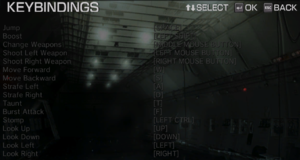Metal Wolf Chaos XD
From PCGamingWiki, the wiki about fixing PC games
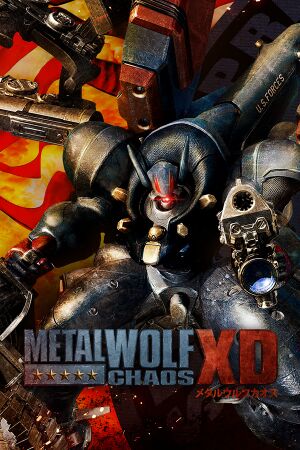 |
|
| Developers | |
|---|---|
| Original game | FromSoftware |
| Remastered | General Arcade |
| Publishers | |
| Devolver Digital | |
| Engines | |
| PhyreEngine[1] | |
| Release dates | |
| Windows | August 6, 2019 |
| Reception | |
| Metacritic | 65 |
| OpenCritic | 67 |
| IGDB | 65 |
| Taxonomy | |
| Monetization | DLC |
| Microtransactions | None |
| Modes | Singleplayer |
| Pacing | Real-time |
| Perspectives | Third-person |
| Controls | Direct control |
| Genres | Action, Shooter |
| Art styles | Realistic |
| Themes | North America, Sci-fi |
Key points
- Remastered version of Metal Wolf Chaos, which was previously exclusive to the Xbox console and unavailable outside of Japan.
- Frame rate is capped at 30 FPS.
General information
Availability
| Source | DRM | Notes | Keys | OS |
|---|---|---|---|---|
| GOG.com | ||||
| Humble Store | ||||
| Steam |
DLC and expansion packs
| Name | Notes | |
|---|---|---|
| Soundtrack | The game's original soundtrack. Contains 59 tracks in MP3 and FLAC formats. | |
| Original Suit | A unique skin for Metal Wolf based on the platform the game was purchased from. Exclusive to pre-orders of the game. |
Game data
Configuration file(s) location
| System | Location |
|---|---|
| Windows | <path-to-game>\save\[Note 1] |
| Steam | <path-to-game>\save\<user-id>\ |
| Steam Play (Linux) | <Steam-folder>/steamapps/compatdata/820630/pfx/[Note 2] |
Save game data location
| System | Location |
|---|---|
| Windows | <path-to-game>\save\[Note 1] |
| Steam | <path-to-game>\save\<user-id>\ |
| Steam Play (Linux) | <Steam-folder>/steamapps/compatdata/820630/pfx/[Note 2] |
Save game cloud syncing
| System | Native | Notes |
|---|---|---|
| GOG Galaxy | ||
| Steam Cloud |
Video
| Graphics feature | State | Notes | |
|---|---|---|---|
| Widescreen resolution | |||
| Multi-monitor | Hor+ scaling. Minor graphical issues are present, such as inconsistent menu pillarboxing and incomplete cutscene letterboxing borders.[2] | ||
| Ultra-widescreen | Menus have borders and HUD elements are locked within a 16:9 ratio, but gameplay and in-game cutscenes support 21:9 resolutions.[3][4] | ||
| 4K Ultra HD | |||
| Field of view (FOV) | |||
| Windowed | |||
| Borderless fullscreen windowed | Fullscreen is also borderless windowed mode.[5] | ||
| Anisotropic filtering (AF) | See the glossary page for potential workarounds. | ||
| Anti-aliasing (AA) | See the glossary page for potential workarounds. | ||
| Vertical sync (Vsync) | See the glossary page for potential workarounds. | ||
| 60 FPS and 120+ FPS | Physics and animations are tied to 30 FPS.[6][7] | ||
| High dynamic range display (HDR) | See the glossary page for potential alternatives. | ||
Input
| Keyboard and mouse | State | Notes |
|---|---|---|
| Remapping | [8] | |
| Mouse acceleration | ||
| Mouse sensitivity | [8] | |
| Mouse input in menus | ||
| Mouse Y-axis inversion | Labeled Invert View. | |
| Controller | ||
| Controller support | ||
| Full controller support | ||
| Controller remapping | Only 8 presets are available, divided between 2 control layouts with 4 options between X and/or Y axis inversion. | |
| Controller sensitivity | ||
| Controller Y-axis inversion | Use a controller preset that features an inverted Y-axis. X-axis can also be inverted. |
| Controller types |
|---|
| XInput-compatible controllers | ||
|---|---|---|
| Xbox button prompts | Xbox One variant. | |
| Impulse Trigger vibration |
| PlayStation controllers | No vibration support | |
|---|---|---|
| PlayStation button prompts | ||
| Light bar support | ||
| Adaptive trigger support | ||
| DualSense haptic feedback support | ||
| Connection modes | , Wired, Wireless (Bluetooth) |
|
| Generic/other controllers |
|---|
| Additional information | ||
|---|---|---|
| Controller hotplugging | ||
| Haptic feedback | ||
| Digital movement supported | ||
| Simultaneous controller+KB/M |
Controller presets
Audio
| Audio feature | State | Notes |
|---|---|---|
| Separate volume controls | Music, SFX, voice. | |
| Surround sound | ||
| Subtitles | ||
| Closed captions | ||
| Mute on focus lost |
Localizations
| Language | UI | Audio | Sub | Notes |
|---|---|---|---|---|
| English | ||||
| Simplified Chinese | ||||
| Traditional Chinese | ||||
| French | ||||
| German | ||||
| Japanese | ||||
| Korean | ||||
| Brazilian Portuguese | ||||
| Russian | ||||
| Spanish |
Other information
API
| Technical specs | Supported | Notes |
|---|---|---|
| Direct3D | 11 |
| Executable | 32-bit | 64-bit | Notes |
|---|---|---|---|
| Windows |
Middleware
| Middleware | Notes | |
|---|---|---|
| Audio | FMOD |
System requirements
| Windows | ||
|---|---|---|
| Minimum | Recommended | |
| Operating system (OS) | 7, 8.1, 10 | |
| Processor (CPU) | Intel Core i3-2100 3.1 GHz AMD Athlon II X4 3.1 GHz |
Intel Core i5-4670K 3.4 GHz AMD FX-6350 3.9 GHz |
| System memory (RAM) | 4 GB | 6 GB |
| Hard disk drive (HDD) | 10 GB | |
| Video card (GPU) | Nvidia GeForce GTX 550 Ti ATI Radeon HD 6850 1 GB of VRAM DirectX 11 compatible | Nvidia GeForce GTX 750 ATI Radeon R7 260X 2 GB of VRAM |
| Sound (audio device) | DirectX-compatible sound card or onboard audio chip | |
| Other | Controller recommended | |
Notes
- ↑ 1.0 1.1 When running this game without elevated privileges (Run as administrator option), write operations against a location below
%PROGRAMFILES%,%PROGRAMDATA%, or%WINDIR%might be redirected to%LOCALAPPDATA%\VirtualStoreon Windows Vista and later (more details). - ↑ 2.0 2.1 File/folder structure within this directory reflects the path(s) listed for Windows and/or Steam game data (use Wine regedit to access Windows registry paths). Games with Steam Cloud support may store data in
~/.steam/steam/userdata/<user-id>/820630/in addition to or instead of this directory. The app ID (820630) may differ in some cases. Treat backslashes as forward slashes. See the glossary page for details.
References
- ↑ How General Arcade updated From Software classic Metal Wolf Chaos for Devolver Digital - last accessed on 2019-11-26
- "For example, the development team used a 14-year-old version of 3ds Max and they built a special plugin for it so we had to figure out how to build the plugin first, how to connect it to the old version of resources and the new version of 3D Max because we use a different rendering engine - we use PhyreEngine from Sony - we need to convert all the assets to the new format for the rendering engine to use it more efficiently."
- ↑ Verified by User:Cptmold on 2019-08-06
- Tested with GOG release, launch day build.
- ↑ I see 16:9 support is listed... - Steam Community Discussions - last accessed on 2019-07-06
- ↑ General Arcade on Twitter: "HUD located same place as on 16:9, so it stays in peripheral vision. In-game cut scenes full render in ultra wide. Menues centered." - last accessed on 2019-07-31
- ↑ General Arcade on Twitter: "Yes, borderless fullscreen supported" - last accessed on 2019-08-01
- ↑ From Software Gives An Update On Metal Wolf Chaos XD - last accessed on 2019-07-02
- "Takeuchi also revealed the game would maintain the 30fps framerate of the original."
- ↑ General Arcade on Twitter: "Unfortunately gameplay and animations tied to FPS, so 30 FPS on all platforms" - last accessed on 2019-07-31
- ↑ 8.0 8.1 Keyboard remapping and subtitle options? - last accessed on 2019-07-07