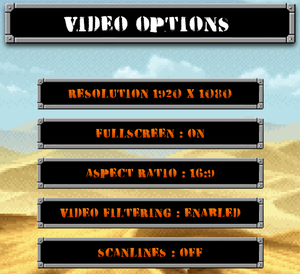Difference between revisions of "Metal Slug 2"
From PCGamingWiki, the wiki about fixing PC games
Baronsmoki (talk | contribs) (Added MobyGames) |
m |
||
| (24 intermediate revisions by 11 users not shown) | |||
| Line 1: | Line 1: | ||
| − | |||
{{Infobox game | {{Infobox game | ||
|cover = Metal Slug 2 cover.jpg | |cover = Metal Slug 2 cover.jpg | ||
| Line 10: | Line 9: | ||
{{Infobox game/row/publisher|SNK Corporation}} | {{Infobox game/row/publisher|SNK Corporation}} | ||
|engines = | |engines = | ||
| + | {{Infobox game/row/engine|Cocos2d|Wrapper}} | ||
|release dates= | |release dates= | ||
| − | {{Infobox game/row/date|Windows|January 8, 2016}} | + | {{Infobox game/row/date|Windows|January 8, 2016|wrapper=emulator}} |
| − | {{Infobox game/row/date|OS X|January 8, 2016}} | + | {{Infobox game/row/date|OS X|January 8, 2016|wrapper=emulator}} |
| − | {{Infobox game/row/date|Linux|January 8, 2016}} | + | {{Infobox game/row/date|Linux|January 8, 2016|wrapper=emulator}} |
| + | |taxonomy = | ||
| + | {{Infobox game/row/taxonomy/monetization | One-time game purchase }} | ||
| + | {{Infobox game/row/taxonomy/microtransactions | }} | ||
| + | {{Infobox game/row/taxonomy/modes | Singleplayer, Multiplayer}} | ||
| + | {{Infobox game/row/taxonomy/pacing | Real-time}} | ||
| + | {{Infobox game/row/taxonomy/perspectives | Side view, Scrolling}} | ||
| + | {{Infobox game/row/taxonomy/controls | Direct control}} | ||
| + | {{Infobox game/row/taxonomy/genres | Arcade, Shooter}} | ||
| + | {{Infobox game/row/taxonomy/sports | }} | ||
| + | {{Infobox game/row/taxonomy/vehicles | Flight, Robot, Tank}} | ||
| + | {{Infobox game/row/taxonomy/art styles | Cartoon, Pixel art}} | ||
| + | {{Infobox game/row/taxonomy/themes | Sci-fi, Supernatural}} | ||
| + | {{Infobox game/row/taxonomy/series | Metal Slug}} | ||
|steam appid = 366260 | |steam appid = 366260 | ||
|steam appid side = | |steam appid side = | ||
|gogcom id = 1241813850 | |gogcom id = 1241813850 | ||
| − | | | + | |hltb = 5930 |
| − | | | + | |igdb = metal-slug-2 |
| + | |strategywiki = Metal Slug 2 | ||
| + | |mobygames = 16852 | ||
|wikipedia = Metal Slug 2 | |wikipedia = Metal Slug 2 | ||
|winehq = | |winehq = | ||
|license = commercial | |license = commercial | ||
}} | }} | ||
| − | {{ | + | |
| + | {{Introduction | ||
| + | |introduction = | ||
| + | |||
| + | |release history = | ||
| + | |||
| + | |current state = | ||
| + | }} | ||
'''General information''' | '''General information''' | ||
| − | |||
{{GOG.com links|1241813850|snk|for all SNK games}} | {{GOG.com links|1241813850|snk|for all SNK games}} | ||
{{mm}} [https://steamcommunity.com/app/366260/discussions/ Steam Community Discussions] | {{mm}} [https://steamcommunity.com/app/366260/discussions/ Steam Community Discussions] | ||
| Line 32: | Line 53: | ||
==Availability== | ==Availability== | ||
{{Availability| | {{Availability| | ||
| − | {{Availability/row| GamersGate | | + | {{Availability/row| GamersGate | metal-slug-2 | Steam | | | Windows }} |
| − | {{Availability/row| GOG.com | metal_slug_2 | DRM-free | macOS and Linux versions are provided as unsupported bonus content. | | Windows }} | + | {{Availability/row| GOG.com | metal_slug_2 | DRM-free | macOS and Linux versions are provided as unsupported bonus content. | | Windows, OS X, Linux }} |
{{Availability/row| Humble | metal-slug-2 | DRM-free | Includes web browser version. | | Windows, OS X, Linux }} | {{Availability/row| Humble | metal-slug-2 | DRM-free | Includes web browser version. | | Windows, OS X, Linux }} | ||
{{Availability/row| Microsoft Store | 9p1c2jc7kknv | Microsoft Store | | | Windows }} | {{Availability/row| Microsoft Store | 9p1c2jc7kknv | Microsoft Store | | | Windows }} | ||
| Line 59: | Line 80: | ||
===[[Glossary:Save game cloud syncing|Save game cloud syncing]]=== | ===[[Glossary:Save game cloud syncing|Save game cloud syncing]]=== | ||
{{Save game cloud syncing | {{Save game cloud syncing | ||
| − | |discord | + | |discord = |
| − | |discord notes | + | |discord notes = |
| − | |epic games | + | |epic games launcher = |
| − | |epic games | + | |epic games launcher notes = |
| − | |gog galaxy | + | |gog galaxy = true |
| − | |gog galaxy notes | + | |gog galaxy notes = |
| − | |origin | + | |origin = |
| − | |origin notes | + | |origin notes = |
| − | |steam cloud | + | |steam cloud = true |
| − | |steam cloud notes | + | |steam cloud notes = |
| − | | | + | |ubisoft connect = |
| − | | | + | |ubisoft connect notes = |
| − | |xbox cloud | + | |xbox cloud = true |
| − | |xbox cloud notes | + | |xbox cloud notes = |
}} | }} | ||
| − | ==Video | + | ==Video== |
{{Image|Metal Slug 2 video settings.png|Video settings.}} | {{Image|Metal Slug 2 video settings.png|Video settings.}} | ||
| − | {{Video | + | {{Video |
|wsgf link = | |wsgf link = | ||
|widescreen wsgf award = | |widescreen wsgf award = | ||
| Line 101: | Line 122: | ||
|antialiasing = n/a | |antialiasing = n/a | ||
|antialiasing notes = A scaling filter can be enabled to reduce jaggedness. | |antialiasing notes = A scaling filter can be enabled to reduce jaggedness. | ||
| + | |upscaling = unknown | ||
| + | |upscaling tech = | ||
| + | |upscaling notes = | ||
|vsync = unknown | |vsync = unknown | ||
|vsync notes = | |vsync notes = | ||
| Line 113: | Line 137: | ||
}} | }} | ||
| − | ==Input | + | ==Input== |
{{Image|Metal Slug 2 input settings.png|Input settings.}} | {{Image|Metal Slug 2 input settings.png|Input settings.}} | ||
| − | {{Input | + | {{Input |
|key remap = true | |key remap = true | ||
|key remap notes = | |key remap notes = | ||
| Line 178: | Line 202: | ||
}} | }} | ||
| − | ==Audio | + | ==Audio== |
| − | {{Audio | + | {{Audio |
|separate volume = false | |separate volume = false | ||
|separate volume notes = Only Master volume. | |separate volume notes = Only Master volume. | ||
| Line 191: | Line 215: | ||
|mute on focus lost notes = | |mute on focus lost notes = | ||
|eax support = | |eax support = | ||
| − | |eax support notes = | + | |eax support notes = |
| + | |royalty free audio = unknown | ||
| + | |royalty free audio notes = | ||
}} | }} | ||
| Line 235: | Line 261: | ||
|fan = | |fan = | ||
}} | }} | ||
| + | }} | ||
| + | |||
| + | ==Network== | ||
| + | {{Network/Multiplayer | ||
| + | |local play = true | ||
| + | |local play players = 2 | ||
| + | |local play modes = Co-op | ||
| + | |local play notes = | ||
| + | |lan play = false | ||
| + | |lan play players = | ||
| + | |lan play modes = | ||
| + | |lan play notes = | ||
| + | |online play = false | ||
| + | |online play players = | ||
| + | |online play modes = | ||
| + | |online play notes = | ||
| + | |asynchronous = | ||
| + | |asynchronous notes = | ||
| + | }}{{Network/Connections | ||
| + | |matchmaking = | ||
| + | |matchmaking notes = | ||
| + | |p2p = | ||
| + | |p2p notes = | ||
| + | |dedicated = | ||
| + | |dedicated notes = | ||
| + | |self-hosting = | ||
| + | |self-hosting notes = | ||
| + | |direct ip = | ||
| + | |direct ip notes = | ||
| + | }}{{Network/Ports | ||
| + | |tcp = | ||
| + | |udp = | ||
| + | |upnp = | ||
}} | }} | ||
| Line 240: | Line 299: | ||
===API=== | ===API=== | ||
{{API | {{API | ||
| − | |direct3d versions = 9 | + | |direct3d versions = 9.0c |
|direct3d notes = | |direct3d notes = | ||
|directdraw versions = | |directdraw versions = | ||
| Line 262: | Line 321: | ||
|windows 32-bit exe = true | |windows 32-bit exe = true | ||
|windows 64-bit exe = false | |windows 64-bit exe = false | ||
| + | |windows arm app = unknown | ||
|windows exe notes = | |windows exe notes = | ||
|mac os x powerpc app = | |mac os x powerpc app = | ||
|macos intel 32-bit app = unknown | |macos intel 32-bit app = unknown | ||
|macos intel 64-bit app = unknown | |macos intel 64-bit app = unknown | ||
| + | |macos arm app = | ||
|macos app notes = | |macos app notes = | ||
|linux 32-bit executable= unknown | |linux 32-bit executable= unknown | ||
|linux 64-bit executable= unknown | |linux 64-bit executable= unknown | ||
| + | |linux arm app = unknown | ||
|linux executable notes = | |linux executable notes = | ||
}} | }} | ||
| − | == | + | ===Middleware=== |
| − | {{ | + | {{Middleware |
| − | + | |physics = | |
| − | + | |physics notes = | |
| − | + | |audio = | |
| − | + | |audio notes = | |
| − | + | |interface = | |
| − | + | |interface notes = | |
| − | | | + | |input = SDL |
| − | + | |input notes = | |
| − | + | |cutscenes = | |
| − | + | |cutscenes notes = | |
| − | + | |multiplayer = | |
| − | | | + | |multiplayer notes= |
| − | | | + | |anticheat = |
| − | | | + | |anticheat notes = |
| − | |||
| − | | | ||
| − | | | ||
| − | | | ||
| − | | | ||
| − | | | ||
| − | | | ||
| − | | | ||
| − | | | ||
| − | | | ||
| − | | | ||
| − | |||
| − | |||
| − | |||
| − | |||
}} | }} | ||
| Line 309: | Line 356: | ||
|OSfamily = Windows | |OSfamily = Windows | ||
| − | |minOS = Vista | + | |minOS = Vista, 7, 8 |
|minCPU = Intel Pentium 4 2.4 GHz | |minCPU = Intel Pentium 4 2.4 GHz | ||
|minRAM = 1 GB | |minRAM = 1 GB | ||
| Line 316: | Line 363: | ||
|minDX = 9.0c | |minDX = 9.0c | ||
| − | |recOS = | + | |recOS = |
| − | |recCPU = 2 GHz Dual Core | + | |recCPU = 2.0 GHz Dual Core |
|recRAM = 2 GB | |recRAM = 2 GB | ||
|recHD = | |recHD = | ||
|recGPU = Nvidia GeForce GT 640 | |recGPU = Nvidia GeForce GT 640 | ||
|recDX = | |recDX = | ||
| − | |notes = {{ii}} Controller is recommended | + | |notes = {{ii}} Controller is recommended. |
}} | }} | ||
{{References}} | {{References}} | ||
| + | {{GOG.com Enhancement Project}} | ||
Latest revision as of 08:11, 9 April 2024
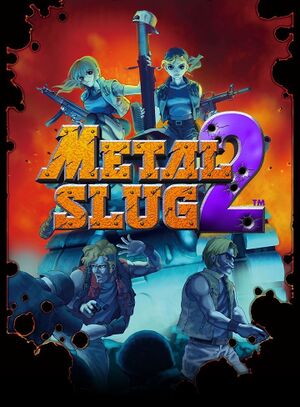 |
|
| Developers | |
|---|---|
| SNK Corporation | |
| Windows | DotEmu |
| macOS (OS X) | DotEmu |
| Linux | DotEmu |
| Publishers | |
| SNK Corporation | |
| Engines | |
| Wrapper | Cocos2d |
| Release dates | |
| Windows (emulator) | January 8, 2016 |
| macOS (OS X) (emulator) | January 8, 2016 |
| Linux (emulator) | January 8, 2016 |
| Taxonomy | |
| Monetization | One-time game purchase |
| Modes | Singleplayer, Multiplayer |
| Pacing | Real-time |
| Perspectives | Side view, Scrolling |
| Controls | Direct control |
| Genres | Arcade, Shooter |
| Vehicles | Flight, Robot, Tank |
| Art styles | Cartoon, Pixel art |
| Themes | Sci-fi, Supernatural |
| Series | Metal Slug |
| ⤏ Go to series page | |
| Metal Slug 5 | 2004 |
| Metal Slug Collection PC | 2009 |
| Metal Slug 3 | 2014 |
| Metal Slug X | 2014 |
| Metal Slug Defense | 2015 |
| Metal Slug | 2015 |
| Metal Slug 2 | 2016 |
| Metal Slug XX | 2019 |
| Metal Slug 4 | 2019 |
| Metal Slug 5 (2019) | 2019 |
| Metal Slug Tactics | TBA |
Metal Slug 2 is a singleplayer and multiplayer side view and scrolling arcade and shooter game in the Metal Slug series.
General information
- GOG.com Community Discussions for all SNK games
- GOG.com Support Page
- Steam Community Discussions
Availability
| Source | DRM | Notes | Keys | OS |
|---|---|---|---|---|
| GamersGate | ||||
| GOG.com | macOS and Linux versions are provided as unsupported bonus content. | |||
| Humble Store | Includes web browser version. | |||
| Microsoft Store | ||||
| Steam |
Game data
Configuration file(s) location
| System | Location |
|---|---|
| Windows | %LOCALAPPDATA%\mslug2\ |
| Microsoft Store | |
| macOS (OS X) | |
| Linux | |
| Steam Play (Linux) | <Steam-folder>/steamapps/compatdata/366260/pfx/[Note 1] |
- It's unknown whether this game follows the XDG Base Directory Specification on Linux. Please fill in this information.
Save game data location
| System | Location |
|---|---|
| Windows | %LOCALAPPDATA%\mslug2\ |
| Microsoft Store | |
| macOS (OS X) | |
| Linux | |
| Steam Play (Linux) | <Steam-folder>/steamapps/compatdata/366260/pfx/[Note 1] |
Save game cloud syncing
| System | Native | Notes |
|---|---|---|
| GOG Galaxy | ||
| Steam Cloud | ||
| Xbox Cloud |
Video
| Graphics feature | State | Notes | |
|---|---|---|---|
| Widescreen resolution | Selecting an aspect ratio of 16:9 under "Video options" will stretch the image from 4:3 to 16:9. Selecting 4:3 will pillarbox the game. | ||
| Multi-monitor | |||
| Ultra-widescreen | |||
| 4K Ultra HD | |||
| Field of view (FOV) | |||
| Windowed | |||
| Borderless fullscreen windowed | |||
| Anisotropic filtering (AF) | |||
| Anti-aliasing (AA) | A scaling filter can be enabled to reduce jaggedness. | ||
| Vertical sync (Vsync) | |||
| 60 FPS and 120+ FPS | |||
| High dynamic range display (HDR) | See the glossary page for potential alternatives. | ||
Input
| Keyboard and mouse | State | Notes |
|---|---|---|
| Remapping | ||
| Mouse acceleration | ||
| Mouse sensitivity | ||
| Mouse input in menus | The mouse is not used in-game. | |
| Mouse Y-axis inversion | ||
| Controller | ||
| Controller support | ||
| Full controller support | ||
| Controller remapping | The left stick and the D-Pad are bound to movements and cannot be remapped. | |
| Controller sensitivity | ||
| Controller Y-axis inversion |
| Controller types |
|---|
| XInput-compatible controllers |
|---|
| PlayStation controllers |
|---|
| Generic/other controllers |
|---|
| Additional information | ||
|---|---|---|
| Controller hotplugging | ||
| Haptic feedback | ||
| Digital movement supported | ||
| Simultaneous controller+KB/M |
Audio
| Audio feature | State | Notes |
|---|---|---|
| Separate volume controls | Only Master volume. | |
| Surround sound | ||
| Subtitles | ||
| Closed captions | ||
| Mute on focus lost | ||
| Royalty free audio |
Localizations
| Language | UI | Audio | Sub | Notes |
|---|---|---|---|---|
| English | ||||
| French | ||||
| German | ||||
| Italian | ||||
| Spanish |
Network
Multiplayer types
| Type | Native | Players | Notes | |
|---|---|---|---|---|
| Local play | 2 | Co-op |
||
| LAN play | ||||
| Online play | ||||
Other information
API
| Technical specs | Supported | Notes |
|---|---|---|
| Direct3D | 9.0c |
| Executable | 32-bit | 64-bit | Notes |
|---|---|---|---|
| Windows | |||
| macOS (OS X) | |||
| Linux |
Middleware
| Middleware | Notes | |
|---|---|---|
| Input | SDL |
System requirements
| Windows | ||
|---|---|---|
| Minimum | Recommended | |
| Operating system (OS) | Vista, 7, 8 | |
| Processor (CPU) | Intel Pentium 4 2.4 GHz | 2.0 GHz Dual Core |
| System memory (RAM) | 1 GB | 2 GB |
| Hard disk drive (HDD) | 500 MB | |
| Video card (GPU) | Intel HD Graphics DirectX 9.0c compatible | Nvidia GeForce GT 640 |
- Controller is recommended.
Notes
- ↑ 1.0 1.1 File/folder structure within this directory reflects the path(s) listed for Windows and/or Steam game data (use Wine regedit to access Windows registry paths). Games with Steam Cloud support may store data in
~/.steam/steam/userdata/<user-id>/366260/in addition to or instead of this directory. The app ID (366260) may differ in some cases. Treat backslashes as forward slashes. See the glossary page for details.